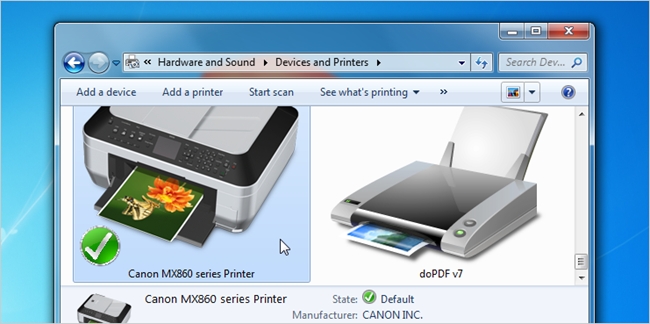
Windows 7 has a ton of great features, most of which are really obvious—but there’s also some great features hidden away that you might not know even exist. One of these is that Windows 7 can automatically change your default printer based on which network you’re connected to.
Windows 7具有许多出色的功能,其中大多数确实很明显-但也隐藏了一些甚至可能不存在的出色功能。 其中之一是Windows 7可以根据所连接的网络自动更改默认打印机。
The normal use case, of course, is to switch printers depending on whether you are at home or at work, but this feature is especially useful if you use one of the many print-to-PDF solutions—you can continue to print things even while you aren’t connected to any network.
当然,通常的用例是根据您在家中还是工作时切换打印机,但是如果您使用多种“打印到PDF”解决方案之一,则此功能特别有用-您甚至可以继续打印内容当您未连接到任何网络时。
Note: this does not work for Home edition of Windows 7, and Obviously it only applies to laptop PCs, since nobody carries a desktop around with them from location to location.
注意:这不适用于Windows 7的家庭版,显然,它仅适用于笔记本电脑,因为没人随身携带台式机。
自动切换默认打印机 (Switching Your Default Printer Automatically)
Head into the Devices and Printers panel, and then just click on one of the printers, which will enable more buttons on the toolbar. Now you can select the “Manage default printers” button.
进入“设备和打印机”面板,然后单击其中一台打印机,这将在工具栏上启用更多按钮。 现在,您可以选择“管理默认打印机”按钮。
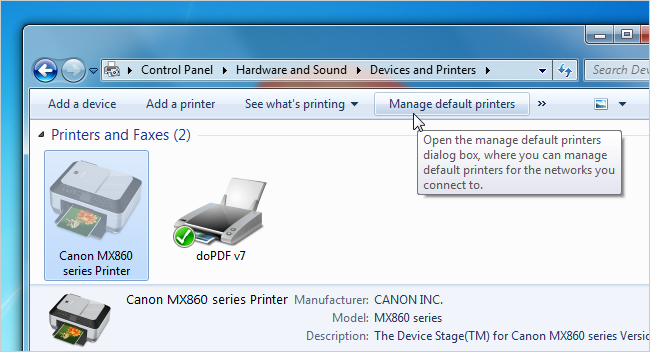
In here you can change the radio button to “Change my default printer when I change networks”.
在这里,您可以将单选按钮更改为“更改网络时更改默认打印机”。
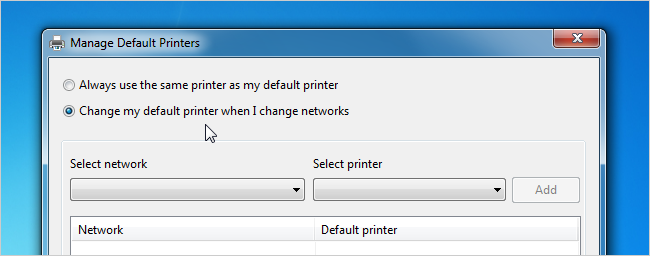
And now you can select a network in the first drop-down, and then select the printer you want to assign to that network in the drop-down box. The neat trick is to select the “No network” item in the drop-down box for anytime you aren’t connected—this is what I use to assign my print-to-PDF as default when I’m offline.
现在,您可以在第一个下拉列表中选择一个网络,然后在下拉框中选择要分配给该网络的打印机。 巧妙的窍门是在您不连接的任何时候在下拉框中选择“无网络”项-这就是我离线时用于将打印到PDF分配为默认值的方式。
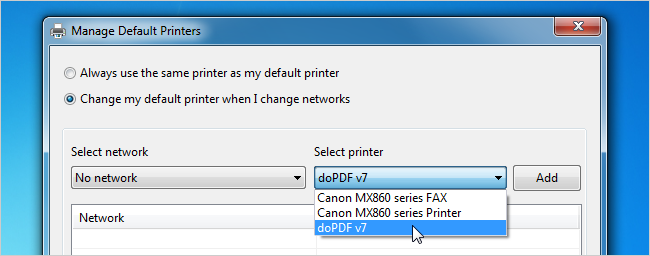
At this point you can see I’ve got my home office network set to print to our printer, and when I’m offline, the default is to print to PDF instead.
此时,您可以看到我已将家庭办公室网络设置为可以使用我们的打印机进行打印,而当我离线时,默认设置为使用PDF进行打印。
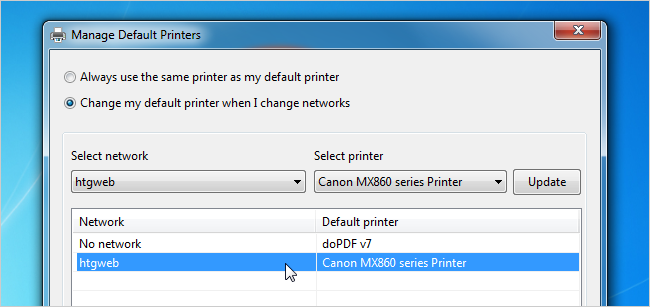
Not that I really print very often.
不是说我真的经常打印。
使用默认打印机 (Using the Default Printer)
There’s really nothing you have to do—the default printer will switch back and forth depending on the network. For instance, in this screenshot I’m not connected to any network, and my default printer is now set to doPDF.
实际上,您无需执行任何操作-默认打印机将根据网络来回切换。 例如,在此屏幕截图中,我没有连接到任何网络,并且我的默认打印机现在设置为doPDF。
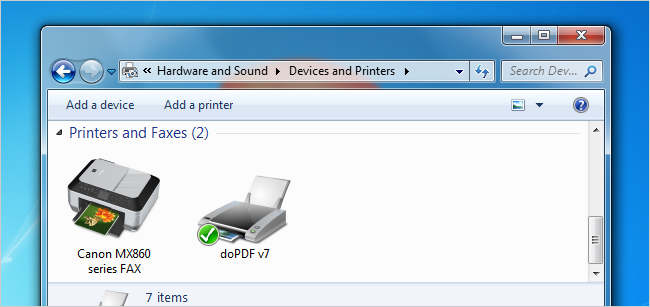
And now when I connect to my home network…
现在,当我连接到家庭网络时...
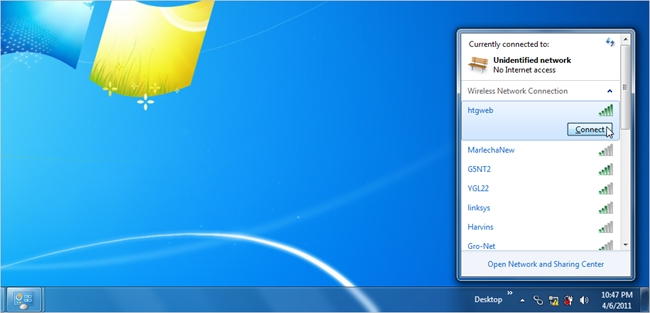
The default printer immediately changes.
默认打印机立即更改。
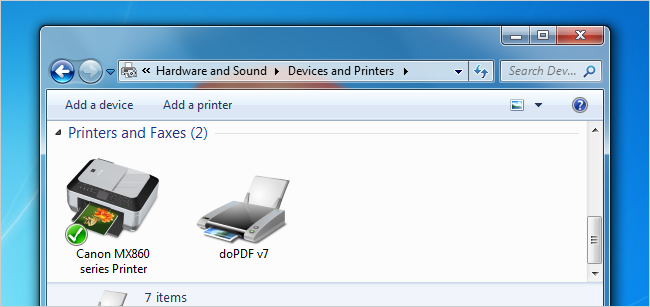
Very useful!
很有用!





















 3459
3459











 被折叠的 条评论
为什么被折叠?
被折叠的 条评论
为什么被折叠?








