
快讯分类

Should you want to eliminate all email notifications you receive from Google Alerts, you can set them up as an RSS feed and bundle them in one place. Here’s how to send your alerts directly to your feed.
如果您要消除从Google快讯收到的所有电子邮件通知,可以将它们设置为RSS源并将其捆绑在一个地方。 这是将警报直接发送到Feed的方法。
You can already find and create an RSS feed for any website, but Google Alerts lets you send anything directly to a feed you already use. After you set up alerts as an RSS feed, you’ll no longer receive email notifications for that specific alert from Google.
您已经可以为任何网站找到并创建RSS供稿 ,但是Google快讯可以将任何内容直接发送到您已经使用的供稿。 将警报设置为RSS feed后,您将不再从Google接收有关该特定警报的电子邮件通知。
After you’ve set up Google Alerts to send you email notifications, head over to your Alerts home page and click on the Pencil icon to edit its options.
设置好Google警报以向您发送电子邮件通知后,转到警报首页 ,然后单击“铅笔”图标以编辑其选项。
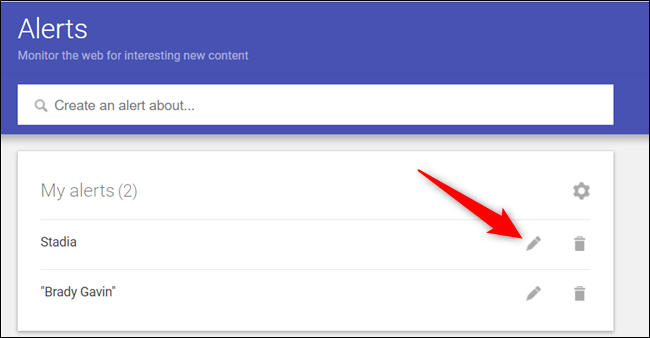
If you haven’t already, you can set up a new alert and then click “Show Options” to get here instead.
如果还没有,可以设置一个新的警报,然后单击“显示选项”以转到此处。
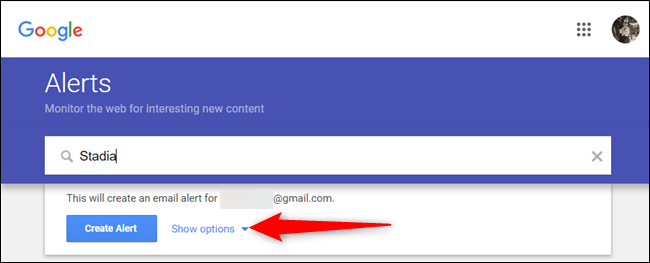
Now, from the dropdown next to “Deliver To,” select “RSS Feed” and then click the “Update Alert” button.
现在,从“传递到”旁边的下拉菜单中,选择“ RSS提要”,然后单击“更新警报”按钮。
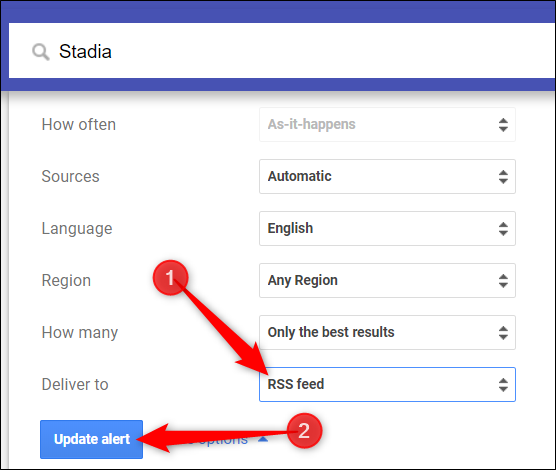
After an alert has been converted into an RSS feed link, you’ll see an RSS icon next to it under the “My Alerts” section.
将警报转换为RSS feed链接后,您将在“我的警报”部分下看到其旁边的RSS图标。
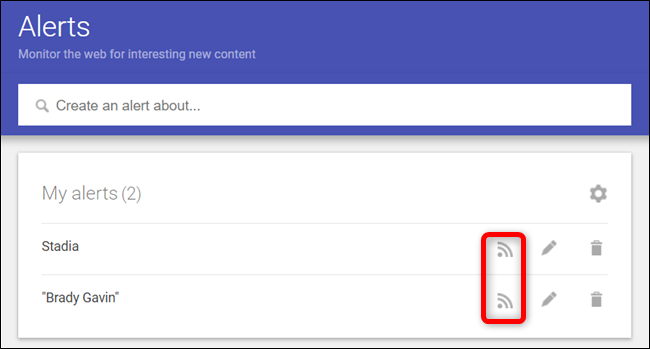
Right-click the icon and then select “Copy Link Address” to copy the RSS feed URL to the clipboard.
右键单击该图标,然后选择“复制链接地址”以将RSS feed URL复制到剪贴板。
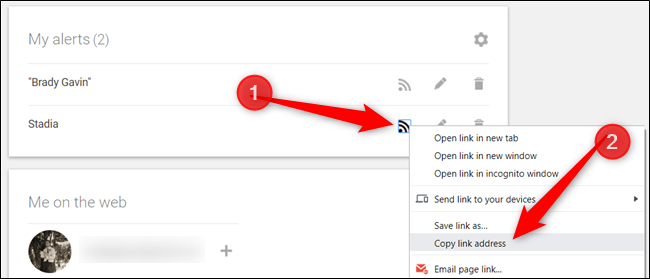
Finally, head over to whichever RSS feed you use, paste the URL, and add Google Alerts to your feed.
最后,转到您使用的任何RSS feed,粘贴URL,然后将Google Alerts添加到您的feed中。
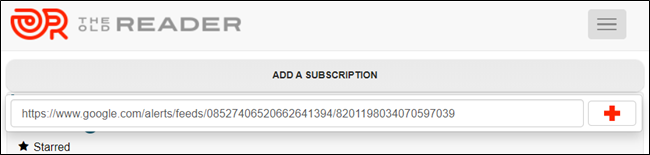
Adding Google Alerts to an RSS feed is an easy way to view customized alerts generated by Google from a source you already use to receive up to date news and content. This is the best way to utilize Alerts without clogging up your email’s inbox.
将RSS提要添加Google提醒是一种简便的方法,可以查看Google从您已经用来接收最新新闻和内容的来源生成的自定义提醒。 这是利用警报而不阻塞电子邮件收件箱的最佳方法。
翻译自: https://www.howtogeek.com/444549/how-to-create-an-rss-feed-from-a-google-alert/
快讯分类





















 337
337











 被折叠的 条评论
为什么被折叠?
被折叠的 条评论
为什么被折叠?








