
dropbox访问
Would you like to quickly access your Dropbox files while you’re browsing or using web apps in Chrome? Here’s a neat extension that can help you access your Dropbox quickly while in the browser.
您想在Chrome中浏览或使用网络应用时快速访问Dropbox文件吗? 这是一个简洁的扩展程序,可以帮助您在浏览器中快速访问Dropbox。
Getting Started
入门
To start using Dropbox from Chrome, head over to the DropBox extension page and click Install.
要从Chrome开始使用Dropbox,请转到DropBox扩展页面,然后点击安装 。
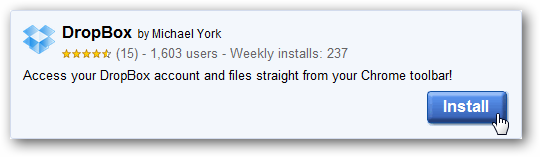
Once the extension is installed, click the new Dropbox logo in your toolbar, and sign in with your standard Dropbox account. Make sure to check Remember me so you don’t have to enter your information each time.
安装扩展程序后,单击工具栏中的新Dropbox徽标,然后使用您的标准Dropbox帐户登录。 确保选中“ 记住我”,这样您就不必每次都输入您的信息。
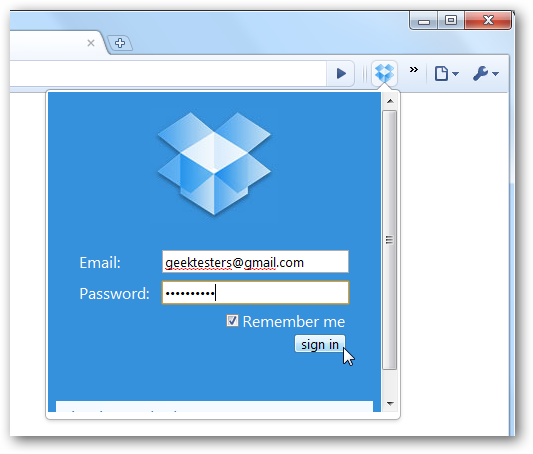
Now you’ll see all of your Dropbox files and folders right there in the overlay menu in Chrome.
现在,您将在Chrome的覆盖菜单中看到所有的Dropbox文件和文件夹。
![sshot-2010-06-22-[07-22-57]](https://img-blog.csdnimg.cn/img_convert/19c12c9b0f736f02fc11948061860c68.png)
Click your folders to open and view what’s inside, or click a link to a file to download or open it directly.
单击您的文件夹以打开并查看其中的内容,或单击指向文件的链接以直接下载或打开它。
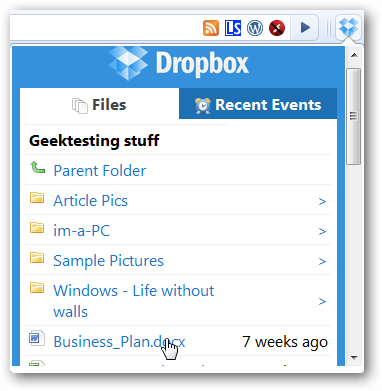
Images will open in a new tab in Chrome, but documents and most other files will download. Just click the file to download, and it’ll immediately start downloading.
图片将在Chrome中的新标签页中打开,但文档和大多数其他文件将下载。 只需单击该文件即可下载,它将立即开始下载。
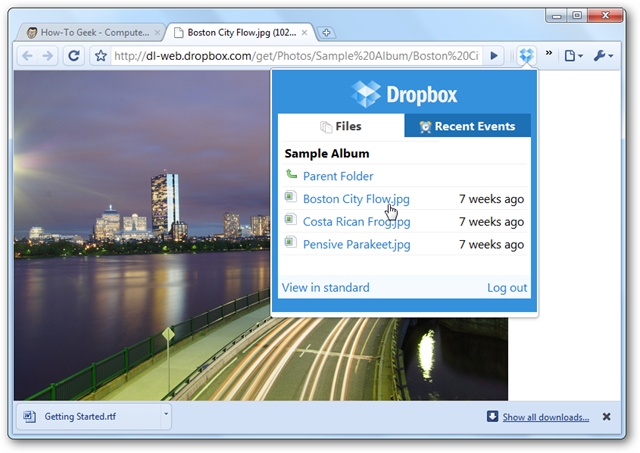
You can also view recently changed and added files in the Recent Events box. This is especially great if you’re collaborating on a project and need to see if your shared files have been recently changed.
您还可以在“最近的事件”框中查看最近更改和添加的文件。 如果您正在一个项目上进行协作并且需要查看共享文件是否最近被更改,这尤其好。
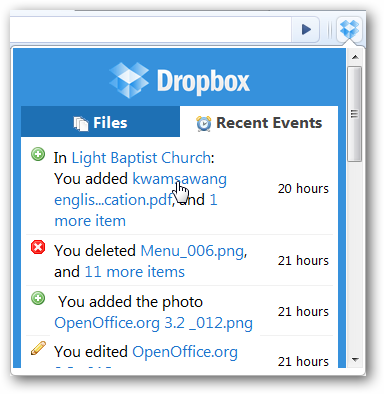
Now, no matter what site you’re visiting, you can quickly access your Dropbox files. This can also be a great way to keep up with a second Dropbox account; if you have one Dropbox account linked to your computer, you could keep a second account linked in Chrome with this extension.
现在,无论您访问哪个站点,都可以快速访问Dropbox文件。 这也是跟上第二个Dropbox帐户的好方法。 如果您有一个Dropbox帐户已链接到计算机,则可以使用此扩展程序在Chrome中保留另一个帐户的链接。
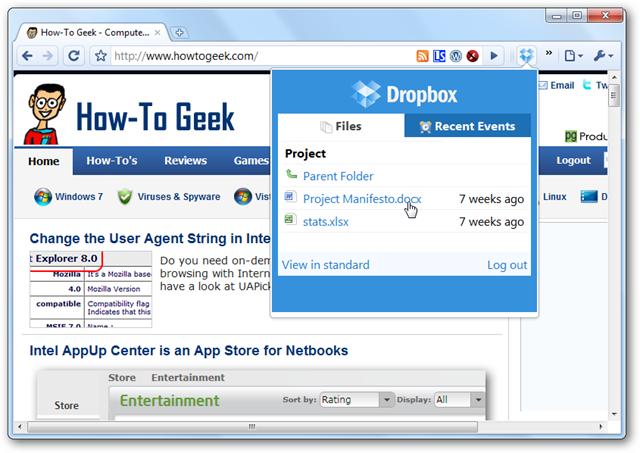
Access Your Dropbox From Any Computer
从任何计算机访问您的保管箱
Portable applications make it easier to use your favorite programs from anywhere, but unfortunately there’s no portable version of Dropbox. But, you could install this extension in Portable Chrome so you could still easily access Dropbox no matter what computer you’re using.
可移植的应用程序使在任何地方都可以更轻松地使用自己喜欢的程序,但是不幸的是,没有Dropbox的可移植版本。 但是,您可以在便携式Chrome浏览器中安装此扩展程序,因此无论使用什么计算机,都可以轻松访问Dropbox。
To get started with Portable Chrome, check out our article on how to get it installed and running from your flash drive. Now run Portable Chrome and install the DropBox extension in it as above. Log as before, and make sure to check the Remember me box.
要开始使用Portable Chrome,请查看有关如何从闪存驱动器安装和运行该文章。 现在,运行Portable Chrome,并按上述方法在其中安装DropBox扩展程序。 像以前一样登录,并确保选中“ 记住我”框。

Now, whenever you run Portable Chrome, you’ll never be more than a click away from your Dropbox no matter what computer you’re using. Your account will stay logged in even if you use it on another computer.
现在,无论何时使用便携式Chrome,无论您使用哪种计算机,都只需点击一下Dropbox。 即使您在另一台计算机上使用该帐户,该帐户也将保持登录状态。
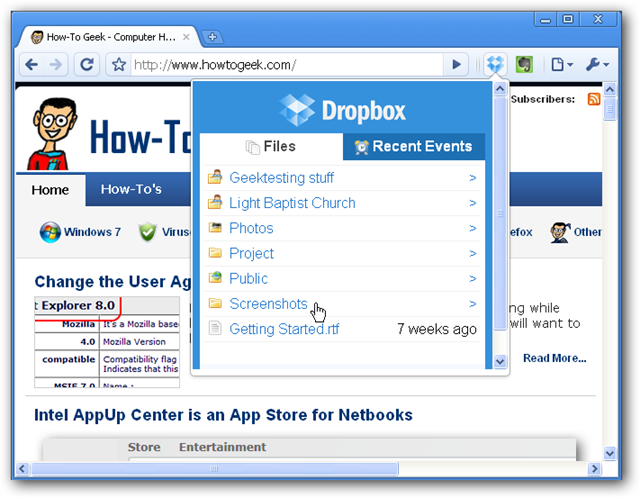
Conclusion
结论
If you use Dropbox regularly to save files and collaborate with others, this extension can make it much easier to use Dropbox. Even though this extension is actually just displaying the Dropbox mobile site, it’s still a handy tool since it is much quicker to use that actually logging in to the normal site. The extension is amazingly responsive, and may be the quickest way you can find a file or view recent events in your Dropbox.
如果您定期使用Dropbox保存文件并与他人协作,则此扩展名可以使使用Dropbox更加容易。 即使此扩展程序实际上只是显示Dropbox移动站点,它仍然是一个方便的工具,因为使用它可以更快地实际登录到正常站点。 该扩展程序具有出色的响应能力,它可能是您在Dropbox中查找文件或查看最近事件的最快方法。
And if you regularly collaborate with others in Dropbox, check out our article on Using Shared Folders in Dropbox. It has some tips and tricks that can make it easier to keep up with changes in your shared folders.
并且,如果您定期与Dropbox中的其他人协作,请查看我们有关在Dropbox中使用共享文件夹的文章。 它具有一些技巧,可以使您更轻松地跟上共享文件夹中的更改。
Link
链接
Install the DropBox Extension for Chrome (Google Chrome Extension Gallery)
安装适用于Chrome的DropBox扩展程序( Google Chrome扩展程序库 )
翻译自: https://www.howtogeek.com/howto/19976/access-your-dropbox-quickly-in-chrome/
dropbox访问





















 1996
1996











 被折叠的 条评论
为什么被折叠?
被折叠的 条评论
为什么被折叠?








