The default action for the Power button on the start menu in Windows 7 is shutdown, and in Vista is Sleep, which isn’t necessarily useful for everybody, so we’ll explain how to change it here.
Windows 7中“开始”菜单上“电源”按钮的默认操作是关闭,而Vista中则是“睡眠”,它不一定对每个人都有用,因此我们将在此处说明如何进行更改。
Change Windows 7 Shutdown Button
更改Windows 7关机按钮
Windows 7 makes it really easy – just head into the Start Menu / Taskbar preferences by right-clicking on the start menu and choosing Properties.
Windows 7的确非常简单-只需右键单击开始菜单并选择属性,即可进入“开始菜单” /“任务栏”首选项。

All you need to do is change the drop-down for Power Button Action to whatever you would prefer.
您需要做的就是将“电源按钮操作”的下拉列表更改为您想要的任何内容。
Change Windows Vista Power Buttons You can configure this setting easily by using the advanced power settings panel, which is a little tricky to get to normally, but we’ll take the shortcut.
更改Windows Vista电源按钮您可以使用高级电源设置面板轻松配置此设置,这通常会有些棘手,但是我们将使用快捷方式。
Open a command prompt (type cmd into the start menu search bar), and then type in the following:
打开命令提示符(在开始菜单搜索栏中键入cmd),然后键入以下内容:
powercfg.cpl,1
powercfg.cpl,1
You could also take the long route (Control Panel \ Power Options \ Change Plan Settings \ Change Advanced Power Settings)
您也可以走很长的路(控制面板\电源选项\更改计划设置\更改高级电源设置)
Once you get to this dialog, browse down as shown to “Power buttons and lid”
进入该对话框后,如图所示向下浏览至“电源按钮和盖子”
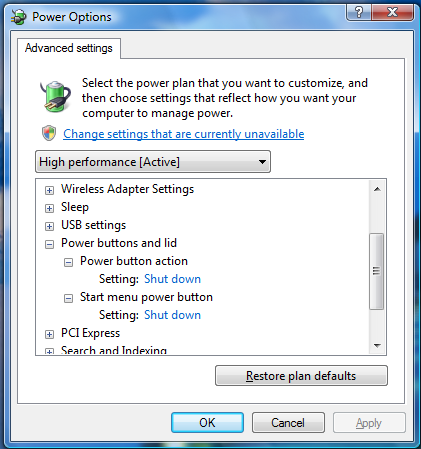
From here, you can change the options:
在这里,您可以更改选项:
- Power button action – Changes the hardware power button action 电源按钮操作–更改硬件电源按钮操作
- Start menu power button – Changes the power button on the Start Menu 开始菜单电源按钮–更改开始菜单上的电源按钮
You can change the power button to either Sleep, Hibernate or Shut Down, or even nothing for the hardware power button.
您可以将电源按钮更改为“睡眠”,“Hibernate”或“关机”,或者将硬件电源按钮更改为无。
翻译自: https://www.howtogeek.com/howto/windows-vista/change-the-windows-vista-power-buttons-to-shut-down/





















 1387
1387











 被折叠的 条评论
为什么被折叠?
被折叠的 条评论
为什么被折叠?








