
Today we want to talk about Time Travel. No, we don’t mean actually going forward and backward temporarily. Rather, we want to talk about Time Travel as it pertains to the Apple Watch, what it is for, and what it does.
今天我们要谈谈时光旅行。 不,我们并不是说实际上暂时前进和后退。 相反,我们想谈一谈与Apple Watch有关的“时光旅行”,它的用途以及作用。
If you own an Apple Watch, then you might be wondering what the heck is going on when you spin the digital crown while it is showing a watch face. You’ll notice that the time will shift forward and depending on which watch face you have showing,
如果您拥有Apple Watch,那么您可能想知道当数字表冠显示表盘时旋转数字表冠时会发生什么情况。 您会注意到时间会向前移动,具体取决于您所显示的表盘,
Time Travel works in conjunction with each particular watch face’s characteristics as well as any complications that may arise. Complications are simply things that happen during the course of a day, whether it’s sunrise/sunset, weather events, meetings and appointments, or anything else that may occur and display on the watch face. You can even add third-party complications to your Watch so it is has further functionality.
时间旅行与每个特定表盘的特征以及可能出现的任何复杂情况结合使用。 并发症仅仅是一天中发生的事情,无论是日出/日落,天气事件,会议和约会,还是可能发生并显示在表盘上的任何其他东西。 您甚至可以在手表上添加第三方并发症,因此它具有更多功能。
Let’s look at some examples of what different watch faces can display. One of the most comprehensive examples of Time Travel can be found on the Modular watch face.
让我们看一下不同表盘可以显示什么的一些示例。 可在Modular表盘上找到《 Time Travel》最全面的例子之一。
In the example on the left, we see the current time and date but when we spin the digital crown ahead (or back) a little over 9 hours (you can see how far forward or backward in the upper-right corner), the watch face shows us the time at that point, that we have no more events, and what the temperature is expected to be.
在左侧的示例中,我们看到了当前时间和日期,但是当我们向前(或向后)旋转数字表冠超过9小时(您可以在右上角看到前进或后退的距离)时,手表face给我们显示了那时的时间,没有更多的事件发生以及预期的温度是多少。

Here is an example of the Astronomy watch face. Here we see the current phase of the moon and if we spin the digital crown ahead 23 days, the face shows us there will be a full moon on December 25th.
这是天文学表盘的一个例子。 在这里,我们看到了月球的当前阶段,如果我们提前23天旋转数字表冠,那张脸将向我们显示12月25日将有一个满月。

If we tap on the solar system view, we can view the alignment of the planets on this day, or at some point in the future.
如果点击太阳系视图,则可以查看当天或将来某个时刻的行星排列。
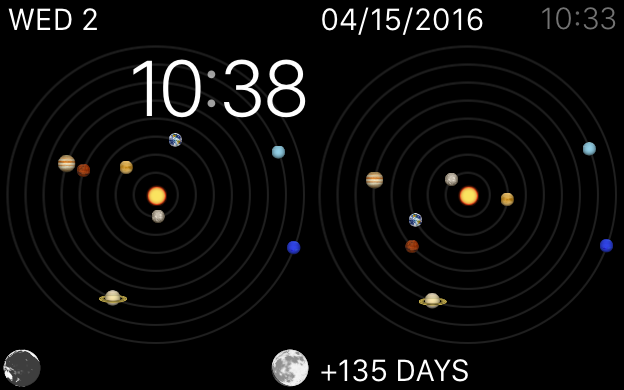
The Solar watch face will display where the sun is in the sky now, and on the right we see where it will be in about seven hours at sunset.
Solar表盘将显示太阳现在在天空中的位置,在右侧我们将看到日落时约7个小时的位置。

Time Travel doesn’t work with all watch faces including Motion, Timelapse, Photo Album, and X-Large. Moreover, some features will obviously not be available with all Time Travel compatible watch faces. So, it really all depends on which face you want to use and what you want to use it for. You may not need to know what events you have coming up or care what the temperature will be in the next 12 hours.
“ Time Travel”不适用于所有表盘,包括Motion,Timelapse,Photo Album和X-Large。 此外,某些功能显然并非所有与Time Travel兼容的表盘都具备。 因此,实际上,这完全取决于您要使用哪张脸以及要使用它的用途。 您可能不需要知道即将发生的事件,也不必关心接下来12小时内的温度。
On the other hand, Time Travel is very useful for anyone with a busy schedule or who simply wants to be in-the-know about upcoming as well as previous complications.
另一方面,《 Time Travel》对于日程安排繁忙或只想知道即将发生的并发症以及以前的并发症的人非常有用。
As you can see, Time Travel is a very simple concept to grasp and utilize so if you find yourself wondering what the rest of your day or week holds in store for you, it’s a great of staying abreast of your schedule.
如您所见,《 Time Travel》是一个非常简单的概念,易于掌握和利用,因此,如果您想知道自己剩余的一天或一周的时间会为您存储什么,那么最好还是紧跟时间表。
We hope you found this article useful, if you have any questions or comments you would like to add, please contribute your feedback to our discussion forum.
希望本文对您有所帮助,如果您有任何疑问或意见要补充,请向我们的论坛提供反馈。
翻译自: https://www.howtogeek.com/235279/understanding-time-travel-on-the-apple-watch/























 395
395

 被折叠的 条评论
为什么被折叠?
被折叠的 条评论
为什么被折叠?








