
dosbox 自动运行

New versions of Windows don’t fully support classic DOS games and other old applications — this is where DOSBox comes in. It provides a full DOS environment that runs ancient DOS apps on modern operating systems.
Windows的新版本不完全支持经典DOS游戏和其他旧应用程序-这是DOSBox的用处。它提供了一个完整的DOS环境,该环境可以在现代操作系统上运行古老的DOS应用程序。
We’ve written about using the D-Fend Reloaded front-end for DOSBox in the past, but what if you just want to use DOSBox itself? We’ll show you to how to mount directories, use DOSBox’s internal commands, execute programs and use DOSBox’s keyboard shortcuts like a pro.
我们过去曾经写过关于在DOSBox上使用D-Fend Reloaded前端的文章,但是如果您只想使用DOSBox呢? 我们将向您展示如何挂载目录,使用DOSBox的内部命令,执行程序以及使用DOSBox的键盘快捷键(如pro)。
入门 (Getting Started)
DOSBox is available as a free download from the DOSBox website. It’s not just for Windows — installers are available for Mac OS X, Linux and other UNIX-like systems. If you’re using Ubuntu, you’ll find DOSBox available in the Ubuntu Software Center.
DOSBox可从DOSBox网站免费下载。 这不仅适用于Windows,而且安装程序可用于Mac OS X,Linux和其他类似UNIX的系统。 如果您使用的是Ubuntu,则可以在Ubuntu软件中心找到DOSBox。

You’ll also need the game or application you want to run. If you have an old floppy disk, it’s time to pull it out. If the game was available as shareware, you’re in luck — you should be able to find it online. Most DOS games are fully compatible, but DOSBox’s homepage hosts a compatibility list so you can check your favorite game’s compatibility.
您还需要要运行的游戏或应用程序。 如果您有旧的软盘,是时候将其取出。 如果该游戏可以作为共享软件使用,那么您很幸运-您应该可以在线找到它。 大多数DOS游戏都是完全兼容的,但是DOSBox的主页上有一个兼容性列表,因此您可以检查自己喜欢的游戏的兼容性。
安装目录 (Mounting Directories)
Once it’s installed, you can fire DOSBox up from your desktop or Start menu. You’ll get two windows — a status window and the main DOSBox window. You can ignore the status window.
安装完成后,您可以从桌面或“开始”菜单启动DOSBox。 您将获得两个窗口-状态窗口和主DOSBox窗口。 您可以忽略状态窗口。
(As readers have noted, you can also run a program by dragging and dropping its EXE file onto DOSBox’s application icon, so feel free to give that a try.)
(正如读者已经指出的,您也可以通过将EXE文件拖放到DOSBox的应用程序图标上来运行程序,请尝试一下。)
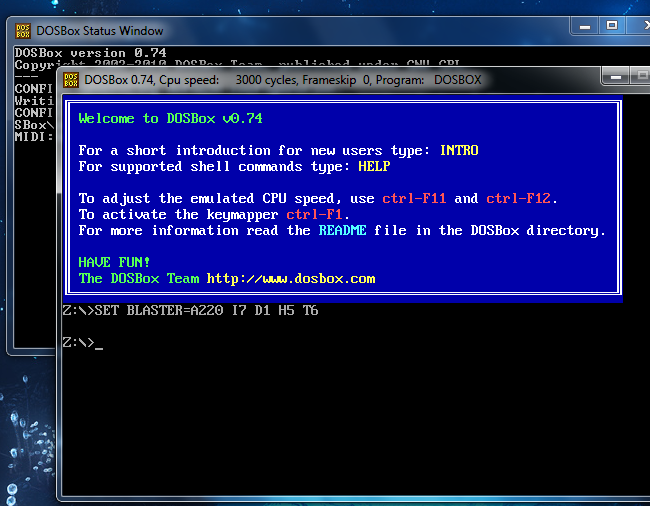
Before you run a game, you’ll have to mount its directory. DOSBox’s environment is separate from your computer’s file system. In other words, the C: drive in DOSBox is completely separate from the C: drive on your computer.
在运行游戏之前,您必须安装其目录。 DOSBox的环境与计算机的文件系统是分开的。 换句话说,DOSBox中的C:驱动器与计算机上的C:驱动器完全分开。
Here’s an example mount command:
这是一个示例安装命令:
mount c c:\games\
挂载cc:\ games \
This command mounts the C:\Games directory on your computer as the C: drive in DOSBox. Replace c:\games with the location of the games directory on your computer.
此命令将C:\ Games目录安装为DOSBox中的C:驱动器。 将c:\ games替换为游戏目录在计算机上的位置。

Add the -t cdrom switch if you’re mounting a CD-ROM. For example, the following command takes the CD-ROM drive at D: on your computer and mounts it as the C: drive in DOSBox:
如果要安装CD-ROM,请添加-t cdrom开关。 例如,以下命令将CD-ROM驱动器放在计算机上的D:并将其安装为DOSBox中的C:驱动器:
mount c D:\ -t cdrom
挂载c D:\ -t cdrom
浏览和运行应用程序 (Navigating Around and Running Applications)
Once you’ve got your game files mounted, you can type C: and press Enter to switch to DOSBox’s C: drive.
挂载游戏文件后,可以键入C:并按Enter键切换到DOSBox的C:驱动器。
Use the dir command to list the contents of the current directory and the cd command, followed by the name of a directory, to change to a directory. Use the cd .. command to go up a directory.
使用dir命令列出当前目录的内容,然后使用cd命令列出目录名称,然后再更改目录。 使用cd ..命令进入目录。

Type the name of an EXE file in the current folder to execute that program. You may have to run an install program before playing your game or running your application.
在当前文件夹中键入EXE文件的名称以执行该程序。 在玩游戏或运行应用程序之前,您可能必须运行安装程序。

If you do, install the game like you would on a normal DOS system.
如果这样做,请像在普通的DOS系统上一样安装游戏。

Once it’s installed, you can navigate to the game’s EXE file and run it by typing its name.
安装完成后,您可以导航到游戏的EXE文件并通过键入其名称来运行它。

At this point, you’re ready to play. You’ll have to repeat the mount process each time you restart DOSBox, although you’ll only have to install and configure the game once.
至此,您可以开始游戏了。 每次重新启动DOSBox时,您都必须重复安装过程,尽管您只需安装和配置游戏一次。

键盘快捷键 (Keyboard Shortcuts)
DOSBox has a variety of keyboard shortcuts. Here are the most essential ones:
DOSBox具有各种键盘快捷键。 这是最重要的:
Alt-Enter switches between full-screen and windowed modes.
Alt-Enter在全屏和窗口模式之间切换。
If a game runs too fast, you can slow it down by pressing Ctrl-F11. Likewise, you can speed up slow games by pressing Ctrl-F12. DOSBox’s emulated CPU speed, displayed in its title bar, will change each time you press these keys.
如果游戏运行得太快,可以通过按Ctrl-F11使其变慢。 同样,您可以通过按Ctrl-F12来加快慢速游戏的速度。 DOSBox的模拟CPU速度(显示在其标题栏中)将在您每次按这些键时更改。
Type the intro special command to see a full list of DOSBox’s shortcut keys.
键入intro特殊命令以查看DOSBox的快捷键的完整列表。

DOSBox can also run DOS programs that aren’t games — including the Windows 3.1 operating system itself — but games are its main use case. The DOS programs people used to rely on have been replaced, but classic games can never be replaced.
DOSBox还可以运行不是游戏的DOS程序-包括Windows 3.1操作系统本身-但游戏是其主要用例。 人们过去所依赖的DOS程序已被替换,但是经典游戏永远无法替换。
翻译自: https://www.howtogeek.com/104725/how-to-use-dosbox-to-run-dos-games-and-old-apps/
dosbox 自动运行







 DOSBox提供了一个在Windows、Mac OS X和Linux等现代操作系统上运行经典DOS游戏和旧应用程序的完整DOS环境。安装DOSBox后,需要挂载游戏或应用程序的目录,通过DOS命令执行程序。DOSBox还支持键盘快捷键,如Alt-Enter在全屏和窗口模式之间切换,Ctrl-F11减慢游戏速度,Ctrl-F12加快游戏速度。
DOSBox提供了一个在Windows、Mac OS X和Linux等现代操作系统上运行经典DOS游戏和旧应用程序的完整DOS环境。安装DOSBox后,需要挂载游戏或应用程序的目录,通过DOS命令执行程序。DOSBox还支持键盘快捷键,如Alt-Enter在全屏和窗口模式之间切换,Ctrl-F11减慢游戏速度,Ctrl-F12加快游戏速度。
















 909
909

 被折叠的 条评论
为什么被折叠?
被折叠的 条评论
为什么被折叠?








