
windows键盘快捷键

Mastering the keyboard will not only increase your navigation speed but it can also help with wrist fatigue. Here are some lesser known Windows shortcuts to help you become a keyboard ninja.
掌握键盘不仅可以提高导航速度,还可以缓解手腕疲劳。 以下是一些鲜为人知的Windows快捷方式,可帮助您成为键盘忍者。
Image by Remko van Dokkum
全局Windows快捷方式(Global Windows Shortcuts)
Win+1, 2, 3, 4, etc. will launch each program in your taskbar. It is helpful then to keep your most used programs at the beginning of your task bar so you can open them one right after another. This also works in Windows Vista for the quick launch icons.
Win + 1、2、3、4等将启动任务栏中的每个程序。 这样有助于将最常用的程序保留在任务栏的开头,以便您一个接一个地打开它们。 这在Windows Vista中也适用于快速启动图标。

Win+Alt+1, 2, 3, etc. will open the jump list for each program in the taskbar. You can then use your arrows to select which jump list option you want to open.
Win + Alt + 1、2、3等将在任务栏中打开每个程序的跳转列表。 然后,您可以使用箭头选择要打开的跳转列表选项。

Win+T will cycle through taskbar programs. This is similar to just hovering over the item with your mouse but you can launch the program with Space or Enter.
Win + T将循环浏览任务栏程序。 这类似于仅将鼠标悬停在项目上,但是可以使用Space或Enter启动程序。
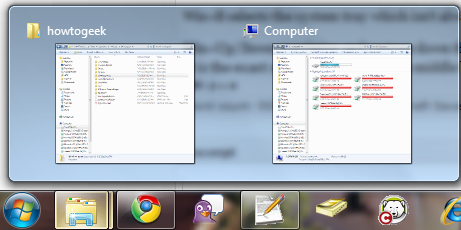
Win+Home minimizes all programs except current the window. This is similar to the Aero shake and can be disabled with the same registry key.
Win + Home会最小化除当前窗口外的所有程序。 这类似于Aero震动,可以使用相同的注册表项禁用。
Win+B selects the system tray which isn’t always useful but can come in very handy if your mouse stops working.
Win + B选择了并不总是有用的系统托盘,但是如果您的鼠标停止工作,它将非常方便。
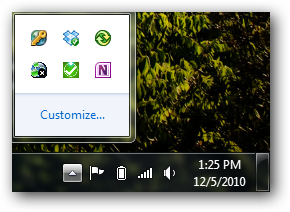
Win+Up/Down maximizes and restores down the current window so long as that window has the option to be maximized. It is exactly the same as clicking on the middle button on your windows.
Win + Up / Down最大化并向下还原当前窗口,只要该窗口具有最大化选项即可。 它与单击窗口的中间按钮完全相同。
Alt+Esc is like Alt+Tab but switches windows in the order they were opened and does not have the fancy window preview overlay.
Alt + Esc类似于Alt + Tab,但是按打开窗口的顺序切换窗口,并且没有精美的窗口预览覆盖。
Win+Pause/Break will open your system properties window. This can be helpful if you need to see the name of a computer or simple system statistics.
Win + Pause / Break将打开您的系统属性窗口。 如果您需要查看计算机名称或简单的系统统计信息,这将很有帮助。
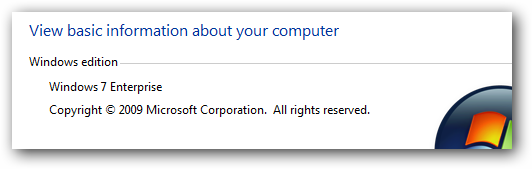
Ctrl+Esc can be used to open the start menu but will not work as a Windows key replacement for other shortcuts.
Ctrl + Esc可用于打开开始菜单,但不能用作其他快捷方式的Windows键替代。
Ctrl+Shift+Esc will open the task manager without needing to hit Ctrl+Alt+Del first.
Ctrl + Shift + Esc将打开任务管理器,而无需先按Ctrl + Alt + Del。
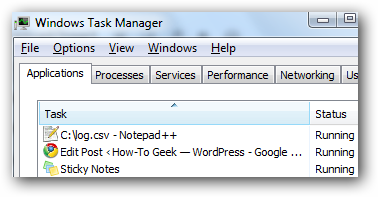
Alt+Space will open the window system menu which can be used to maximize (x), minimize (n), close (c), or move (m) the window which can be especially helpful if your window is somehow off-screen. This shortcut can also be helpful with windows that don’t close with the Alt+F4 shortcut such as the command window.
Alt + Space将打开窗口系统菜单,该菜单可用于最大化(x),最小化(n),关闭(c)或移动(m)窗口,如果您的窗口不在屏幕上,这将特别有用。 此快捷方式在没有使用Alt + F4快捷方式关闭的窗口(例如命令窗口)中也很有帮助。
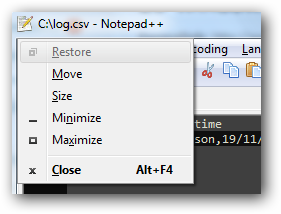
Windows资源管理器快捷方式 (Windows Explorer Shortcuts)
Here are handy shortcuts built into Windows Explorer which may have similar features in other programs too.
这是Windows资源管理器中内置的便捷快捷方式,在其他程序中也可能具有类似的功能。
Alt+Up will navigate up one folder level since the up arrow on the menu bar was removed in Windows Vista. Alternatively, you can also make Backspace go up one folder level with a handy AutoHotKey script.
由于Windows Vista中菜单栏上的向上箭头已删除,因此Alt + Up将向上导航一个文件夹级别。 另外,您还可以使用方便的AutoHotKey脚本使Backspace上移一个文件夹级别。
Shift+F10 opens the contextual or “right click” menu for a file/folder. This can be very handy for speed especially if you know which option you want to select. Look for an underlined letter in each option to know which letter you can press for faster access.
Shift + F10打开文件/文件夹的上下文菜单或“右键单击”菜单。 这对于提高速度非常方便,尤其是在您知道要选择哪个选项的情况下。 在每个选项中查找带下划线的字母,以了解可以按哪个字母以加快访问速度。
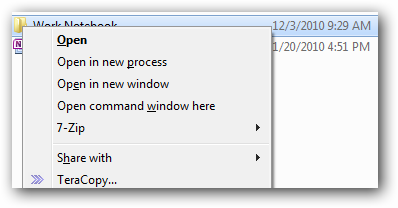
Shift+Del deletes a file without sending it to the recycle bin because who wants to empty their recycle bin anyway?
Shift + Del删除文件而不将其发送到回收站,因为无论如何谁都想清空其回收站?
Ctrl+Shift+N creates a new folder in your current directory.
Ctrl + Shift + N在当前目录中创建一个新文件夹。
Alt+Enter opens the file properties so you can view file size, sharing settings, and creation date.
Alt + Enter打开文件属性,以便您可以查看文件大小,共享设置和创建日期。

F2 renames a file or folder.
F2重命名文件或文件夹。
F3 will open explorer and select the search bar. If you already have an explorer window open it will highlight the search bar. In some programs it will also open the search dialog to search within that program.
F3将打开资源管理器并选择搜索栏。 如果您已经打开浏览器窗口,它将突出显示搜索栏。 在某些程序中,它还将打开搜索对话框以在该程序中进行搜索。
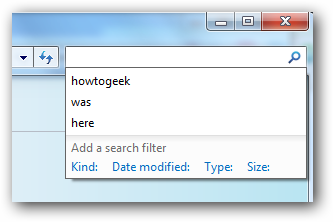
F6 cycles objects in the current window. In explorer this will cycle between the location bar, options bar, left pane, and right pane. It also works with varying success in other programs.
F6在当前窗口中循环对象。 在资源管理器中,它将在位置栏,选项栏,左窗格和右窗格之间循环。 它在其他程序中也取得了不同程度的成功。
F10 toggles the file menu in explorer.
F10切换资源管理器中的文件菜单。
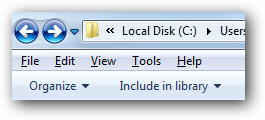
翻译自: https://www.howtogeek.com/howto/37176/20-windows-keyboard-shortcuts-you-might-not-know/
windows键盘快捷键





















 8230
8230











 被折叠的 条评论
为什么被折叠?
被折叠的 条评论
为什么被折叠?








