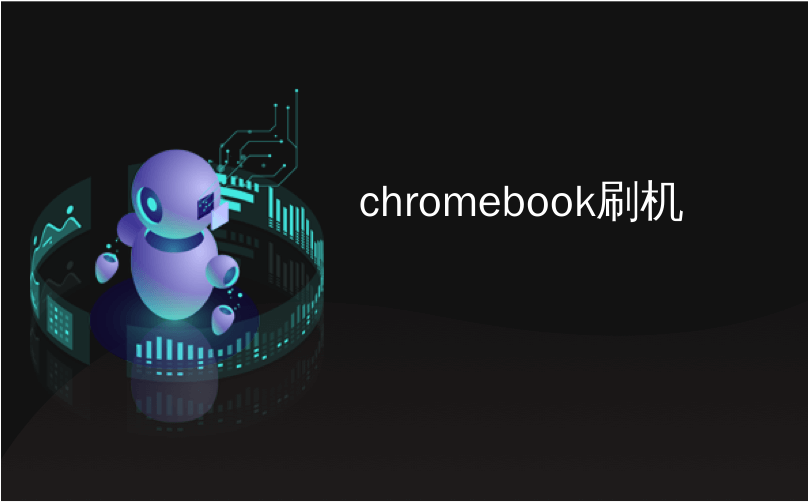
chromebook刷机

When Chromebooks first began getting support for Android apps, there was some confusion as to just which Chromebooks would be supported. The same thing is starting to play out—though to a lesser degree—with support for Linux apps.
Chromebook首次开始获得对Android应用程序的支持时,对于仅支持哪些Chromebook感到有些困惑。 对Linux应用程序的支持在开始(尽管程度较小)方面也开始发挥作用。
You’ve always been able to install Linux applications (or other Linux-based operating systems) on Chromebooks through a workaround called Crouton because Chrome OS is based on the Linux kernel. The new method for installing Linux apps is much easier than before since it’s a baked-in part of the operating system.
由于Chrome操作系统基于Linux内核,因此您始终能够通过称为Crouton的变通方法在Chromebook上安装Linux应用程序(或其他基于Linux的操作系统)。 安装Linux应用程序的新方法比以前容易得多,因为它是操作系统的内置部分。
But not all Chromebooks will get official support for Linux apps. Here’s the deal.
但并非所有的Chromebook都会获得对Linux应用程序的官方支持。 这是交易。
为什么不支持某些Chromebook? (Why Aren’t Some Chromebooks Supported?)

The HP Chromebook X2 runs version 4.4 of the Linux Kernel
HP Chromebook X2运行Linux内核的版本4.4
The new method for installing Linux apps on a Chromebook (internally known as Crostini) relies on changes introduced in version 3.14 of the Linux kernel. When a Chromebook is developed, its firmware is written around a specific version of the Linux kernel. The main reason for this is stability; by keeping the kernel version locked, it’s easier for Google to update Chromebooks without performance becoming compromised. A Chromebook performs just as well in year five as it does on day one.
在Chromebook上安装Linux应用程序的新方法(内部称为Crostini)依赖于Linux内核3.14版中引入的更改。 开发Chromebook时,其固件是围绕特定版本Linux内核编写的。 主要原因是稳定性。 通过锁定内核版本,Google可以更轻松地更新Chromebook,而不会影响性能。 Chromebook在第五年的表现与第一天的表现一样好。
The significant change in kernel 3.14 is better virtualization support. This means the app runs in a sandbox, so a bad process in one app doesn’t crash your whole system. This also makes the Crostini method more secure, which is a big selling point behind Chromebooks.
内核3.14的重大变化是更好的虚拟化支持。 这意味着该应用程序在沙盒中运行,因此一个应用程序中的错误过程不会使整个系统崩溃。 这也使Crostini方法更安全,这是Chromebook的一大卖点。
Some models may not have the hardware support for many Linux apps as well. A good portion of that list includes Chromebooks that use 32-bit ARM processors, while most desktop Linux apps are written for 64-bit X86 platforms.
某些型号可能还不支持许多Linux应用程序的硬件。 该列表中有很大一部分包括使用32位ARM处理器的Chromebook,而大多数台式机Linux应用都是为64位X86平台编写的。
A lot of the unsupported Chromebook models are also getting near the end of guaranteed software updates. The Chromebook will still do all the things it does today, but it just doesn’t make sense from Google’s perspective to spend time and money adding new features to a device that’s not going to be supported much longer anyway.
许多不受支持的Chromebook型号也即将接近有保证的软件更新。 Chromebook仍然可以完成今天的所有工作,但是从Google的角度来看,花费时间和金钱为不再支持的设备添加新功能只是没有意义。
不支持哪些Chromebook? (Which Chromebooks Won’t Be Supported?)

According to Google, these are all the Chromebooks that won’t be able to use the new method for installing Linux apps:
据Google称,所有这些Chromebook将无法使用新方法来安装Linux应用:
- Acer AC700 Chromebook 宏cer AC700 Chromebook
- Acer C7 Chromebook 宏cer C7 Chromebook
- Acer C720 / C70P /C740 Chromebook 宏cer C720 / C70P / C740 Chromebook
- Acer Chromebase 宏cer Chromebase
- Acer Chromebook 13 CB5-311 宏cer Chromebook 13 CB5-311
- Acer Chromebook 15 CB3-531 宏cer Chromebook 15 CB3-531
- Acer Chromebook 11 C730/C730E/C735 宏cer Chromebook 11 C730 / C730E / C735
- Acer Chromebox 宏cer Chromebox
- ASUS Chomebit CS10 华硕Chomebit CS10
- ASUS Chromebook C200 华硕Chromebook C200
- ASUS Chromebook C201 华硕Chromebook C201
- ASUS Chromebook C300 华硕Chromebook C300
- ASUS Chromebook Flip C100PA 华硕Chromebook Flip C100PA
- ASUS Chromebox CN60 华硕Chromebox CN60
- AOpen Chromebase Commercial AOpen Chromebase商业版
- AOpen Chromebase Mini建OpenChromebase Mini
- AOpen Chromebox Commercial AOpen Chromebox商业版
- AOpen Chromebox Mini建Open Chromebox Mini
- Dell Chromebook 11 戴尔Chromebook 11
- Dell Chromebook 11 3120 戴尔Chromebook 11 3120
- Dell Chromebox 戴尔Chromebox
- Google CR-48 Chromebook Google CR-48 Chromebook
- Google Chromebook Pixel 2013 Google Chromebook Pixel 2013
- HP Chromebook 11 G1/G2/G3/G4/G4 EE HP Chromebook 11 G1 / G2 / G3 / G4 / G4 EE
- HP Chromebook 14 惠普Chromebook 14
- HP Chromebook 14 G3 惠普Chromebook 14 G3
- HP Chromebox G1 惠普Chromebox G1
- HP Pavilion Chromebook 14 HP Pavilion Chromebook 14
- Lenovo 100S Chromebook 联想100S Chromebook
- Lenovo N20 Chromebook 联想N20 Chromebook
- Lenovo ThinkPad 11e Chromebook 联想ThinkPad 11e Chromebook
- Lenovo ThinkPad X131e Chromebook 联想ThinkPad X131e Chromebook
- LG Chromebase 22CV241/22CB25S LG Chromebase 22CV241 / 22CB25S
- Samsung Chromebook (2012) 三星Chromebook(2012)
- Samsung Chromebook 2 11″ 三星Chromebook 2 11“
- Samsung Chromebook 2 13″ 三星Chromebook 2 13“
- Samsung Chromebook 2 11 – XE500C12 三星Chromebook 2 11 – XE500C12
- Samsung Series 5 Chromebook 三星Series 5 Chromebook
- Samsung Chromebook Series 5 550 三星Chromebook系列5550
- Samsung Chromebox Series 3 三星Chromebox系列3
- Toshiba Chromebook 东芝Chromebook
- Toshiba Chromebook 2 东芝Chromebook 2
If you’re unsure exactly which Chromebook you have, it’s easy to find out which model it is.
如果您不确定自己使用的是哪种Chromebook,则可以轻松找到它的型号。
如果您的Chromebook不支持,可以采取以下措施 (Here’s What You Can Do If You Have an Unsupported Chromebook)

If you want full Linux apps on your Chromebook, you can still use the older installation method known as Crouton. This works on any Chromebook, no matter the processor or Linux kernel version. If you want to easily switch back and forth between your Linux apps and web-based tools, you can run a Linux desktop inside a single browser tab. If you’d prefer each app to have its own window so that it feels more native, you can do that too.
如果您想在Chromebook上使用完整Linux应用程序,则仍然可以使用称为Crouton的旧安装方法。 无论处理器版本或Linux内核版本如何,此功能均可在任何Chromebook上使用。 如果您想轻松地在Linux应用程序和基于Web的工具之间来回切换,可以在单个浏览器选项卡中运行Linux桌面。 如果您希望每个应用程序都有其自己的窗口,以使其看起来更原生,您也可以这样做。
If you really want to experiment, you can also install another Linux-based operating system like Ubuntu. If you’ve had your Chromebook for a long time, it’s not a bad idea to research this ahead of time for when Google stops sending security updates to your device. Since Chrome OS is based on Linux, you shouldn’t have any problems with display or audio drivers keeping you from using the device.
如果您真的想尝试,还可以安装另一个基于Linux的操作系统,例如Ubuntu。 如果您使用Chromebook已有很长时间了,那么最好在Google停止向您的设备发送安全更新时提前进行研究。 由于Chrome操作系统基于Linux,因此显示或音频驱动程序不会出现任何问题,可避免您使用该设备。
Or, you can keep using your Chromebook as is. You’re not losing any features that you’ve come to rely on, so if you’ve already learned how to be productive with web-based tools, you can keep on going.
或者,您可以继续使用Chromebook。 您不会失去依赖的任何功能,因此,如果您已经学会了如何使用基于Web的工具来提高工作效率,则可以继续前进。
via 9to5Google
chromebook刷机























 484
484

 被折叠的 条评论
为什么被折叠?
被折叠的 条评论
为什么被折叠?








