Needing synchronized bookmarks and Firefox-based goodness wherever you go? Now you can have the best of both built into a single browser with CometBird.
无论您身在何处,都需要同步书签和基于Firefox的优点? 现在,您可以在CometBird的单个浏览器中充分利用两者的优势。
Note: Use of the CometMarks web service with other browsers requires a separate exe file (link at bottom of article).
注意:将CometMarks Web服务与其他浏览器一起使用需要单独的exe文件(文章底部的链接)。
Here are some of the pre-installed features that set CometBird apart from Firefox:
以下是一些CometBird与Firefox区别开的预安装功能:
- Quick Tab – Double click to close a current tab, double click in the open part of the Tab Bar to open a new tab, and a new tab button. 快速选项卡–双击以关闭当前选项卡,双击选项卡栏的打开部分以打开一个新选项卡,以及一个新的选项卡按钮。
- Online Video Download – Easy downloading of online videos from any video website. 在线视频下载–从任何视频网站轻松下载在线视频。
- Online Bookmarks – Synchronization of your bookmarks in different browsers (requires above mentioned exe file for Internet Explorer, etc.) and on different computers, easily manage your bookmarks anywhere and anytime through your online account. 联机书签–在不同的浏览器(Internet Explorer等需要上述exe文件)和不同计算机上同步书签,可以通过联机帐户随时随地轻松管理书签。
- Software Update Check – Easily find and update with the latest versions for the software on your computer and see recommended software. 软件更新检查–轻松查找并更新您计算机上软件的最新版本,并查看推荐的软件。
Setting Up CometBird
设置CometBird
Once you have the install file downloaded, it is time to get things started. Please note that the whole group of install screenshots are shown so that you can see what options are available with the installation.
下载完安装文件后,就该开始了。 请注意,将显示整个安装屏幕截图,以便您可以查看安装中可用的选项。

At this point you will need to select “Custom” if you want to make any personalized choices with the install.
此时,如果要在安装中进行任何个性化选择,则需要选择“自定义”。
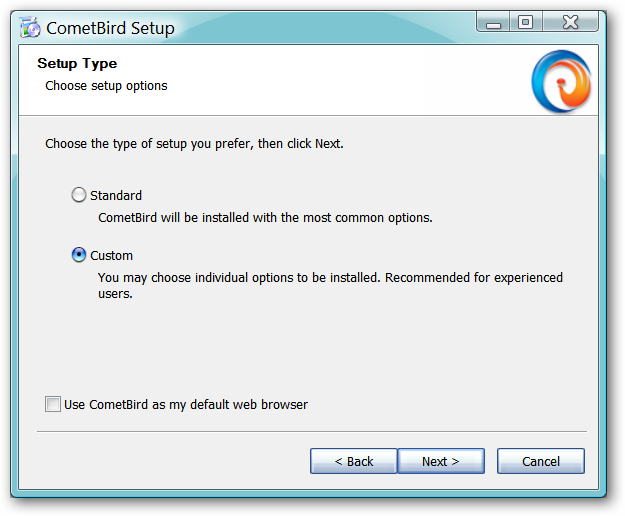
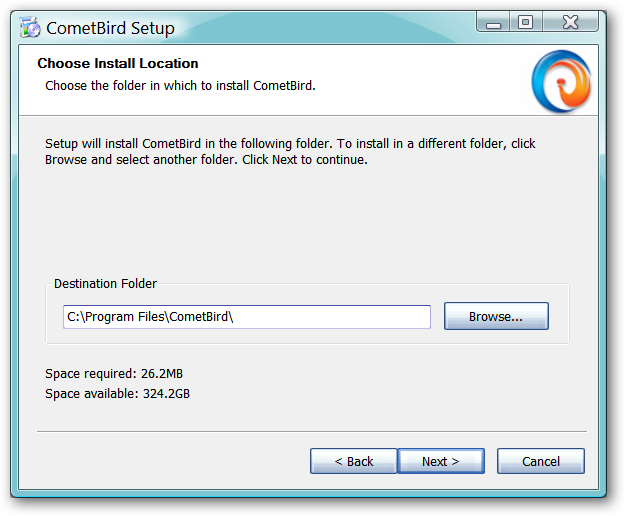
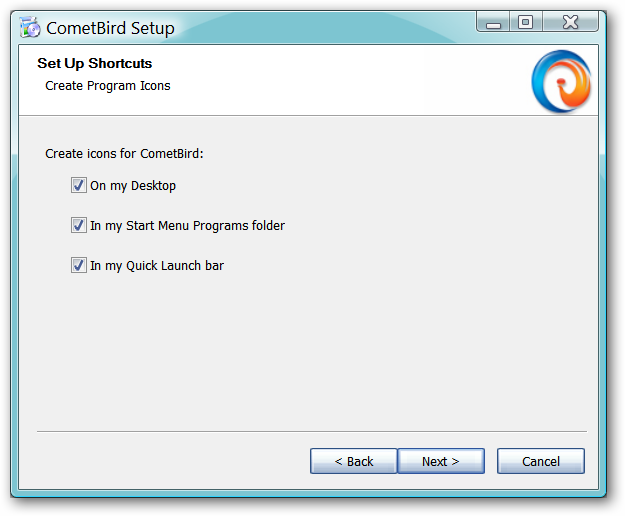
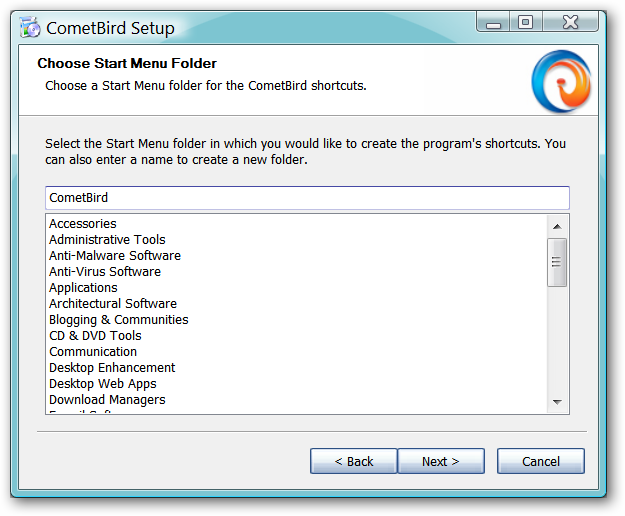
As you can see, the install process is practically identical to Firefox in the choices that are available to you.
如您所见,在可用的选择中,安装过程实际上与Firefox相同。
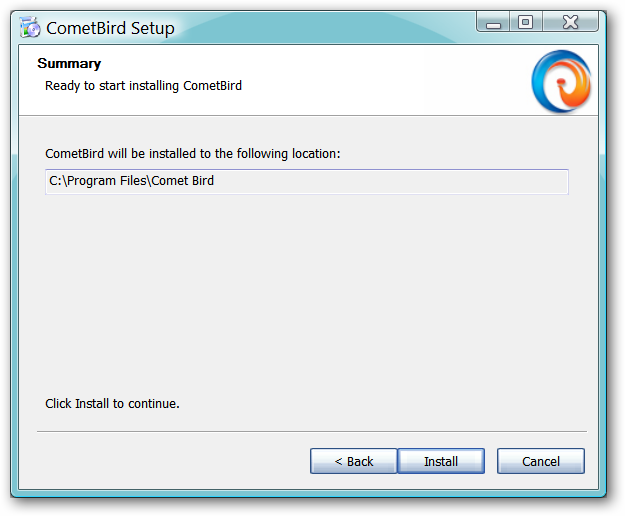

Once you have completed the install process, the first thing you will be asked about is importing settings.
完成安装过程后,将首先询问您有关导入设置的信息。
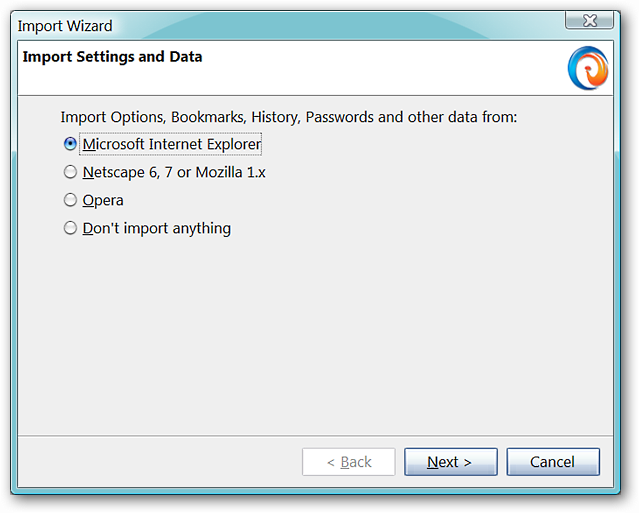
After deciding what settings to import (or not import), the Main Window and CometMarks Settings Window (pictured below) will both open up at the same time. You can easily close the CometMarks Settings Window for the moment to familiarize yourself with the browser and its settings.
在确定要导入(或不导入)的设置之后,主窗口和CometMarks设置窗口(如下图所示)将同时打开。 您可以暂时轻松关闭CometMarks设置窗口,以熟悉浏览器及其设置。
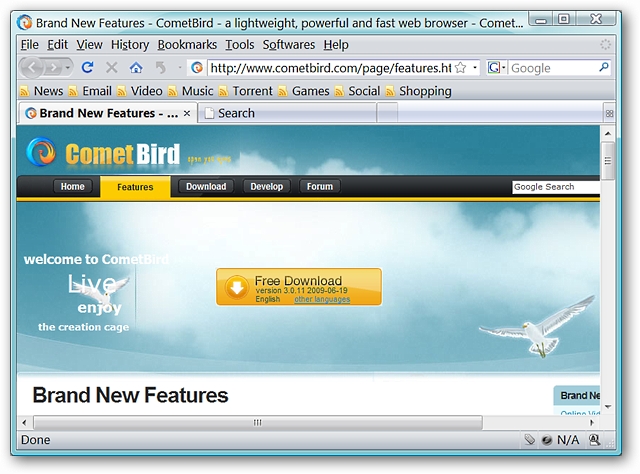
A quick look at the Options Window shows a setup identical to Firefox.
快速浏览“选项”窗口将显示与Firefox相同的设置。
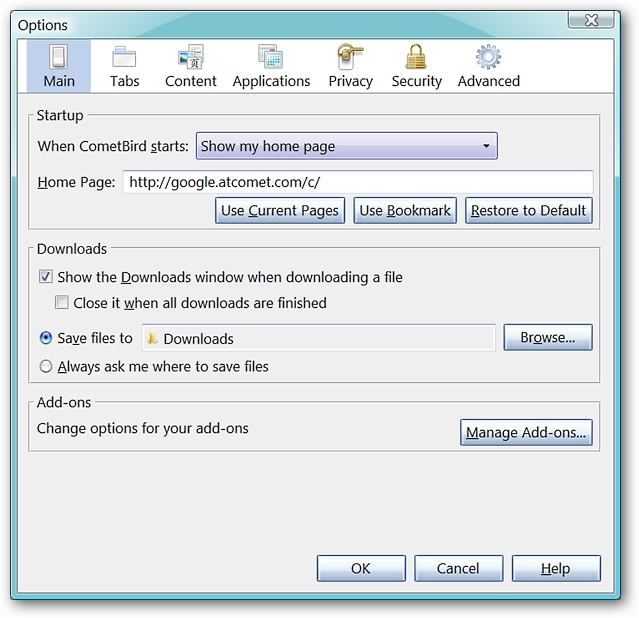
Here is where things begin to show an immediate difference. CometBird installs five add-ons with the browser during the install process. The addons installed are: BitComet Video Downloader, Browser UI Enhancement, CometMarks Bookmark Synchronizer, Ctrl-Tab, and Software Update Checker.
这是事情开始立即显现出差异的地方。 CometBird在安装过程中使用浏览器安装了五个加载项。 安装的插件包括:BitComet视频下载器,浏览器用户界面增强功能,CometMarks书签同步器,Ctrl-Tab和软件更新检查器。
As a quick test to see if other add-ons would install without problems, ChromaTabs Plus and Flagfox were chosen. Both installed without problems and CometBird appears to be as add-on and theme friendly as Firefox.
为了快速检查是否可以成功安装其他附件,选择了ChromaTabs Plus和Flagfox。 两者都安装没有问题,而且CometBird看起来像Firefox一样具有附加功能和主题友好性。
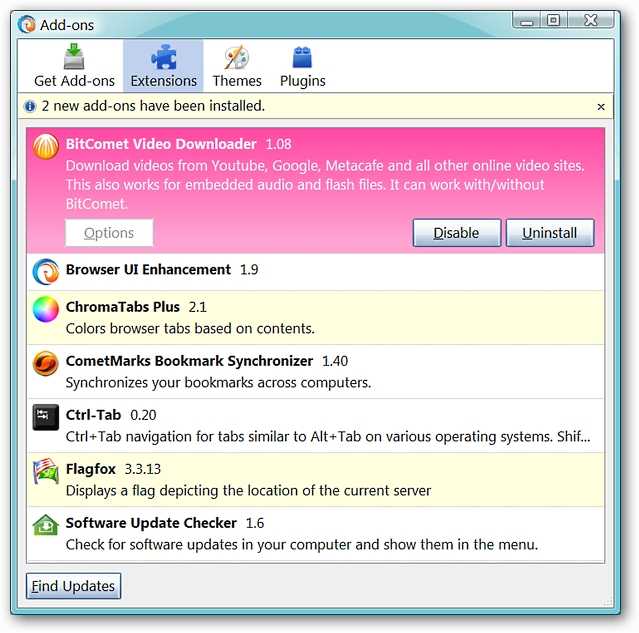
Looking at the Menu Bar for CometBird, you will notice an addition that is not present in Firefox…the “Softwares Menu”. It will display a list of recommended software, a listing of software (and their version numbers) that it is able to recognize as already being present on your computer (shown under “Updated Softwares”), and then a side menu at the bottom for “Beta Versions”.
查看CometBird的菜单栏,您会注意到Firefox中不存在的其他项……“软件菜单”。 它将显示推荐软件的列表,可以识别为计算机上已经存在的软件(及其版本号)的列表(显示在“更新的软件”下),然后在底部的侧边菜单显示“测试版”。
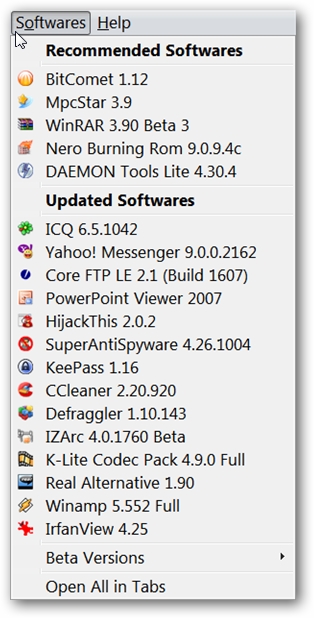
The other parts of the Menu Bar are nearly the same as Firefox. Once you have had an opportunity to become familiar with CometBird, it is time to see about setting up the Online Synchronization account with CometMarks. You can access the menu for CometMarks in two places…either through the “Tools Menu” or by right clicking on the CometMarks button in the lower right corner of your browser (the orange color shows that you are actively logged into your account).
菜单栏的其他部分与Firefox几乎相同。 一旦有机会熟悉CometBird,就该看看使用CometMarks设置在线同步帐户了。 您可以在两个位置访问CometMarks菜单:通过“工具菜单”或通过右键单击浏览器右下角的CometMarks按钮(橙色表示您已成功登录帐户)。
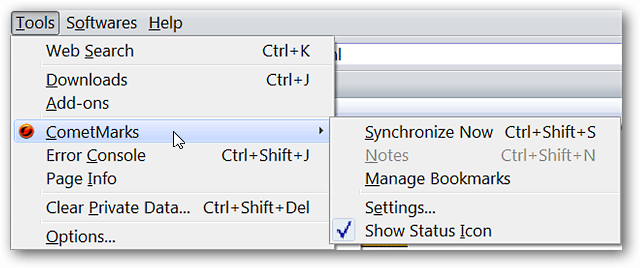
Here you can see the “Word Translation”, “CometMarks Note”, and “CometMarks Settings” buttons showing as active. When you are logged in, your user account name will also display in the lower right corner.
在这里,您可以看到“单词翻译”,“ CometMarks注意”和“ CometMarks设置”按钮显示为活动状态。 登录后,您的用户帐户名也会显示在右下角。
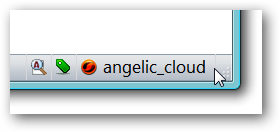
This is the settings window for synchronizing your bookmarks with your online account. If you do not have an account, you can click on the “Create Account” link to get started.
这是用于将您的书签与在线帐户同步的设置窗口。 如果您没有帐户,则可以单击“创建帐户”链接以开始使用。
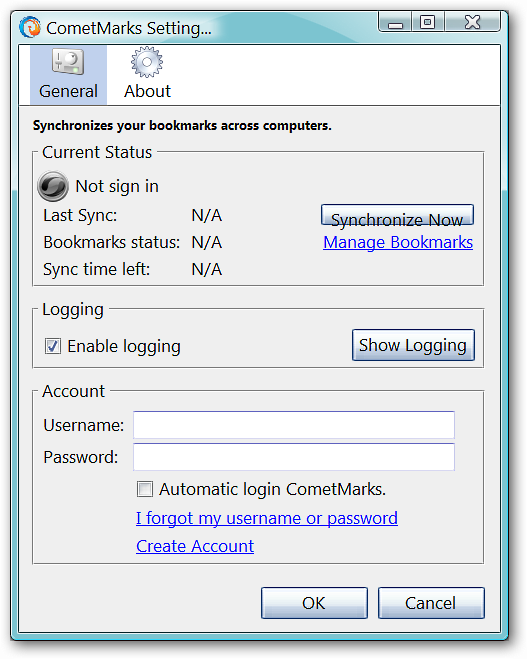
If you are signing up for an account, this is the form and information required. It is all very straightforward and only takes moments to set up.
如果您要注册一个帐户,这是所需的表格和信息。 这一切都非常简单,只需花一点时间即可完成。
Note: Comet Passport will not process the account sign up if you have a dash in any of the information (i.e. user name or e-mail address) entered into the form. Underscores work fine though.
注意:如果您在表单中输入的任何信息(例如用户名或电子邮件地址)中出现破折号,Comet Passport将不会处理帐户注册。 下划线工作正常。
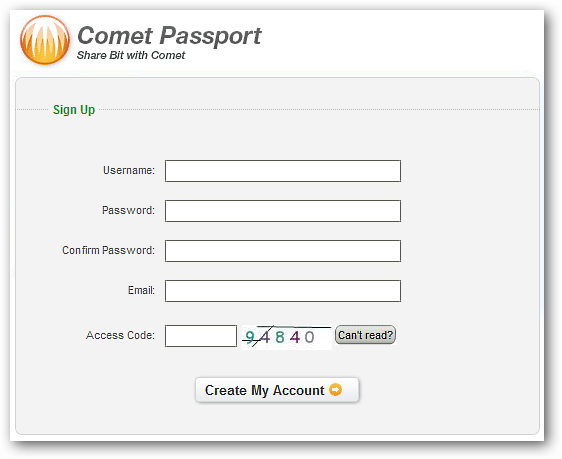
Once you have an account set up, this is what you will see in the browser window showing your online account. Note that along with your bookmarks, there is also a section for personal notes as well. Bookmark synchronization is set up to automatically synchronize your bookmarks every five minutes (very nice!).
设置帐户后,这将在显示在线帐户的浏览器窗口中看到。 请注意,除了您的书签外,还有一个用于个人备忘的部分。 书签同步设置为每五分钟自动同步一次书签(非常好! )。
Note: A point to keep in mind if you try to use your bookmarks directly from the online account window. Singular bookmarks open easily with a double click into a new tab, but bookmarks inside of folders are inaccessible for use.
注意:如果您尝试直接从在线帐户窗口使用书签,请记住这一点。 双击进入新选项卡即可轻松打开单个书签,但是无法使用文件夹内的书签。
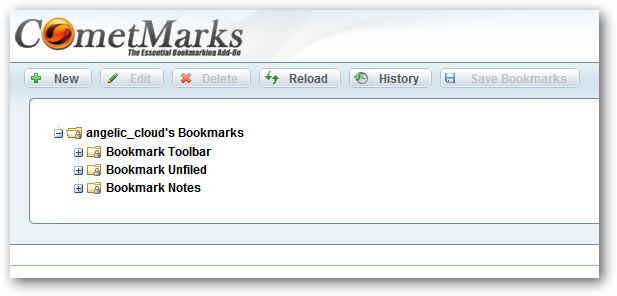
Here is the “CometMarks Note” window that is accessed by clicking on the green tag button in the lower right corner of your browser.
单击浏览器右下角的绿色标记按钮可访问“ CometMarks注意”窗口。
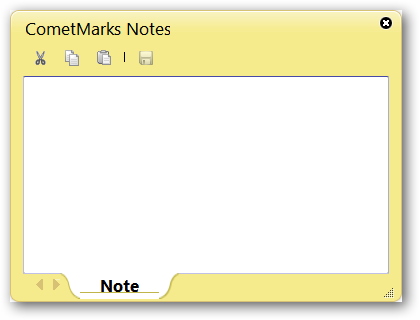
One of the benefits of using CometBird is a reduced foot-print on your system resources as well.
使用CometBird的好处之一是也减少了系统资源的占用空间。
Synchronizing with Other Installations of CometBird
与CometBird的其他安装同步
So, you have CometBird set up on your home computer, but what about your computer at work or school? Not a problem! There is a portable version of CometBird available that works just like portable Firefox. Once you have your portable version set up (or a regular install on another computer) and go to synchronize your bookmarks, this is the window that will display after you have logged into your account.
因此,您已经在家用计算机上设置了CometBird,但是在办公室或学校里的计算机又如何呢? 没问题! 有一个CometBird的便携式版本,其功能与便携式Firefox一样。 设置好便携式版本(或在另一台计算机上进行常规安装)并同步书签后,该窗口将在您登录帐户后显示。
You have three options: To merge all of your bookmarks (online account and in your browser), replace the bookmarks in your browser with the ones in your online account, or use the bookmarks in your browser to replace the ones in your online account. Choice is good!
您有三个选择:要合并所有书签(在线帐户和浏览器中的书签),请用在线帐户中的书签替换浏览器中的书签,或者使用浏览器中的书签替换在线帐户中的书签。 选择是好的!
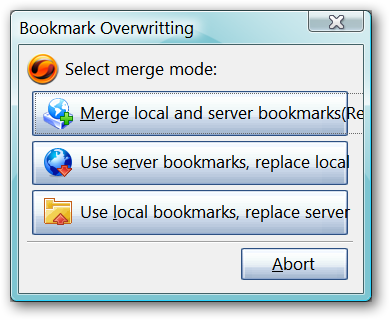
Have fun and (peace of mind) with your synchronized bookmarks!
与您同步的书签玩得开心,(放心)!
Links
链接
Note: CometBird’s current portable version is one release behind the regular install file.
注意:CometBird的当前可移植版本是常规安装文件之后的一个发行版。
Download CometBird (version 3.0.11)
Download Portable CometBird (version 3.0.10)
下载Portable CometBird(版本3.0.10)
CometMarks Login/Homepage
CometMarks登录/主页
Download CometMarks For Other Browsers
翻译自: https://www.howtogeek.com/howto/1942/online-bookmark-synchronization-and-browsing-with-cometbird/




















 1295
1295











 被折叠的 条评论
为什么被折叠?
被折叠的 条评论
为什么被折叠?








