
beta应用程序ios
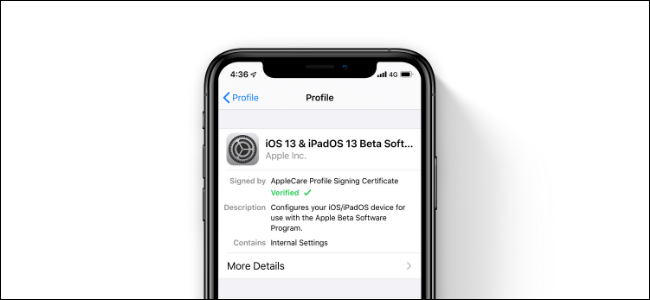
Apple now makes it easy to install iOS betas using over-the-air updates. While simple to install, iOS Public Betas can be buggy as well. Fortunately, you can leave the iOS Public Beta at any time.
Apple现在可以使用无线更新轻松安装iOS Beta。 尽管安装简单,但iOS Public Betas也可能存在问题。 幸运的是,您可以随时退出iOS公开测试版。
iOS和iPadOS公共Beta程序如何工作 (How iOS and iPadOS Public Beta Program Works)
Apple’s iOS/iPadOS Public Beta program works using a profile on your iPhone or iPad. Once the profile is installed, you can request the beta version of the OS from the Software Update section.
Apple的iOS / iPadOS Public Beta程序使用iPhone或iPad上的配置文件运行。 安装配置文件后,您可以从“软件更新”部分请求操作系统的beta版本。
You can choose to leave the Public Beta program at any time. But removing the Public Beta profile will have no effect on your iOS or iPadOS device. You’ll still be running the beta version. You can keep running it, and you can wait till the public release comes out to upgrade. If you wish, you can downgrade to the earlier, stable version of iOS or iPadOS as well. We’ll cover all available options below.
您可以选择随时退出公开测试版计划。 但是删除公开Beta配置文件不会对您的iOS或iPadOS设备产生任何影响。 您仍将运行Beta版本。 您可以继续运行它,也可以等到公共发行版升级。 如果愿意,也可以降级到iOS或iPadOS的早期稳定版本。 我们将在下面介绍所有可用的选项。
关于备份的一句话 (A Word About Backups)
It’s best to back up your device before you make any big changes, like installing a beta or leaving the beta program. This is especially important to do before installing the Public Beta.
最好在进行任何重大更改(例如安装测试版或退出测试版程序)之前备份设备。 这在安装公共Beta版之前尤其重要。
Apple doesn’t allow users to restore a backup from a version that’s higher than what you’re running. For example, if you have a backup of iOS 13 Public Beta 2, but you downgraded back to iOS 12.4, you won’t be able to restore your backup using iTunes.
Apple不允许用户从比您正在运行的版本更高的版本还原备份。 例如,如果您有iOS 13 Public Beta 2的备份,但是降级到了iOS 12.4,则将无法使用iTunes还原备份。
You’ll have to set your device up as new, or you’ll need to restore the backup from iCloud or a third-party app. If you leave the iOS/iPadOS Public Beta program and choose to restore to the stable version, without an older backup, you’ll end up losing all your data.
您必须将设备设置为新设备,或者需要从iCloud或第三方应用程序还原备份。 如果您退出iOS / iPadOS Public Beta程序并选择还原到稳定版本,而没有较旧的备份,最终将丢失所有数据。
Before you begin, take a back up using iTunes. Open the iTunes app on your computer and connect your iOS device. Then go to the device management screen by clicking on the “Device” icon in the top toolbar. From here, find the “Backups” section and select “This Computer.” Then click on “Back Up Now.”
在开始之前,请使用iTunes进行备份。 在计算机上打开iTunes应用程序,然后连接iOS设备。 然后,通过单击顶部工具栏中的“设备”图标,进入设备管理屏幕。 在这里找到“备份”部分,然后选择“此计算机”。 然后点击“立即备份”。
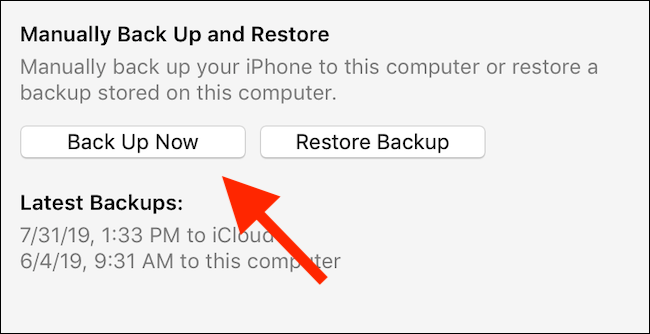
While iTunes doesn’t support it, there’s a third-party app that does let you backup data from a beta version and restore it on an earlier stable version. You can use the dr.fone app to take a full backup and restore the entire backup, or just a couple of apps at a later date.
尽管iTunes不支持它,但是有一个第三方应用程序可以让您从Beta版本备份数据并将其还原到较早的稳定版本。 您可以使用dr.fone应用程序进行完整备份并还原整个备份,也可以稍后使用几个应用程序。
如何离开iOS或iPadOS公开测试版 (How to Leave iOS or iPadOS Public Beta)
As stated above, leaving the iOS or iPadOS Public Beta program is as simple as removing the Public Beta profile.
如上所述,退出iOS或iPadOS Public Beta程序就像删除Public Beta配置文件一样简单。
Open the Settings app and go to the “General” section. Scroll down and tap on the “Profile” option.
打开“设置”应用,然后转到“常规”部分。 向下滚动并点击“配置文件”选项。
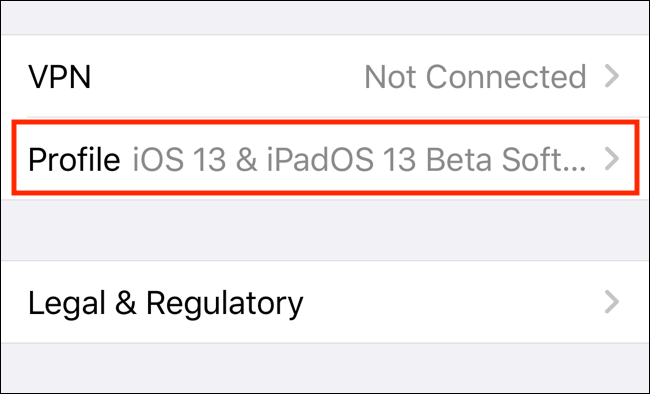
You’ll see your iOS Public Beta profile here. Tap on it.
您会在这里看到您的iOS Public Beta个人资料。 点击它。
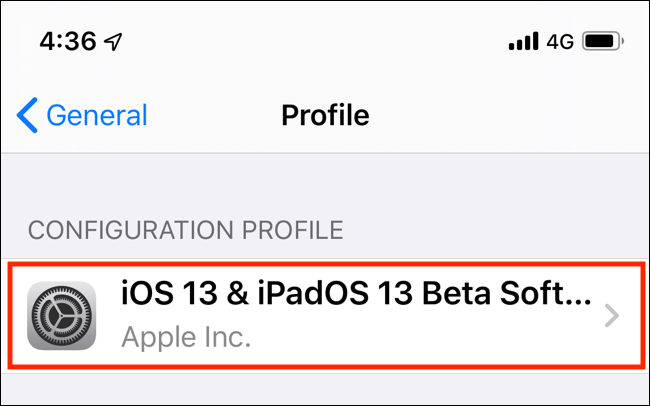
From the next screen, tap on “Remove Profile.” Apple will ask you to enter the device passcode.
在下一个屏幕上,点击“删除个人资料”。 Apple会要求您输入设备密码。
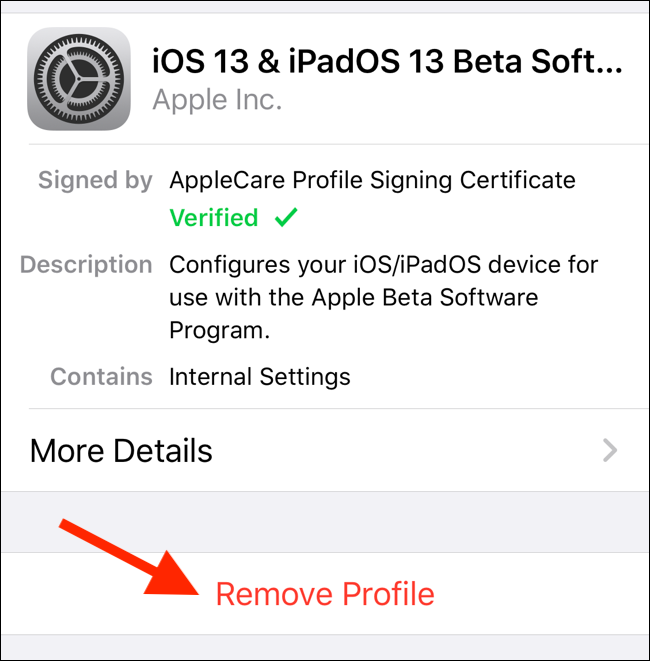
From the next pop-up, tap on “Remove” to confirm.
在下一个弹出窗口中,点击“删除”进行确认。

Now, the Public Beta profile has been removed from your device (the process will be completed once you restart your device). You won’t get any more beta updates on your iOS or iPadOS device.
现在,公开Beta配置文件已从设备中删除(重新启动设备后,该过程将完成)。 您将无法在iOS或iPadOS设备上获得任何Beta版更新。
如何降级回稳定的iOS或iPadOS版本 (How to Downgrade Back to Stable iOS or iPadOS Version)
You can downgrade back to the latest stable iOS build at any time using iTunes.
您可以随时使用iTunes降级到最新的稳定iOS版本。
Open the iTunes app on your Mac or PC and connect your iPhone or iPad. From the top toolbar, click on the “Device” icon to go to the device management screen. Here, click on the “Restore iPhone” or “Restore iPad” button depending on your device. Before you do this, make sure to turn off Find my iPhone or Find my iPad.
在Mac或PC上打开iTunes应用程序,然后连接iPhone或iPad。 在顶部工具栏中,单击“设备”图标以转到设备管理屏幕。 在此处,根据您的设备,单击“还原iPhone”或“还原iPad”按钮。 在执行此操作之前,请确保关闭“查找我的iPhone”或“查找我的iPad” 。
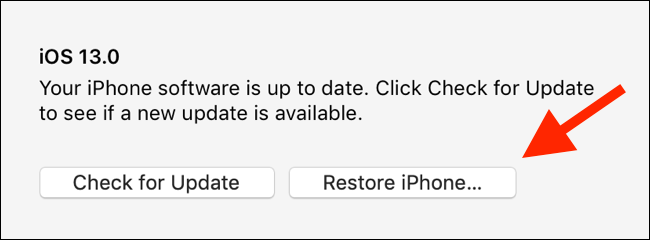
iTunes will now verify your device and will download the latest stable version of iOS or iPadOS. Once downloaded, it will erase the entire device and then install the OS.
iTunes现在将验证您的设备,并将下载iOS或iPadOS的最新稳定版本。 下载后,它将擦除整个设备,然后安装操作系统。
Once your iOS device is restored, it will be back to its factory settings. If you have a backup, click on the “Restore Backup” button to start the restore process. Once you see the Hello screen on your iPhone or iPad, you can start using your device.
恢复iOS设备后,它将恢复为出厂设置。 如果您有备份,请单击“还原备份”按钮以开始还原过程。 一旦在iPhone或iPad上看到Hello屏幕,就可以开始使用设备了。
翻译自: https://www.howtogeek.com/435153/how-to-leave-an-ios-or-ipados-public-beta-program/
beta应用程序ios





















 975
975











 被折叠的 条评论
为什么被折叠?
被折叠的 条评论
为什么被折叠?








