
亚马逊echo中国使用
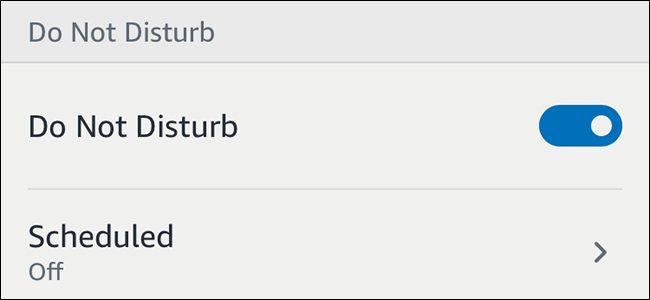
The Amazon Echo allows you to make and receive calls and messages right from the device itself, but if you’d rather not be bothered at a certain time, you can enable Do Not Disturb. Here’s how to set it up.
Amazon Echo允许您直接从设备本身拨打和接听电话和消息,但是如果您不想在特定时间打扰,可以启用“请勿打扰”。 设置方法如下。
There are a couple of ways that you can enable and disable Do Not Disturb: either through the Alexa app or by just speaking to your Echo.
您可以通过两种方式启用和禁用“请勿打扰”:通过Alexa应用程序或仅与Echo通话。
使用Alexa应用 (Using the Alexa App)
Start off by opening up the Alexa app on your phone and tapping on the menu button in the top-left corner of the screen.
首先,打开手机上的Alexa应用程序,然后点击屏幕左上角的菜单按钮。
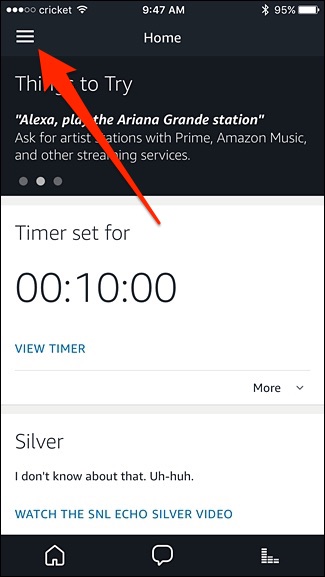
Tap on “Settings”.
点击“设置”。

Select an Echo device from the list.
从列表中选择一个Echo设备。
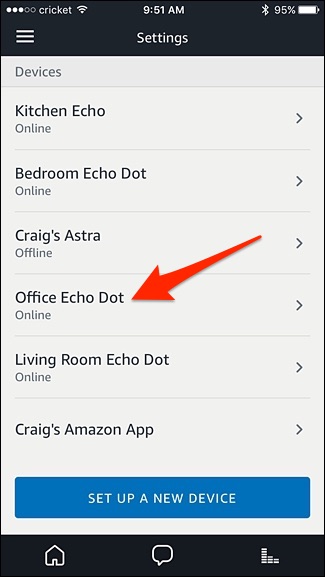
Tap on the toggle switch to the right of “Do Not Disturb” to enable the feature.
点击“请勿打扰”右侧的拨动开关以启用该功能。
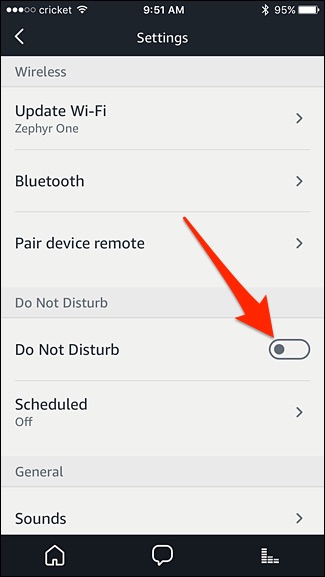
You can also schedule Do Not Disturb to turn on and off at specific times by tapping “Scheduled”.
您还可以通过点击“预定”来计划“请勿打扰”在特定时间打开和关闭。
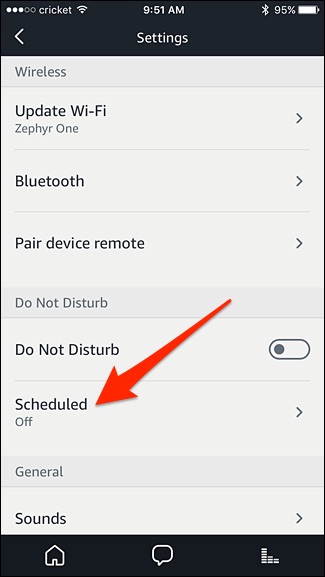
Tap on the toggle switch to the right of “Scheduled” and then set times to turn Do Not Disturb on and off automatically by tapping on “Edit”.
点击“计划”右侧的拨动开关,然后通过点击“编辑”来设置时间以自动打开和关闭“请勿打扰”。
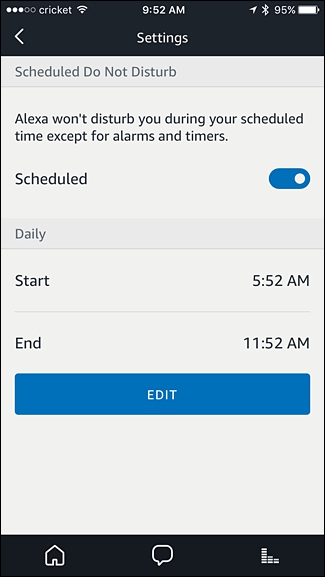
与Alexa说话 (Speaking to Alexa)
You can also turn on and off Do Disturb just by speaking to Alexa on the Echo device that you want to enable Do Not Disturb on.
您也可以通过在要启用“请勿打扰”功能的Echo设备上与Alexa通话来打开和关闭“请勿打扰”功能。

Just say “Alexa, turn on Do Not Disturb”. To disable it, you can say “Alexa, turn off Do Not Disturb”. This will enable or disable the feature on the Echo device that you’re speaking to.
只需说“ Alexa,打开请勿打扰”即可。 要禁用它,您可以说“ Alexa,关闭请勿打扰”。 这将在您正在与之交谈的Echo设备上启用或禁用该功能。
Unfortunately, you can’t turn on Do Not Disturb for all of your Echo devices at once. Instead, you have to enable Do Not Disturb individually on every device you want it enabled on.
不幸的是,您无法一次为所有Echo设备打开“请勿打扰”。 相反,您必须在要启用的每个设备上分别启用“请勿打扰”。
翻译自: https://www.howtogeek.com/308424/how-to-turn-on-do-not-disturb-for-your-amazon-echo/
亚马逊echo中国使用





















 4790
4790











 被折叠的 条评论
为什么被折叠?
被折叠的 条评论
为什么被折叠?








