We’ve written previously about how to create your own Ultimate Boot CD for Windows, which is based on XP but can still be of use for repairing Vista computers as well. Today we’ll show you how to reset your password easily using that CD.
前面我们已经写过有关如何为Windows创建自己的Ultimate Boot CD的信息,该CD基于XP,但仍可用于修复Vista计算机。 今天,我们将向您展示如何使用该CD轻松重置密码。

For you to be able to use this technique, you’ll need to have created your own boot CD first. This isn’t the only way to reset your password, so stay tuned as we cover even more ways to reset your passwords, and then we’ll show you how to prevent somebody else from doing the same thing to you.
为了能够使用此技术,您需要首先创建自己的启动CD 。 这不是重置密码的唯一方法,所以请继续关注,因为我们将介绍更多重置密码的方法,然后我们将向您展示如何防止他人对您执行相同的操作。
Resetting Your Password
重设密码
Once you’ve started up the Ultimate Boot CD, you’ll want to navigate through Start \ Programs \ Password Tools and find NTPWEdit in the menu.
启动Ultimate Boot CD后,您将需要浏览Start \ Programs \ Password Tools并在菜单中找到NTPWEdit。
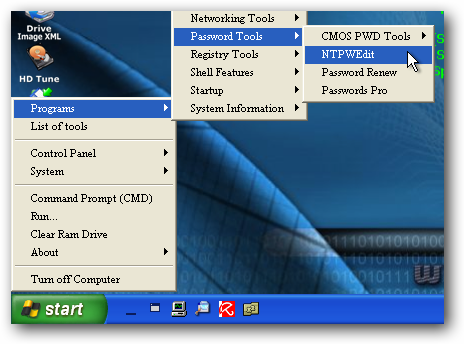
Once the utility opens, you’ll want to click the (Re)open button to open up the SAM file which contains your Windows password, which should show you the list of usernames.
实用程序打开后,您需要单击(重新)打开按钮以打开包含Windows密码的SAM文件,该文件应显示用户名列表。
Note that if it doesn’t or you are using a dual-boot, you might have to browse to find the correct SAM file.
请注意,如果没有,或者您正在使用双重引导,则可能必须浏览以找到正确的SAM文件。
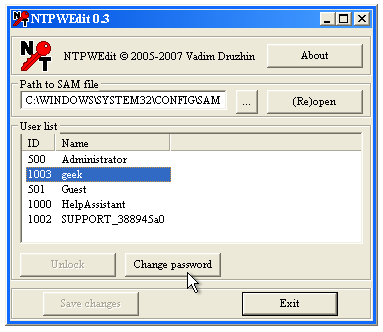
Once you’ve found your username in the list, you can simply use the Change password button. Note that if you are using Vista you probably shouldn’t edit the Administrator password.
在列表中找到用户名后,您只需使用“更改密码”按钮即可。 请注意,如果您使用的是Vista,则可能不应该编辑管理员密码。

At this point you should be able to reboot the computer and login with your new password. It’s just that simple.
此时,您应该能够重新启动计算机并使用新密码登录。 就这么简单。
Note: If you have previously encrypted files using the built-in Windows encryption features, changing the password will make them inaccessible. Instead you should try and crack the password, which we will cover in an upcoming post. (Thanks jd2066 for pointing this out).
注意:如果您以前使用内置的Windows加密功能对文件进行加密,则更改密码将使其无法访问。 相反,您应该尝试破解密码,我们将在以后的文章中介绍该密码。 (感谢jd2066指出这一点)。























 1301
1301

 被折叠的 条评论
为什么被折叠?
被折叠的 条评论
为什么被折叠?








