
onenote 无法粘贴
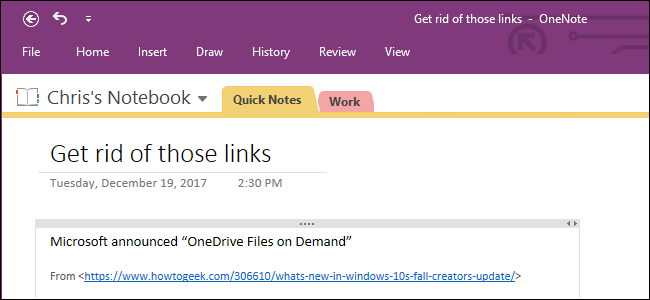
When you paste text from a web page into OneNote, it won’t just paste the text. You’ll also get a link to the web page you got it from. You can disable this feature if you like, forcing OneNote to only paste the text you actually copied.
当您将网页中的文本粘贴到OneNote中时,它不仅会粘贴文本。 您还将获得指向其来源网页的链接。 您可以根据需要禁用此功能,强制OneNote仅粘贴实际复制的文本。
OneNote与OneNote 2016。 (OneNote vs OneNote 2016.)
Unfortunately, you can only disable this feature in the classic desktop version of OneNote, named “OneNote 2016”. The new, universal app version of OneNote included with Windows 10—just named “OneNote”—doesn’t have many options, and won’t allow you to disable the web links. The newer OneNote has a simpler interface, but the older OneNote is just more powerful.
不幸的是,您只能在经典桌面版本的OneNote(名为“ OneNote 2016”)中禁用此功能。 Windows 10附带的新的通用应用程序OneNote版本(仅名为“ OneNote”)没有很多选项,并且不允许您禁用Web链接。 较新的OneNote界面更简单,而较旧的OneNote功能更强大。
The universal “OneNote” application comes with Windows 10, while “OneNote 2016” comes with Microsoft Office and is also available for previous versions of Windows. If you’ve installed Microsoft Office, you probably have both installed. You can also download OneNote 2016 for free from Microsoft, even if you haven’t paid for Microsoft Office. Just click the “Windows Desktop” link on the download page.
通用“ OneNote”应用程序随Windows 10一起提供,而“ OneNote 2016”随Microsoft Office一起提供,也可用于Windows的早期版本。 如果您已经安装了Microsoft Office,则可能已经安装了两者。 您也可以从Microsoft免费下载OneNote 2016 ,即使您没有为Microsoft Office付费也是如此。 只需单击下载页面上的“ Windows桌面”链接。
If you want to switch from OneNote to OneNote 2016, it’s easy. OneNote always synchronizes your notes with a Microsoft account, so just sign into OneNote 2016 with the same account and you’ll have the same notes.
如果要从OneNote切换到OneNote 2016,这很容易。 OneNote始终将笔记与Microsoft帐户同步,因此只需使用同一帐户登录OneNote 2016,您将拥有相同的笔记。
如何禁用网站链接 (How to Disable the Website Links)
To disable this feature in OneNote 2016, click the “File” button on the ribbon at the top left corner of the OneNote window.
要在OneNote 2016中禁用此功能,请单击OneNote窗口左上角功能区上的“文件”按钮。
If you don’t see a “File” button, you’re using the universal version of OneNote.
如果没有看到“文件”按钮,则说明您使用的是OneNote的通用版本。
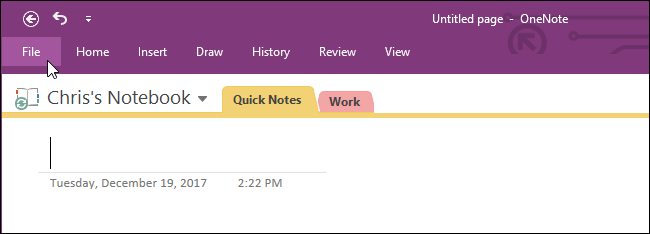
Click the “Options” link on the menu at the left side of the OneNote window.
单击OneNote窗口左侧菜单上的“选项”链接。
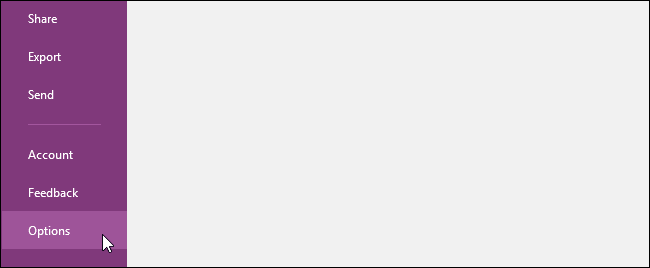
Click the “Advanced” category in the left sidebar. Under Editing, uncheck the “Include link to source when pasting from the Web” option.
点击左侧栏中的“高级”类别。 在“编辑”下,取消选中“从Web粘贴时包含到源的链接”选项。
Click “OK” to save your changes when you’re done.
完成后,单击“确定”以保存您的更改。
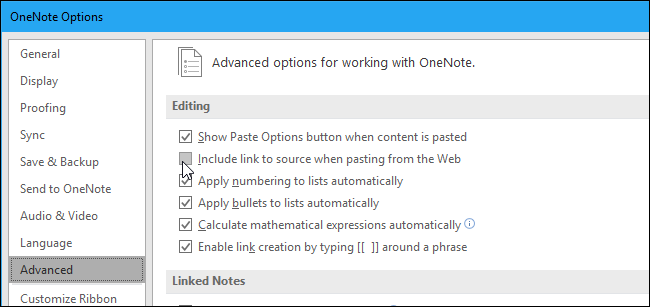
翻译自: https://www.howtogeek.com/336848/how-to-disable-website-links-when-pasting-text-into-onenote/
onenote 无法粘贴





















 562
562











 被折叠的 条评论
为什么被折叠?
被折叠的 条评论
为什么被折叠?








