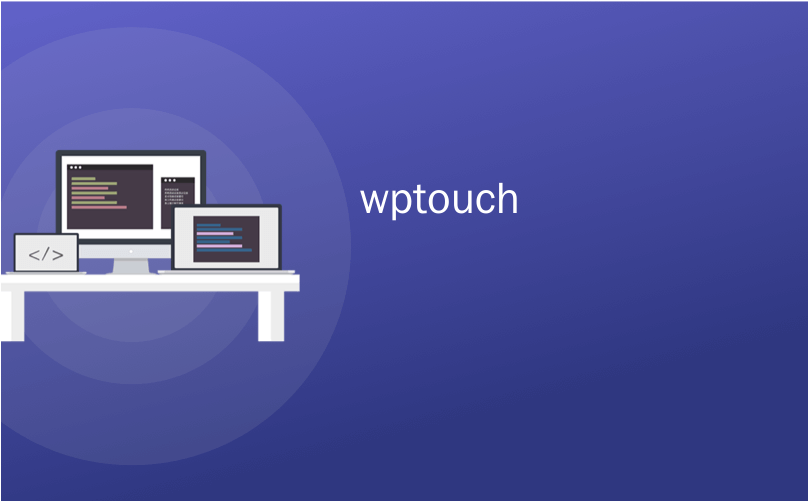
wptouch
Depending on your site’s demographic, it might be important for you to have a mobile-friendly website. You can do this by either using a responsive WordPress theme which adapts to different screen sizes / devices, or you can create a mobile-specific version of your site if you don’t want to change your site design. In this article, we will show you how to create a mobile-friendly WordPress site with WPTouch Pro.
根据您网站的受众特征,拥有适合移动设备访问的网站可能对您很重要。 您可以使用适应不同屏幕尺寸/设备的自适应WordPress主题来完成此操作,或者如果您不想更改网站设计,则可以创建针对移动设备的网站版本。 在本文中,我们将向您展示如何使用WPTouch Pro创建适合移动设备的WordPress网站。
WPtouch Pro is a commercial WordPress plugin that can transform your WordPress site into a native mobile experience for modern smartphone browsers. It is fast, has full internationalization support, iOS homescreen integration, and tons of other ways to improve mobile user experience.
WPtouch Pro是一个商业WordPress插件,可以将您的WordPress网站转变为现代智能手机浏览器的本机移动体验。 它速度很快,具有全面的国际化支持, iOS主屏幕集成以及许多其他改善移动用户体验的方式。
Once you’ve purchased WPtouch Pro, you’ll receive a license key and the download file for the plugin. You need to install it on your blog (follow our simple plugin installation guide), and then activate it from your dashboard.
购买WPtouch Pro后,您将收到许可证密钥和插件的下载文件。 您需要将其安装在博客上(请按照我们的简单插件安装指南进行操作 ),然后从仪表板中将其激活。
Upon activation, the plugin will display a notification reminding you to enter your license key. You need to enter the license key in order to receive plugin updates, download themes and addons. Click on ‘activate your License’ link to enter your license key.
激活后,插件将显示通知,提醒您输入许可证密钥。 您需要输入许可证密钥才能接收插件更新,下载主题和插件。 单击“激活您的许可证”链接以输入您的许可证密钥。
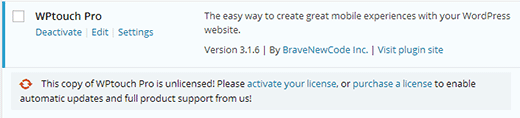
On next screen, simply enter your account email address (one you used to purchase the plugin) and your product license key, then click on the activate button. WPTouch will now verify your license key and will display a success message.
在下一个屏幕上,只需输入您的帐户电子邮件地址(用于购买插件的电子邮件地址)和产品许可证密钥,然后单击“激活”按钮。 WPTouch现在将验证您的许可证密钥,并显示成功消息。
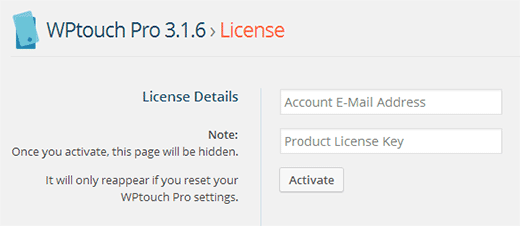
Upon activation the plugin adds a WPTouch Pro menu item in your WordPress admin bar. To configure the plugin you need to go to WP Touch Pro » Core Settings.
激活后,插件将在WordPress管理栏中添加WPTouch Pro菜单项。 要配置插件,您需要转到WP Touch Pro»核心设置 。

On the core settings screen, you can configure various options for your site’s mobile version. The first option on this screen is to change the site title and byline. This is particularly useful if your site has a lengthy title and byline that does not fit well into mobile screens.
在核心设置屏幕上,您可以为网站的移动版本配置各种选项。 此屏幕上的第一个选项是更改站点标题和副标题。 如果您的网站标题和副标题太长而无法很好地适合移动屏幕,则此功能特别有用。
The next option on this screen is Regionalization. WP Touch Pro automatically detects your site’s language from your WordPress installation however you can also manually select the language using this option.
该屏幕上的下一个选项是“区域化”。 WP Touch Pro会通过WordPress安装自动检测站点的语言 ,但是您也可以使用此选项手动选择语言。
The Display option on the core settings screen allows you to manually disable mobile theme without deactivating the plugin. The default setting is Normal which enables mobile theme display for all visitors accessing the site through a mobile device. You can change it to Preview, so the mobile theme is only displayed to site administrators when they are logged in. You can also choose Disabled to completely turn off mobile theme display.
核心设置屏幕上的显示选项可让您手动禁用移动主题,而无需停用插件。 默认设置为“ 正常” ,它将为所有通过移动设备访问网站的访客启用移动主题显示。 您可以将其更改为Preview ,这样移动主题仅在站点管理员登录时显示给他们。您还可以选择Disabled以完全关闭移动主题显示。
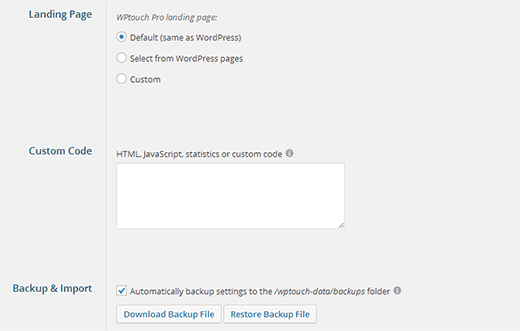
There are some advance options available on the core settings page. For example, you can choose a custom landing page for the mobile version of your site. You can add custom code which will appear in the theme footer area. You can also backup all WP Touch Pro settings and then import them on another WordPress site with WP Touch Pro. This is a good option if you have a staging site or a local install.
核心设置页面上有一些高级选项。 例如,您可以为网站的移动版本选择一个自定义登录页面。 您可以添加将显示在主题页脚区域中的自定义代码。 您还可以备份所有WP Touch Pro设置,然后使用WP Touch Pro将它们导入另一个WordPress网站。 如果您具有暂存站点或本地安装,这是一个不错的选择。
Once you have gone through the core settings page, you can preview your mobile site right into your desktop by clicking on the Preview Theme button at the bottom of this page. Once you are satisfied with how your theme looks, you can click on Save Changes button to save your settings.
进入核心设置页面后,您可以通过单击此页面底部的“ 预览主题”按钮直接在桌面中预览移动网站。 对主题外观满意后,可以单击“ 保存更改”按钮保存设置。
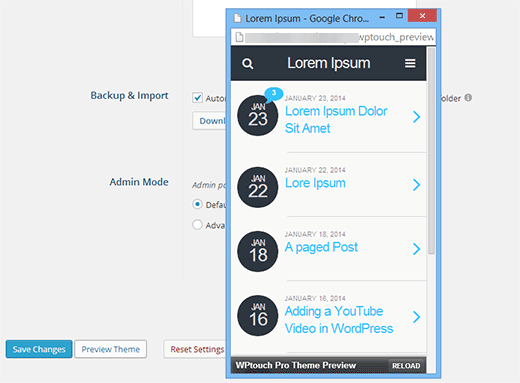
在WPTouch Pro 3中更改移动主题 (Changing The Mobile Theme in WPTouch Pro 3)
By default WPTouch Pro 3 comes with one mobile theme pre-installed. You can download and install additional themes from WPTouch Pro » Themes & Extensions. Bauhaus, CMS, Classic Redux, and Simple are the themes available with all licensing plans. To install a theme simply click on the Install button below the theme. WPTouch Pro will download the theme from the cloud and install it. Once a theme is installed, you can click on the activate button to use that theme.
默认情况下,WPTouch Pro 3预先安装了一个移动主题。 您可以从WPTouch Pro»主题和扩展程序下载并安装其他主题。 Bauhaus,CMS,Classic Redux和Simple是所有许可计划中可用的主题。 要安装主题,只需单击主题下方的“ 安装”按钮。 WPTouch Pro将从云端下载主题并进行安装。 安装主题后,您可以单击激活按钮以使用该主题。
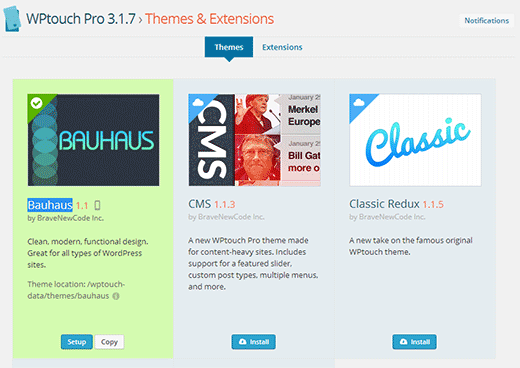
在WPTouch Pro3中自定义您的移动主题 (Customizing Your Mobile Theme in WPTouch Pro3)
Once you have selected the theme for your mobile site, you may want to customize it to meet your needs. To do that you need to go to WPTouch Pro » Theme Settings. WPTouch Pro’s mobile themes are highly customizable. You can fine tune every aspects of your mobile site from the theme settings screen. We will walk you through different sections of Theme Settings.
为移动网站选择主题后,您可能需要对其进行自定义以满足您的需求。 为此,您需要转到WPTouch Pro»主题设置 。 WPTouch Pro的移动主题可以高度自定义。 您可以从主题设置屏幕微调移动网站的各个方面。 我们将引导您完成主题设置的不同部分。
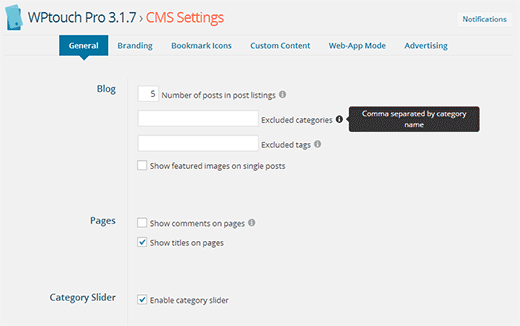
On the top menu tab, you can see the different areas of your theme that you can customize. You will start from the General tab which contains options for some basic settings like the number of posts to show on the front page, enable category slider, enable featured posts slider, etc. The default settings should work for most sites, but you can make changes as needed. You will also notice an info icon next to some options, taking your mouse over to the icon will show you contextual help for that option.
在顶部菜单选项卡上,您可以看到可以自定义的主题的不同区域。 您将从“ 常规”选项卡开始,该选项卡包含一些基本设置的选项,例如在首页上显示的帖子数,启用类别滑块,启用特色帖子滑块等。默认设置适用于大多数网站,但是您可以根据需要进行更改。 您还会在某些选项旁边看到一个信息图标,将鼠标移到该图标上将为您显示该选项的上下文帮助。
Once you have made the changes to your theme, you can preview those changes by clicking on the Preview Theme button at the bottom of the page. When you are satisfied with the changes you have made, you need to click on Save Changes button to save your theme settings. There is also a reset button in case you want to revert back to default settings.
对主题进行更改后,您可以通过单击页面底部的“ 预览主题”按钮来预览这些更改。 当您对所做的更改感到满意时,您需要单击“ 保存更改”按钮以保存您的主题设置。 如果您想恢复为默认设置,还有一个重置按钮。
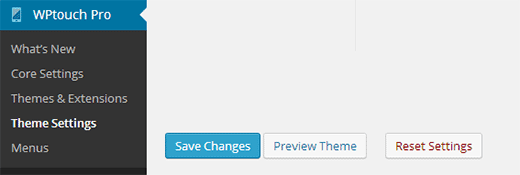
After configuring the General settings for your mobile theme, switch to the Branding tab. This is where you can upload your own logo, background, custom fonts, social media icons, etc. You can also change theme colors to meet your logo and your brand colors.
在为您的移动主题配置“常规”设置后,切换到“ 品牌”选项卡。 在这里您可以上传自己的徽标,背景,自定义字体,社交媒体图标等。您还可以更改主题颜色,以符合徽标和品牌颜色。
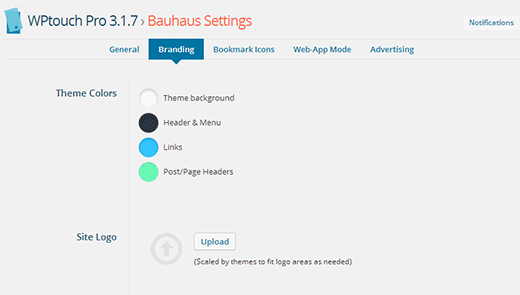
将您的网站变成移动Web应用程序 (Turning Your Site into a Mobile Web App)
WPTouch Pro allows you to take full advantage of mobile device features by turning your site into a web app. First you need to click on Bookmark Icons tab on Theme Settings screen. You would need to upload two icons, one for Android devices and the other for iOS devices (iPhone, iPod, and iPad).
WPTouch Pro使您可以将网站变成Web应用程序,从而充分利用移动设备的功能。 首先,您需要在主题设置屏幕上单击书签图标选项卡。 您将需要上传两个图标,一个用于Android设备,另一个用于iOS设备(iPhone,iPod和iPad)。
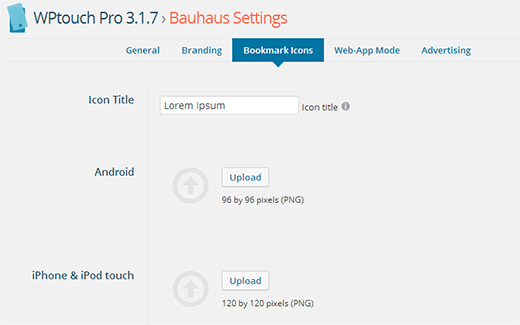
After that, click on the Web-App Mode tab in theme settings. Simply check the box to enable iOS web-app mode, and this will display advance settings for the web-app mode. You can use the default settings, or you can upload your own custom start up screens.
之后,在主题设置中单击“ Web-App模式”选项卡。 只需选中复选框即可启用iOS Web应用程序模式,这将显示Web应用程序模式的高级设置。 您可以使用默认设置,也可以上传自己的自定义启动屏幕。
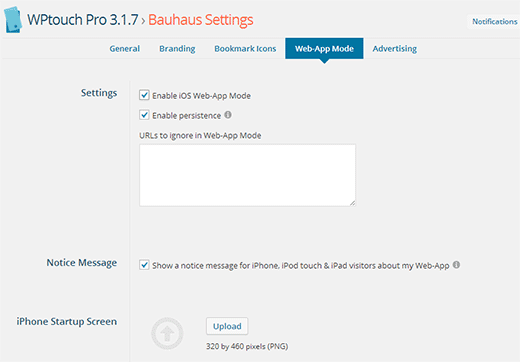
使用WPTouch Pro通过移动网站获利 (Monetize Your Mobile Site With WPTouch Pro)
WPTouch Pro themes also make it extremely easy for you to display advertisements on your mobile site. You need to go to Advertising tab under theme settings and choose from Google Adsense or custom advertising service.
WPTouch Pro主题还使您非常轻松地在移动站点上显示广告。 您需要转到主题设置下的广告标签,然后从Google Adsense或自定义广告服务中进行选择。
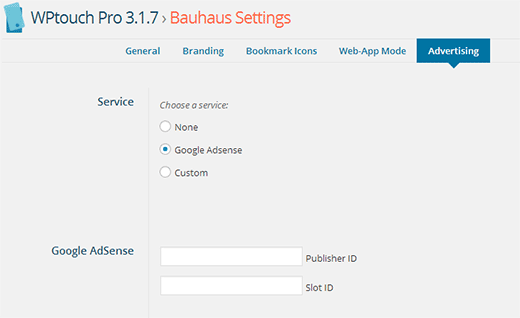
For Google Adsense, you will need to enter your Google Adsense publisher ID and the slot ID which you can obtain from your Google Adsense account. After that you need to choose the location where you want ads to display. Save your changes and your mobile site will start showing ads.
对于Google Adsense,您需要输入可从Google Adsense帐户获取的Google Adsense发布者ID和广告位ID。 之后,您需要选择广告展示的位置。 保存更改,您的移动网站将开始展示广告。
在WPTouch Pro中自定义移动网站的导航菜单 (Customizing Navigation Menus For Mobile Site in WPTouch Pro)
WPTouch Pro uses the default WordPress menu functionality, but allows you to modify or choose how you want to display menu on your mobile site. To configure menus, you need to go to WPTouch Pro » Menus. First you need to choose a menu. You can choose to display WordPress pages in the menu, or choose an existing menu.
WPTouch Pro使用默认的WordPress菜单功能,但允许您修改或选择在移动网站上显示菜单的方式。 要配置菜单,您需要转到WPTouch Pro»菜单 。 首先,您需要选择一个菜单。 您可以选择在菜单中显示WordPress页面,也可以选择现有菜单。
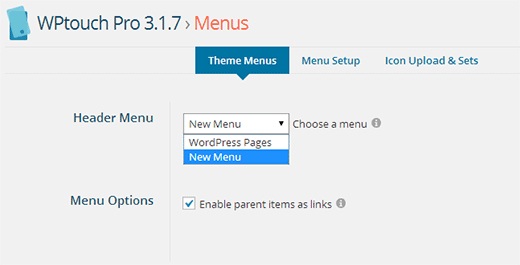
On the Menu Setup tab, you can further customize your WordPress menu. You can associate icons with each menu item by simply dragging an icon to a menu item.
在菜单设置选项卡上,您可以进一步自定义WordPress菜单。 您只需将图标拖动到菜单项即可将图标与每个菜单项关联。
By default WPTouch Pro comes with Elegant icon set designed by Elegant Themes. You can install other icon sets by clicking on the Install button next to them or upload your own custom icon sets.
默认情况下,WPTouch Pro带有由Elegant Themes设计的Elegant图标集。 您可以通过单击其他图标集旁边的“安装”按钮来安装它们,也可以上传自己的自定义图标集。
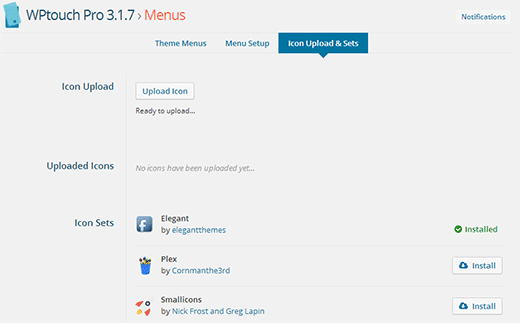
WPTouch is a great plugin to convert any WordPress powered website into a full-fledged mobile web application. With beautiful themes and powerful customization options you can create great looking mobile sites within minutes without writing a single line of code. We hope this article helped you create a mobile-friendly site with WP Touch Pro. For feedback and questions, you can leave us a comment below or follow us on Twitter.
WPTouch是一个很棒的插件,可以将任何基于WordPress的网站转换为成熟的移动Web应用程序。 凭借精美的主题和强大的自定义选项,您可以在几分钟内创建外观精美的移动网站,而无需编写任何代码。 我们希望本文能帮助您使用WP Touch Pro创建适合移动设备的网站。 对于反馈和问题,您可以在下面给我们留下评论,或在Twitter上关注我们。
翻译自: https://www.wpbeginner.com/plugins/making-your-wordpress-mobile-friendly-with-wptouch-pro/
wptouch





















 599
599











 被折叠的 条评论
为什么被折叠?
被折叠的 条评论
为什么被折叠?








