
wordpress 背景
It can get pretty crazy when you have multiple people working on various posts on the site. You have draft posts, pending posts, private posts, future posts, and published posts. It can be a total mess. Well if you are like me who wants everything sorted, then you are in for a treat. Recently, we discovered a free WordPress plugin that lets you change the background colors of the post/page within the admin based on the current status : Draft, Pending, Published, Future, Private.
当您有多个人在网站上撰写各种帖子时,它可能会变得非常疯狂。 您有草稿帖子,待处理帖子,私人帖子,将来的帖子和已发布的帖子。 这可能是一团糟。 好吧,如果您像我一样想要对所有事物进行分类,那么您可以请客。 最近,我们发现了一个免费的WordPress插件,该插件可让您根据当前状态(例如草稿,待处理,已发布,将来,私有)更改管理员内帖子/页面的背景颜色。
First thing you need to do is install and activate Colored Admin Post List.
您需要做的第一件事是安装并激活有色管理员帖子列表 。
Upon activation, you need to visit Settings » Colored Post List to choose colors for each post status. The plugin also comes its own default colors, you can change and use your own colors if you like
激活后,您需要访问设置»彩色帖子列表以为每种帖子状态选择颜色。 该插件还提供了自己的默认颜色,您可以根据需要更改和使用自己的颜色
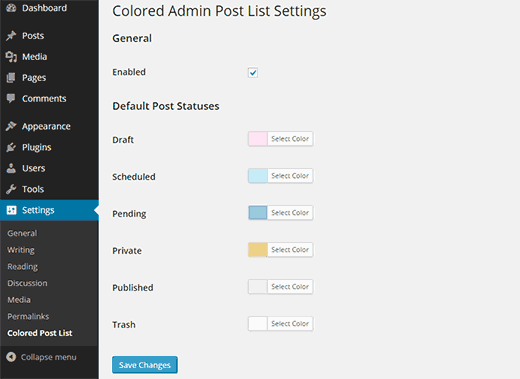
Once you have selected the colors, click on the save changes button to store your settings. You can now go to Posts » All Posts to see the plugin in action.
选择颜色后,单击“保存更改”按钮以存储您的设置。 现在,您可以转到帖子»所有帖子以查看该插件的运行情况。
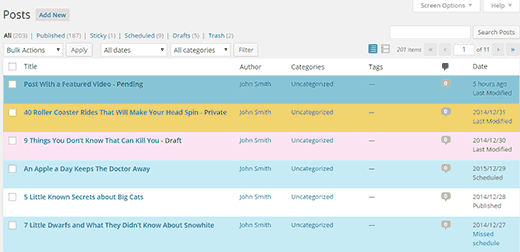
Oh when you do this, don’t forget to let your authors know about it. Otherwise, they will freak out. (Speaking from experience)
哦,当您这样做时,请不要忘记让您的作者知道这一点。 否则,他们会发疯。 (从经验上讲)
wordpress 背景






















 被折叠的 条评论
为什么被折叠?
被折叠的 条评论
为什么被折叠?








