
wordpress ftp
Do you want to add an FTP like file manager in your WordPress admin area? A file manager can help you edit WordPress configuration, themes, plugins, and other files right from your WordPress dashboard. In this article, we will show you how to easily add an FTP like file manager in WordPress.
您是否要在WordPress管理区域中添加类似FTP的文件管理器? 文件管理器可以帮助您直接从WordPress仪表板编辑WordPress配置,主题,插件和其他文件。 在本文中,我们将向您展示如何轻松地在WordPress中添加类似文件管理器的FTP。

为什么需要WordPress中的FTP(如文件管理器)? (Why You Need an FTP like File Manager in WordPress?)
A file manager in WordPress allows you to manage files on your WordPress website directly from your WordPress admin area. It works like a web-based FTP client allowing you to browse and manage files with a simple user interface.
WordPress中的文件管理器可让您直接从WordPress管理区域管理WordPress网站上的文件。 它的工作方式类似于基于Web的FTP客户端,使您可以通过简单的用户界面浏览和管理文件。
Our recommendation is to always use an FTP client using SSH or SFTP protocols to securely transfer WordPress files.
我们的建议是始终使用使用SSH或SFTP协议的FTP客户端来安全地传输WordPress文件。
However, a file manager is helpful when you don’t have access to FTP or cPanel of your website. It works similar to an FTP client, so you can edit, preview, upload, and download the WordPress configuration and other files.
但是,当您无权访问网站的FTP或cPanel时,文件管理器将非常有用。 它的工作方式类似于FTP客户端,因此您可以编辑,预览,上载和下载WordPress配置和其他文件。
That being said, let’s take a look at how to easily add an FTP like file manager in WordPress.
话虽如此,让我们看一下如何轻松地在WordPress中添加类似文件管理器的FTP。
影片教学 (Video Tutorial)
If you don’t want to watch the video tutorial, then you can continue reading the text version below:
如果您不想观看视频教程,则可以继续阅读以下文本版本:
在WordPress中添加FTP(如文件管理器) (Adding a FTP like File Manager in WordPress)
First thing you need to do is to install and activate the File Manager plugin. For more details, see our step by step guide on how to install a WordPress plugin.
您需要做的第一件事是安装并激活文件管理器插件。 有关更多详细信息,请参阅有关如何安装WordPress插件的分步指南。
Upon activation, the plugin will add a new menu item labeled ‘WP File Manager’ in the WordPress admin sidebar. Clicking on it will launch the file manager app, which will show your WordPress files and folders.
激活后,该插件将在WordPress管理侧栏中添加一个名为“ WP File Manager”的新菜单项。 单击它将启动文件管理器应用程序,该应用程序将显示您的WordPress文件和文件夹。
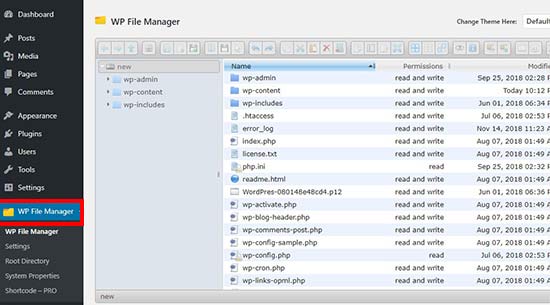
You can find the settings in the toolbar above the files section. This toolbar is similar to the settings in an FTP client. It allows you to preview, edit, upload, download, and delete files or folders.
您可以在文件部分上方的工具栏中找到设置。 该工具栏类似于FTP客户端中的设置。 它允许您预览,编辑,上载,下载和删除文件或文件夹。
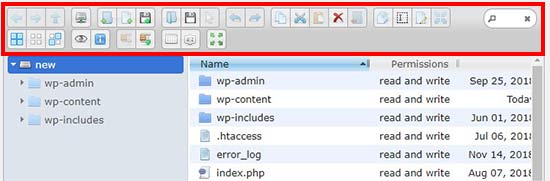
You can select a file and choose the option in the toolbar to perform an action.
您可以选择一个文件,然后在工具栏中选择该选项以执行操作。
The folders will work the same way as they do in any modern FTP client. You can click on any folder to open and view its contents.
这些文件夹的工作方式与在任何现代FTP客户端中相同。 您可以单击任何文件夹以打开并查看其内容。
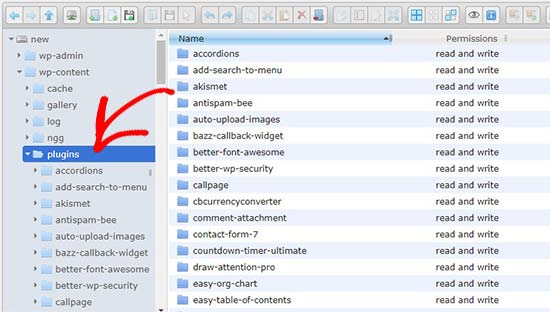
You can edit any file using the toolbar menu option. It’ll open the file in a popup, so you can make changes and save it.
您可以使用工具栏菜单选项编辑任何文件。 它将在弹出窗口中打开文件,因此您可以进行更改并保存。
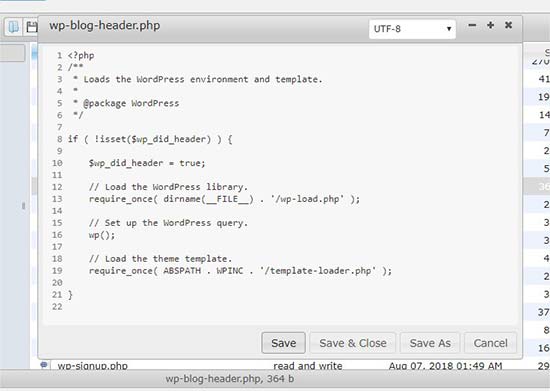
If you don’t want to make changes in the file, then you can click on the preview option to see the code.
如果您不想在文件中进行更改,则可以单击预览选项以查看代码。
You can access the media files in the wp-content » uploads folder. The ‘Upload Files’ option in the toolbar allows you to upload multiple images in 1-click. You can also upload zip files and extract them in the file manager.
您可以访问wp-content»上载文件夹中的媒体文件。 工具栏中的“上传文件”选项可让您一键上传多个图像。 您还可以上传zip文件,并将其解压缩到文件管理器中。
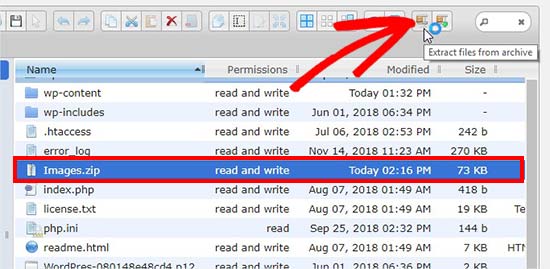
That’s all. We hope this article helped you learn how to add a FTP like file manager in WordPress. You may also want to see our guide on useful WordPress configuration tricks that you may not know.
就这样。 我们希望本文能帮助您学习如何在WordPress中添加类似文件管理器的FTP。 您可能还希望查看我们可能不了解的实用WordPress配置技巧指南。
If you liked this article, then please subscribe to our YouTube Channel for WordPress video tutorials. You can also find us on Twitter and Facebook.
如果您喜欢这篇文章,请订阅我们的YouTube频道 WordPress视频教程。 您也可以在Twitter和Facebook上找到我们。
wordpress ftp




















 670
670











 被折叠的 条评论
为什么被折叠?
被折叠的 条评论
为什么被折叠?








