jquery-dom
Let's create a simple application that displays a list of your upcoming exams,
让我们创建一个简单的应用程序,其中显示您即将参加的考试的列表,
index.html:
index.html:
<html lang="en">
<head>
<meta charset="UTF-8">
<meta name="viewport" content="width=device-width, initial-scale=1.0">
<meta http-equiv="X-UA-Compatible" content="ie=edge">
<!-- Compiled and minified CSS -->
<link rel="stylesheet" href="https://cdnjs.cloudflare.com/ajax/libs/materialize/1.0.0/css/materialize.min.css">
<!-- Compiled and minified JavaScript -->
<script src="https://cdnjs.cloudflare.com/ajax/libs/materialize/1.0.0/js/materialize.min.js"></script>
<title>schedule</title>
<style>
body {
background: linear-gradient(#ffe57f, #ffc400);
}
.card-image img {
height: 200px;
width: 200px;
}
</style>
</head>
<script>
var id = 0;
</script>
<body>
<div class="container">
<h2 class="center title">Exam Schedule</h2>
<div class="container">
<ul class="collection center #ffff8d" id="subject-list">
<h4 class="subject-name"><li class="collection-item ">English</li></h4>
<h4 class="subject-name"><li class="collection-item ">Maths</li></h4>
<h4 class="subject-name"><li class="collection-item ">Physics</li></h4>
<h4 class="subject-name"><li class="collection-item ">Chemistry</li></h4>
</ul>
</div>
</div>
<script src="https://ajax.googleapis.com/ajax/libs/jquery/3.4.1/jquery.min.js"></script>
<script src="index.js"></script>
</body>
</html>
Output
输出量
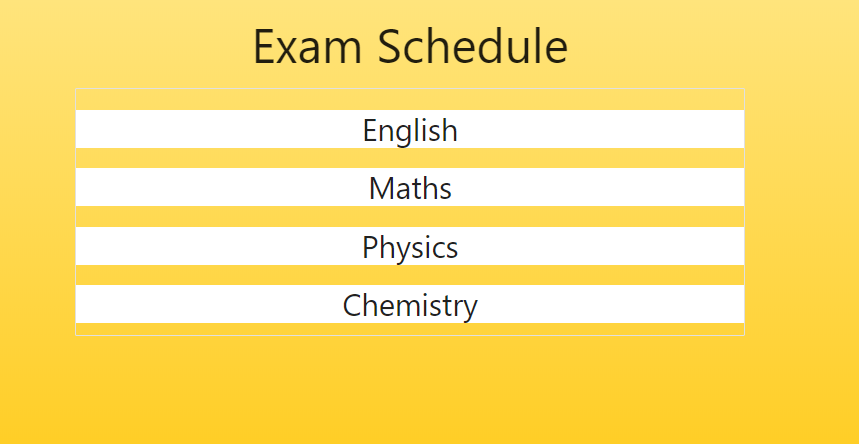
Let's see how the DOM Tree would like for this application?
让我们看看该应用程序的DOM树如何?
<h2>
<div>
<ul>
<h4> <h4> <h4> <h4>
<li> <li> <li> <li>
<h2> is the sibling of the <div> which has a children <ul> which has 4 children, the <h4> each containing a child <li>. All these <h4> share a sibling relationship with each other. Let's see how to traverse the DOM using this DOM relationship?
<h2>是<div>的同级项,它有一个子级<ul> ,有四个子级,每个<h4>都包含一个子级<li> 。 所有这些<h4>彼此共享同级关系。 让我们看看如何使用这种DOM关系遍历DOM?
console.log($('h2')[0]);
Output
输出量
<h2 class="center title">Exam Schedule</h2>
We can traverse from the title to our <ul> by calling the sibling method,
我们可以通过调用同级方法从标题移至<ul> ,
console.log($('h2').siblings()[0]);
Output
输出量
<div class="container">
...
</div>
The siblings() method gets us all the siblings of that element which is a single <div> element.
siblings()方法为我们获取该元素的所有同级元素,该元素是单个<div>元素。
console.log($('h2').siblings().children()[0]);
Output
输出量
<ul class="collection center #ffff8d" id="subject-list">
...
</ul>
The children() method returns us all the children of that element. So now we're on the <ul> and we can further access the <h4> by calling the children method again.
children()方法将向我们返回该元素的所有子级。 因此,现在我们在<ul>上 ,可以通过再次调用children方法来进一步访问<h4> 。
console.log($('h2').siblings().children().children()[0]);
Output
输出量
<h4 class="subject-name"><li class="collection-item ">English</li></h4>
Notice how we only get the first child element because this method only taverses down the DOM one level. If we target the <ul> directly we can get all the children using the children() method,
请注意,我们如何仅获取第一个子元素,因为此方法仅将DOM停在一个级别上。 如果我们直接定位<ul> ,我们可以使用children()方法获取所有子级,
console.log($('#subject-list').children());
Output:
输出:
k.fn.init(4) [h4.subject-name, h4.subject-name, h4.subject-name, h4.subject-name, prevObject: k.fn.init(1)]
0: h4.subject-name
1: h4.subject-name
2: h4.subject-name
3: h4.subject-name
length: 4
prevObject: k.fn.init [ul#subject-list.collection.center.#ffff8d]
__proto__: Object(0)
Let's say you're done with the Maths paper and want to remove this item from the list.
假设您已完成“数学”论文,并希望将其从列表中删除。
$('#subject-list').children()[1].remove();
Output
输出量
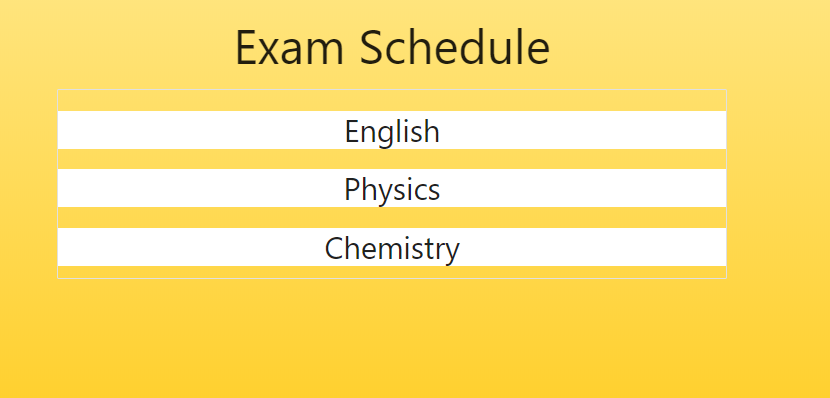
You can remove an element from the DOM using the remove() method.
您可以使用remove()方法从DOM中删除元素。
console.log($('#subject-list').parent());
Output
输出量
k.fn.init [div.container, prevObject: k.fn.init(1)]
Thus we can traverse upwards the DOM using the parent() method.
因此,我们可以使用parent()方法向上遍历DOM。
console.log($('#subject-list').children().first()[0]);
console.log($('#subject-list').children().last()[0]);
Output
输出量
<h4 class="subject-name"><li class="collection-item ">English</li></h4>
<h4 class="subject-name"><li class="collection-item ">Chemistry</li></h4>
We can also use some filter methods like first() and last() to get the first and last elements of that collection.
我们还可以使用一些过滤方法,例如first()和last()来获取该集合的第一个和最后一个元素。
翻译自: https://www.includehelp.com/code-snippets/jquery-dom.aspx
jquery-dom





















 416
416

 被折叠的 条评论
为什么被折叠?
被折叠的 条评论
为什么被折叠?








