python 三维图直方图
A histogram is a graphical technique or a type of data representation using bars of different heights such that each bar group's numbers into ranges (bins or buckets). Taller the bar higher the data falls in that bin. A Histogram is one of the most used techniques in data visualization and therefore, matplotlib has provided a function matplotlib.pyplot.hist() for plotting histograms. Step histogram is a type of histogram in which Bars are not filled with color, instead only the edge is the representation of Histogram. It is in a form of steps of stairs and therefore it is known as step histogram.
直方图是使用不同高度的条形图的图形技术或一种数据表示形式,以使每个条形图组的数字都位于范围内(箱或桶)。 数据落入该容器的栏越高,该栏越高。 直方图是数据可视化中最常用的技术之一,因此,matplotlib提供了一个函数matplotlib.pyplot.hist()来绘制直方图。 阶梯直方图是直方图的一种类型,其中条形图未填充颜色,而是仅边缘表示直方图。 它采用阶梯的形式,因此称为阶梯直方图。
The following example illustrates the implementation and use of the Step Histogram Plot.
以下示例说明了“阶梯直方图”的实现和使用。


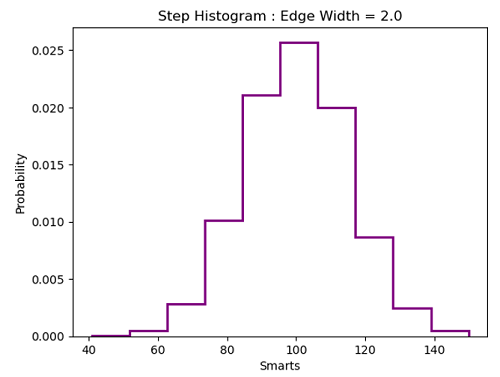
步进直方图的Python代码 (Python code for step histogram plot)
import matplotlib.pyplot as plt
import numpy as np
# random data generation
mu, sigma = 100, 15
x = mu + sigma * np.random.randn(10000)
# Histogram of the Data
plt.figure()
plt.hist(x, 25, histtype='step')
plt.xlabel('Smarts')
plt.ylabel('Probability')
plt.title('Step Histogram')
plt.show()
plt.figure()
plt.hist(x, 15, density=1, histtype='step')
plt.xlabel('Smarts')
plt.ylabel('Probability')
plt.title('Step Histogram : No. of Bins = 15')
plt.show()
plt.figure()
plt.hist(x, 10, density=1, edgecolor='purple', linewidth=2.0, histtype='step')
plt.xlabel('Smarts')
plt.ylabel('Probability')
plt.title('Step Histogram : Edge Width = 2.0')
plt.show()
Output:
输出:
Output is as figure
翻译自: https://www.includehelp.com/python/step-histogram-plot.aspx
python 三维图直方图







 本文介绍了Python中用于创建阶梯直方图的方法,重点讨论了matplotlib.pyplot.hist()函数,并提供了一个示例来展示如何实现和使用阶梯直方图。
本文介绍了Python中用于创建阶梯直方图的方法,重点讨论了matplotlib.pyplot.hist()函数,并提供了一个示例来展示如何实现和使用阶梯直方图。














 955
955

 被折叠的 条评论
为什么被折叠?
被折叠的 条评论
为什么被折叠?








