介绍 (Introduction)
A GPO exist that can be configured to automatically delete old user profiles and a process such as CircularLogArchivercan be used to clean up log or old data but what about user data?
存在一个可以配置为自动删除旧用户配置文件的GPO,可以使用CircularLogArchiver之类的进程来清理日志或旧数据,但是用户数据呢?
UserResouceCleanup can take care of this by monitoring the user data folders and Active Directory.
UserResouceCleanup可以通过监视用户数据文件夹和Active Directory来解决此问题。
配置UserResourceCleanup (Configuring UserResourceCleanup)
a) Download and extract UserResourceCleanup.zip (here is VirusTotal scan) to a folder of your choice on the computer which it will be scheduled to run on.
a)将 UserResourceCleanup.zip ( 这里是VirusTotal scan )下载并解压缩到计划在其上运行的计算机上您选择的文件夹。
b) Run Configurator.exe (Configurator Editor).
b)运行Configurator.exe ( 配置器编辑器)。
c) On the Encrypt tab, enter the password for the account that will be performing the automated placement task. Encrypt it with key bRK92kDpCqpnPMEtFp1cdJXixgqOqSKFUZ and record encrypted password
c)在“加密”选项卡上,输入将执行自动放置任务的帐户的密码。 使用密钥bRK92kDpCqpnPMEtFp1cdJXixgqOqSKFUZ对其进行加密并记录加密的密码
d) On the Settings tab, enter the domain information, connection username and the encrypted password recorded in step c. Configure UserNameMatch to a RegEx query that will match user account format. If you do not have a specific format, use .*
d)在“ 设置”选项卡上,输入在步骤c中记录的域信息,连接用户名和加密密码。 将UserNameMatch配置为与用户帐户格式匹配的RegEx查询。 如果您没有特定的格式,请使用。*
e) On the UserFolderLocations tab, specify folders to monitor to redundant user data
e)在“用户文件夹位置”选项卡上,指定要监视冗余用户数据的文件夹
f) On the UsersToSkip tab, specify user folders to skip
f)在UsersToSkip选项卡上,指定要跳过的用户文件夹
g) Save configuration files
g)保存配置文件
h) Schedule UserResourceCleanup.ConsoleApp.exe as a scheduled tasks
h)将 UserResourceCleanup.ConsoleApp.exe安排为计划任务
结论 (Conclusion)
Using this process will keep recover space by removing old/redundant user data, just make sure that you have backups to cheap/slower storage in case you need to recover data.
使用此过程将通过删除旧的/冗余的用户数据来保留恢复空间,只需确保已将备份备份到便宜/慢速的存储中,以防万一需要恢复数据。
Please do not forget to press the "Thumb's Up" button if this article was helpful and valuable for EE members.
如果本文对EE成员有用且有价值,请不要忘记按“ Thumb's Up”按钮。
It also provides me with positive feedback. Thank you!
它还为我提供了积极的反馈。 谢谢!
翻译自: https://www.experts-exchange.com/articles/31021/UserResourceCleanup.html







 本文介绍了一种名为UserResourceCleanup的工具,用于自动化监视和清理冗余的用户数据,包括旧的用户配置文件和日志。通过配置该工具,可以指定要监视的用户数据文件夹,设置自动清理的条件,并安排定期运行任务。这有助于释放存储空间,同时确保数据备份,以备不时之需。
本文介绍了一种名为UserResourceCleanup的工具,用于自动化监视和清理冗余的用户数据,包括旧的用户配置文件和日志。通过配置该工具,可以指定要监视的用户数据文件夹,设置自动清理的条件,并安排定期运行任务。这有助于释放存储空间,同时确保数据备份,以备不时之需。
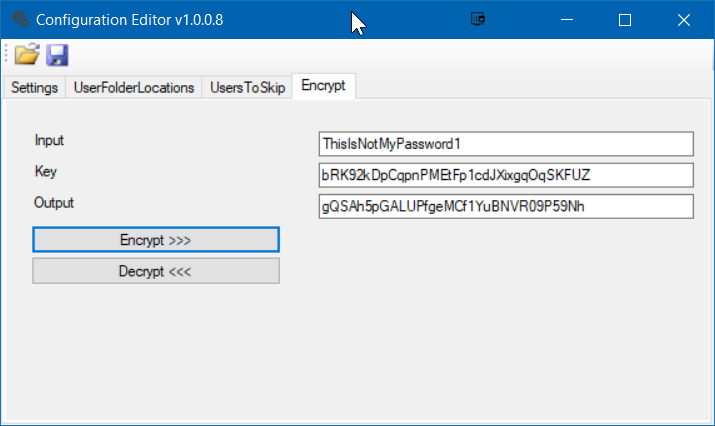
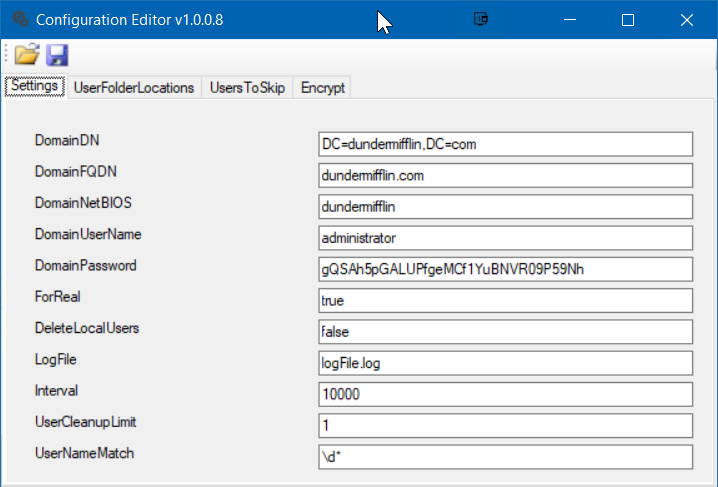
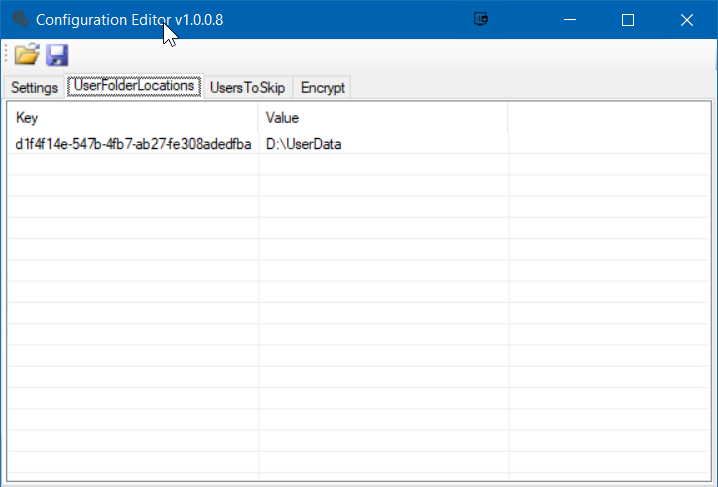
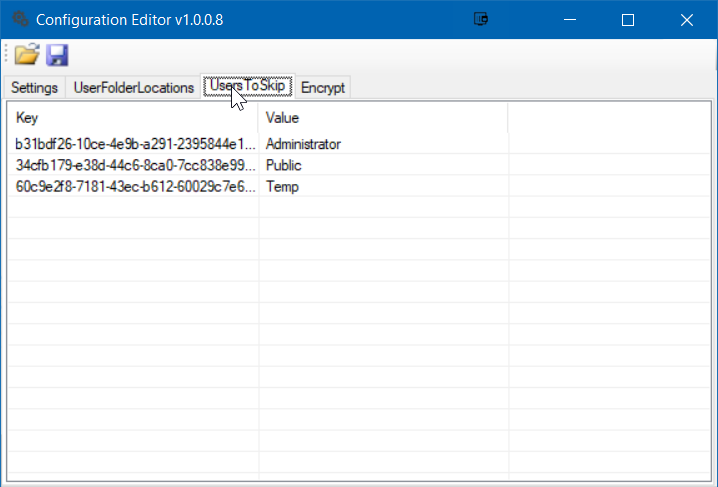
















 209
209

 被折叠的 条评论
为什么被折叠?
被折叠的 条评论
为什么被折叠?








