一、最终效果
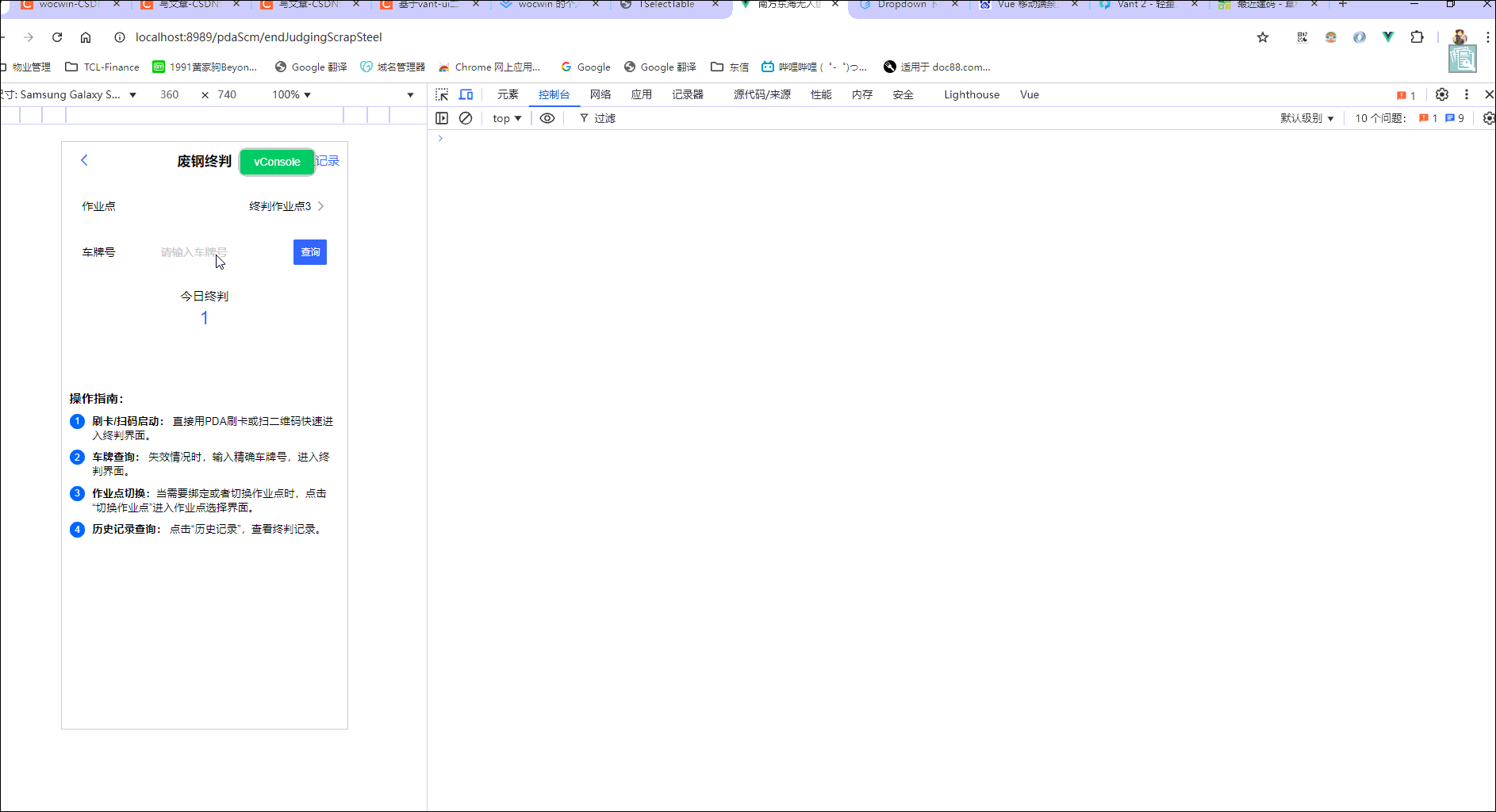
二、参数配置
1、代码示例:
<t-upload
@fileList="fileList"
:showFileList="showFileList"
@showFile="showFile"
:showFileUrl="showFileUrl"
/>
2、配置参数(TUpload Attributes)继承van-uploader的属性
| 参数 |
说明 |
类型 |
默认值 |
| limitSize |
限制上传文件大小 |
Number |
10MB |
| fileType |
限制上传的文件类型 |
String |
.jpg,.jpeg,.png |
| totalLimit |
最多上传个数限制 |
Number |
5 |
| showFileList |
回显文件的list(内含:url–>对应完整路径) |
Array |
- |
| showFileUrl |
上传组件回显图片–相对路径数据(后台需要) |
Array |
- |
| savePath |
服务器上传地址 |
String |
自己的上传地址 |
3、events 事件继承van-uploader的事件
| 事件名 |
说明 |
返回值 |
| fileList |
上传成功或删除成功触发 |
返回最终上传数据 |
| showFile |
回显list删除后触发 |
返回回显上传没有删除的数据 |
三、具体页面使用
<template>
<div class="initial_Judgment">
<div class="img_box">
<div class="img_title">
终判图
</div>
<t-upload
:showFileUrl="showFileUrl"
:showFileList="showFileList"
@fileList="fileList"
@showFile="showFile"
/>
</div>
</div>
</template>
<script>
export default {
name: 'initialJudgment',
data() {
return {
formData: {
images: [],
},
showFileList: [],
showFileUrl: [],
}
},
created() {
this.getFinalInfo()
},
methods: {
async getFinalInfo() {
const res = await this.$api.getFinalInfo(this.$route.query.id)
console.log('详情数据', res)
if (res.success) {
if (res.data.finalImages.length > 0) {
this.showFileList = res.data.finalImages ||
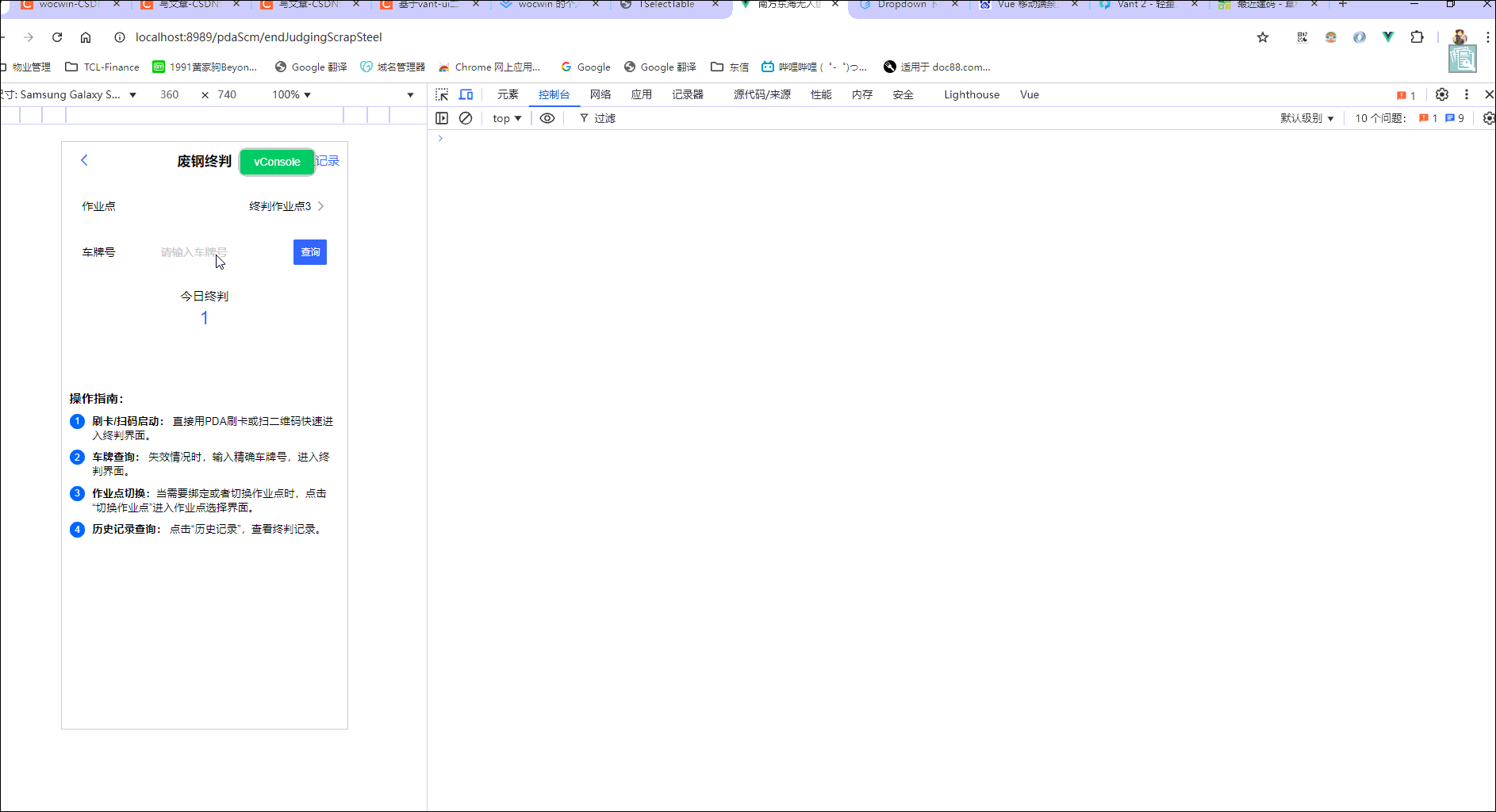





 最低0.47元/天 解锁文章
最低0.47元/天 解锁文章


















 被折叠的 条评论
为什么被折叠?
被折叠的 条评论
为什么被折叠?










