如题:mac 下启动Android Studio 时出现 Android Studio was unable to find a valid Jvm
解决方法如下:
Before you set up Android Studio, be sure you have installed JDK 6 or higher (the JRE alone is not sufficient)—JDK 7 is required when developing for Android 5.0 and higher. To check if you have JDK installed (and which version), open a terminal and type javac -version. If the JDK is not available or the version is lower than 6, go download JDK
1、Finder中,应用程序中找到Android Studio;
2、右击显示包内容,在目录下找到 info.plist 并用任意文本编辑器打开;
3、找到 JVMVersion 并将 <string>1.6*</string>中的版本号改为你系统JDK的版本号(注意:Android Studio只支持jdk1.6及以上版本)
</pre><pre id="answer-content-1935054869" class="answer-text mb-10" name="code" style="white-space: pre-wrap; word-wrap: break-word; color: rgb(51, 51, 51); font-size: 14px; margin-top: 0px; margin-bottom: 10px; padding: 0px; font-family: arial, 'courier new', courier, 宋体, monospace; line-height: 24px; background-color: rgb(255, 255, 255);">如下图所示:
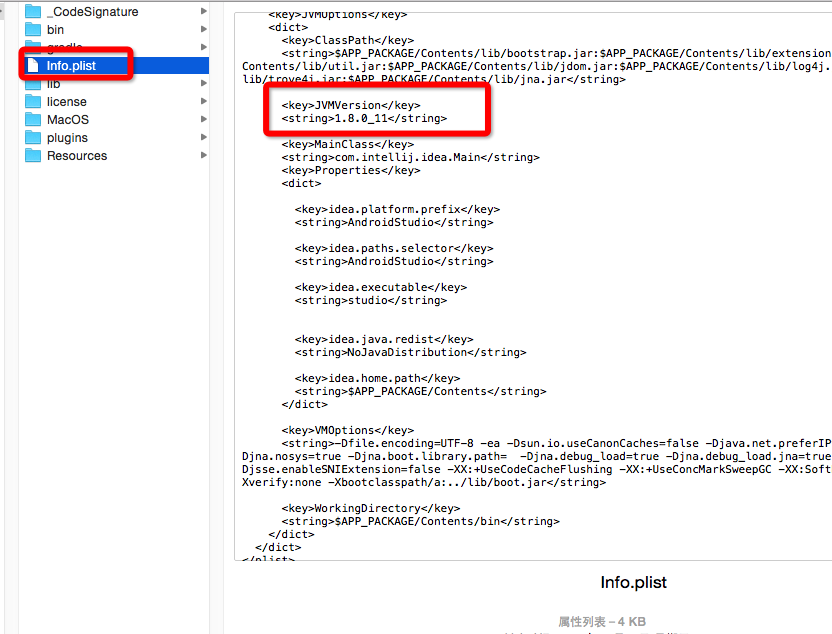
原文URL:http://blog.csdn.net/richerg85/article/details/42809693






















 1992
1992

 被折叠的 条评论
为什么被折叠?
被折叠的 条评论
为什么被折叠?








