jQuery01
在
曾经的年代, jQuery一家独大, 前端必学的框架作用: 利用封装技巧, 把 DOM 操作进行了封装, 提供了一个简单易用的框架
官方理念:
Write less, do More写的少 做的多实际开发中, 很少书写 原生的DOM 代码, 因为
太长!
仿写
<!DOCTYPE html>
<html lang="en">
<head>
<meta charset="UTF-8">
<meta http-equiv="X-UA-Compatible" content="IE=edge">
<meta name="viewport" content="width=device-width, initial-scale=1.0">
<title>选修-jQuery仿写</title>
</head>
<body>
<div>Hello</div>
<div>World</div>
<script>
// 原生DOM: 修改两个div的颜色 -- red
const items = document.querySelectorAll('div')
items.forEach(item => item.style.color = 'red')
// 封装: 只要一次, 以后就可以随时复用
function $(selector) {
return document.querySelectorAll(selector)
}
// 向原型 NodeList 中,添加一个css方法
NodeList.prototype.css = function (name, value) {
// name: 是变量, 要用 [] 语法来赋值
// items.forEach(item => item.style.color = 'red')
this.forEach(item => item.style[name] = value)
}
// 访问器的方括号语法
// var a = 'gege'
// var obj = {}
// obj[a] = '格格' // gege []中的变量会换成其值
// obj.a = '家乐' // a 点语法 写什么是什么
const a = $('div') //结果同 items
console.log(a);
// 经过封装后: 希望如下写法
$('div').css('color', 'blue')
$('div').css('border', '2px solid gray')
</script>
</body>
</html>选择器
<!DOCTYPE html>
<html lang="en">
<head>
<meta charset="UTF-8">
<meta http-equiv="X-UA-Compatible" content="IE=edge">
<meta name="viewport" content="width=device-width, initial-scale=1.0">
<title>选择器</title>
</head>
<body>
<div id="box">
<button>111</button>
<p>Hello</p>
<p>World</p>
</div>
<!-- 使用第三方时, 需要先引入 -->
<!-- 脚本通常分两个版本: 开发版 和 产品版 -->
<!-- 开发版: 带注释,缩进 , 给人看 但是体积大 -->
<!-- 产品版: 删除了注释和缩进, 作为产品, 体积小 -->
<script src="./vendor/jquery-3.6.0.js"></script>
<script>
// 原生DOM: 区分1个还是多个, 采用不同方法
// 作者: 不需要用户区分个数, 统一查询出类数组 类型的对象
// $: 函数名, 值是css选择器
console.log($('button'))
console.log($('p'))
// 作者为查询出来的类数组的原型中: 添加了大量的方法可以使用
// 比如 css ,可以自动遍历添加 样式
$('p').css('color', 'red')
</script>
</body>
</html>css
<!DOCTYPE html>
<html lang="en">
<head>
<meta charset="UTF-8">
<meta http-equiv="X-UA-Compatible" content="IE=edge">
<meta name="viewport" content="width=device-width, initial-scale=1.0">
<title>css</title>
</head>
<body>
<div>Hello</div>
<div>World</div>
<div>Vue</div>
<script src="./vendor/jquery-3.6.0.js"></script>
<script>
// 本质: $ 就是 document.querySelectorAll('div')
$('div').css('color', 'blue')
// jQuery作者 大量采用了 函数重载 技巧
// 函数重载: 通过判断 参数的个数 或 类型不同, 执行不同的逻辑代码
// css只有1个参数 且 是字符串: 则返回此样式的值
console.log($('div').css('color'))
// css只有1个参数 且 是对象: 则
$('div').css({
border: '1px solid black',
backgroundColor: 'green',
padding: '10px',
margin: '5px'
})
</script>
</body>
</html>事件
<!DOCTYPE html>
<html lang="en">
<head>
<meta charset="UTF-8">
<meta http-equiv="X-UA-Compatible" content="IE=edge">
<meta name="viewport" content="width=device-width, initial-scale=1.0">
<title>事件</title>
</head>
<body>
<button>11</button>
<button>22</button>
<button>33</button>
<script src="./vendor/jquery-3.6.0.js"></script>
<script>
// 事件要做为参数, 传递给 click 方法
// 底层: 自动遍历选中的元素, 挨个 = 传入的方法
$('button').click(function () {
console.log(this)
})
</script>
</body>
</html>仿写
<!DOCTYPE html>
<html lang="en">
<head>
<meta charset="UTF-8">
<meta http-equiv="X-UA-Compatible" content="IE=edge">
<meta name="viewport" content="width=device-width, initial-scale=1.0">
<title>仿写</title>
</head>
<body>
<button>111</button>
<button>222</button>
<script>
// 选修: 仿写click
function $(s) {
return document.querySelectorAll(s)
}
// $(..).click(函数) 函数传递给 fn
NodeList.prototype.click = function (fn) {
// 遍历找到的元素, 挨个=fn
this.forEach(item => item.onclick = fn)
}
//
$('button').click(function () { console.log(this) })
</script>
</body>
</html>class
<!DOCTYPE html>
<html lang="en">
<head>
<meta charset="UTF-8">
<meta http-equiv="X-UA-Compatible" content="IE=edge">
<meta name="viewport" content="width=device-width, initial-scale=1.0">
<title>class</title>
<style>
#box {
user-select: none;
}
#box>span {
display: inline-block;
background-color: #aaa;
width: 80px;
text-align: center;
border-radius: 4px;
line-height: 30px;
margin: 0 10px 10px 0;
}
#box>span.active {
background-color: orange;
color: white;
}
</style>
</head>
<body>
<div id="box">
<span class="active">vue</span>
<span>dom</span>
<span>js</span>
<span>express</span>
<span>mysql</span>
</div>
<script src="./vendor/jquery-3.6.0.js"></script>
<script>
// $():选择元素 JQ的方法们 自带遍历
$('#box span').click(function () {
// this: 运行时所在的对象
// this.classList.add('active')
console.log('this:', this);
// this是DOM元素, 但是: 要想对DOM元素采用jQuery的语法
// 必须把 DOM 转变成 jQuery 类型的对象
// $(this): 把 this 即当前DOM元素, 装载到 jQuery 对象里
console.log($(this))
// siblings: 兄弟姐妹
// 当前元素.添加(active).兄弟姐妹们.移除(active)
$(this).addClass('active').siblings().removeClass('active')
})
</script>
</body>
</html>练习
<!DOCTYPE html>
<html lang="en">
<head>
<meta charset="UTF-8">
<meta http-equiv="X-UA-Compatible" content="IE=edge">
<meta name="viewport" content="width=device-width, initial-scale=1.0">
<title>练习</title>
<style>
#box {
user-select: none;
}
#box>span {
display: inline-block;
width: 90px;
text-align: center;
line-height: 90px;
background-color: #aaa;
transition: 0.4s;
}
#box>span.active {
background-color: orange;
border-radius: 50%;
color: white;
}
</style>
</head>
<body>
<h3>请选择英雄:</h3>
<div id="box">
<span class="active">德莱文</span>
<span>万豪</span>
<span>提莫</span>
<span>纳尔</span>
<span>猫咪</span>
</div>
<script src="./vendor/jquery-3.6.0.js"></script>
<script>
$('#box>span').mouseenter(function () {
$(this).addClass('active').siblings().removeClass('active')
})
</script>
</body>
</html>显示与隐藏
<!DOCTYPE html>
<html lang="en">
<head>
<meta charset="UTF-8">
<meta http-equiv="X-UA-Compatible" content="IE=edge">
<meta name="viewport" content="width=device-width, initial-scale=1.0">
<title>显示与隐藏</title>
<style>
#box {
width: 300px;
height: 300px;
margin-top: 10px;
background-color: royalblue;
}
</style>
</head>
<body>
<button>显示</button>
<button>隐藏</button>
<button>切换</button>
<div id="box"></div>
<script src="./vendor/jquery-3.6.0.js"></script>
<script>
// 考虑到 3个按钮都要操作 box, 提前查询出来备用
// 一种约定俗成的规范: jQuery类型的变量, 用 $ 开头, 非强制
// 类似: 结婚后 应该带婚戒, 一看就知道已婚. -- 不强制
const $box = $('#box')
// 找到第一个按钮
$('button:first-child').click(function () {
$box.show() //show:显示
})
// 第二个按钮
console.log($('button'))
// 可以通过序号(从0开始数) 从查询结果中读取某个元素
// 注意: 序号不是 nth-child, 是指查询结果中的元素序号
// eq: equal缩写, 等于
$('button:eq(1)').click(function () {
$box.hide() //hide:隐藏
})
// 读取按钮中, 序号2 的
$('button').eq(2).click(function () {
// 参数可选, 代表动画时长: 'slow' 'fast' 或者 毫秒数
$box.toggle(2000) // toggle:切换
})
</script>
</body>
</html>菜单
<!DOCTYPE html>
<html lang="en">
<head>
<meta charset="UTF-8">
<meta http-equiv="X-UA-Compatible" content="IE=edge">
<meta name="viewport" content="width=device-width, initial-scale=1.0">
<title>菜单</title>
<style>
#menu {
user-select: none;
}
/* #menu:hover>div:last-child {
display: block;
} */
#menu>div:first-child {
font-size: 1.2em;
background-color: #eee;
padding: 5px;
}
#menu>div:last-child {
padding: 10px;
background-color: #ccc;
display: none;
}
</style>
</head>
<body>
<div id="menu">
<div>1号佳丽: 雷佳乐</div>
<div>
<div>肤白</div>
<div>貌美</div>
<div>大长腿</div>
<div>唱跳rap,打篮球</div>
</div>
</div>
<script src="./vendor/jquery-3.6.0.js"></script>
<script>
$('#menu>div').eq(0).click(function () {
// 下一个兄弟, 原生: nextElementSibling
// next(): 获取下一个兄弟
// $(this).next().toggle()
// slideToggle: 滑动切换, 参数 slow fast 毫秒数字
// 1000毫秒 = 1秒
$(this).next().slideToggle(100)
})
</script>
</body>
</html>练习
<!DOCTYPE html>
<html lang="en">
<head>
<meta charset="UTF-8">
<meta http-equiv="X-UA-Compatible" content="IE=edge">
<meta name="viewport" content="width=device-width, initial-scale=1.0">
<title>练习</title>
<style>
#ad {
background-color: antiquewhite;
position: fixed;
width: 140px;
height: 200px;
bottom: 10px;
right: 10px;
}
</style>
</head>
<body>
<div id="ad">
<button>关闭</button>
<div>
震惊! 家乐的妻子竟然是它?
</div>
</div>
<script src="./vendor/jquery-3.6.0.js"></script>
<script>
$('#ad button').click(function () {
// 原生读取父元素: parentElement
// $(this).parent().hide(1000)
// slide:滑动 slideUp: 滑动收起
// 参数2: 动画结束后的回调函数
$(this).parent().slideUp(2000, function () {
alert('真的不再看看嘛?')
$(this).slideDown(2000) //滑动展开 -- 显示
})
})
</script>
</body>
</html>属性操作
<!DOCTYPE html>
<html lang="en">
<head>
<meta charset="UTF-8">
<meta http-equiv="X-UA-Compatible" content="IE=edge">
<meta name="viewport" content="width=device-width, initial-scale=1.0">
<title>属性操作</title>
</head>
<body>
<a href="http://tmooc.cn" id="a1" data-xx="111"></a>
<script src="./vendor/jquery-3.6.0.js"></script>
<script>
// 属性读取分两种方式:
// 旧方案: getAttribute setAttribute
// 新方案: .属性名 .属性名=值
// jQuery提供了两种操作属性的方案: prop(新方案) attr(旧方案)
const $a = $('a')
console.log($a.attr('href'))
console.log($a.attr('id'))
console.log($a.attr('data-xx'))
//修改
$a.attr('href', 'http://www.baidu.com')
// prop: 底层实现方式 是 DOM的新方案 元素.属性名
console.log($a.prop('href'));
console.log($a.prop('id'));
$a.prop('href', 'http://douyu.com')
// 自定属性读取: 专业的 data
console.log($a.data('xx')) // data-xx
// property : 财产,资源, 属性
// 实践中: 推荐使用 prop 来读取系统属性, data 读取自定义属性
// attr 使用较少
</script>
</body>
</html>大小图切换
<!DOCTYPE html>
<html lang="en">
<head>
<meta charset="UTF-8">
<meta http-equiv="X-UA-Compatible" content="IE=edge">
<meta name="viewport" content="width=device-width, initial-scale=1.0">
<title>大小图切换</title>
<style>
body {
background-color: #eee;
}
#box {
user-select: none;
width: 400px;
}
#box>img {
width: 100%;
}
#box>div>img {
width: 23%;
/* transparent: 透明 */
border: 2px solid transparent;
}
#box>div>img.active {
border-color: orangered;
}
</style>
</head>
<body>
<div id="box">
<img src="./imgs/1_lg.jpg" alt="">
<div>
<!-- 利用自定义属性, 在小图上绑定 大图的名字 -->
<img data-big="1_lg.jpg" class="active" src="./imgs/1.sm.jpg" alt="">
<img data-big="2.lg.jpg" src="./imgs/2.sm.jpg" alt="">
<img data-big="3.lg.jpg" src="./imgs/3.sm.jpg" alt="">
<img data-big="4.lg.jpg" src="./imgs/4.sm.jpg" alt="">
</div>
</div>
<script src="./vendor/jquery-3.6.0.js"></script>
<script>
$('#box>div>img').mouseenter(function () {
$(this).addClass('active').siblings().removeClass('active')
// 自定义属性读取? data
const big = $(this).data('big')
// src属性是否是 系统提供的? 是 ; 用 prop
// src的值是路径, big只是图片名, 必须拼接成相对路径再用
$('#box>img').prop("src", './imgs/' + big)
console.log('./imgs/' + big);
// img.src(参数1) = 值(参数2)
// 原理同: css的仿写
})
</script>
</body>
</html>标签栏
<!DOCTYPE html>
<html lang="en">
<head>
<meta charset="UTF-8">
<meta http-equiv="X-UA-Compatible" content="IE=edge">
<meta name="viewport" content="width=device-width, initial-scale=1.0">
<title>标签栏</title>
<style>
#tabs {
user-select: none;
width: 500px;
background-color: #eee;
}
#tabs>div:first-child>span {
display: inline-block;
width: 120px;
line-height: 40px;
text-align: center;
}
#tabs>div:first-child>span.active {
background-color: red;
color: white;
}
#tabs>div:last-child>div {
height: 200px;
padding: 10px;
border: 1px solid brown;
margin-top: 1px;
}
/* 没有 active 样式的, 隐藏 */
#tabs>div:last-child>div:not(.active) {
display: none;
}
</style>
</head>
<body>
<div id="tabs">
<div>
<!-- 通过自定义属性, 保存标题 对应的 详情元素的id -->
<span data-id="tab1" class="active">商品介绍</span>
<span data-id="tab2">规格与包装</span>
<span data-id="tab3">售后保障</span>
<span data-id="xxyy">家乐购物会</span>
</div>
<div>
<div id="xxyy">家乐购物会...</div>
<div id="tab1" class="active">商品介绍...</div>
<div id="tab2">规格与包装...</div>
<div id="tab3">售后保障...</div>
</div>
</div>
<script src="./vendor/jquery-3.6.0.js"></script>
<script>
$('#tabs>div:eq(0)>span').click(function () {
$(this).addClass('active').siblings().removeClass('active')
const id = $(this).data('id') //读取标题上存储的自定义属性
// 假设 id='tab1',
// 下方拼接出的 '#tabs #tab1'
$(`#tabs #${id}`).addClass('active').siblings().removeClass('active')
})
</script>
</body>
</html>标签内容
<!DOCTYPE html>
<html lang="en">
<head>
<meta charset="UTF-8">
<meta http-equiv="X-UA-Compatible" content="IE=edge">
<meta name="viewport" content="width=device-width, initial-scale=1.0">
<title>标签内容</title>
</head>
<body>
<div id="box">
<a href="http://tmooc.cn">Go Tmooc</a>
</div>
<div id="app"></div>
<script src="./vendor/jquery-3.6.0.js"></script>
<script>
// 读取标签内容有两种方式:
// 1. innerHTML: 读取标签中的 HTML代码+文本
// 2. innerText: 读取标签中的 文本
console.log($('#box').html()) // HTML + 文本
console.log($('#box').text()) // 文本
// 设置文本
$('#box').html('<h1>Hello</h1>') // 当做HTML解析
$('#app').text('<h1>Hello</h1>') // 当做文本展示, 不解析
// 累加拼接: 没有 += , 只能读取出来, 拼接, 再设置回去
$('#app').html($('#app').html() + '333')
</script>
</body>
</html>总结
jQuery: 一套封装DOM操作 而成的 第三方.
理念: Write Less, do More! 写的少做的多
-
FTP上已提供的 PDF 包含了所有 jQuery 的方法说明, 推荐看一看
-
晚上作业: 把
DOM部分 前3天的的练习, 都用 jQuery 改写一次 -
关于考试题: 把 DOM 和 JS高级的 考试题做一遍
-
jQuery的原理:
最好能看懂-
前提条件: JS高级讲解的
原型理论
-
-
关于作业: 轮播图必须要做, 明天要讲解更加高级的轮播图 -- 无缝衔接的循环滚动
jQuery原理
<!DOCTYPE html>
<html lang="en">
<head>
<meta charset="UTF-8">
<meta http-equiv="X-UA-Compatible" content="IE=edge">
<meta name="viewport" content="width=device-width, initial-scale=1.0">
<title>选修-jQuery仿写</title>
</head>
<body>
<div>Hello</div>
<div>World</div>
<script>
// 原生DOM: 修改两个div的颜色 -- red
const items = document.querySelectorAll('div')
items.forEach(item => item.style.color = 'red')
// 封装: 只要一次, 以后就可以随时复用
function $(selector) {
return document.querySelectorAll(selector)
}
// 向原型 NodeList 中,添加一个css方法
NodeList.prototype.css = function (name, value) {
// name: 是变量, 要用 [] 语法来赋值
// items.forEach(item => item.style.color = 'red')
this.forEach(item => item.style[name] = value)
}
// 访问器的方括号语法
// var a = 'gege'
// var obj = {}
// obj[a] = '格格' // gege []中的变量会换成其值
// obj.a = '家乐' // a 点语法 写什么是什么
const a = $('div') //结果同 items
console.log(a);
// 经过封装后: 希望如下写法
$('div').css('color', 'blue')
$('div').css('border', '2px solid gray')
</script>
</body>
</html>jQuery02
复习
jQuery
是利用封装技术, 把 DOM 操作封装之后 得到的一个扩展
理念:
Write Less, Do More写的少,做的多
-
选择器: 用
$代替document.querySelectorAll -
方法:
jQuery方法都自带遍历-
css: 设置内联样式, 有3种用法 --
函数重载技术-
css(样式名, 值): 单独设置某个样式
-
css(对象): 设置多个样式
-
css(样式名): 读取此样式的值
-
-
事件: 例如 click mouseenter ...
-
$(...).事件( function(){} )
-
-
class相关
-
addClass: 添加
-
removeClass: 删除
-
-
元素的选择:
-
siblings(): 选择所有兄弟元素
-
next(): 下一个兄弟元素
-
parent(): 父元素
-
eq(): 通过序号选择
-
-
显示和隐藏
-
show(显示) hide(隐藏) toggle(切换)
-
slideUp 滑动收起; slideDown: 滑动展开; slideToggle: 滑动切换
-
-
属性操作
-
attr: 万能, 源码中采用 setAttribute..
-
prop: 系统属性读取 -
data: 自定义属性
-
-
标签内容:
-
html
-
text
-
-
作业
<!DOCTYPE html>
<html lang="en">
<head>
<meta charset="UTF-8">
<meta http-equiv="X-UA-Compatible" content="IE=edge">
<meta name="viewport" content="width=device-width, initial-scale=1.0">
<title>作业</title>
<style>
h2 {
color: red;
}
#box {
user-select: none;
}
#box>span {
width: 140px;
line-height: 40px;
text-align: center;
border: 2px solid gray;
color: gray;
margin: 0 10px 10px 0;
display: inline-block;
border-radius: 4px;
}
#box>span.active {
color: red;
border-color: red;
}
</style>
</head>
<body>
<h2>4899</h2>
<div id="box">
<!-- 利用自定义属性, 存储每项的价格 -->
<span data-price="4899" class="active">12G+512GB</span>
<span data-price="3999">8GB+256GB</span>
<span data-price="3699">8G+128GB</span>
<span data-price="4399">12G+256GB</span>
</div>
<script src="./vendor/jquery-3.6.0.js"></script>
<script>
// DOM操作的核心: 找到你要操作的元素, 然后 操作他
$('#box span').click(function () {
// 当前项.添加active.兄弟项.删除active
// this: 代表原生的DOM元素
// this - 钢铁侠 $(this): 穿上装甲的钢铁侠 --强大的功能
$(this).addClass('active').siblings().removeClass('active')
const price = $(this).data('price')
$('h2').html(price) // html -> innerHTML
})
</script>
</body>
</html>轮播图
<!DOCTYPE html>
<html lang="en">
<head>
<meta charset="UTF-8">
<meta http-equiv="X-UA-Compatible" content="IE=edge">
<meta name="viewport" content="width=device-width, initial-scale=1.0">
<title>轮播图</title>
<style>
#banner {
user-select: none;
overflow: hidden;
border: 2px solid red;
width: 600px;
/* 子绝父相 */
position: relative;
}
#banner>div:last-child {
position: absolute;
bottom: 5px;
/* border: 2px solid red; */
width: 100%;
text-align: center;
}
#banner>div:first-child {
display: flex;
}
#banner img {
width: 600px;
transition: 0.5s;
}
/* 移动第一个图片, 剩余图片会随着变化 */
#banner img:first-child {
/* margin-left: -000%; */
/* margin-left: -100%; */
}
#banner span {
display: inline-block;
width: 14px;
height: 14px;
border-radius: 50%;
background-color: aqua;
}
#banner span.active {
background-color: orange;
}
</style>
</head>
<body>
<div id="banner">
<div>
<img src="./imgs/banner1.png" alt="">
<img src="./imgs/banner2.png" alt="">
<img src="./imgs/banner3.png" alt="">
<img src="./imgs/banner4.png" alt="">
</div>
<div>
<span class="active"></span>
<span></span>
<span></span>
<span></span>
</div>
</div>
<script src="./vendor/jquery-3.6.0.js"></script>
<script>
$('#banner span').mouseenter(function () {
$(this).addClass('active').siblings().removeClass('active')
// jQuery提供了 index 方法, 用来获取指定元素的序号
// [家乐, 鑫鑫, 波波].index(家乐) : 0 -- 代表家乐是序号0的
// $('#banner span'): 查询到所有的span 小圆点
// this: 当前的 span 小圆点
const i = $('#banner span').index(this)
console.log('i:', i)
// 第一张图的 margin-left
// $('#banner img:eq(0)').css('margin-left', -i + '00%')
$('#banner img').css('transform', `translateX(${-i}00%)`)
console.log(-i + '00%');
})
// 每两秒钟滚动一次
setInterval(() => {
// 当前激活的小圆点的 下一个
let $next = $('#banner span.active').next()
console.log($next)
// 数组长度 length 1代表找到1个 0没找到
if ($next.length == 0) {
// 如果没找到, 则触发第一个小圆点
$next = $('#banner span:eq(0)')
}
// 触发其 mounseenter 事件
$next.mouseenter() //直接用()触发, 不传参就是触发事件
}, 2000);
// var a = '家乐'
// console.log('我喜欢a') // 这句话会打印出 我喜欢家乐 吗?
// console.log(`我喜欢${a}`) // 这句话会打印出 我喜欢家乐 吗?
</script>
</body>
</html>自定义动画
<!DOCTYPE html>
<html lang="en">
<head>
<meta charset="UTF-8" />
<meta http-equiv="X-UA-Compatible" content="IE=edge" />
<meta name="viewport" content="width=device-width, initial-scale=1.0" />
<title>自定义动画</title>
<style>
#box {
width: 100px;
height: 100px;
background-color: gray;
position: relative;
}
</style>
</head>
<body>
<button>开始动画</button>
<button>结束动画</button>
<div id="box"></div>
<script src="./vendor/jquery-3.6.0.js"></script>
<script>
$("button:eq(0)").click(function () {
// animate(): 设置动画效果
// 参数1: 目标css样式 参数2: 动画时长 参数3:完成后的回调
$("#box").animate({
borderRadius: "50%",
top: "100px",
left: "200px",
});
// 动画队列: 书写多个动画, 则会依次执行
$("#box").animate({ left: 0 }).animate({ top: 0 });
// animate:不支持 颜色 和 transform
// 参数2: 持续时长, 单位 毫秒
// 参数3: 动画完成后的回调
$("#box").animate({ borderRadius: 0 }, 1000, function () {
alert("动画执行完毕!");
});
});
// 停止动画
$("button:eq(1)").click(function () {
// 默认: 停止当前动画, 开始下一次的动画
// 参数1: boolean类型, 代表是否要停止整个动画队列
// 参数2: 停止时, 是否立刻变为动画的最终效果
$("#box").stop(true, true);
});
</script>
</body>
</html>
循环轮播图
评分
<!DOCTYPE html>
<html lang="en">
<head>
<meta charset="UTF-8">
<meta http-equiv="X-UA-Compatible" content="IE=edge">
<meta name="viewport" content="width=device-width, initial-scale=1.0">
<title>评分</title>
<style>
#score>img {
width: 50px;
height: 50px;
}
</style>
</head>
<body>
<h2>1</h2>
<div id="score">
<img src="./imgs/pj1.png" alt="">
<img src="./imgs/pj0.png" alt="">
<img src="./imgs/pj0.png" alt="">
<img src="./imgs/pj0.png" alt="">
<img src="./imgs/pj0.png" alt="">
</div>
<script src="./vendor/jquery-3.6.0.js"></script>
<script>
$('#score img').mouseenter(function () {
// 获取当前项的序号
const i = $('#score img').index(this)
const src = `./imgs/pj${i + 1}.png`
console.log('src:', src);
$(this).prop('src', src)
// prevAll: 前方所有的兄弟
$(this).prevAll().prop('src', src)
// nextAll: 后面的所有兄弟
$(this).nextAll().prop('src', './imgs/pj0.png')
$('h2').html(i + 1)
})
</script>
</body>
</html>准备就绪
<!DOCTYPE html>
<html lang="en">
<head>
<meta charset="UTF-8">
<meta http-equiv="X-UA-Compatible" content="IE=edge">
<meta name="viewport" content="width=device-width, initial-scale=1.0">
<title>准备就绪</title>
<script src="./vendor/jquery-3.6.0.js"></script>
<!-- 代码从上 向下执行, 执行脚本时, DOM元素还没加载, 所以不好用
理论上: JS代码应该书写在 body 的最后面
-->
<!-- 实际工作中: 往往要把 JS 代码书写在外部的js文件 -->
<script>
$('#box').css('color', 'green')
</script>
<script src="./06.js"></script>
</head>
<body>
<div id="box">加油, 小马! 站起来</div>
<!-- 正常人引入外部脚本, body最后 -->
<!-- <script src="./06.js"></script> -->
</body>
</html>
// 实际工作时, 往往会团队合作
// 人员的技术能力 参差不齐, 例如 家乐就有极大的可能 把 外部js 在head中引入, 那就会失效
// 家乐肯定会想: 什么垃圾框架, 都不好用!
// 作为高手写代码: 一定要 防御性编程 -- 让不会用的人一样能好用
// 监听: DOM加载完毕的时机, 再调用方法
// window.onload = function(){
// // 页面加载完毕时, 才自动调用
// $('#box').css('border', '2px solid red')
// }
// jQuery进行了封装, 提供更简单的书写方式
// $(函数): 在DOM加载完毕时, 自动触发函数
$(function(){
$('#box').css('border', '2px solid red')
})
// 稍微复杂点的写法, 没人用, 但是你要知道
// $(document).ready(function(){
// $('#box').css('border', '2px solid red')
// })动态新增数据
<!DOCTYPE html>
<html lang="en">
<head>
<meta charset="UTF-8">
<meta http-equiv="X-UA-Compatible" content="IE=edge">
<meta name="viewport" content="width=device-width, initial-scale=1.0">
<title>数据的动态新增</title>
<style>
#box {
padding: 10px;
background-color: #eee;
}
</style>
</head>
<body>
<button id="add">新增数据</button>
<div id="box">
<button>家乐</button><button>天宝</button>
<button>蔡瑶</button>
</div>
<script src="./vendor/jquery-3.6.0.js"></script>
<script>
$('#add').click(function () {
// box.innerHTML += '<button>小龙</button>'
// append: 添加子元素
$('#box').append('<button>小龙</button>')
})
// 事件委托: jQuery提供专门的 on 方法, 实现委托
// on: 当....时
// 参数1: 事件名, 例如 click mouseenter keyup...
// 参数2: 过滤 -- 过滤出指定的 事件当事人, this指向当事人
// 参数3: 回调函数
$('#box').on('click', 'button', function () {
// 冒泡: 怎么获取谁触发的事件 e.target
console.log('点击:', this);
$(this).remove() // remove: 删除元素自身
})
</script>
</body>
</html>待办事项
<!DOCTYPE html>
<html lang="en">
<head>
<meta charset="UTF-8">
<meta http-equiv="X-UA-Compatible" content="IE=edge">
<meta name="viewport" content="width=device-width, initial-scale=1.0">
<title>待办事项</title>
</head>
<body>
<div>
<input type="text" placeholder="请输入待办事项">
<!-- 表单元素都具有的 disabled 属性, 不可用 -->
<button disabled>确定</button>
</div>
<ul>
<li>
<span>吃饭</span><button>删除</button>
</li>
<li>
<span>睡觉</span><button>删除</button>
</li>
<li>
<span>打亮亮</span><button>删除</button>
</li>
</ul>
<script src="./vendor/jquery-3.6.0.js"></script>
<script>
// 输入框的值实时变化监听
// 作者没有封装 input 事件, 只能通过通用的 on 方式添加
$('input').on('input', function () {
console.log(this.value);
// disabeld: 不可用
// if (this.value == '') {
// $(this).next().prop('disabled', true)
// } else {
// // 不 不可用 -> 可用
// $(this).next().prop('disabled', false)
// }
// 空字符串 -> false -> !false -> true
$(this).next().prop('disabled', !this.value)
})
// 考虑到 子元素会动态新增, 所以给父元素添加委托
$('ul').on('click', 'button', function () {
// this指向 参数2 过滤出来的元素
console.log('this:', this);
$(this).parent().remove()
})
$('div>button').click(function () {
// jQuery类型的元素, 存储在变量里, 最好是 $ 开头
const $inp = $(this).prev() //prev: 上一个元素
// 输入框的值: 原生value JQ: val
const kw = $inp.val()
console.log($inp);
console.log(kw);
$('ul').append(`<li>
<span>${kw}</span><button>删除</button>
</li>`)
// 把输入框的value 改成 空字符串
$inp.val('') // val(): 如果传参, 就是赋值操作
// 点击确定按钮后, 让其不可用
$(this).prop('disabled', true)
})
// 键盘:
$('input').keyup(function (e) {
// 按键编号13 是回车
if (e.keyCode == 13) {
// 触发 确定按钮相同的操作
// 判断按钮 可以用, 再触发
const $btn = $('div>button')
// 不不可用 == 可用: 双重否定表肯定
!$btn.prop('disabled') && $btn.click()
// 逻辑短路: 逻辑与中, 前面是真的, 才会执行后续的
}
})
// 操作动态新增的子元素 -- 用委托
</script>
</body>
</html>作业
-
考试题满分
-
JS: JSCORE_2202
-
DOM: DOM_2202
-
-
jQuery练习
-
把本周的所有练习, 用JQ实现
-
jQuery03
回顾
jQuery是一个 利用封装技巧, 把
DOM操作进行封装后得到的框架
理念:
Write Less, do More写的少做的多
核心操作分两类:
-
查找到目标元素:
$(选择器)-
查询结果是一个
类数组类型, 其原型中充满各种相关方法
-
-
操作查找到的元素
-
每个方法内部,都会自动遍历, 为每个元素都添加
-
大量采用
函数重载技巧: 函数根据参数的个数或类型不同, 产生不同的效果-
例如
css:-
css(属性名, 值): 设置一组属性和值 -
css(属性名): 读取指定属性的值 -
css(对象类型): 一次性设置多个
-
-
例如
click-
click(函数): 为每个元素绑定事件 -
click(): 触发元素上的事件
-
-
-
克隆
<!DOCTYPE html>
<html lang="en">
<head>
<meta charset="UTF-8">
<meta http-equiv="X-UA-Compatible" content="IE=edge">
<meta name="viewport" content="width=device-width, initial-scale=1.0">
<title>克隆</title>
<style>
#box1 {
padding: 10px;
background-color: lightcoral;
}
</style>
</head>
<body>
<div id="box">
<button>红烧牛肉</button>
<button>鲜虾鱼板</button>
<button>老坛酸菜</button>
<button>香辣牛肉</button>
<button>小鸡炖蘑菇</button>
</div>
<hr>
<h3>今日午餐:</h3>
<div id="box1"></div>
<script src="./vendor/jquery-3.6.0.js"></script>
<script>
// 点击 div#box 中的 按钮, 把这个按钮添加到 div#box1 的子元素中
$('#box button').click(function () {
// clone: 复制元素
const c = $(this).clone()
// 把复制出来的, 添加到子元素
$('#box1').append(c)
})
</script>
</body>
</html>替换
<!DOCTYPE html>
<html lang="en">
<head>
<meta charset="UTF-8">
<meta http-equiv="X-UA-Compatible" content="IE=edge">
<meta name="viewport" content="width=device-width, initial-scale=1.0">
<title>替换</title>
</head>
<body>
<div id="box">
家乐的男神是: <button>胡歌</button>
</div>
<hr>
<div id="box1">
<button>胡歌</button>
<button>彭于晏</button>
<button>杨洋</button>
<button>智超</button>
<button>陈浪浪</button>
</div>
<script src="./vendor/jquery-3.6.0.js"></script>
<script>
// 委托: 给父元素加事件, 监听指定的子元素button
$('#box1').on('click', 'button', function () {
// replace: 替换 with: 和...
$("#box>button").replaceWith($(this).clone())
})
</script>
</body>
</html>序号相关
<!DOCTYPE html>
<html lang="en">
<head>
<meta charset="UTF-8">
<meta http-equiv="X-UA-Compatible" content="IE=edge">
<meta name="viewport" content="width=device-width, initial-scale=1.0">
<title>序号相关选择器</title>
</head>
<body>
<ul>
<li>楠姐0</li>
<li>楠姐1</li>
<li>楠姐2</li>
<li>楠姐3</li>
<li>楠姐4</li>
<li>楠姐5</li>
<li>楠姐6</li>
</ul>
<script src="./vendor/jquery-3.6.0.js"></script>
<script>
// 以下都是根据 查询出来的 元素的序号进行操作
console.log($('li'))
// even -- 偶数, 4个字母
// odd -- 奇数, 3个字母
$('li:even').css('background-color', 'gray')
$('li:odd').css('background-color', 'blue')
// lt : less than 小于
// gt: greater than 大于
$('li:lt(3)').css('color', 'red')
$('li:gt(4)').css('color', 'green')
// eq: 等于 equal
$('li:eq(3)').css('padding', '10px')
</script>
</body>
</html>包含关系
<!DOCTYPE html>
<html lang="en">
<head>
<meta charset="UTF-8">
<meta http-equiv="X-UA-Compatible" content="IE=edge">
<meta name="viewport" content="width=device-width, initial-scale=1.0">
<title>包含关系选择器</title>
</head>
<body>
<ul>
<li>楠姐666</li>
<li>亮哥888</li>
<li>铭铭322</li>
<li>家乐678</li>
</ul>
<script src="./vendor/jquery-3.6.0.js"></script>
<script>
// 把标签内容中含有 6 的标红
// contains :包含
$('li:contains(6)').css('color', 'red')
// 练习: 把 包含 哥 字的标签 变蓝 blue
$('li:contains(哥)').css('color', 'blue')
// :not() 不, 反向
$('li:not(:contains(哥))').css('border', '2px red solid')
// 感兴趣, 查文档: find 方法
// 在选出来的元素里, 接着进行选择
</script>
</body>
</html><!DOCTYPE html>
<html lang="en">
<head>
<meta charset="UTF-8">
<meta http-equiv="X-UA-Compatible" content="IE=edge">
<meta name="viewport" content="width=device-width, initial-scale=1.0">
<title>包含关系</title>
</head>
<body>
<div></div>
<div>
<a href="">Tmooc</a>
</div>
<div>
<button>我是按钮</button>
</div>
<script src="./vendor/jquery-3.6.0.js"></script>
<script>
// 查找到 空的div, empty
$('div:empty').css({
height: '30px', border: '3px solid red'
})
// 查找到 非空的div, parent 父母
$('div:parent').css('border', '2px dashed green')
// 把带有按钮子元素的div
// has: 有.
$('div:has(button)').css('padding', '10px')
</script>
</body>
</html>ajax
<!DOCTYPE html>
<html lang="en">
<head>
<meta charset="UTF-8">
<meta http-equiv="X-UA-Compatible" content="IE=edge">
<meta name="viewport" content="width=device-width, initial-scale=1.0">
<title>ajax</title>
<style>
#box {
user-select: none;
width: 800px;
margin: 0 auto;
}
#box>div {
display: flex;
/* 空白在中间间隔 */
justify-content: space-between;
padding: 10px;
border-bottom: 1px dashed gray;
}
</style>
</head>
<body>
<div id="box">
<!-- 套路: 应该先用假数据 配合 css 做出效果, 然后换成真数据 -->
<div>
<span>题目</span>
<span>时间</span>
</div>
</div>
<!-- Ajax: 利用 JS 来发送网络请求, 从服务器获取数据 -->
<!-- 前提:要有网 -->
<!-- 原生的Ajax使用起来颇为繁琐, 在 jQuery中作者进行了封装 -->
<script src="./vendor/jquery-3.6.0.js"></script>
<script>
// 这是用PHP制作的服务器接口, 可以直接使用
const url = 'http://www.codeboy.com:9999/mfresh/data/news_select.php'
// 请求分多种, 其中 GET 和 POST 最常见
// get: 封装得到的发送get请求的方法
// 参数1: 请求的接口地址 参数2: 成功后的回调函数
// 对于数据是哪里来的感兴趣 - 复习亮亮的 express
// $.取餐(隔壁的肯德基, 外卖 => { })
$.get(url, data => {
console.log(data)
// 先把数据映射成 HTML代码的数组
const a = data.data.map(value => {
const { title, pubTime } = value
// 真数据, 替换掉 假数据
return `<div>
<span>${title}</span>
<span>${pubTime}</span>
</div>`
})
console.log(a)
// 拼接成字符串, 放到box里
// jQuery: 当检测到内容是数组, 会自动拼接成字符串
// $('#box').html(a) //做法1: innerHTML, 覆盖效果
// 做法2: append: 添加子元素, 累加效果
$('#box').append(a)
})
</script>
</body>
</html>练习
<!DOCTYPE html>
<html lang="en">
<head>
<meta charset="UTF-8">
<meta http-equiv="X-UA-Compatible" content="IE=edge">
<meta name="viewport" content="width=device-width, initial-scale=1.0">
<title>练习</title>
</head>
<body>
<div id="box">
<div>title1 - model - func</div>
</div>
<script src="./vendor/jquery-3.6.0.js"></script>
<script>
const url = 'http://www.codeboy.com:9999/mfresh/data/product_select.php'
// 发请求, 获取数据, 转换成HTML代码, 添加到 box 里
// const $ = { get:function(){} }
// $.get()
$.get(url, data => {
console.log(data)
const a = data.data.map(({ title1, func, model }) => {
// const {title1, func, model} = value
return `<div>${title1} - ${model} - ${func}</div>`
})
$('#box').html(a)
})
</script>
</body>
</html><!DOCTYPE html>
<html lang="en">
<head>
<meta charset="UTF-8">
<meta http-equiv="X-UA-Compatible" content="IE=edge">
<meta name="viewport" content="width=device-width, initial-scale=1.0">
<!-- 图片经常有防盗链 403, 只要添加如下代码: -->
<meta name="referrer" content="no-referrer">
<title>练习</title>
</head>
<body>
<div id="box">
<div>
<div>标题</div>
<div>详情</div>
<!-- 图片后台报错 是正常的, 有防盗, 需要特殊处理 -->
<img src="" alt="">
</div>
</div>
<script src="./vendor/jquery-3.6.0.js"></script>
<script>
const url = 'https://api.xin88.top/bilibili/recommends.json'
$.get(url, data => {
console.log(data);
const a = data.data.map(value => {
// JS高级第五天
const { title, summary, image_urls: [url] } = value
return `<div>
<div>${title}</div>
<div>${summary}</div>
<img src="${url}" alt="">
</div>`
})
$('#box').html(a)
})
</script>
</body>
</html>番剧
<!DOCTYPE html>
<html lang="en">
<head>
<meta charset="UTF-8">
<meta http-equiv="X-UA-Compatible" content="IE=edge">
<meta name="viewport" content="width=device-width, initial-scale=1.0">
<!-- 阻止防盗链 -->
<meta name="referrer" content="no-referrer">
<title>番剧</title>
<style>
#box>div {
margin: 0 10px 10px 10px;
display: inline-block;
width: 150px;
border: 1px solid gray;
}
#box>div>img {
width: 150px;
}
</style>
</head>
<body>
<div id="box">
<div>
<img src="" alt="">
<div>标题</div>
</div>
</div>
<script src="./vendor/jquery-3.6.0.js"></script>
<script>
const url = 'https://api.xin88.top/bilibili/timeline.json'
$.get(url, data => {
console.log(data)
const a = data.result.map(({ title, square_cover }) => {
return `<div>
<img src="${square_cover}" alt="">
<div>${title}</div>
</div>`
})
$('#box').html(a)
})
</script>
</body>
</html>练习
<!DOCTYPE html>
<html lang="en">
<head>
<meta charset="UTF-8">
<meta http-equiv="X-UA-Compatible" content="IE=edge">
<meta name="viewport" content="width=device-width, initial-scale=1.0">
<title>练习</title>
<meta name="referrer" content="no-referrer">
<style>
#box>div {
display: flex;
margin: 10px;
}
#box>div>img {
width: 170px;
border-radius: 3px;
margin-right: 10px;
}
#box>div>div {
display: flex;
flex-direction: column;
justify-content: space-between;
}
#box>div>div>div {
color: gray;
display: flex;
flex-direction: column;
font-size: 0.9em;
}
</style>
</head>
<body>
<div id="box">
<div>
<img src="" alt="">
<div>
<span>题目</span>
<div>
<span>全12话</span>
<span>xxx万播放 xx万弹幕</span>
</div>
</div>
</div>
</div>
<script src="./vendor/jquery-3.6.0.js"></script>
<script>
const url = 'https://api.xin88.top/bilibili/recommend.json'
$.get(url, data => {
console.log(data)
const a = data.data.season.map(value => {
const { title, new_ep: { cover, index_show },
stat: { danmaku, view } } = value
// toFixed: 数字类型的 保留几位小数
return `<div>
<img src="${cover}" alt="">
<div>
<span>${title}</span>
<div>
<span>${index_show}</span>
<span>${(view / 10000).toFixed(1)}万播放 · ${(danmaku / 10000).toFixed(1)}万弹幕</span>
</div>
</div>
</div>`
})
$('#box').html(a)
})
</script>
</body>
</html><!DOCTYPE html>
<html lang="en">
<head>
<meta charset="UTF-8">
<meta http-equiv="X-UA-Compatible" content="IE=edge">
<meta name="viewport" content="width=device-width, initial-scale=1.0">
<title>练习</title>
<style>
body {
background-color: #1b222a;
}
#box>div {
background-color: #14151a;
display: inline-flex;
flex-direction: column;
width: 100px;
color: white;
align-items: center;
padding: 10px;
margin: 0 10px 10px 0;
border: 1px solid gray;
}
#box>div>img {
width: 100%;
}
</style>
</head>
<body>
<div id="box">
<div>
<img src="" alt="">
<span>名字</span>
<span>价格</span>
</div>
</div>
<script src="./vendor/jquery-3.6.0.js"></script>
<script>
const url = 'https://api.xin88.top/game/items.json'
$.get(url, data => {
console.log(data);
const a = data.items.map(value => {
const { iconPath, name, price } = value
return `<div>
<img src="${iconPath}" alt="">
<span>${name}</span>
<span>${price}</span>
</div>`
})
$('#box').html(a)
})
</script>
</body>
</html>post
<!DOCTYPE html>
<html lang="en">
<head>
<meta charset="UTF-8">
<meta http-equiv="X-UA-Compatible" content="IE=edge">
<meta name="viewport" content="width=device-width, initial-scale=1.0">
<title>POST</title>
</head>
<body>
<!--
常见网络请求方式: GET 和 POST
- GET: 获取 -- 通常用来从服务器获取数据, 对应的数据库 查询操作
- POST: 传输 -- 通常用来向服务器传递数据, 对应数据库的 增删改 操作
两者在使用时的差异: 主要在于参数传递方式的不同
- GET: 路径?参数=值&参数=值
例如: getNews.php?page=1&size=10 代表获取第一页的10条数据
- POST: 路径 和 参数需要分开传递
例如: getNews.php {page:1, size:10}
-->
<div id="box">
<input type="text" placeholder="请输入您的用户名">
<br>
<input type="password" placeholder="请输入您的密码">
<br>
<button>登录</button>
</div>
<script src="./vendor/jquery-3.6.0.js"></script>
<script>
$('#box>button').click(function () {
const uname = $('input').eq(0).val() // val - value
const upwd = $('input').eq(1).val()
// POST参数和路径分开
const url = 'http://www.codeboy.com:9999/data/user/login.php'
// 参数是 uname 和 upwd, 由服务器规定
const params = { uname, upwd } // { uname:uname, upwd:upwd}
// 属性名:变量 如果属性名和变量一样, 则可以合写
$.post(url, params, data => {
console.log(data)
// 正确的账号: doudou 密码:123456
})
})
</script>
</body>
</html>练习
<!DOCTYPE html>
<html lang="en">
<head>
<meta charset="UTF-8">
<meta http-equiv="X-UA-Compatible" content="IE=edge">
<meta name="viewport" content="width=device-width, initial-scale=1.0">
<title>练习</title>
</head>
<body>
<div id="box">
<input type="text" placeholder="邮箱/手机号">
<br>
<input type="password" placeholder="密码">
<br>
<button>立即登录</button>
</div>
<script src="./vendor/jquery-3.6.0.js"></script>
<script>
const url = 'http://www.codeboy.com:9999/mfresh/data/user_login.php'
// 用户名 unameOrPhone 密码 upwd
$('#box button').click(function () {
// 故意把 变量名 和 参数名 写一样, 为了后续的语法糖
const unameOrPhone = $('#box input:eq(0)').val()
const upwd = $('#box input').eq(1).val()
// 防止空用户名和密码 导致的 跨域报错
if (unameOrPhone == '' || upwd == '') {
alert("不能为空!")
return
}
const p = { unameOrPhone, upwd }
console.log(p) //打印从后台看
$.post(url, p, data => {
console.log(data)
})
})
</script>
</body>
</html><!DOCTYPE html>
<html lang="en">
<head>
<meta charset="UTF-8">
<meta http-equiv="X-UA-Compatible" content="IE=edge">
<meta name="viewport" content="width=device-width, initial-scale=1.0">
<title>练习</title>
<style>
#box {
display: flex;
flex-direction: column;
align-items: flex-start;
}
</style>
</head>
<body>
<div id="box">
<input type="text" placeholder="用户名">
<input type="password" placeholder="密码">
<input type="text" placeholder="邮箱">
<input type="text" placeholder="手机号">
<button>提交注册信息</button>
</div>
<script src="./vendor/jquery-3.6.0.js"></script>
<script>
const url = 'http://www.codeboy.com:9999/data/user/register.php'
// 参数: uname upwd email phone
$('#box button').click(function () {
const uname = $('#box input').eq(0).val()
const upwd = $('#box input').eq(1).val()
const email = $('#box input').eq(2).val()
const phone = $('#box input').eq(3).val()
const params = { uname, upwd, email, phone }
$.post(url, params, data => {
console.log(data)
})
})
</script>
</body>
</html>load
<!DOCTYPE html>
<html lang="en">
<head>
<meta charset="UTF-8">
<meta http-equiv="X-UA-Compatible" content="IE=edge">
<meta name="viewport" content="width=device-width, initial-scale=1.0">
<title>load</title>
<style>
div {
padding: 10px;
background-color: lightgray;
margin: 10px;
}
</style>
</head>
<body>
<!--
真正的大型网页, 页面代码非常多, 涉及到 拆分 和 复用
- HTML: 外部html文件 .html 利用 JQ的 load 引入
- CSS: 外部css .css文件, 利用 link 引入
- JS: 外部 js .js文件, 利用 script 引入
-->
<div id="box1"></div>
<div id="box2"></div>
<div id="box3"></div>
<script src="./vendor/jquery-3.6.0.js"></script>
<script>
// 必须用服务器打开, 即 live server 插件
// 右键当前文件 open with live server
// load: 加载, 把指定文件中的代码 加载到子元素里
// load: 就是把文件中的代码复制到了 指定的元素里
// 注意: 如果多个文件中代码有冲突会报错, 例如 css 冲突, const变量名冲突http://127.0.0.1:5500/15.load.html
$('#box1').load('./16.com.html')
$('#box2').load('./16.com.html')
$('#box3').load('./06.ajax.html')
</script>
</body>
</html>
<ul>
<li>亮亮</li>
<li>铭铭</li>
<li>凯凯</li>
<li>楠楠</li>
</ul>今日内容
-
几个选择器
-
序号: lt小于 gt大于 even偶数 odd奇数 eq等于
-
包含: :contains() 含有文字 :has() 含有标签
:not()没有 :parent 非空标签 :empty空标签
-
-
克隆元素: clone
-
替换: replaceWith
-
ajax
-
get:
$.get(地址, data=>{}) -
post:
$.post(地址, 参数, data=>{}) -
load:
$.load(地址)-
加载文件中的内容 到指定标签里
-
-
明日安排
利用 Express 服务器, 自己做接口 配合 jQuery 使用, 跨域问题
环境搭建:
-
node必须是 12版本及以上 , 最高16版本12<=版本<=16查看命令:
node -v官网: Node.js 中文网, 版本不对的 卸载重装新版本
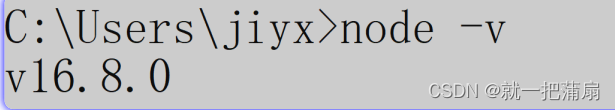
-
npm: node提供的下载管理 第三方模块的软件, 其默认的下载地址是国外的源,速度极慢-
修改成国内的
taobao源 -
查看当前源:
npm config get registry如下是中国的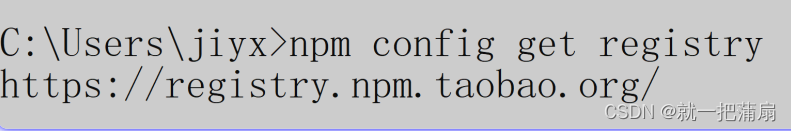
-
修改命令: 修改后重新查看
npm config get registrynpm config set registry https://registry.npm.taobao.org/
-
-
生成一个 express 的项目包, 明天用
-
先创建一个文件夹, 名字随便, 最好是 :
my-server -
在
my-server目录下, 执行初始化命令
-
安装 express 模块:
npm i express如果有报错, 大概率是npm的源不对, 检查!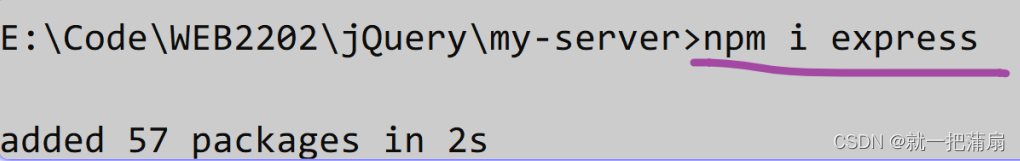
-
作业
-
api.xin88.top上有很多可以练习的接口, 并且都搭配了效果图, 自己练习 -
复习
express部分, 只使用基础的 get 和 post, 静态文件夹, 不涉及mysql -
JS高级和 DOM的考试题, 继续做, 达到能背下来的程度!
老师的网站: xin88.top DOM考试题: DOM_2202 JS考试题: JSCORE_2202
jQuery: jQuery_2202
jQuery04
回顾
Ajax
-
jQuery通过封装技巧, 把
Ajax操作进行了封装 -
get:
$.get(接口地址, 回调函数)-
$.点外卖(餐厅地址, 餐食 => {})
-
-
post:
$.post(接口地址, 参数, 回调函数) -
load: 可以加载外部的 HTML 文件
今日主题
利用 Express 制作我们自己的服务器
如何生成Express项目包
-
node环境搭建
-
node软件版本需要在
12 ~ 16之间 -
做开发, 优先使用稳定版 -- 兼容性强
-
版本号查看:
node -v
-
-
npm: node的扩展包的管理工具, 默认的下载源是 外国的服务器, 速度
极慢-
修改为中国镜像
npm config set registry https://registry.npm.taobao.org/ -
查看当前镜像:
npm config get registry
-
开启服务器
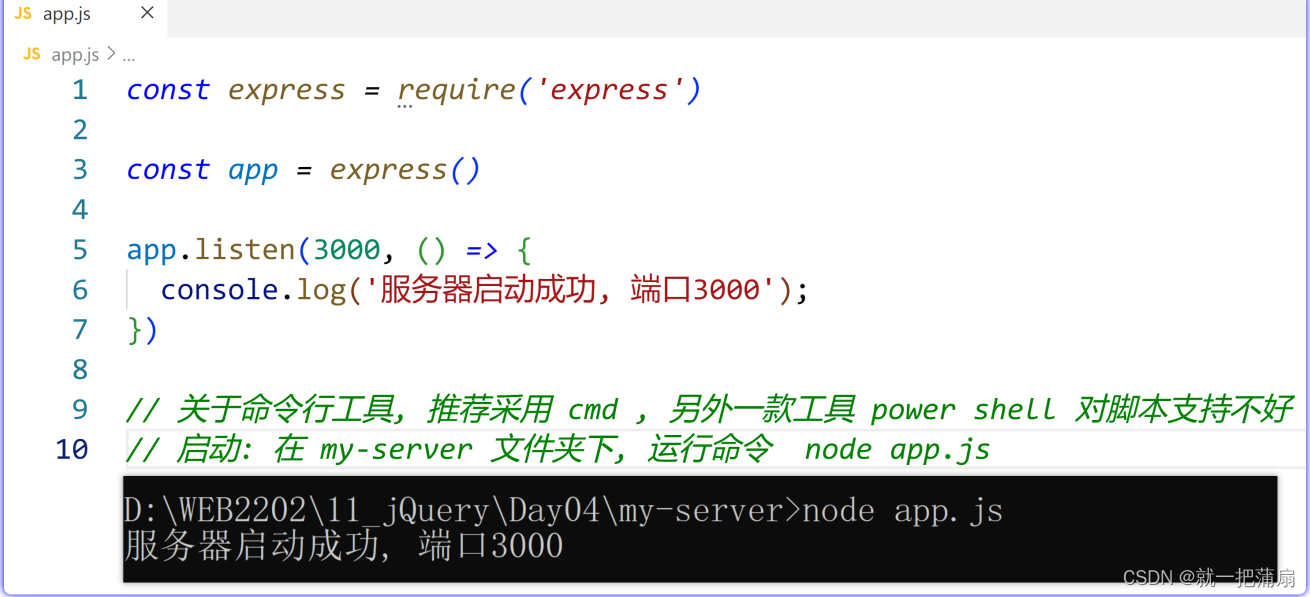
nodemon
侦测修改, 自动重启服务器的软件: nodemon
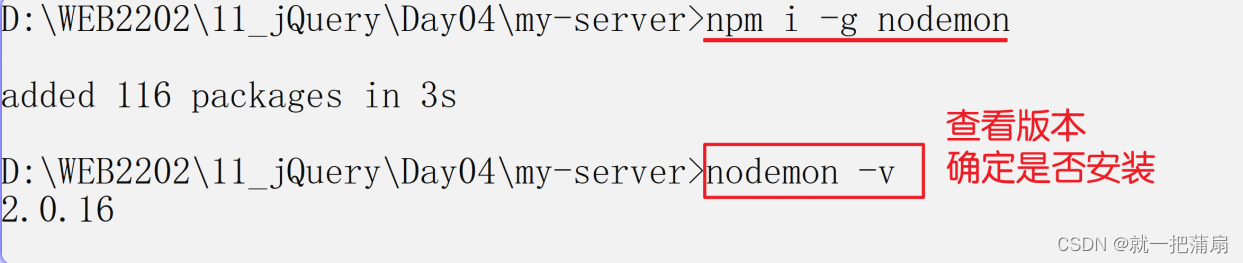
安装完毕后, 使用 nodemon 来启动服务器: nodemon app.js
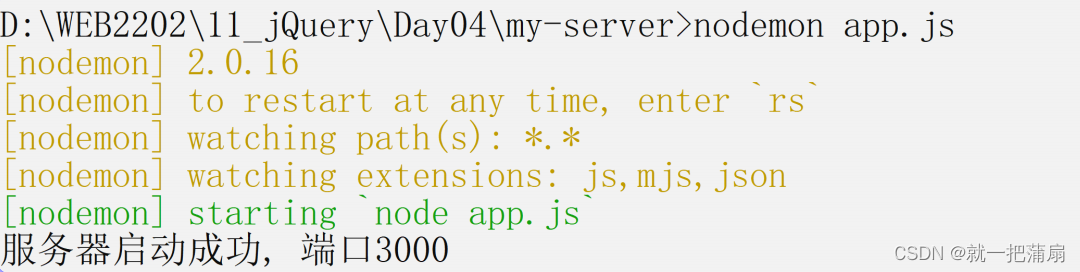
跨域
跨域: 浏览器具有
同源策略
同源: 在网页中利用
AJAX发送网络请求, 必须是同一个服务器上的
通俗来说:自己家里人可以互相访问, 比如 成亮的钱 成小亮可以随意使用, 但是 雷佳乐跟成亮要钱花, 就会被果断
拒绝-- 因为他们不熟通过
http://localhost:3000来访问的index.html文件在 index.html 文件中, 使用 ajax 发送请求
姓: http, 名字是 localhost 端口:3000
跨域报错: 在自己家里, 访问了别人家的东西 -- 不同源,就报错!
-
场景: 利用 live server, 开启index.html
http://localhost:5500 -
在这个地址中, 请求
http://localhost:3000/skills
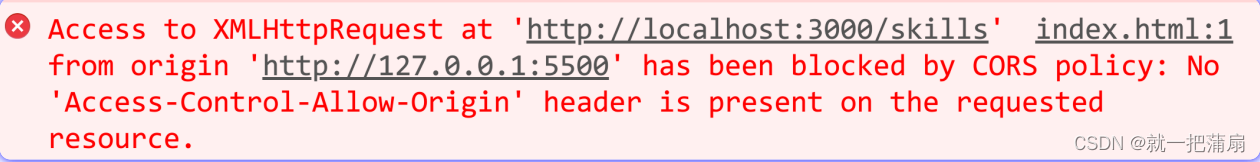
跨域解决
目前流行前后端分离 项目
-
由于现在的网站访问量很大, 如果把所有操作都放在一台计算机上, 负载太高, 压力大
-
做法: 拆分
-
数据库放在一个服务器上
-
前端页面放在另一个电脑上
-
-
不是同一台电脑, 非同一个服务器 互相之间访问, 必然会跨域
-
所以: 解决跨域问题是 前端程序员必备技能!!!
解决方案主流有3种
-
CORS: 最主流推荐
-
原理:在服务器上添加一个白名单, 通过响应头告知浏览器, 不要拦截指定来源的
-
-
PROXY: 代理方案, 适合服务器不可修改的场景
-
JSONP: 比较适合PHP服务器, 日常使用较少
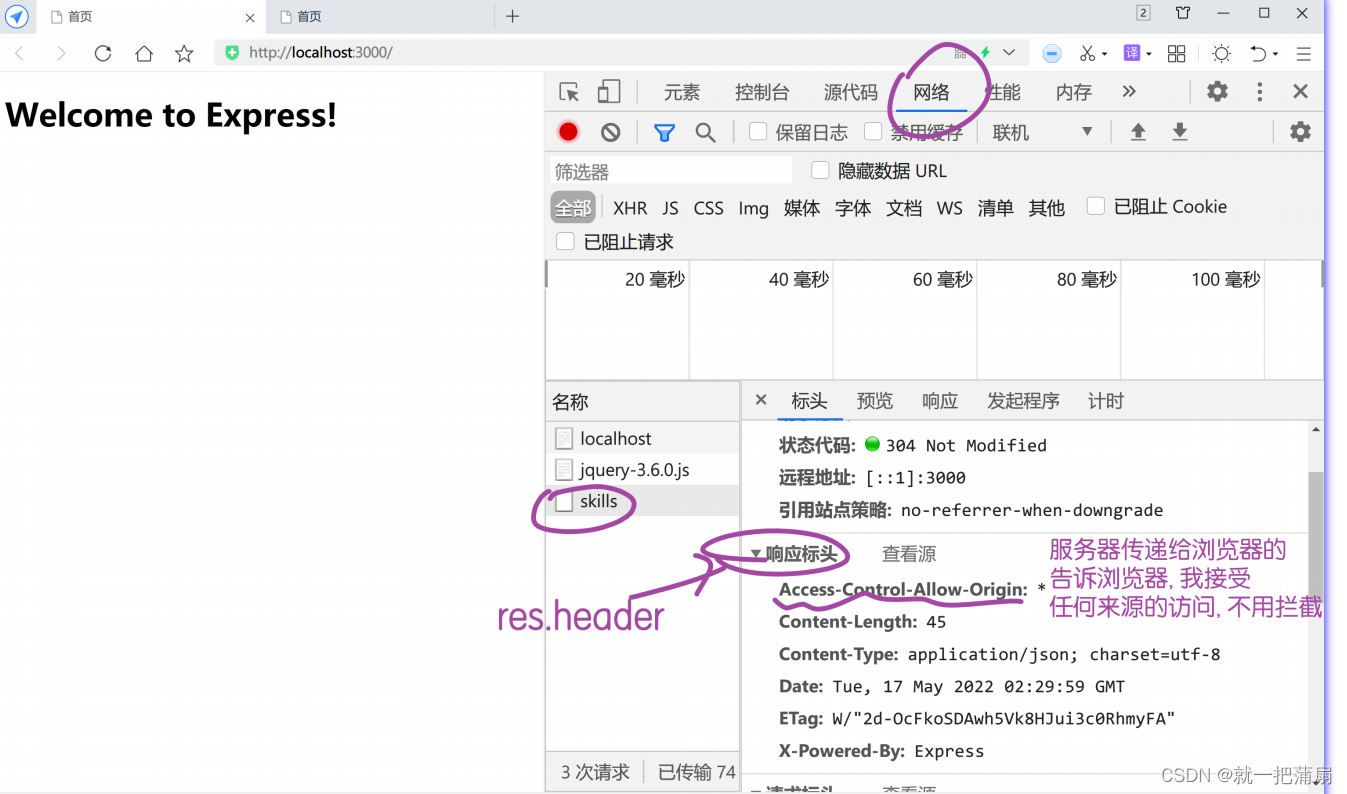
接口抓取
由于前后端分离项目, 都是通过 ajax 发送请求, 我们可以通过浏览器抓到这个接口来用

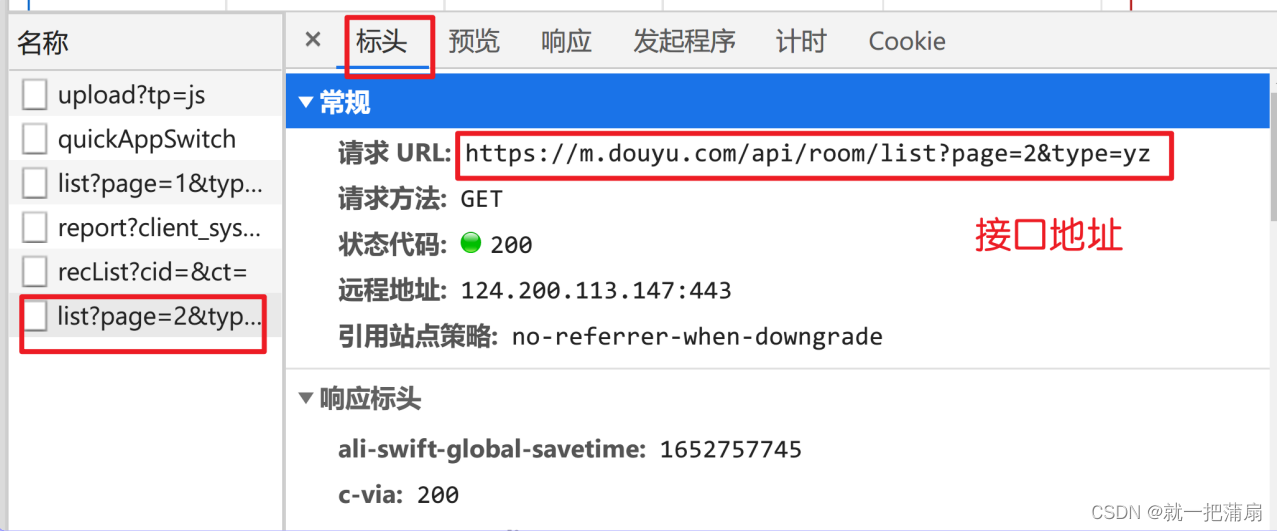
代理服务器
通俗的例子: 假设
家乐和建军关系不好, 见面就打架, 但是 家乐想跟建军借 游戏机玩.晓婷和建军家乐关系都不错
代码
<!DOCTYPE html>
<html lang="en">
<head>
<meta charset="UTF-8">
<meta http-equiv="X-UA-Compatible" content="IE=edge">
<meta name="viewport" content="width=device-width, initial-scale=1.0">
<title>首页</title>
</head>
<body>
<!-- 文件名 index.html 这是固定的特殊文件名,代表首页 -->
<!-- 特点: 当访问服务器时, 默认找到名字是 index.html 的 -->
<h1>Welcome to Express!</h1>
<script src="./jquery-3.6.0.js"></script>
<script>
const url = 'http://localhost:3000/skills'
$.get(url, data => {
console.log(data)
})
// 斗鱼服务器采用了 cors. 设置了白名单, 导致其他服务器无法访问
// 场景: 服务器无法修改, 不能操作 添加 cors
//
// 办法: 代理模式
// const dy = 'https://m.douyu.com/api/room/list?page=2&type=yz'
const dy = 'http://localhost:3000/dy/api/room/list?page=2&type=yz'
$.get(dy, data => {
console.log(data)
})
</script>
</body>
</html>cors入门
const express = require('express')
const app = express()
// 指定静态文件 -- html文件存储的路径
app.use(express.static('public'))
// CORS: 在服务器添加白名单, 允许来自其他来源的访问即可
// all: 代表所有类型的网络请求, POST GET DELETE PUT ...
// * : 通配符, 匹配所有请求的地址
// 回调函数有3个参数: 函数的重载机制 -- 检测参数的个数, 如果是3个就被当做是拦截器来使用
// 拦截所有类型的网络请求, 所有的请求地址, 统一返回一个 响应头, 会传递给浏览器, 告诉浏览器, 允许的来源
app.all('*', (req, res, next) => {
// 不安全: 直接允许所有来源 不安全
// 所以: 可以采用 第三方 cors 模块, 来精确配置允许的来源
res.header('Access-Control-Allow-Origin', '*')
// 访问 - 控制 - 允许 - 来源 : * 代表任何来源
next()
})
app.listen(3000, () => {
console.log('服务器启动成功, 端口3000');
})
// 关于命令行工具, 推荐采用 cmd , 另外一款工具 power shell 对脚本支持不好
// 启动: 在 my-server 文件夹下, 运行命令 node app.js
// 通过浏览器访问 localhost:3000
// 服务器上的 app.js 如果有修改, 必须重启服务器才能生效
// 重启服务器分 手动 和 自动两种方式
// 手动: 在命令行按 ctrl+c 停止, 再用 node app.js 启动
// 自动: 安装 nodemon 模块
// -- 全局安装 npm i -g nodemon
// GET接口
// localhost:3000/skills
app.get('/skills', (req, res) => {
// res: response响应, 响应用户发来的请求, 返回数据给用户
// send: 发送, 可以把内容发送给用户
res.send(['vue', 'react', 'angular', 'uniapp', 'dom', 'JS'])
// 如果是实际项目: 数据应该是从 mysql 查询出来
})cors模块
const express = require('express')
// cors模块: 可以精确配置 白名单
// 先安装, 在 my-server 目录下执行: npm i cors
const cors = require('cors')
const app = express()
// 利用 cors 直接允许所有来源, 不安全
// app.use(cors())
// 精确配置
app.use(cors({
// 数组类型,可以加多个地址, 代表允许的来源
origin: ['http://127.0.0.1:5500', '可以书写更多地址']
}))
// 测试方式: 通过 live server 运行 index.html
// 手动把浏览器地址 从 127.0.0.1 改成 localhost 试试
// 结果: 127的不报错, 因为在 origin中
// localhost会报错, 因为不在 origin 里
app.use(express.static('public'))
app.listen(3000, () => {
console.log('服务器启动成功, 端口3000');
})
app.get('/skills', (req, res) => {
res.send(['vue', 'react', 'angular', 'uniapp', 'dom', 'JS'])
})代理
const express = require('express')
const cors = require('cors')
// 代理模块: npm i express-http-proxy
const proxy = require('express-http-proxy')
const app = express()
// 允许所有来源: 接受任何来源的访问
app.use(cors())
// 必须写在 cors 下方, 否则可能出现跨域
// 参数1 是自定义的, /xxx
app.use('/dy', proxy('https://m.douyu.com'))
// 凡是 localhost:3000/dy/.... 都会转到 https://m.douyu.com/....
app.use(express.static('public'))
app.listen(3000, () => {
console.log('服务器已启动');
})
// node app.js







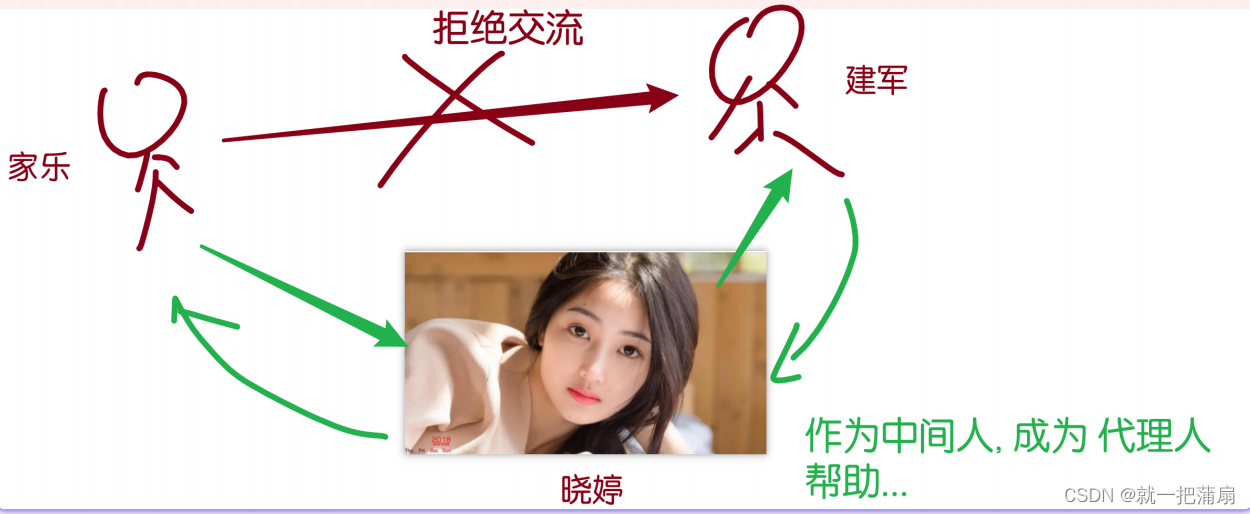
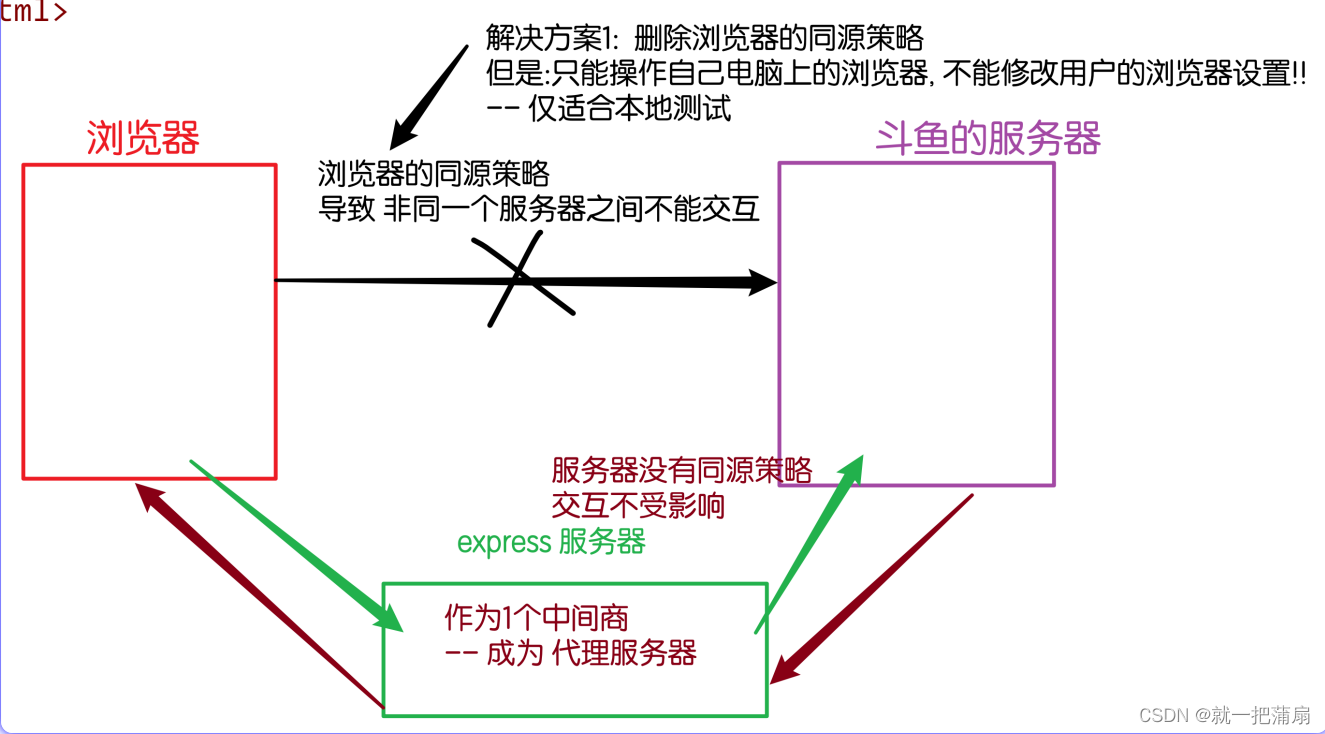
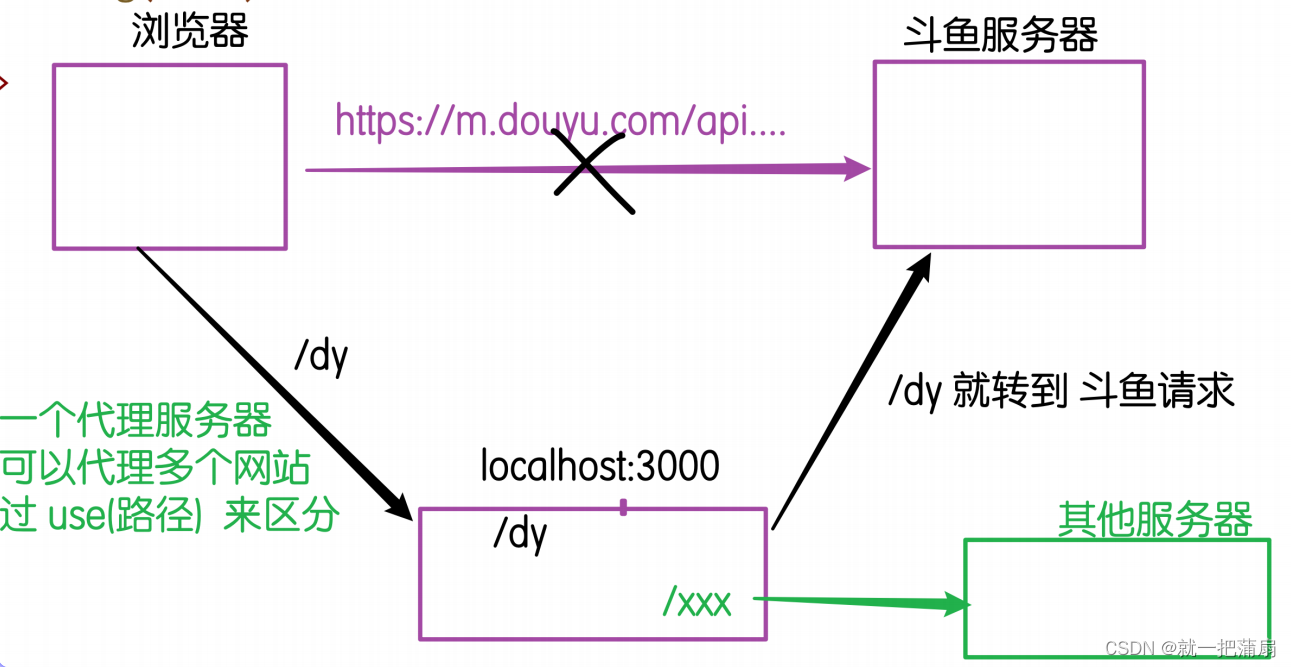













 826
826











 被折叠的 条评论
为什么被折叠?
被折叠的 条评论
为什么被折叠?








