Making ARC and non-ARC files play nice together
If you want to exclude a file from being compiled with ARC you can do so by setting a flag on the .m file:
Click the Project -> Build Phases Tab -> Compile Sources Section -> Double Click on the file name
Then add -fno-objc-arc to the popup window.
Likewise, if you want to include a file in ARC, you can use the -fobjc-arc flag.
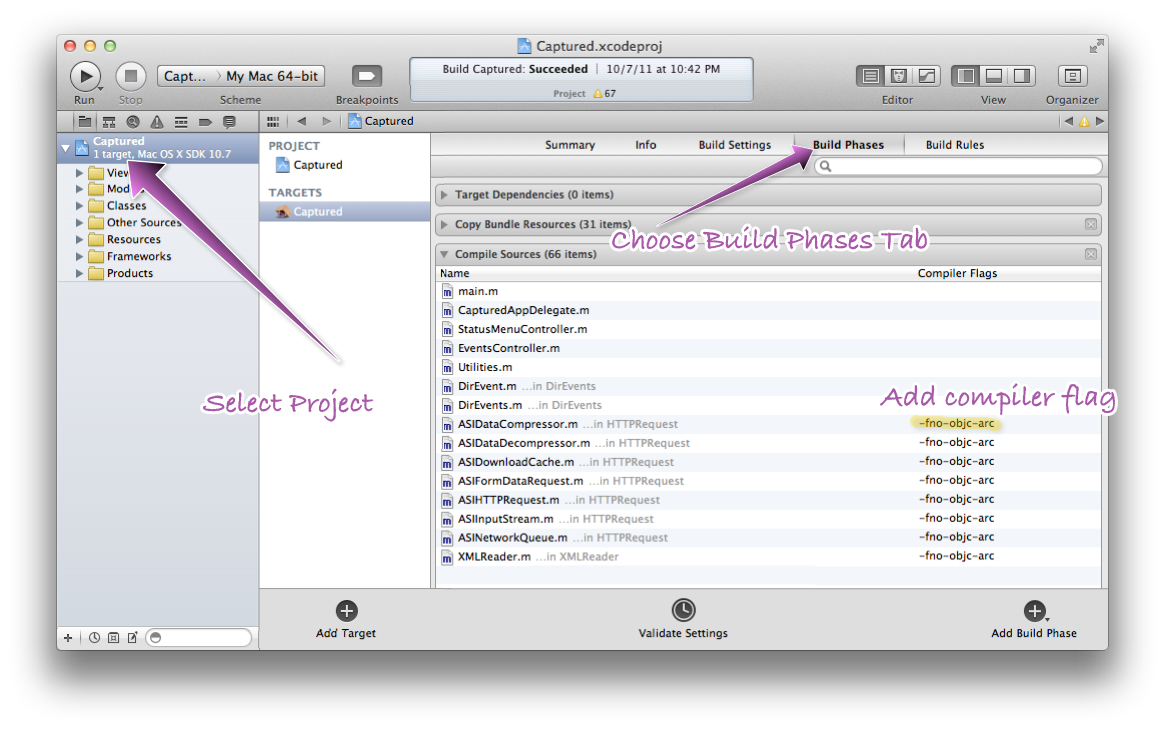
See the clang docs for more details.
A helpful trick is to use the __has_feature language extension to throw errors when this is not set properly.
Enforce a file is ARC:
#if ! __has_feature(objc_arc)
#error This file must be compiled with ARC. Either turn on ARC for the project or use -fobjc-arc flag
#endif
The inverse:
#if __has_feature(objc_arc)
#error This file cannot be compiled with ARC. Either turn off ARC for the project or use -fno-objc-arc flag
#endif
This was adapted from a post by Greg Parker on the on the Objective-C mailing list. He goes on to point out the following:
You should be careful with the interface to your shared code such that ARC and non-ARC clients can use it freely. * Conform to Cocoa's memory management conventions even though an all-ARC or no-ARC project would not require it * Don't use object pointers inside C structs * Avoid CF types





















 5156
5156











 被折叠的 条评论
为什么被折叠?
被折叠的 条评论
为什么被折叠?








