走马灯效果 鼠标轮播切换网页
screenWeight
类似走马灯的切换页面 代码基本上基于下链接的博主 自己增加了一点点小内容
https://blog.csdn.net/Lccccb/article/details/104671115
继续赶项目了…有问题评论或私信 有机会再改善一下
shift+alt+f 代码格式化 排版更整齐
红色拖影是hover属性 点击才有 一开始没有是因为两种情况 一、鼠标滚动切换网页 二、点击顶部导航栏
颜色改变顶部和dot导航栏一致 对应导航所在位置有对应颜色 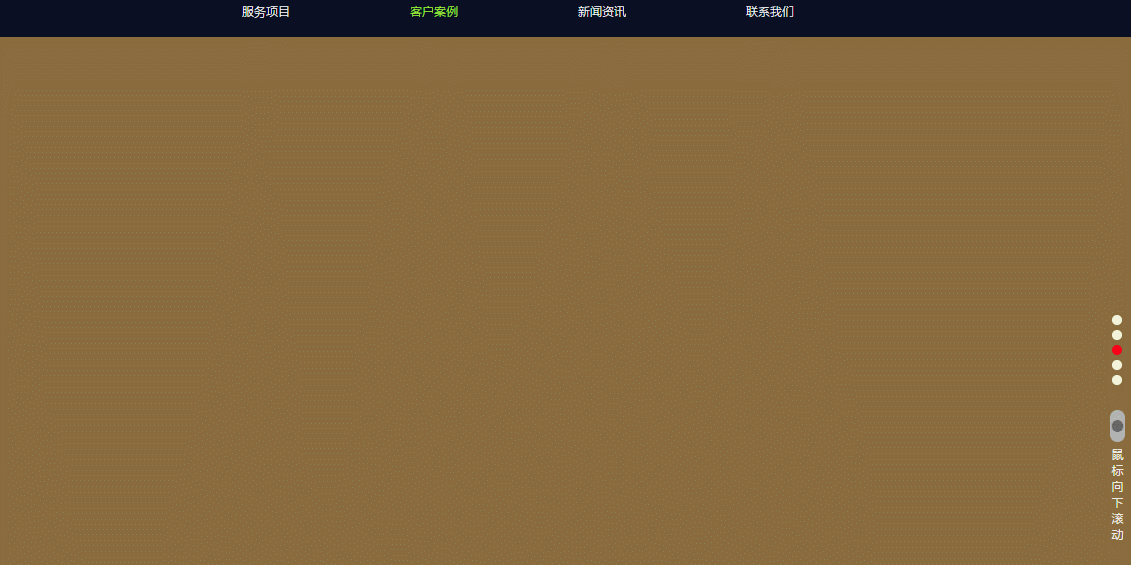
<template>
<div id="wrap" :style="{ height: screenHeight + 'px' }">
<div id="main" :style="{ top: nowTop + 'px' }">
<ul id="pageUl" type="circle">
<li id="pageUlLi1" class="pageUlLi" :class="{'active': curIndex == 1}"> </li>
<li id="pageUlLi2" class="pageUlLi" :class="{'active': curIndex == 2}"> </li>
<li id="pageUlLi3" class="pageUlLi" :class="{'active': curIndex == 3}"> </li>
<li id="pageUlLi4" class="pageUlLi" :class="{'active': curIndex == 4}"> </li>
<li id="pageUlLi5" class="pageUlLi" :class="{'active': curIndex == 5}"> </li>
</ul>
<div class="nav">
<div class="citySeven"></div>
<div class="citySeven_nav">
<li @click="navTo(2,$event)" :class="{'nav_active': curIndex == 2}">服务项目</li>
<li @click="navTo(3,$event)" :class="{'nav_active': curIndex == 3}">客户案例</li>
<li @click="navTo(4,$event)" :class="{'nav_active': curIndex == 4}">新闻资讯</li>
<li @click="navTo(5,$event)" :class="{'nav_active': curIndex == 5}">联系我们</li>
</div>
</div>
<div class="dot_nav">
<li @click="navTo(1,$event)" class="dot" :class="{'active': 1 == active}"></li>
<li @click="navTo(2,$event)" class="dot" :class="{'active': 2 == active}"></li>
<li @click="navTo(3,$event)" class="dot" :class="{'active': 3 == active}"></li>
<li @click="navTo(4,$event)" class="dot" :class="{'active': 4 == active}"></li>
<li @click="navTo(5,$event)" class="dot" :class="{'active': 5 == active}"></li>
<img src="../../src/assets/img/mouse.png" alt="">
<p>鼠标向下滚动</p>
</div>
<div style="background-color: #1b6d85" id="page1" class="page">
<aboutUs />
</div>
<div style="background-color: #5cb85c" id="page2" class="page">
<serviceProject />
</div>
<div style="background-color: #8a6d3b" id="page3" class="page">3</div>
<div style="background-color: #337ab7" id="page4" class="page">4</div>
<div style="background-color: #66512c" id="page5" class="page">5</div>
</div>
</div>
</template>
<script>
import serviceProject from './serviceProject'
import aboutUs from './aboutUs'
export default {
components:{
serviceProject,
aboutUs
},
data() {
return {
screenWeight: 0, // 屏幕宽度
screenHeight: 0, // 屏幕高度
index: 1, // 用于判断翻页
curIndex: 1, // 当前页的index
startTime: 0, // 翻屏起始时间
endTime: 0, // 上一次翻屏结束时间
nowTop: 0, // 翻屏后top的位置
pageNum: 0, // 一共有多少页
main: Object,
obj: Object,
active: 1,
};
},
mounted() {
this.screenWeight = document.documentElement.clientWidth;
this.screenHeight = document.documentElement.clientHeight;
this.main = document.getElementById("main");
this.obj = document.getElementsByTagName("div");
for (let i = 0; i < this.obj.length; i++) {
if (this.obj[i].className == "page") {
this.obj[i].style.height = this.screenHeight + "px";
}
}
this.pageNum = document.querySelectorAll(".page").length;
// 浏览器兼容
if (navigator.userAgent.toLowerCase().indexOf("firefox") != -1) {
document.addEventListener("DOMMouseScroll", this.scrollFun, false);
} else if (document.addEventListener) {
document.addEventListener("mousewheel", this.scrollFun, false);
} else if (document.attachEvent) {
document.attachEvent("onmousewheel", this.scrollFun);
} else {
document.onmousewheel = this.scrollFun;
}
},
methods: {
navTo(a) {
console.log(this.index);
console.log(a);
this.index = a;
this.toPage(a);
this.active = a;
console.log(this.active);
},
scrollFun(event) {
this.startTime = new Date().getTime();
// mousewheel事件中的 “event.wheelDelta” 属性值:返回的如果是正值说明滚轮是向上滚动
// DOMMouseScroll事件中的 “event.detail” 属性值:返回的如果是负值说明滚轮是向上滚动
let delta = event.detail || -event.wheelDelta;
// 如果当前滚动开始时间和上次滚动结束时间的差值小于1.5s,则不执行翻页动作,这样做是为了实现类似节流的效果
if (this.startTime - this.endTime > 1500) {
if (
delta > 0 &&
parseInt(this.main.offsetTop) >=
-(this.screenHeight * (this.pageNum - 2))
) {
// 向下滚动
this.index++;
this.active = this.index;
this.toPage(this.index);
} else if (delta < 0 && parseInt(this.main.offsetTop) < 0) {
// 向上滚动
this.index--;
this.active = this.index;
this.toPage(this.index);
}
// 本次翻页结束,记录结束时间,用于下次判断
this.endTime = new Date().getTime();
}
},
// 翻页
toPage(index) {
if (index != this.curIndex) {
let delta = index - this.curIndex;
this.nowTop = this.nowTop - delta * this.screenHeight;
this.curIndex = index;
}
},
},
};
</script>
<style scoped>
html,
body {
height: 100%;
}
body,
ul,
li,
a,
p,
div {
/*慎删*/
padding: 0px;
margin: 0px;
}
#wrap {
overflow: hidden;
width: 100%;
}
#main {
position: relative;
transition: top 1.5s;
}
.page {
/*谨删*/
/* background: url('../assets/img/bgm.png');*/
width: 100%;
margin: 0;
}
#pageUl {
position: fixed;
right: 10px;
bottom: 50%;
}
.active {
background-color: red;
color: red;
}
.nav_active{
color: greenyellow;
}
.dot_nav img{
padding-top: 20px;
width: 15px;
}
.dot_nav p{
font-size: 10px;
width: 11px;
padding-top: 5px;
font-weight: lighter;
}
</style>
style.css
#app {
font-size: 0;
width: 100%;
}
.nav {
width: 100%;
height: 50px;
background-color: #0A0F24;
display: inline-flex;
flex-direction: row;
position: fixed;
top: 0;
}
.nav a {
color: white;
}
.router-link-active {
text-decoration: none;
}
.citySeven {
display: inline-block;
width: 50%;
height: 50px;
background: url('./img/logo.png')10px no-repeat;
background-size: 50% 33px;
}
.citySeven_nav {
width: 35%;
height: 50px;
display: inline-flex;
flex-direction: row;
justify-content: space-around;
align-items: center;
font-size: 10px;
white-space: nowrap;
font-weight: lighter;
}
.citySeven_nav li {
color: white;
}
.dot_nav {
position: fixed;
right: 10px;
top: 200px;
width: 30px;
height: 50%;
display: inline-flex;
flex-direction: column;
align-items: center;
justify-content: center;
font-size: 10px;
color: white;
}
.dot {
width: 10px;
height: 10px;
border-radius: 50%;
background-color: beige;
margin-bottom: 5px !important;
display: block;
}
.dot:hover {
background-color: tomato;
}
前方代码丑的有点惨烈 但是通俗易懂 重构后 如下
<template>
<div id="wrap" :style="{ height: screenHeight + 'px' }">
<div id="main" :style="{ top: nowTop + 'px' }">
<div class="nav">
<div class="citySeven"></div>
<div class="citySeven_nav">
<li v-for="(item,index) in navName" @click="navTo(index,$event)"
:class="{'nav_active': curIndex == index+1}">{{item.name}}</li>
</div>
</div>
<div class="dot_nav">
<li v-for="(item,index) in navName" @click="navTo(index,$event)" class="dot"
:class="{'active': curIndex == index+1}"></li>
<img src="../../src/assets/img/mouse.png" alt="">
<p>鼠标向下滚动</p>
</div>
<div id="page1" class="page">
<aboutUs />
</div>
<div id="page2" class="page">
<aa />
</div>
<div id="page3" class="page">
<customerCase />
</div>
<div id="page4" class="page">
<news />
</div>
<div id="page5" class="page">
<bb />
</div>
</div>
</div>
</template>
<script>
import serviceProject from './serviceProject'
import news from './news'
import aboutUs from './aboutUs'
import customerCase from './customerCase'
import bb from './bb'
import aa from './aa'
export default {
components:{
serviceProject,
aboutUs,
news,
customerCase,
bb,
aa
},
data() {
return {
screenWeight: 0, // 屏幕宽度
screenHeight: 0, // 屏幕高度
index: 1, // 用于判断翻页
curIndex: 1, // 当前页的index
startTime: 0, // 翻屏起始时间
endTime: 0, // 上一次翻屏结束时间
nowTop: 0, // 翻屏后top的位置
pageNum: 0, // 一共有多少页
main: Object,
obj: Object,
active: 1,
navName:[{name:''},{name:'项目服务'},{name:'客户案例'},{name:'新闻资讯'},{name:'联系我们'}]
};
},
mounted() {
this.screenWeight = document.documentElement.clientWidth;
this.screenHeight = document.documentElement.clientHeight;
this.main = document.getElementById("main");
this.obj = document.getElementsByTagName("div");
for (let i = 0; i < this.obj.length; i++) {
if (this.obj[i].className == "page") {
this.obj[i].style.height = this.screenHeight + "px";
}
}
this.pageNum = document.querySelectorAll(".page").length;
// 浏览器兼容
if (navigator.userAgent.toLowerCase().indexOf("firefox") != -1) {
document.addEventListener("DOMMouseScroll", this.scrollFun, false);
} else if (document.addEventListener) {
document.addEventListener("mousewheel", this.scrollFun, false);
} else if (document.attachEvent) {
document.attachEvent("onmousewheel", this.scrollFun);
} else {
document.onmousewheel = this.scrollFun;
}
},
methods: {
navTo(a) {
this.index = a+1;
console.log(this.index)
this.toPage(this.index);
},
scrollFun(event) {
this.startTime = new Date().getTime();
// mousewheel事件中的 “event.wheelDelta” 属性值:返回的如果是正值说明滚轮是向上滚动
// DOMMouseScroll事件中的 “event.detail” 属性值:返回的如果是负值说明滚轮是向上滚动
let delta = event.detail || -event.wheelDelta;
// 如果当前滚动开始时间和上次滚动结束时间的差值小于1.5s,则不执行翻页动作,这样做是为了实现类似节流的效果
if (this.startTime - this.endTime > 1500) {
if (
delta > 0 &&
parseInt(this.main.offsetTop) >=
-(this.screenHeight * (this.pageNum - 2))
) {
// 向下滚动
this.index++;
this.active = this.index;
this.toPage(this.index);
} else if (delta < 0 && parseInt(this.main.offsetTop) < 0) {
// 向上滚动
this.index--;
this.active = this.index;
this.toPage(this.index);
}
// 本次翻页结束,记录结束时间,用于下次判断
this.endTime = new Date().getTime();
}
},
// 翻页
toPage(index) {
if (index != this.curIndex) {
let delta = index - this.curIndex;
this.nowTop = this.nowTop - delta * this.screenHeight;
this.curIndex = index;
}
},
},
};
</script>
<style scoped>
html,
body {
height: 100%;
overflow: hidden;
overflow-x: scroll;
}
body,
ul,
li,
a,
p,
div {
/*慎删*/
padding: 0px;
margin: 0px;
}
#wrap {
overflow: hidden;
width: 100%;
}
#main {
position: relative;
transition: top 1.5s;
}
.page {
/*谨删*/
/* background: url('../assets/img/bgm.png');*/
width: 100%;
margin: 0;
}
#pageUl {
position: fixed;
right: 10px;
bottom: 50%;
}
.nav_active{
color: #0258FF!important;
}
.dot_nav img{
padding-top: 20px;
width: 15px;
}
.dot_nav p{
font-size: 10px;
width: 11px;
padding-top: 5px;
font-weight: lighter;
}
@media (max-width: 1024px){
body{font-size: 18px}
.nav{
width: 1024px;
}
}
@media (min-width: 1920px){
body{font-size: 18px}
.nav{
width: 1920px;
}
}
</style>
swiper 移动端鼠标轮播

<template>
<div class="swiper-container">
<div class="swiper-wrapper">
<div class="swiper-slide">
<div class="swiperNav">
<div class="swiperNavHead" @click="openMenu()">
<img src="../assets/img/menu.png" alt />
</div>
<div class="menu " v-show="menuFlag">
<li class="swiper-pagination menuNav" ></li>
<ul v-for="(item,index) of menuList" class="inMenuNav" @click="clickMenu(index)">
{{item}}
</ul>
</div>
</div>Slide 1
</div>
<div class="swiper-slide">Slide 2</div>
<div class="swiper-slide">Slide 3</div>
<div class="swiper-slide">Slide 4</div>
<div class="swiper-slide">Slide 5</div>
</div>
<!-- Add Pagination -->
<div class="swiper-pagination"></div>
</div>
</template>
<script>
import Swiper from "../assets/swiper-bundle.min.js";
export default {
data() {
return {
menuFlag:false,
menuList:['首页','服务项目','客户案例','新闻资讯','联系我们']
}
},
methods:{
openMenu(){
this.menuFlag = !this.menuFlag
},
clickMenu(e){
console.log(e)
//swiper-pagination-bullet-active
}
},
mounted() {
var swiper = new Swiper(".swiper-container", {
direction: "vertical",
slidesPerView: 1,
spaceBetween: 30,
mousewheel: true,
pagination: {
el: ".swiper-pagination",
clickable: true,
},
});
},
};
</script>
<style>
@import "../assets/swiper-bundle.min.css";
.inMenuNav{
height: 40px;
z-index: 1;
}
.menuNav{
display: flex!important;
flex-direction: column!important;
width: 100%;
align-items: center;
}
.menuNav span{
width: 100%!important;
height: 40px!important;
border-radius: 0!important;
background: #01318F!important;
color: white;
border: 2px solid red!important;
opacity: 0!important;
}
.menuLi{
color: white;
}
.menu{
position: relative;
margin-left: auto;
width: 30%;
height: 100vh;
background-color: #01318F;
}
.swiperNav {
width: 100%;
height: 50px;
background-color: #0a0f24 !important;
position: absolute;
top: 0;
}
.swiperNavHead {
margin-left: auto;
width: 20%;
height: 100%;
display: flex;
justify-content: center;
align-items: center;
}
.swiperNavHead img {
width: 35px;
height: 35px;
}
.swiper-wrapper {
height: 100vh !important;
}
.swiper-pagination,
.swiper-pagination-clickable,
.swiper-pagination-bullets {
position: fixed !important;
}
.swiper-slide,
.swiper-slide-active html,
body {
position: relative;
height: 100%;
}
body {
background: #eee;
font-family: Helvetica Neue, Helvetica, Arial, sans-serif;
font-size: 14px;
color: #000;
margin: 0;
padding: 0;
}
.swiper-container {
width: 100%;
height: 100%;
margin-left: auto;
margin-right: auto;
}
.swiper-slide {
text-align: center;
font-size: 18px;
background: #fff;
/* Center slide text vertically */
display: -webkit-box;
display: -ms-flexbox;
display: -webkit-flex;
display: flex;
-webkit-box-pack: center;
-ms-flex-pack: center;
-webkit-justify-content: center;
justify-content: center;
-webkit-box-align: center;
-ms-flex-align: center;
-webkit-align-items: center;
align-items: center;
}
</style>





















 3647
3647











 被折叠的 条评论
为什么被折叠?
被折叠的 条评论
为什么被折叠?








