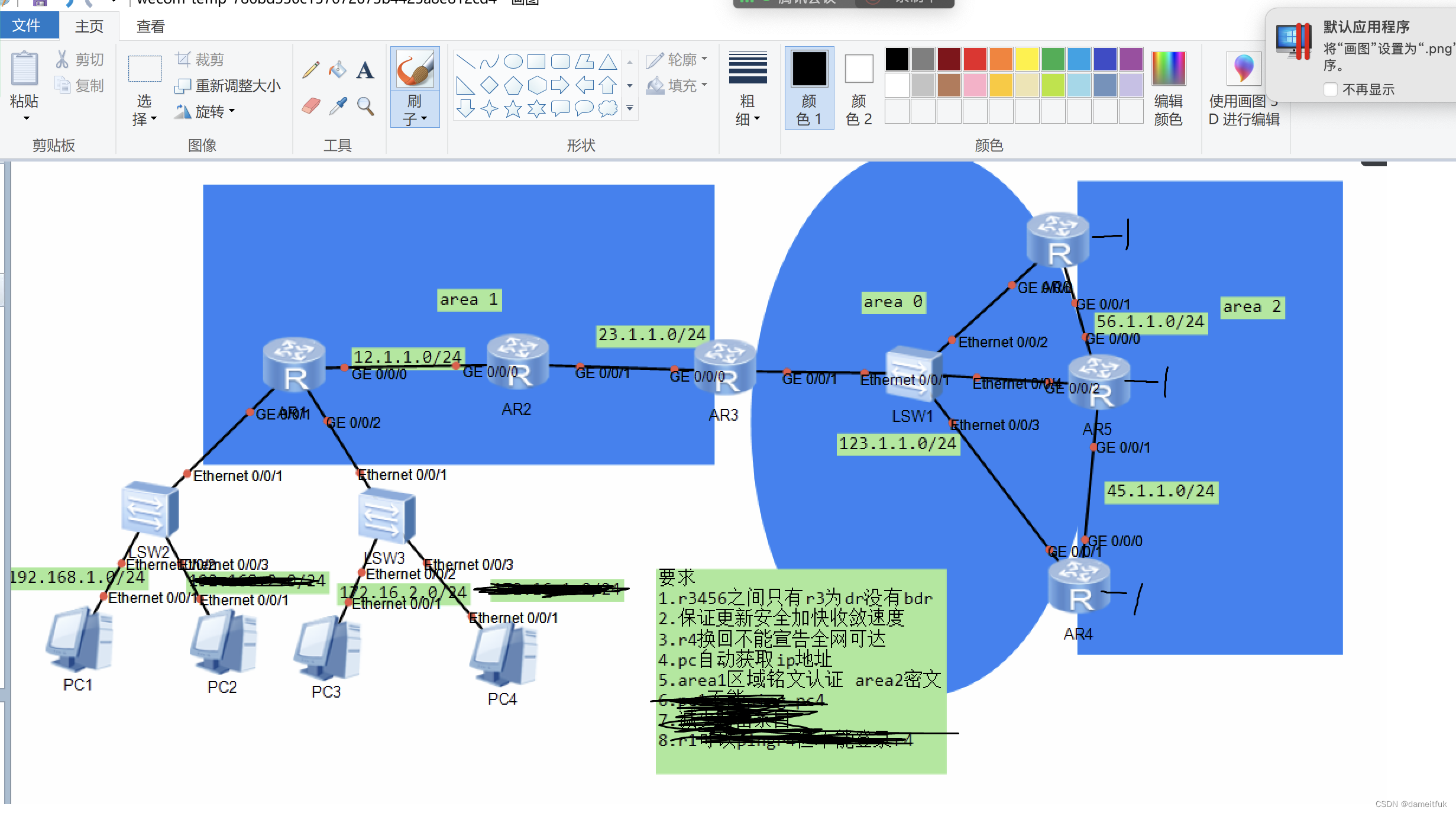
The device is running!
<Huawei>sy
<Huawei>system-view
Enter system view, return user view with Ctrl+Z.
[Huawei]sy
[Huawei]sysname r1
[r1]int
[r1]interface g0/0/0
[r1-GigabitEthernet0/0/0]ip ad
[r1-GigabitEthernet0/0/0]ip address 192.168.1.1 24
Nov 22 2022 16:31:33-08:00 r1 %%01IFNET/4/LINK_STATE(l)[0]:The line protocol IP
on the interface GigabitEthernet0/0/0 has entered the UP state.
[r1-GigabitEthernet0/0/0]qu
[r1-GigabitEthernet0/0/0]quit
[r1]int
[r1]interface g0/0/1
[r1-GigabitEthernet0/0/1]ip add
[r1-GigabitEthernet0/0/1]ip address 172.16.2.1 24
Nov 22 2022 16:32:10-08:00 r1 %%01IFNET/4/LINK_STATE(l)[1]:The line protocol IP
on the interface GigabitEthernet0/0/1 has entered the UP state.
[r1-GigabitEthernet0/0/1]qu
[r1-GigabitEthernet0/0/1]quit
[r1]int
[r1]interface g0/0/2
[r1-GigabitEthernet0/0/2]ip add
[r1-GigabitEthernet0/0/2]ip address 12.1.1.1 24
Nov 22 2022 16:32:31-08:00 r1 %%01IFNET/4/LINK_STATE(l)[2]:The line protocol IP
on the interface GigabitEthernet0/0/2 has entered the UP state.
[r1-GigabitEthernet0/0/2]
Please check whether system data has been changed, and save data in time
Configuration console time out, please press any key to log on
<r1>
<r1>qu
<r1>sy
<r1>system-view
Enter system view, return user view with Ctrl+Z.
[r1]ip poool a
^
Error: Unrecognized command found at '^' position.
[r1]ip po
[r1]ip policy-based-route
[r1]ip pool a
Info: It's successful to create an IP address pool.
[r1-ip-pool-a]net
[r1-ip-pool-a]netbios-type
[r1-ip-pool-a]network 192.168.1.0 ma
[r1-ip-pool-a]network 192.168.1.0 mask 24
[r1-ip-pool-a]net
[r1-ip-pool-a]netbios-type
[r1-ip-pool-a]network 172.16.2.0 ma
[r1-ip-pool-a]network 172.16.2.0 mask 24
Error:Please delete the network section first.
[r1-ip-pool-a]dns li
[r1-ip-pool-a]qu
[r1-ip-pool-a]quit
[r1]dns li
[r1]dns
[r1]ip poo
[r1]ip pool a
[r1-ip-pool-a]gt
[r1-ip-pool-a]gat
[r1-ip-pool-a]gateway-list 192.168.1.1
[r1-ip-pool-a]dns
[r1-ip-pool-a]dn
The device is running!
<Huawei>sy
<Huawei>system-view
Enter system view, return user view with Ctrl+Z.
[Huawei]sy
[Huawei]sysname r2
[r2]int
[r2]interface g0/0/0
[r2-GigabitEthernet0/0/0]ip add
[r2-GigabitEthernet0/0/0]ip address 12.1.1.2 24
Nov 22 2022 16:32:59-08:00 r2 %%01IFNET/4/LINK_STATE(l)[0]:The line protocol IP
on the interface GigabitEthernet0/0/0 has entered the UP state.
[r2-GigabitEthernet0/0/0]qu
[r2-GigabitEthernet0/0/0]quit
[r2]int
[r2]interface g0/0/1
[r2-GigabitEthernet0/0/1]ip add
[r2-GigabitEthernet0/0/1]ip address 23.1.1.2 24
[r2-GigabitEthernet0/0/1]
Nov 22 2022 16:33:25-08:00 r2 %%01IFNET/4/LINK_STATE(l)[1]:The line protocol IP
on the interface GigabitEthernet0/0/1 has entered the UP state.
[r2-GigabitEthernet0/0/1]qu
[r2-GigabitEthernet0/0/1]quit
[r2]
Please check whether system data has been changed, and save data in time
Configuration console time out, please press any key to log on
<r2>sy
<r2>system-view
Enter system view, return user view with Ctrl+Z.
[r2]os
[r2]ospf 1 r
[r2]ospf 1 router-id 2.2.2.2
[r2-ospf-1]area 1
[r2-ospf-1-area-0.0.0.1]net
[r2-ospf-1-area-0.0.0.1]network 12.1.1.0 0.0.0.255
[r2-ospf-1-area-0.0.0.1]net
[r2-ospf-1-area-0.0.0.1]network 23.1.1.0 0.0.0
Nov 22 2022 17:06:51-08:00 r2 %%01OSPF/4/NBR_CHANGE_E(l)[0]:Neighbor changes eve
nt: neighbor status changed. (ProcessId=256, NeighborAddress=1.1.1.12, NeighborE
vent=HelloReceived, NeighborPreviousState=Down, NeighborCurrentState=Init)
[r2-ospf-1-area-0.0.0.1]network 23.1.1.0 0.0.0
Nov 22 2022 17:06:51-08:00 r2 %%01OSPF/4/NBR_CHANGE_E(l)[1]:Neighbor changes eve
nt: neighbor status changed. (ProcessId=256, NeighborAddress=1.1.1.12, NeighborE
vent=2WayReceived, NeighborPreviousState=Init, NeighborCurrentState=2Way)
[r2-ospf-1-area-0.0.0.1]network 23.1.1.0 0.0.0
Nov 22 2022 17:06:51-08:00 r2 %%01OSPF/4/NBR_CHANGE_E(l)[2]:Neighbor changes eve
nt: neighbor status changed. (ProcessId=256, NeighborAddress=1.1.1.12, NeighborE
vent=AdjOk?, NeighborP
The device is running!
<Huawei>sy
<Huawei>system-view
Enter system view, return user view with Ctrl+Z.
[Huawei]sy
[Huawei]sysname r3
[r3]int
[r3]interface g0/0/0
[r3-GigabitEthernet0/0/0]ip add
[r3-GigabitEthernet0/0/0]ip address 23.1.1.3
^
Error:Incomplete command found at '^' position.
[r3-GigabitEthernet0/0/0]ip address 23.1.1.3 24
Nov 22 2022 16:33:59-08:00 r3 %%01IFNET/4/LINK_STATE(l)[0]:The line protocol IP
on the interface GigabitEthernet0/0/0 has entered the UP state.
[r3-GigabitEthernet0/0/0]qu
[r3-GigabitEthernet0/0/0]quit
[r3]int
[r3]interface g0/0/1
[r3-GigabitEthernet0/0/1]ip ad
[r3-GigabitEthernet0/0/1]ip address 123.1.1.3 24
Nov 22 2022 16:34:21-08:00 r3 %%01IFNET/4/LINK_STATE(l)[1]:The line protocol IP
on the interface GigabitEthernet0/0/1 has entered the UP state.
[r3-GigabitEthernet0/0/1]
Please check whether system data has been changed, and save data in time
Configuration console time out, please press any key to log on
<r3>
<r3>sy
<r3>system-view
Enter system view, return user view with Ctrl+Z.
[r3]os
[r3]ospf 1 r
[r3]ospf 1 router-id 3.3.3.3
[r3-ospf-1]net
[r3-ospf-1]net
[r3-ospf-1]area 1
[r3-ospf-1-area-0.0.0.1]net
[r3-ospf-1-area-0.0.0.1]network 23.1.1.0 0.0.0.255
[r3-ospf-1-area-0.0.0.1]qu
[r3-ospf-1-area-0.0.0.1]quit
[r3-ospf-1]a
Nov 22 2022 17:07:53-08:00 r3 %%01OSPF/4/NBR_CHANGE_E(l)[0]:Neighbor changes eve
nt: neighbor status changed. (ProcessId=256, NeighborAddress=2.1.1.23, NeighborE
vent=HelloReceived, NeighborPreviousState=Down, NeighborCurrentState=Init)
[r3-ospf-1]a
Nov 22 2022 17:07:53-08:00 r3 %%01OSPF/4/NBR_CHANGE_E(l)[1]:Neighbor changes eve
nt: neighbor status changed. (ProcessId=256, NeighborAddress=2.1.1.23, NeighborE
vent=2WayReceived, NeighborPreviousState=Init, NeighborCurrentState=2Way)
[r3-ospf-1]ar
Nov 22 2022 17:07:53-08:00 r3 %%01OSPF/4/NBR_CHANGE_E(l)[2]:Neighbor changes eve
nt: neighbor status changed. (ProcessId=256, NeighborAddress=
[r4-ospf-1-area-0.0.0.2]
Nov 22 2022 17:11:48-08:00 r4 %%01OSPF/4/NBR_CHANGE_E(l)[7]:Neighbor changes eve
nt: neighbor status changed. (ProcessId=256, NeighborAddress=5.1.1.123, Neighbor
Event=2WayReceived, NeighborPreviousState=Init, NeighborCurrentState=ExStart)
[r4-ospf-1-area-0.0.0.2]
Nov 22 2022 17:11:48-08:00 r4 %%01OSPF/4/NBR_CHANGE_E(l)[8]:Neighbor changes eve
nt: neighbor status changed. (ProcessId=256, NeighborAddress=5.1.1.123, Neighbor
Event=NegotiationDone, NeighborPreviousState=ExStart, NeighborCurrentState=Excha
nge)
[r4-ospf-1-area-0.0.0.2]
Nov 22 2022 17:11:48-08:00 r4 %%01OSPF/4/NBR_CHANGE_E(l)[9]:Neighbor changes eve
nt: neighbor status changed. (ProcessId=256, NeighborAddress=5.1.1.123, Neighbor
Event=ExchangeDone, NeighborPreviousState=Exchange, NeighborCurrentState=Loading
)
[r4-ospf-1-area-0.0.0.2]
Nov 22 2022 17:11:48-08:00 r4 %%01OSPF/4/NBR_CHANGE_E(l)[10]:Neighbor changes ev
ent: neighbor status changed. (ProcessId=256, NeighborAddress=5.1.1.123, Neighbo
rEvent=LoadingDone, NeighborPreviousState=Loading, NeighborCurrentState=Full)
[r4-ospf-1-area-0.0.0.2]
Nov 22 2022 17:12:12-08:00 r4 %%01OSPF/4/NBR_CHANGE_E(l)[11]:Neighbor changes ev
ent: neighbor status changed. (ProcessId=256, NeighborAddress=5.1.1.56, Neighbor
Event=HelloReceived, NeighborPreviousState=Down, NeighborCurrentState=Init)
[r4-ospf-1-area-0.0.0.2]
Nov 22 2022 17:12:16-08:00 r4 %%01OSPF/4/NBR_CHANGE_E(l)[12]:Neighbor changes ev
ent: neighbor status changed. (ProcessId=256, NeighborAddress=5.1.1.56, Neighbor
Event=2WayReceived, NeighborPreviousState=Init, NeighborCurrentState=ExStart)
[r4-ospf-1-area-0.0.0.2]
Nov 22 2022 17:12:16-08:00 r4 %%01OSPF/4/NBR_CHANGE_E(l)[13]:Neighbor changes ev
ent: neighbor status changed. (ProcessId=256, NeighborAddress=5.1.1.56, Neighbor
Event=NegotiationDone, NeighborPreviousState=ExStart, NeighborCurrentState=Excha
nge)
[r4-ospf-1-area-0.0.0.2]
Nov 22 2022 17:12:16-08:00 r4 %%01OSPF/4/NBR_CHANGE_E(l)[14]:Neighbor changes ev
ent: neighbor status changed
Configuration console time out, please press any key to log on
<r5>
<r5>sy
<r5>system-view
Enter system view, return user view with Ctrl+Z.
[r5]int
[r5]interface
Nov 22 2022 17:19:47-08:00 r5 %%01RM/4/IPV4_DEFT_RT_CHG(l)[0]:IPV4 default Route
is changed. (ChangeType=Delete, InstanceId=0, Protocol=OSPF, ExitIf=GigabitEthe
rnet0/0/0, Nexthop=123.1.1.6, Neighbour=0.0.0.0, Preference=2516582400, Label=NU
LL, Metric=16777216)
[r5]interface g0/0/2
[r5-GigabitEthernet0/0/2]
Nov 22 2022 17:19:58-08:00 r5 %%01OSPF/3/NBR_CHG_DOWN(l)[1]:Neighbor event:neigh
bor state changed to Down. (ProcessId=256, NeighborAddress=6.6.6.6, NeighborEven
t=InactivityTimer, NeighborPreviousState=2Way, NeighborCurrentState=Down)
[r5-GigabitEthernet0/0/2]
Nov 22 2022 17:19:58-08:00 r5 %%01OSPF/3/NBR_DOWN_REASON(l)[2]:Neighbor state le
aves full or changed to Down. (ProcessId=256, NeighborRouterId=6.6.6.6, Neighbor
AreaId=0, NeighborInterface=GigabitEthernet0/0/0,NeighborDownImmediate reason=Ne
ighbor Down Due to Inactivity, NeighborDownPrimeReason=Interface Parameter Misma
tch, NeighborChangeTime=2022-11-22 17:19:58-08:00)
[r5-GigabitEthernet0/0/2]os
[r5-GigabitEthernet0/0/2]ospf dr
[r5-GigabitEthernet0/0/2]ospf dr-priority 0
[r5-GigabitEthernet0/0/2]qu
[r5-GigabitEthernet0/0/2]quit
[r5]int
[r5]interface g0/0/0
[r5-GigabitEthernet0/0/0]os
[r5-GigabitEthernet0/0/0]ospf dr
[r5-GigabitEthernet0/0/0]ospf dr-priority 0
Nov 22 2022 17:20:31-08:00 r5 %%01OSPF/3/NBR_CHG_DOWN(l)[3]:Neighbor event:neigh
bor state changed to Down. (ProcessId=256, NeighborAddress=3.3.3.3, NeighborEven
t=KillNbr, NeighborPreviousState=Full, NeighborCurrentState=Down)
[r5-GigabitEthernet0/0/0]
[r5-GigabitEthernet0/0/0]
Nov 22 2022 17:20:31-08:00 r5 %%01OSPF/3/NBR_DOWN_REASON(l)[4]:Neighbor state le
aves full or changed to Down. (ProcessId=256, NeighborRouterId=3.3.3.3, Neighbor
AreaId=0, NeighborInterface=GigabitEthernet0/0/0,NeighborDownImmediate reason=Ne
ighbor Down Due to Kill Neighbor, NeighborDownPrimeReaso
[r6-ospf-1-area-0.0.0.2]
Nov 22 2022 17:14:27-08:00 r6 %%01OSPF/4/NBR_CHANGE_E(l)[20]:Neighbor changes ev
ent: neighbor status changed. (ProcessId=256, NeighborAddress=5.1.1.45, Neighbor
Event=LoadingDone, NeighborPreviousState=Loading, NeighborCurrentState=Full)
[r6-ospf-1-area-0.0.0.2]qu
[r6-ospf-1-area-0.0.0.2]quit
[r6-ospf-1]de
[r6-ospf-1]default
[r6-ospf-1]default-route-advertise always
[r6-ospf-1]dr
[r6-ospf-1]dr
[r6-ospf-1]qu
[r6-ospf-1]quit
[r6]int
[r6]interface g0/0/0
[r6-GigabitEthernet0/0/0]pr
[r6-GigabitEthernet0/0/0]os
[r6-GigabitEthernet0/0/0]ospf dr
[r6-GigabitEthernet0/0/0]ospf dr-priority 0
Nov 22 2022 17:17:09-08:00 r6 %%01OSPF/3/NBR_CHG_DOWN(l)[21]:Neighbor event:neig
hbor state changed to Down. (ProcessId=256, NeighborAddress=3.3.3.3, NeighborEve
nt=KillNbr, NeighborPreviousState=Full, NeighborCurrentState=Down)
[r6-GigabitEthernet0/0/0]
Nov 22 2022 17:17:09-08:00 r6 %%01OSPF/3/NBR_DOWN_REASON(l)[22]:Neighbor state l
eaves full or changed to Down. (ProcessId=256, NeighborRouterId=3.3.3.3, Neighbo
rAreaId=0, NeighborInterface=GigabitEthernet0/0/0,NeighborDownImmediate reason=N
eighbor Down Due to Kill Neighbor, NeighborDownPrimeReason=Interface Parameter M
ismatch, NeighborChangeTime=2022-11-22 17:17:09-08:00)
[r6-GigabitEthernet0/0/0]
Nov 22 2022 17:17:09-08:00 r6 %%01OSPF/3/NBR_CHG_DOWN(l)[23]:Neighbor event:neig
hbor state changed to Down. (ProcessId=256, NeighborAddress=4.4.4.4, NeighborEve
nt=KillNbr, NeighborPreviousState=Full, NeighborCurrentState=Down)
[r6-GigabitEthernet0/0/0]
Nov 22 2022 17:17:09-08:00 r6 %%01OSPF/3/NBR_DOWN_REASON(l)[24]:Neighbor state l
eaves full or changed to Down. (ProcessId=256, NeighborRouterId=4.4.4.4, Neighbo
rAreaId=0, NeighborInterface=GigabitEthernet0/0/0,NeighborDownImmediate reason=N
eighbor Down Due to Kill Neighbor, NeighborDownPrimeReason=Interface Parameter M
ismatch, NeighborChangeTime=2022-11-22 17:17:09-08:00)
[r6-GigabitEthernet0/0/0]
Nov 22 2022 17:17:09-08:00 r6 %%01OSPF/3/NBR_CHG_DOWN(l)[25





















 1616
1616











 被折叠的 条评论
为什么被折叠?
被折叠的 条评论
为什么被折叠?








