工作需要在Beaglebone Black 上使用ffmpeg ,所以就是着使用Ubuntu 14.04交叉编译ffmpeg,且ffmpeg需要用到x264的解码功能,所以同时交叉编译libx264,在此记录以防以后工作需要。
首先在ubuntu中安装armhf的交叉编译工具
sudo apt-get install gcc-arm-linux-gnueabihf然后下载libx264编译
wget ftp://ftp.videolan.org/pub/x264/snapshots/last_x264.tar.bz2
tar axvf last_x264.tar.bz2
cd x264-snapshot-20150814-2245
mkdir buildarm
cd buildarm
../configure --enable-pic --cross-prefix=arm-linux-gnueabihf- --host=arm-linux --prefix=/home/changer/Desktop/build/opt --extra-cflags=-march=armv7 -mtune=cortex-a8 --enable-shared --enable-strip
make -j4
make install接下来就可以下载并且编译ffmpeg了
git clone git://source.ffmpeg.org/ffmpeg.git
#切换到当前程序所使用的版本
git reset --hard 750b10f
cd ffmpeg
mkdir buildarm
cd buildarm
../configure --extra-libs=-ldl --prefix=/home/changer/Desktop/build/opt --cross-prefix=arm-linux-gnueabihf- --arch=armv7-a --enable-neon --enable-armv6 --enable-cross-compile --target-os=linux --disable-libfreetype --enable-libx264 --enable-gpl --enable-nonfree --enable-version3 --disable-debug --enable-shared --enable-pic --extra-cflags='-I /home/changer/Desktop/build/opt/include -mtune=cortex-a8' --extra-ldflags='-L /home/changer/Desktop/build/opt/lib'
make -j4
make install将编译好的opt文件夹打包再更新到Beaglebone black上即可运行
tar acvf opt.tar.gz opt/
scp opt.tar.gz root@192.168.1.101:/opt最终即可使用ffmpeg了








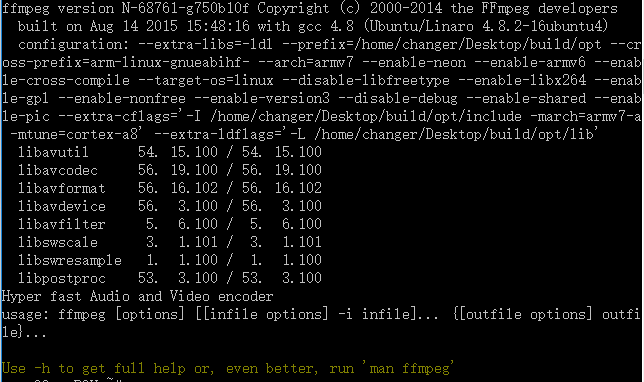














 2348
2348

 被折叠的 条评论
为什么被折叠?
被折叠的 条评论
为什么被折叠?








