数据定义:
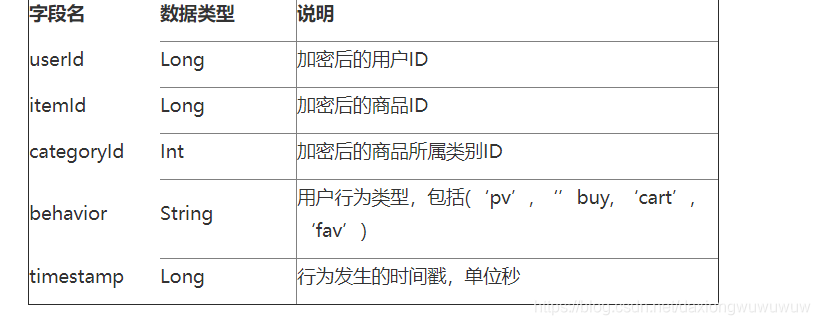
需求:每隔5分钟输出最近一小时内点击量最多的前N个商品。
样本(csv文件)
82170,3588374,2465336,pv,1511658004
587599,2067643,4818107,cart,1511658004
367451,15775,4756105,pv,1511658004
428316,2478780,4284875,pv,1511658004
284910,3680091,3829657,pv,1511658004
345119,737662,4357323,pv,1511658004
551442,1762997,1879194,pv,1511658004
完整代码
package scala
import java.sql.Timestamp
import org.apache.flink.api.common.functions.AggregateFunction
import org.apache.flink.api.common.state.{ListState, ListStateDescriptor}
import org.apache.flink.api.java.tuple.{Tuple, Tuple1}
import org.apache.flink.configuration.Configuration
import org.apache.flink.streaming.api.TimeCharacteristic
import org.apache.flink.streaming.api.functions.KeyedProcessFunction
import org.apache.flink.streaming.api.scala._
import org.apache.flink.streaming.api.scala.function.WindowFunction
import org.apache.flink.streaming.api.windowing.time.Time
import org.apache.flink.streaming.api.windowing.windows.TimeWindow
import org.apache.flink.util.Collector
import scala.collection.mutable.ListBuffer
case class UserBehavior(userId: Long, itemId: Long, categoryId: Int, behavior: String, timestamp: Long)
case class ItemViewCount(itemId: String, windowEnd: Long, count: Long)
object HotItems {
def main(args: Array[String]): Unit = {
val env = StreamExecutionEnvironment.getExecutionEnvironment
env.setStreamTimeCharacteristic(TimeCharacteristic.EventTime)
env.setParallelism(1)
val stream = env
.readTextFile("C:\\Users\\Administrator\\IdeaProjects\\UserBehaviorAnalysis\\HotItemsAnalysis\\src\\main\\resources\\UserBehavior.csv")
.map(line => {
val linearray = line.split(",")
UserBehavior(linearray(0).toLong, linearray(1).toLong, linearray(2).toInt, linearray(3), linearray(4).toLong)
})
.assignAscendingTimestamps(_.timestamp * 1000)
.filter(_.behavior=="pv")
.keyBy("itemId")
.timeWindow(Time.minutes(60), Time.minutes(5))
.aggregate(new CountAgg(), new WindowResultFunction())
.keyBy(1)
.process(new TopNHotItems(3))
.print()
env.execute("Hot Items Job")
}
// COUNT 统计的聚合函数实现,每出现一条记录加一
class CountAgg extends AggregateFunction[UserBehavior, Long, Long] {
override def createAccumulator(): Long = 0L
override def add(userBehavior: UserBehavior, acc: Long): Long = acc + 1
override def getResult(acc: Long): Long = acc
override def merge(acc1: Long, acc2: Long): Long = acc1 + acc2
}
// 用于输出窗口的结果
class WindowResultFunction extends WindowFunction[Long, ItemViewCount, Tuple, TimeWindow] {
override def apply(key: Tuple, window: TimeWindow, aggregateResult: Iterable[Long],
collector: Collector[ItemViewCount]) : Unit = {
val count = aggregateResult.iterator.next
collector.collect(ItemViewCount(key.toString, window.getEnd, count))
}
}
// 求某个窗口中前 N 名的热门点击商品,key 为窗口时间戳,输出为 TopN 的结果字符串
class TopNHotItems(topSize: Int) extends KeyedProcessFunction[Tuple, ItemViewCount, String] {
private var itemState : ListState[ItemViewCount] = _
override def open(parameters: Configuration): Unit = {
super.open(parameters)
// 命名状态变量的名字和状态变量的类型
val itemsStateDesc = new ListStateDescriptor[ItemViewCount]("itemState-state", classOf[ItemViewCount])
// 从运行时上下文中获取状态并赋值
itemState = getRuntimeContext.getListState(itemsStateDesc)
}
override def processElement(input: ItemViewCount, context: KeyedProcessFunction[Tuple, ItemViewCount, String]#Context, collector: Collector[String]): Unit = {
// 每条数据都保存到状态中
itemState.add(input)
// 注册 windowEnd+1 的 EventTime Timer, 当触发时,说明收齐了属于windowEnd窗口的所有商品数据
// 也就是当程序看到windowend + 1的水位线watermark时,触发onTimer回调函数
context.timerService.registerEventTimeTimer(input.windowEnd + 1)
}
override def onTimer(timestamp: Long, ctx: KeyedProcessFunction[Tuple, ItemViewCount, String]#OnTimerContext, out: Collector[String]): Unit = {
// 获取收到的所有商品点击量
val allItems: ListBuffer[ItemViewCount] = ListBuffer()
import scala.collection.JavaConversions._
for (item <- itemState.get) {
allItems += item
}
// 提前清除状态中的数据,释放空间
itemState.clear()
// 按照点击量从大到小排序
val sortedItems = allItems.sortBy(_.count)(Ordering.Long.reverse).take(topSize)
// 将排名信息格式化成 String, 便于打印
val result: StringBuilder = new StringBuilder
result.append("====================================\n")
result.append("时间: ").append(new Timestamp(timestamp - 1)).append("\n")
for(i <- sortedItems.indices){
val currentItem: ItemViewCount = sortedItems(i)
// e.g. No1: 商品ID=12224 浏览量=2413
result.append("No").append(i+1).append(":")
.append(" 商品ID=").append(currentItem.itemId)
.append(" 浏览量=").append(currentItem.count).append("\n")
}
result.append("====================================\n\n")
// 控制输出频率,模拟实时滚动结果
Thread.sleep(1000)
out.collect(result.toString)
}
}
}
运行结果:
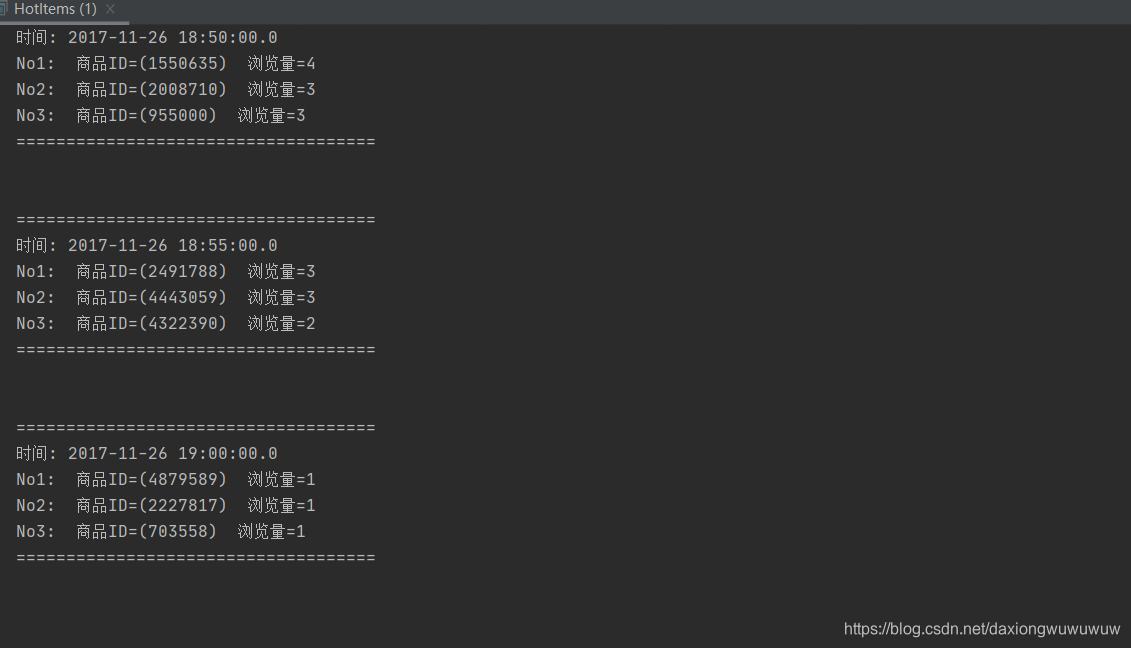























 573
573











 被折叠的 条评论
为什么被折叠?
被折叠的 条评论
为什么被折叠?








