一、字符设备、字符设备驱动与用户空间访问该设备的程序三者之间的关系。
如图,在Linux内核中使用cdev结构体来描述字符设备,通过其成员dev_t来定义设备号(分为主、次设备号)以确定字符设备的唯一性。通过其成员file_operations来定义字符设备驱动提供给VFS的接口函数,如常见的open()、read()、write()等。
在Linux字符设备驱动中,模块加载函数通过register_chrdev_region( ) 或alloc_chrdev_region( )来静态或者动态获取设备号,通过cdev_init( )建立cdev与file_operations之间的连接,通过cdev_add( )向系统添加一个cdev以完成注册。模块卸载函数通过cdev_del( )来注销cdev,通过unregister_chrdev_region( )来释放设备号。
用户空间访问该设备的程序通过Linux系统调用,如open( )、read( )、write( ),来“调用”file_operations来定义字符设备驱动提供给VFS的接口函数。
二、字符设备驱动模型
(PS:神马情况!本地上传的图片,质量下降这么多)
1. 驱动初始化
1.1. 分配cdev
在2.6的内核中使用cdev结构体来描述字符设备,在驱动中分配cdev,主要是分配一个cdev结构体与申请设备号,以按键驱动为例:
1 /*……*/ 2 /* 分配cdev*/ 3 struct cdev btn_cdev; 4 /*……*/ 5 /* 1.1 申请设备号*/ 6 if(major){ 7 //静态 8 dev_id = MKDEV(major, 0); 9 register_chrdev_region(dev_id, 1, "button"); 10 } else { 11 //动态 12 alloc_chardev_region(&dev_id, 0, 1, "button"); 13 major = MAJOR(dev_id); 14 } 15 /*……*/
从上面的代码可以看出,申请设备号有动静之分,其实设备号还有主次之分。
在Linux中以主设备号用来标识与设备文件相连的驱动程序。次编号被驱动程序用来辨别操作的是哪个设备。cdev 结构体的 dev_t 成员定义了设备号,为 32 位,其中高 12 位为主设备号,低20 位为次设备号。
设备号的获得与生成:
获得:主设备号:MAJOR(dev_t dev);
次设备号:MINOR(dev_t dev);
生成:MKDEV(int major,int minor);
设备号申请的动静之分:
静态:
1 int register_chrdev_region(dev_t from, unsigned count, const char *name); 2 /*功能:申请使用从from开始的count 个设备号(主设备号不变,次设备号增加)*/
静态申请相对较简单,但是一旦驱动被广泛使用,这个随机选定的主设备号可能会导致设备号冲突,而使驱动程序无法注册。
动态:
1 int alloc_chrdev_region(dev_t *dev, unsigned baseminor, unsigned count,const char *name); 2 /*功能:请求内核动态分配count个设备号,且次设备号从baseminor开始。*/
动态申请简单,易于驱动推广,但是无法在安装驱动前创建设备文件(因为安装前还没有分配到主设备号)。
1.2. 初始化cdev
1 void cdev_init(struct cdev *, struct file_operations *); 2 /* cdev_init()函数用于初始化 cdev 的成员,并建立 cdev 和 file_operations 之间的连接。*/
1.3. 注册cdev
1 int cdev_add(struct cdev *, dev_t, unsigned); 2 /*cdev_add()函数向系统添加一个 cdev,完成字符设备的注册。*/
1.4. 硬件初始化
硬件初始化主要是硬件资源的申请与配置,以mini2440的按键驱动为例:
1 s3c2410_gpio_cfg(S3C2410_GPG(0),S3C2410_GPIO_INPUT); 2 /* 3 void s3c2410_gpio_cfgpin(unsigned int pin, unsigned int function) 4 pin 是哪个引脚, function 是引脚模式 5 函数功能:是设置引脚模式 6 void s3c2410_gpio_setpin(unsigned int pin, unsigned int to); 7 unsigned int s3c2410_gpio_getpin(unsigned int pin); 8 */
2.实现设备操作
用户空间的程序以访问文件的形式访问字符设备,通常进行open、read、write、close等系统调用。而这些系统调用的最终落实则是file_operations结构体中成员函数,它们是字符设备驱动与内核的接口。以mini2440的按键驱动为例:
1 /*设备操作集合*/ 2 static struct file_operations btn_fops = { 3 .owner = THIS_MODULE, 4 .open = button_open, 5 .release = button_close, 6 .read = button_read 7 };
上面代码中的button_open、button_close、button_read是要在驱动中自己实现的。file_operations结构体成员函数有很多个,下面就选几个常见的来展示:
2.1. open()函数
原型:
1 int(*open)(struct inode *, struct file*); 2 /*打开*/
案例:
1 static int button_open(struct inode *inode, struct file *file){ 2 unsigned long flags; 3 //获取分配好的私有数据结构的首地址 4 struct button_priv *pbtnp = container_of(inode->i_cdev, 5 struct button_priv, 6 btn_cdev); 7 /* 8 struct button_priv{ 9 char *name; 10 strcut cdev btn_cdev; 11 } 12 container_of 是个宏定义。功能是通过结构体种某个变量的首地址, 13 就可得到这个结构体的首地址 14 */ 15 //保存首地址到file->private_data 16 file->private_data = pbtnp; 17 if(down_interruptible(&pbtnp->sema)){ 18 printk("Proccess is INT!\n"); 19 return -EINTR; 20 } 21 printk("open button successfully !\n"); 22 return 0; 23 }
2.2. read( )函数
原型:
1 ssize_t(*read)(struct file *, char __user*, size_t, loff_t*); 2 /*用来从设备中读取数据,成功时函数返回读取的字节数,出错时返回一个负值*/
案例:
1 static ssize_t button_read(struct file *file, char __user *buf, 2 size_t count, loff_t *ppos){ 3 //获取首地址 4 struct button_priv *pbtnp = file->private_data; 5 //判断按键是否有操作,如果有,则读取键值并上报给用户;反之,则休眠 6 wait_event_interruptible(pbtnp->btn_wq, is_press != 0); 7 is_press = 0; 8 //上报键值 9 copy_to_user(buf, &key_value, sizeof(key_value)); 10 return count; 11 } 12 /*参数:file是文件结构体指针,buf是用户空间内存的地址,该地址在内核空间不能直接读写, 13 count 是要读的字节数,ppos是读的位置相对于文件开头的偏移*/
2.3. write( )函数
原型:
1 ssize_t(*write)(struct file *, const char__user *, size_t, loff_t*); 2 /*向设备发送数据,成功时该函数返回写入的字节数。如果此函数未被实现, 3 当用户进行write()系统调用时,将得到-EINVAL返回值*/
案例:
1 static ssize_t mem_write(struct file *filp, const char __user *buf, 2 size_t size, loff_t *ppos){ 3 unsigned long p = *ppos; 4 unsigned int count = size; 5 int ret = 0; 6 int *register_addr = filp->private_data; /*获取设备的寄存器地址*/ 7 /*分析和获取有效的写长度*/ 8 if (p >= 5*sizeof(int)) 9 return 0; 10 if (count > 5*sizeof(int) - p) 11 count = 5*sizeof(int) - p; 12 /*从用户空间写入数据*/ 13 if (copy_from_user(register_addr + p, buf, count)) 14 ret = -EFAULT; 15 else { 16 *ppos += count; 17 ret = count; 18 } 19 return ret; 20 } 21 /*参数:filp是文件结构体指针,buf是用户空间内存的地址,该地址在内核空间不能直接读写, 22 count 是要读的字节数,ppos是读的位置相对于文件开头的偏移*/
2.4. close( )函数
原型:
1 int(*release)(struct inode *, struct file*); 2 /*关闭*/
案例:
1 static int button_close(struct inode *inode, struct file *file){ 2 /* 1.获取首地址*/ 3 struct button_priv *pbtnp = file->private_data; 4 up(&pbtnp->sema); 5 return 0; 6 }
2.5. 补充说明
1. 在Linux字符设备驱动程序设计中,有3种非常重要的数据结构:struct file、struct inode、struct file_operations。
struct file 代表一个打开的文件。系统中每个打开的文件在内核空间都有一个关联的struct file。它由内核在打开文件时创建, 在文件关闭后释放。其成员loff_t f_pos 表示文件读写位置。
struct inode 用来记录文件的物理上的信息。因此,它和代表打开文件的file结构是不同的。一个文件可以对应多个file结构,但只有一个inode结构。其成员dev_t i_rdev表示设备号。
struct file_operations 一个函数指针的集合,定义能在设备上进行的操作。结构中的成员指向驱动中的函数,这些函数实现一个特别的操作, 对于不支持的操作保留为NULL。
2. 在read( )和write( )中的buff 参数是用户空间指针。因此,它不能被内核代码直接引用,因为用户空间指针在内核空间时可能根本是无效的——没有那个地址的映射。因此,内核提供了专门的函数用于访问用户空间的指针:
1 unsigned long copy_from_user(void *to, const void __user *from, unsigned long count); 2 unsigned long copy_to_user(void __user *to, const void *from, unsigned long count);
3. 驱动注销
3.1. 删除cdev
在字符设备驱动模块卸载函数中通过cdev_del()函数向系统删除一个cdev,完成字符设备的注销。
1 /*原型:*/ 2 void cdev_del(struct cdev *); 3 /*例:*/ 4 cdev_del(&btn_cdev);
3.2. 释放设备号
在调用cdev_del()函数从系统注销字符设备之后,unregister_chrdev_region()应该被调用以释放原先申请的设备号。
1 /*原型:*/ 2 void unregister_chrdev_region(dev_t from, unsigned count); 3 /*例:*/ 4 unregister_chrdev_region(MKDEV(major, 0), 1);
三、Linux字符设备驱动模板与案例
1. 字符设备驱动模块加载与卸载函数模板
在实际开发中,通常习惯为设备定义一个设备相关的结构体,其包含该设备所涉及到的cdev、私有数据及信号量等信息。
1 /*字符设备驱动模块加载与卸载函数模板*/ 2 /* 设备结构体 3 struct xxx_dev_t { 4 struct cdev cdev; 5 ... 6 } xxx_dev; 7 /* 设备驱动模块加载函数 8 static int __init xxx_init(void) { 9 ... 10 cdev_init(&xxx_dev.cdev, &xxx_fops);/* 初始化cdev */ 11 xxx_dev.cdev.owner = THIS_MODULE; 12 /* 获取字符设备号*/ 13 if (xxx_major) { 14 register_chrdev_region(xxx_dev_no, 1,DEV_NAME); 15 } else { 16 alloc_chrdev_region(&xxx_dev_no, 0, 1,DEV_NAME); 17 } 18 ret = cdev_add(&xxx_dev.cdev,xxx_dev_no, 1); /* 注册设备*/ 19 ... 20 } 21 22 /*设备驱动模块卸载函数*/ 23 static void __exit xxx_exit(void) { 24 unregister_chrdev_region(xxx_dev_no, 1); /* 释放占用的设备号*/ 25 cdev_del(&xxx_dev.cdev); /* 注销设备*/ 26 ... 27 }
2.字符设备驱动读、写、IO控制函数模板
1 /*字符设备驱动读、写、IO控制函数模板*/ 2 /* 读设备*/ 3 ssize_t xxx_read(struct file *filp, char__user *buf, 4 size_t count,loff_t*f_pos) { 5 ... 6 copy_to_user(buf, ..., ...); 7 ... 8 } 9 10 /* 写设备*/ 11 ssize_t xxx_write(struct file *filp, const char__user *buf, 12 size_t count,loff_t*f_pos) { 13 ... 14 copy_from_user(..., buf, ...); 15 ... 16 } 17 18 /* ioctl函数 */ 19 int xxx_ioctl(struct inode *inode, struct file*filp, 20 unsigned int cmd, unsigned long arg) { 21 ... 22 switch(cmd) { 23 caseXXX_CMD1: 24 ... 25 break; 26 caseXXX_CMD2: 27 ... 28 break; 29 default: 30 /* 不能支持的命令 */ 31 return - ENOTTY; 32 } 33 return 0; 34 }
在设备驱动的读、写函数中,filp是文件结构体指针,buf是用户空间内存的地址,该地址在内核空间不能直接读写,count 是要读的字节数,f_pos是读的位置相对于文件开头的偏移。
mini2440按键驱动实例


1 #include <linux/init.d> 2 #include <linux/module.h> 3 #include <linux/cdev> 4 #include <linux/fs.h> 5 #include <linux/types.h> 6 #include <linux/uaccess.h> 7 #include <linux/device.h> 8 9 #include <plat/gpio-cfg.h> 10 #include <asm/gpio.h> 11 12 static int major; 13 /* 分配cdev*/ 14 struct cdev btn_cdev; 15 16 /* 记录按键值*/ 17 static unsigned char key_value; 18 19 /* 2. 实现设备操作*/ 20 /* 2.1 read*/ 21 static ssize_t button_read(struct file *file, char __user *buf, 22 size_t count, loff_t *ppos) { 23 int status = 0; 24 25 //1. 获取GPIO的状态 26 status = s3c2410_gpio_getpin(S3C2410_GPG(0)); 27 28 if(status == 1) 29 key_value = 0x50; 30 else 31 key_value = 0x51; 32 33 //2. 上报GPIO的状态 34 copy_to_user(buf, &key_value, sizeof(key_value)); 35 36 return count; 37 } 38 39 /* 2.2 设备操作集合*/ 40 static struct file_operations btn_fops = { 41 .owner = THIS_MODULE, 42 .read = button_read 43 }; 44 45 //设备类 46 static struct class *btn_cls; 47 48 /* 1. 驱动初始化*/ 49 static init button_init(void){ 50 dev_t dev_id; 51 /* 1.1 申请设备号*/ 52 if(major){ 53 //静态 54 dev_id = MKDEV(major, 0); 55 register_chrdev_region(dev_id, 1, "button"); 56 } else { 57 //动态 58 alloc_chardev_region(&dev_id, 0, 1, "button"); 59 major = MAJOR(dev_id); 60 } 61 62 /* 1.2 初始化cdev*/ 63 cdev_init(&btn_cdev, &btn_fops); 64 65 /* 1.3 注册cdev*/ 66 cdev_add(&btn_cdev, dev_id, 1); 67 68 /* 1.4 自动创建设备节点*/ 69 /* 1.4.1 创建设备类*/ 70 //sys/class/button 71 btn_cls = class_create(THIS_MODULE, "button"); 72 /* 1.4.2 创建设备节点*/ 73 device_create(btn_cls, NULL, dev_id, NULL, "button"); 74 75 /* 1.4 硬件初始化*/ 76 s3c2410_gpio_cfgpin(S3C2410_GPG(0),S3C2410_GPIO_INPUT); 77 return 0; 78 79 } 80 81 82 /* 3. 驱动注销*/ 83 static void button_exit(void){ 84 85 /* 3.1 删除设备节点*/ 86 device_destroy(btn_cls, MKDEV(major, 0)); 87 class_destroy(btn_cls); 88 89 /* 3.2 删除cdev*/ 90 cdev_del(&btn_cdev); 91 92 /* 3.3 释放设备号*/ 93 unregister_chrdev_region(MKDEV(major, 0), 1); 94 } 95 96 module_init(button_init); 97 module_exit(button_exit); 98 MODULE_LICENSE("GPL v2");








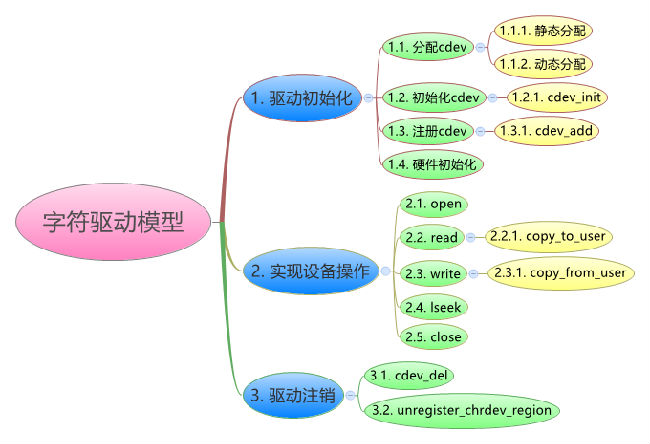














 131
131











 被折叠的 条评论
为什么被折叠?
被折叠的 条评论
为什么被折叠?








