SpringBoot系列文章目录
SpringBoot知识范围-学习步骤–【思维导图知识范围】
文章目录
本系列校训
用免费公开视频,卷飞培训班哈人!打死不报班,赚钱靠狠干!
只要自己有电脑,前后项目都能搞!N年苦学无人问,一朝成名天下知!
SpringBoot技术很多很多
本文专门讨论 CommandLineRunner的使用,必须要依赖于org.springframework.boot,所以项目必须要是springBoot 的项目

韩顺平说:学习JAVA的人有两大难
第一困惑,JAVA能百度到的知识太多太多,完全不知道学啥
第二困惑,就是不知道以什么样的顺序去学,有的时候乱看一堆视频有遗漏,有的时候,两边的视频还有重复。
建议,学习完右侧的技术之后,就应该投入到项目的学习当中,在项目里去学习左侧的技术会好很多。
Spring的外围技术就更多了。本例也是springBoot的外围技术,不过并不在下面的图表之中。
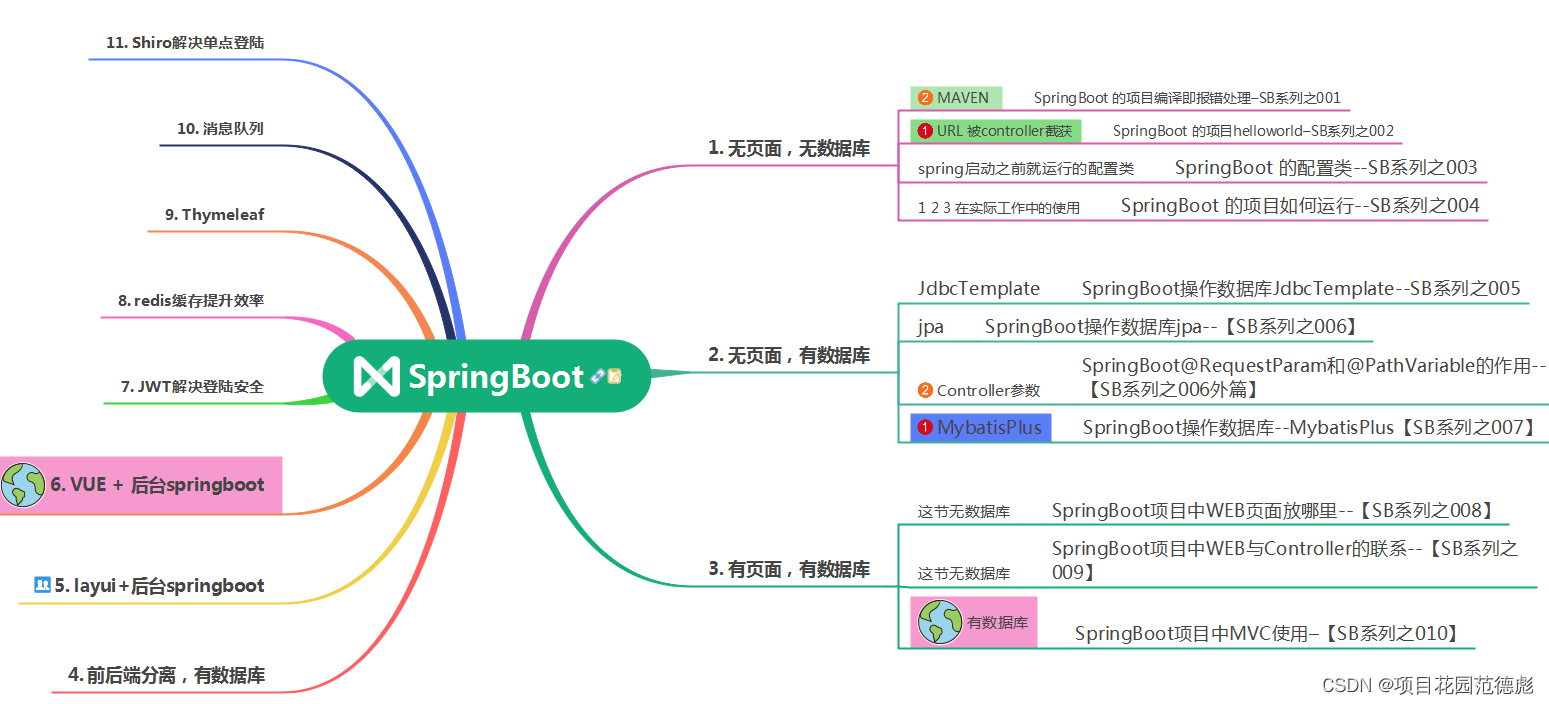
所以,学习东西要系统一些,如果基本功不够,那后面的技术就会学的很浮。
环境及工具:
本系列环境
| 环境 | win11 |
|---|---|
| 工具 | idea 2018 |
| jdk | 1.8 |
| 数据库 | 本例不需要 |
| maven | 3.2.1 |
| 项目导入方式 | maven 导入 |
| 数据库前端工具 | 本例不需要 |
数据库前端工具:mysql-front (navicat 也可以)
主要是这些跟PHPStudy 2018 整合了,所以有的时候懒的打开navicat
关于环境的重要性,直接看上面的《SpringBoot 的项目编译即报错处理–JSB系列之001》
必要的知识
配置类
这里深入的讨论一下配置类。
项目启动时需要加载多个配置类,且需要控制某些配置类的加载顺序。使用@Configuration标注配置类,使用@AutoConfigureAfter、@AutoConfigureBefore设置配置类加载顺序。
结果:能够正常加载配置类,但无法控制配置类的加载顺序。
几个注解 @ComponentScan:自动扫描组件。value
指定扫描的包路径,将包路径下标识了需要装配的类(@Controller,@Service,@Repository,@Configuration等)自动装配到Spring的bean容器中。
启动SpringBoot时,如果配置了@ComponentScan,则扫描包路径为配置的包路径;如果没配置@ComponentScan,扫描包路径默认为SpringBootApplication启动类所在的包路径。@Configuration:修饰类,表明当前类是一个配置类,如果该类在@ComponentScan指定的包路径下,那么在启动SpringBoot时,就会自动将该类装配到Spring的Bean容器中。
@AutoConfigurationAfter:表明当前配置类在某一个配置类加载后加载。
@AutoConfigurationBefore:表明当前配置类在某一个配置类加载前加载。
常见的配置类
1: 跨域请求后端解决方案
package com.config;
import org.springframework.context.annotation.Configuration;
import org.springframework.web.servlet.config.annotation.CorsRegistry;
import org.springframework.web.servlet.config.annotation.WebMvcConfigurer;
//解决跨域问题
@Configuration
public class CrosConfig implements WebMvcConfigurer {
@Override
public void addCorsMappings(CorsRegistry registry) {
registry.addMapping("/**")
.allowedOrigins("*")
.allowedMethods("GET","POST","HEAD","PUT","DELETE")
.allowCredentials(true)
.maxAge(3600)
.allowedHeaders("*");
}
// 如果同时配置了拦截器,上面的方法就会失效,可以使用下面的方式解决跨域问题
/**
* 问题:配置 JWT ,使用拦截器出现跨域问题
* 跨越配置
* 改用过滤器CorsFilter 来配置跨域,由于Filter的位置是在Interceptor之前的,问题得到解决:
*/
@Autowired
JWTInterceptor jwtInterceptor;
@Bean
public CorsFilter corsFilter() {
CorsConfiguration config = new CorsConfiguration();
// 设置允许跨域请求的域名
config.addAllowedOrigin("*");
// 是否允许证书 不再默认开启
config.setAllowCredentials(true);
// 设置允许的方法
config.addAllowedMethod("*");
// 允许任何头
config.addAllowedHeader("*");
config.addExposedHeader("token");
UrlBasedCorsConfigurationSource configSource = new UrlBasedCorsConfigurationSource();
configSource.registerCorsConfiguration("/**", config);
return new CorsFilter(configSource);
}
}
2: 编码解决静态文件不加载
package com.config;
import org.springframework.context.annotation.Bean;
import org.springframework.context.annotation.Configuration;
import org.springframework.web.servlet.config.annotation.InterceptorRegistry;
import org.springframework.web.servlet.config.annotation.ResourceHandlerRegistry;
import org.springframework.web.servlet.config.annotation.WebMvcConfigurationSupport;
import com.interceptor.AuthorizationInterceptor;
@Configuration
public class InterceptorConfig extends WebMvcConfigurationSupport{
/**
* springboot 2.0配置WebMvcConfigurationSupport之后,会导致默认配置被覆盖,要访问静态资源需要重写addResourceHandlers方法
*/
@Override
public void addResourceHandlers(ResourceHandlerRegistry registry) {
registry.addResourceHandler("/**")
.addResourceLocations("classpath:/resources/")
.addResourceLocations("classpath:/static/")
.addResourceLocations("classpath:/admin/")
.addResourceLocations("classpath:/front/")
.addResourceLocations("classpath:/public/");
super.addResourceHandlers(registry);
}
}
3:MVC 拦截器配置
主要是防用户不登陆 穿透后面的URL(就是直接输入URL访问后面权限控制的页面)
package com.config;
import org.springframework.context.annotation.Bean;
import org.springframework.context.annotation.Configuration;
import org.springframework.web.servlet.config.annotation.InterceptorRegistry;
import org.springframework.web.servlet.config.annotation.ResourceHandlerRegistry;
import org.springframework.web.servlet.config.annotation.WebMvcConfigurationSupport;
import com.interceptor.AuthorizationInterceptor;
@Configuration
public class InterceptorConfig extends WebMvcConfigurationSupport{
@Bean
public AuthorizationInterceptor getAuthorizationInterceptor() {
return new AuthorizationInterceptor();
}
@Override
public void addInterceptors(InterceptorRegistry registry) {
registry.addInterceptor(getAuthorizationInterceptor()).addPathPatterns("/**").excludePathPatterns("/static/**");
super.addInterceptors(registry);
}
/**
* springboot 2.0配置WebMvcConfigurationSupport之后,会导致默认配置被覆盖,要访问静态资源需要重写addResourceHandlers方法
*/
@Override
public void addResourceHandlers(ResourceHandlerRegistry registry) {
registry.addResourceHandler("/**")
.addResourceLocations("classpath:/resources/")
.addResourceLocations("classpath:/static/")
.addResourceLocations("classpath:/admin/")
.addResourceLocations("classpath:/front/")
.addResourceLocations("classpath:/public/");
super.addResourceHandlers(registry);
}
}
4:上传路径存储位置
package com.spring.config;
import org.springframework.context.annotation.Configuration;
import org.springframework.web.servlet.config.annotation.EnableWebMvc;
import org.springframework.web.servlet.config.annotation.ResourceHandlerRegistry;
import org.springframework.web.servlet.config.annotation.WebMvcConfigurationSupport;
import org.springframework.web.servlet.config.annotation.WebMvcConfigurer;
@Configuration
public class WebConfigure implements WebMvcConfigurer {
/**
* 设置上传路径存储位置,默认放在运行目录下的 upload
* @param registry
*/
@Override
public void addResourceHandlers(ResourceHandlerRegistry registry) {
// 设置方位地址
System.out.println(Configure.UPLOAD_DIR);
registry
.addResourceHandler("/upload/**")
.addResourceLocations("file:" + Configure.UPLOAD_DIR)
.addResourceLocations("file:" + System.getProperty("user.dir") + "/src/webapp/upload/");
}
}
5:防SQL注入
package com.spring.config;
import com.jntoo.db.Configuration;
import com.jntoo.db.QueryConfig;
import javax.annotation.Resource;
import org.springframework.boot.ApplicationArguments;
import org.springframework.boot.ApplicationRunner;
import org.springframework.stereotype.Component;
/**
* 配置数据库访问源
*/
@Component
public class QueryConfigRuntime implements ApplicationRunner {
@Resource
private QueryConfigConnect config;
/**
* Callback used to run the bean.
*
* @param args incoming application arguments
* @throws Exception on error
*/
@Override
public void run(ApplicationArguments args) throws Exception {
QueryConfig queryConfig = new QueryConfig();
queryConfig.setPrefix("");
queryConfig.setConnectionConfig(config);
queryConfig.setDebug(true);
Configuration.setQueryConfig(queryConfig);
}
}
6: 数据库的里自动日期(创建日期,修改日期等)
在后台这里生成,比前台的准,比数据库里的移植性强。
不过,要求这些字段取一致的字段名
package com.config;
import java.util.Date;
import org.apache.ibatis.reflection.MetaObject;
import com.baomidou.mybatisplus.mapper.MetaObjectHandler;
/**
* 自定义填充处理器
*/
public class MyMetaObjectHandler extends MetaObjectHandler {
@Override
public void insertFill(MetaObject metaObject) {
this.setFieldValByName("ctime", new Date(), metaObject);
}
@Override
public boolean openUpdateFill() {
return false;
}
@Override
public void updateFill(MetaObject metaObject) {
// 关闭更新填充、这里不执行
}
}
另外:封装统一返回结果集时,解决返回 null 值显示
import com.fasterxml.jackson.core.JsonGenerator;
import com.fasterxml.jackson.databind.JsonSerializer;
import com.fasterxml.jackson.databind.ObjectMapper;
import com.fasterxml.jackson.databind.SerializerProvider;
import org.springframework.boot.autoconfigure.condition.ConditionalOnMissingBean;
import org.springframework.context.annotation.Bean;
import org.springframework.context.annotation.Configuration;
import org.springframework.context.annotation.Primary;
import org.springframework.http.converter.json.Jackson2ObjectMapperBuilder;
import java.io.IOException;
/**
* 使用 SpringBoot 默认的 jackjson 解决 统一结果集为空的情况
* */
@Configuration
public class NullValueConfiguration {
@Bean
@Primary
@ConditionalOnMissingBean(ObjectMapper.class)
public ObjectMapper jacksonObjectMapper(Jackson2ObjectMapperBuilder builder) {
ObjectMapper objectMapper = builder.createXmlMapper(false).build();
objectMapper.getSerializerProvider().setNullValueSerializer(new JsonSerializer<Object>() {
@Override
public void serialize(Object o, JsonGenerator jsonGenerator, SerializerProvider serializerProvider) throws IOException, IOException {
jsonGenerator.writeString("");
}
});
return objectMapper;
}
}
本文也是一种配置类。实用性很强。学起来容易。
就是一个项目,经过了一段时间之后,经常是找不到开始的首页了。有一些项目不太方便在index.html里跳转。
那么,本文的这个配置类就可以登场了。
public class AutoStartProjectInDefaultBrowser implements CommandLineRunner
也是取SpringBoot 里的类。
整体代码如下:
package com.config;
import java.lang.reflect.*;
import org.springframework.beans.factory.annotation.Value;
import org.springframework.boot.CommandLineRunner;
import org.springframework.boot.SpringBootConfiguration;
/**
* 系统启动后执行这里,运行浏览器
*/
@SpringBootConfiguration
public class AutoStartProjectInDefaultBrowser implements CommandLineRunner {
@Value("${server.port}")
private String port;
@Value("${server.servlet.context-path}")
private String path;
String home_path = "/front/pages/login/login.html";
/**
* springboot自带的监听任务,启动浏览器
*
* @param args
* @throws Exception
*/
@Override
public void run(String... args) throws Exception {
try {
String url = "http://localhost:" + port + path + home_path;
browse(url);
//Runtime.getRuntime().exec("cmd /c start http://localhost:" + port + ""+path);
} catch (Exception ex) {
ex.printStackTrace();
}
}
private static void browse(String url) {
try {
String osName = System.getProperty("os.name", "");
if (osName.startsWith("Mac OS")) {
Class fileMgr = Class.forName("com.apple.eio.FileManager");
Method openURL = fileMgr.getDeclaredMethod("openURL", String.class);
openURL.invoke(null, url);
} else if (osName.startsWith("Windows")) {
Runtime.getRuntime().exec("rundll32 url.dll,FileProtocolHandler " + url);
} else {
// Unix or Linux
String[] browsers = {"firefox", "opera", "konqueror", "epiphany", "mozilla", "netscape"};
String browser = null;
for (int count = 0; count < browsers.length && browser == null; count++) // 执行代码,在brower有值后跳出,
// 这里是如果进程创建成功了,==0是表示正常结束。
if (Runtime.getRuntime().exec(new String[]{"which", browsers[count]}).waitFor() == 0)
browser = browsers[count];
if (browser == null) throw new Exception("Could not find web browser");
else // 这个值在上面已经成功的得到了一个进程。
Runtime.getRuntime().exec(new String[]{browser, url});
}
} catch (Exception e) {
e.printStackTrace();
}
}
}
就是本文啦。
代码位置。
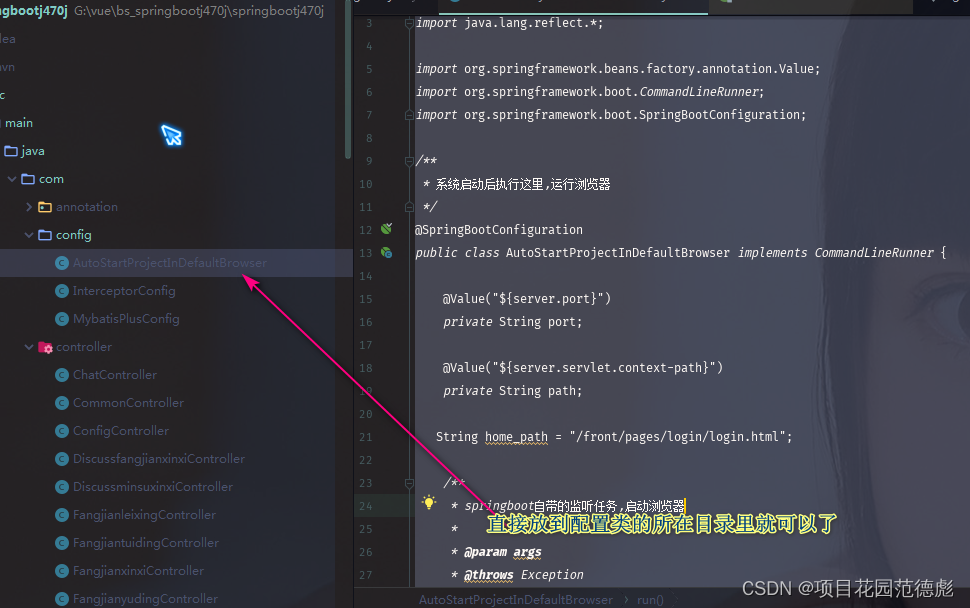
Spring Boot启动类
把启动的用户,密码也记在启动类里
package com;
import org.mybatis.spring.annotation.MapperScan;
import org.springframework.boot.SpringApplication;
import org.springframework.boot.autoconfigure.SpringBootApplication;
import org.springframework.boot.builder.SpringApplicationBuilder;
import org.springframework.boot.web.servlet.support.SpringBootServletInitializer;
@SpringBootApplication
@MapperScan(basePackages = {"com.dao"})
public class SpringbootSchemaApplication extends SpringBootServletInitializer{
public static void main(String[] args) {
SpringApplication.run(SpringbootSchemaApplication.class, args);
System.out.println("点击后面的链接访问主页:");
System.out.println("http://localhost:8080/springbootj470j/front/pages/login/login.html");
System.out.println("前台用户密码:11/11");
System.out.println("后台用户密码:admin/admin");
}
@Override
protected SpringApplicationBuilder configure(SpringApplicationBuilder applicationBuilder) {
return applicationBuilder.sources(SpringbootSchemaApplication.class);
//http://localhost:8080/springbootj470j/front/pages/login/login.html
}
}
最后的成果。
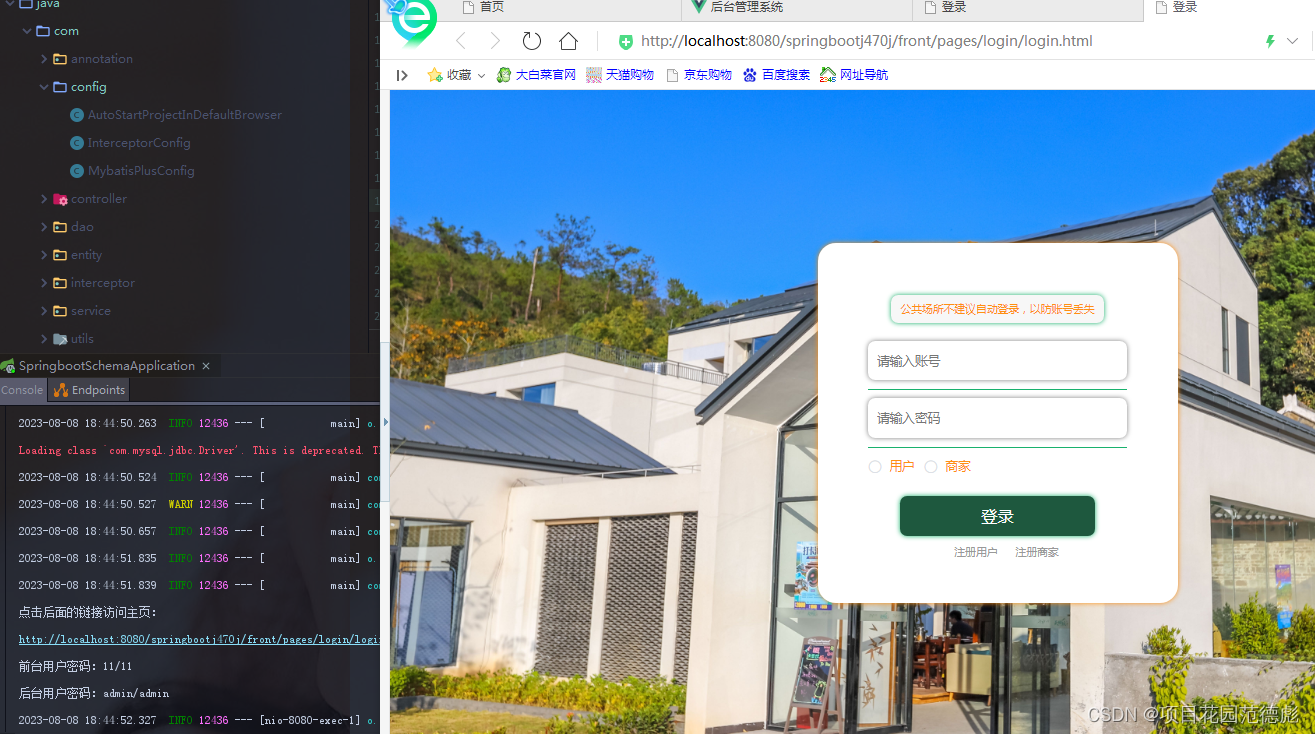
另外:
还可以在启动类里记录下项目的其它的配置要求:
数据源里的datasource 的名字。用户名,密码。还有就是mysql 的驱动是com.mysql.jdbc.Driver
总的来说,
com.mysql.jdbc.Driver 是 mysql-connector-java 5.5之前的,
com.mysql.cj.jdbc.Driver 是 mysql-connector-java 6及6之后的的,
初学者容易陷入一个误区,就是什么东西最新版是最好的,事实上很有可能他写的东西,明明JDK6.0就完全足够。一边喊着自己的机器内存不足,一边让内存运行着他自己用不到的东西。就比如说idea应该算是这些开发者工具里最卡的。有人可能明明只是打开几个网页,那为什么不使用webstorm? 甚至不是写很多代码的时候,为什么不选择更轻量级的VSCode?
配套资源
配套资源
无
作业:
无,看懂即是神
学SpringBoot,里面的东西很多,没有人可以在工作之前都能碰得到,经验的积累才是工作中顺利晋升的关键


























 6353
6353











 被折叠的 条评论
为什么被折叠?
被折叠的 条评论
为什么被折叠?










