目录:
(1)SpringDataRedis项目搭建
(2)SpringDataRedis序列化模板
(3)SpringDataRedis操作string类型数据
(4)SpringDataRedis操作hash类型数据
(5)SpringDataRedis操作list类型数据
(6)SpringDataRedis操作Set类型数据
(7)SpringDataRedis操作sortedset类型数据
(8)SpringDataRedis获取所有key+设置key的失效时间
(9)SpringDataRadis整合哨兵
(10)缓存击穿
(11)缓存穿透
(12)缓存雪崩
lettuce的学习:
(1)SpringDataRedis项目搭建
创建springboot项目:
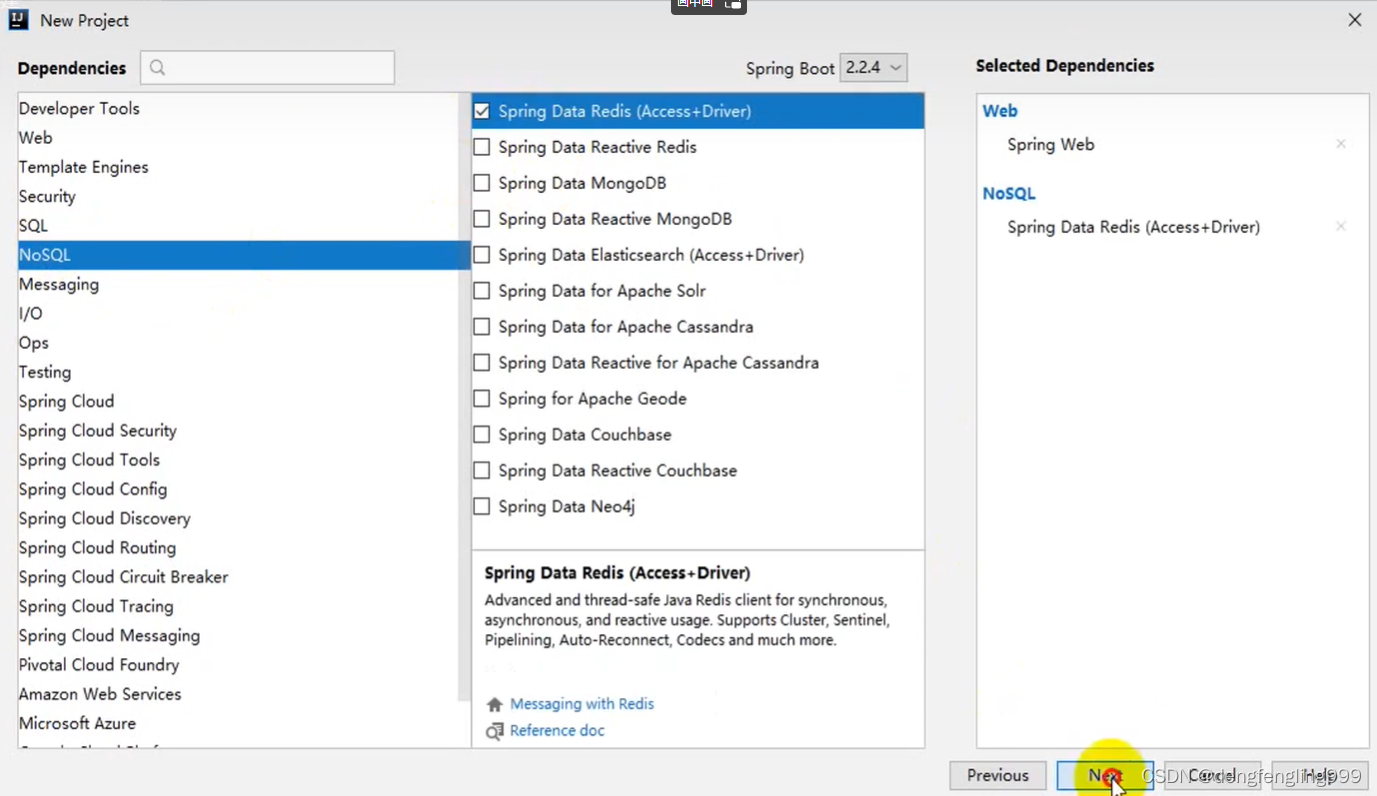
删除没用的目录:看起来简洁一点
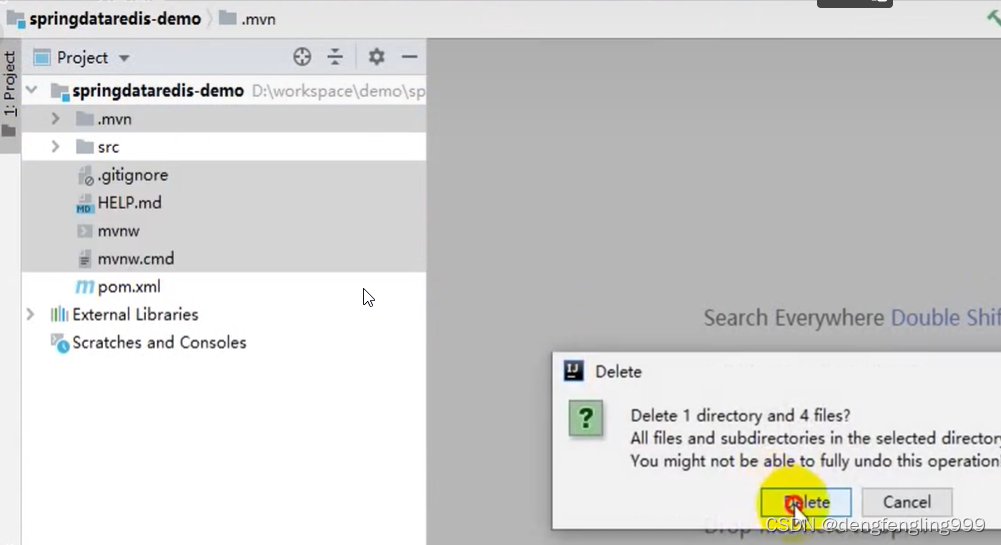
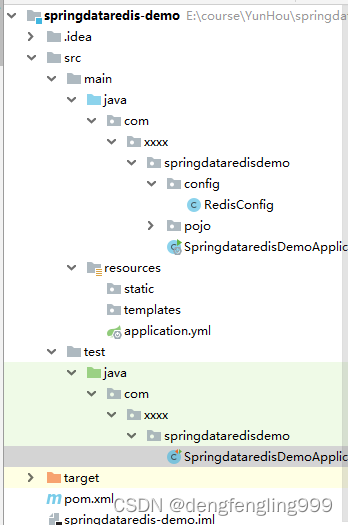
这里使用Redis默认的lettuce:需要另外引入连接池依赖
引入依赖:pom.xml:
<?xml version="1.0" encoding="UTF-8"?>
<project xmlns="http://maven.apache.org/POM/4.0.0" xmlns:xsi="http://www.w3.org/2001/XMLSchema-instance"
xsi:schemaLocation="http://maven.apache.org/POM/4.0.0 https://maven.apache.org/xsd/maven-4.0.0.xsd">
<modelVersion>4.0.0</modelVersion>
<parent>
<groupId>org.springframework.boot</groupId>
<artifactId>spring-boot-starter-parent</artifactId>
<version>2.2.4.RELEASE</version>
<relativePath/> <!-- lookup parent from repository -->
</parent>
<groupId>com.xxxx</groupId>
<artifactId>springdataredis-demo</artifactId>
<version>0.0.1-SNAPSHOT</version>
<name>springdataredis-demo</name>
<description>Demo project for Spring Boot</description>
<properties>
<java.version>1.8</java.version>
</properties>
<dependencies>
<!--spring-data-redis依赖-->
<dependency>
<groupId>org.springframework.boot</groupId>
<artifactId>spring-boot-starter-data-redis</artifactId>
</dependency>
<!--commmons-pool2对象池依赖-->
<dependency>
<groupId>org.apache.commons</groupId>
<artifactId>commons-pool2</artifactId>
</dependency>
<!--web组件-->
<dependency>
<groupId>org.springframework.boot</groupId>
<artifactId>spring-boot-starter-web</artifactId>
</dependency>
<!--test组件-->
<dependency>
<groupId>org.springframework.boot</groupId>
<artifactId>spring-boot-starter-test</artifactId>
<scope>test</scope>
</dependency>
</dependencies>
</project>
配置文件application.yml:
spring:
redis:
# Redis服务器地址
host: 192.168.67.128
# Redis服务端口
port: 6379
# 设置redis服务器密码
password: root
# 选择那个库,默认是0
database: 0
# 连接超时时间
timeout: 10000ms
jedis:
pool:
# 最大连接数,默认18
max-active: 1024
# 最大连接阻塞时间,单位为毫秒,默认-1ms
max-wait: 10000ms
# 最大空闲连接,默认8
max-idle: 200
# 最小空闲连接
min-idle: 5
连接Redis:
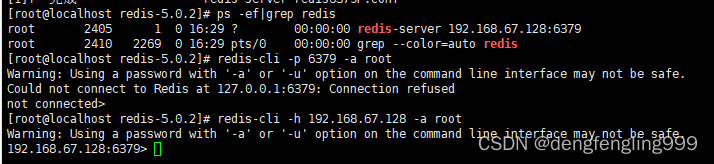
package com.xxxx.springdataredisdemo;
import org.junit.jupiter.api.Test;
import org.springframework.beans.factory.annotation.Autowired;
import org.springframework.boot.test.context.SpringBootTest;
import org.springframework.data.redis.core.RedisTemplate;
import org.springframework.data.redis.core.ValueOperations;
@SpringBootTest
class SpringdataredisDemoApplicationTests {
@Autowired
private RedisTemplate redisTemplate;
@Test
public void initConnt() {
ValueOperations ops = redisTemplate.opsForValue();
ops.set("name","lulu");
}
}
存入的数据:发现存入的数据看不懂
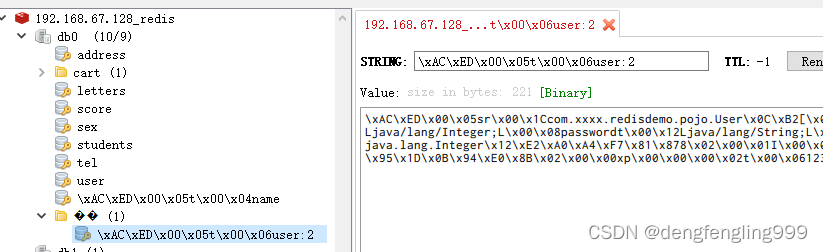
修改测试类:
package com.xxxx.springdataredisdemo;
import org.junit.jupiter.api.Test;
import org.springframework.beans.factory.annotation.Autowired;
import org.springframework.boot.test.context.SpringBootTest;
import org.springframework.data.redis.core.RedisTemplate;
import org.springframework.data.redis.core.ValueOperations;
@SpringBootTest
class SpringdataredisDemoApplicationTests {
@Autowired
private RedisTemplate<String,String> redisTemplate;
@Test
public void initConnt() {
ValueOperations ops = redisTemplate.opsForValue();
ops.set("name","lulu");
}
}

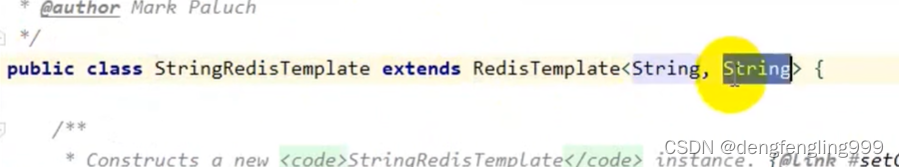
package com.xxxx.springdataredisdemo;
import org.junit.jupiter.api.Test;
import org.springframework.beans.factory.annotation.Autowired;
import org.springframework.boot.test.context.SpringBootTest;
import org.springframework.data.redis.core.RedisTemplate;
import org.springframework.data.redis.core.StringRedisTemplate;
import org.springframework.data.redis.core.ValueOperations;
@SpringBootTest
class SpringdataredisDemoApplicationTests {
@Autowired
private RedisTemplate<String,String> redisTemplate;
@Autowired
private StringRedisTemplate stringRedisTemplate;
@Test
public void initConnt() {
//ValueOperations ops = redisTemplate.opsForValue();
//ops.set("name","lulu");
ValueOperations<String, String> stringStringValueOperations = stringRedisTemplate.opsForValue();
stringStringValueOperations.set("age","20");
String age = stringStringValueOperations.get("age");
System.out.println(age);
}
}
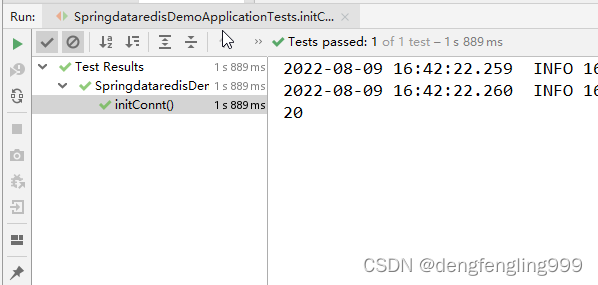
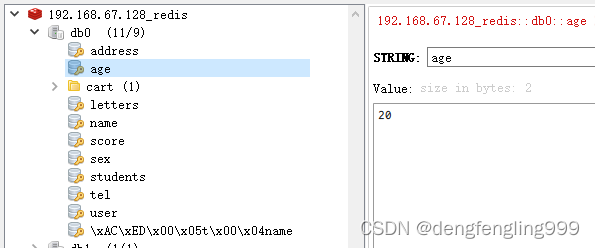
(2)SpringDataRedis序列化模板
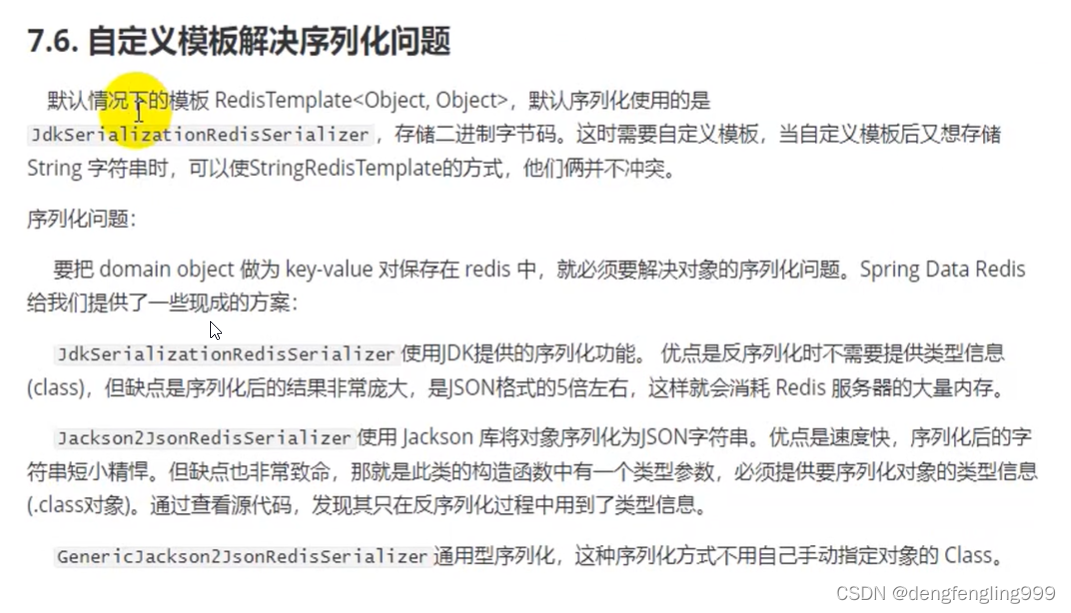
使用自定义序列化模板
创建RedisConfig
package com.xxxx.springdataredisdemo.config;
import org.springframework.context.annotation.Bean;
import org.springframework.context.annotation.Configuration;
import org.springframework.data.redis.connection.lettuce.LettuceConnectionFactory;
import org.springframework.data.redis.core.RedisTemplate;
import org.springframework.data.redis.serializer.GenericJackson2JsonRedisSerializer;
import org.springframework.data.redis.serializer.StringRedisSerializer;
@Configuration
public class RedisConfig {
@Bean
public RedisTemplate<String,Object> redisTemplate(LettuceConnectionFactory lettuceConnectionFactory){
RedisTemplate<String,Object> redisTemplate=new RedisTemplate<>();
//为string类型的key序列化
redisTemplate.setKeySerializer(new StringRedisSerializer());
//为string类型的value设置序列化
redisTemplate.setValueSerializer(new GenericJackson2JsonRedisSerializer());
//为hash类型的key序列化
redisTemplate.setHashKeySerializer(new StringRedisSerializer());
//为hash类型的value设置序列化
redisTemplate.setHashValueSerializer(new GenericJackson2JsonRedisSerializer());
//放连接工厂
redisTemplate.setConnectionFactory(lettuceConnectionFactory);
return redisTemplate;
}
}
package com.xxxx.springdataredisdemo;
import com.xxxx.springdataredisdemo.pojo.User;
import org.junit.jupiter.api.Test;
import org.springframework.beans.factory.annotation.Autowired;
import org.springframework.boot.test.context.SpringBootTest;
import org.springframework.data.redis.core.RedisTemplate;
import org.springframework.data.redis.core.StringRedisTemplate;
import org.springframework.data.redis.core.ValueOperations;
@SpringBootTest
class SpringdataredisDemoApplicationTests {
@Autowired
private RedisTemplate redisTemplate;
//测试序列化
@Test
public void testSerial(){
User user= new User();
user.setId(1);
user.setName("wangwu");
user.setAge(20);
ValueOperations ops = redisTemplate.opsForValue();
ops.set("user",user);
//获取
Object user1 = ops.get("user");
System.out.println(user1);
}
}
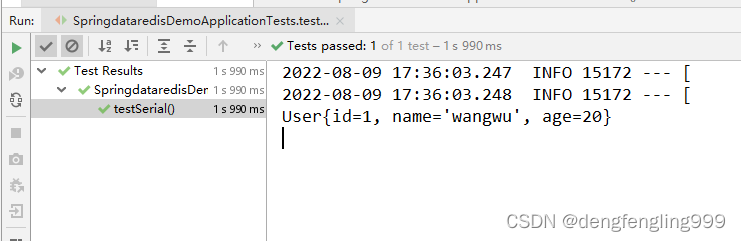
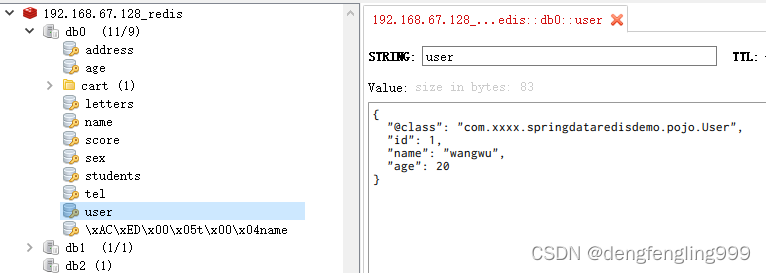
(3)SpringDataRedis操作string类型数据
package com.xxxx.springdataredisdemo;
import com.xxxx.springdataredisdemo.pojo.User;
import org.junit.jupiter.api.Test;
import org.springframework.beans.factory.annotation.Autowired;
import org.springframework.boot.test.context.SpringBootTest;
import org.springframework.data.redis.core.RedisTemplate;
import org.springframework.data.redis.core.StringRedisTemplate;
import org.springframework.data.redis.core.ValueOperations;
import java.util.ArrayList;
import java.util.HashMap;
import java.util.List;
import java.util.Map;
@SpringBootTest
class SpringdataredisDemoApplicationTests {
@Autowired
private RedisTemplate redisTemplate;
//操作string类型
@Test
public void testString(){
//opsforValue()就是string类型
ValueOperations ops = redisTemplate.opsForValue();
//添加一条数
ops.set("name","zhansan");
//获取一条数据
String name =(String) ops.get("name");
System.out.println(name);
//层级关系存储数据
ops.set("user:01","lisi");
//一次添加多条数据
Map<String,String> map=new HashMap<>();
map.put("age","20");
map.put("address","sh");
ops.multiSet(map);
//一次获取多条数据
List<String> keys=new ArrayList<>();
keys.add("name");
keys.add("age");
keys.add("address");
List list = ops.multiGet(keys);
list.forEach(System.out::println);
//删除数据
redisTemplate.delete("name");
}
}
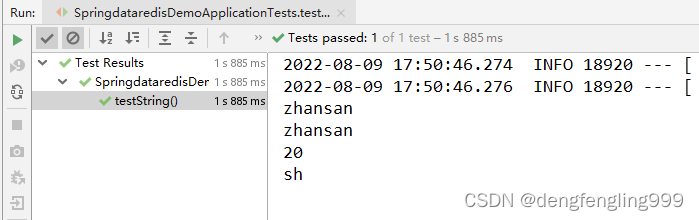
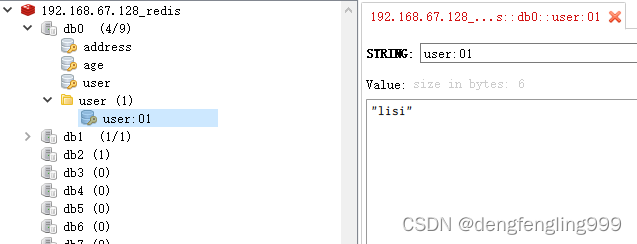
(4)SpringDataRedis操作hash类型数据
package com.xxxx.springdataredisdemo;
import com.xxxx.springdataredisdemo.pojo.User;
import org.junit.jupiter.api.Test;
import org.springframework.beans.factory.annotation.Autowired;
import org.springframework.boot.test.context.SpringBootTest;
import org.springframework.data.redis.core.HashOperations;
import org.springframework.data.redis.core.RedisTemplate;
import org.springframework.data.redis.core.StringRedisTemplate;
import org.springframework.data.redis.core.ValueOperations;
import java.util.ArrayList;
import java.util.HashMap;
import java.util.List;
import java.util.Map;
@SpringBootTest
class SpringdataredisDemoApplicationTests {
@Autowired
private RedisTemplate redisTemplate;
//操作hash类型数据
@Test
public void testHash(){
//opsForHash类型
HashOperations hashOperations = redisTemplate.opsForHash();
//添加一条数据 第一个参数hash的key 第二个参数hash的key 第三个参数hash的value
hashOperations.put("student","name","zhangsan");
//获取一条数据 第一个参数Redis的key 第二个参数hash的key
String name =(String) hashOperations.get("student", "name");
System.out.println(name);
//添加多条数据
Map<String,String> map=new HashMap<>();
map.put("age","20");
map.put("address","bj");
hashOperations.putAll("student",map);
//一次获取多条数据
List<String> keys=new ArrayList<>();
keys.add("name");
keys.add("age");
keys.add("address");
List students = hashOperations.multiGet("student", keys);
students.forEach(System.out::println);
//获取hash类型的所有数据
Map<String,String> entries = hashOperations.entries("student");
entries.entrySet().forEach(e->{
System.out.println(e.getKey()+"==="+e.getValue());
});
//hash自带删除
hashOperations.delete("student","name");
}
}
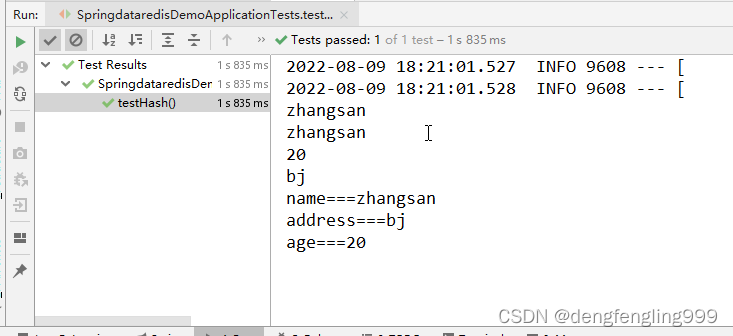
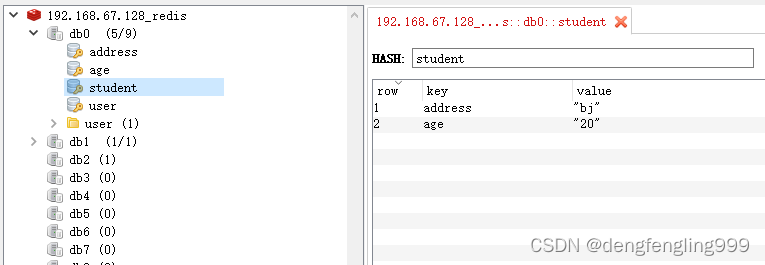
(5)SpringDataRedis操作list类型数据
package com.xxxx.springdataredisdemo;
import com.xxxx.springdataredisdemo.pojo.User;
import org.junit.jupiter.api.Test;
import org.springframework.beans.factory.annotation.Autowired;
import org.springframework.boot.test.context.SpringBootTest;
import org.springframework.data.redis.core.*;
import java.util.ArrayList;
import java.util.HashMap;
import java.util.List;
import java.util.Map;
@SpringBootTest
class SpringdataredisDemoApplicationTests {
@Autowired
private RedisTemplate redisTemplate;
//操作list类型数据
@Test
public void testList(){
ListOperations listOperations = redisTemplate.opsForList();
//左添加
listOperations.leftPush("peoples","wangwu");
listOperations.leftPush("peoples","lisi");
/*
* 左添加
* 第一个参数:redis的key
* 第二个参数:被左添加的数据
* 第三个参数:添加的数据,添加到第二个参数的左边
* */
listOperations.leftPush("peoples","wangwu","zhangsan");
//右添加
listOperations.rightPush("peoples","zhaoliu");
//获取数据
List list = listOperations.range("students", 0, 2);
list.forEach(System.out::println);
//获取总条数
Long size = listOperations.size("peoples");
System.out.println(size);
/*//删除数据
listOperations.remove("peoples",1,"lisi");
//左弹出(删除)
listOperations.leftPop("peoples");
//右弹出(删除)
listOperations.rightPop("peoples");*/
}
}
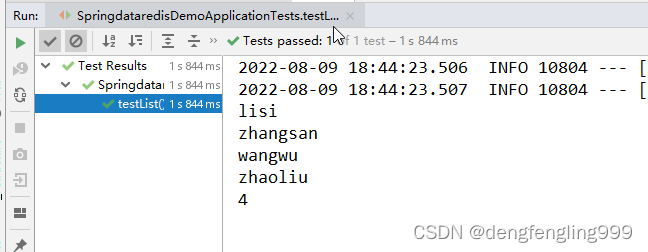
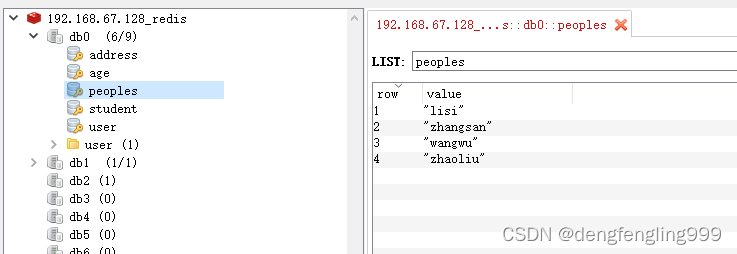
package com.xxxx.springdataredisdemo;
import com.xxxx.springdataredisdemo.pojo.User;
import org.junit.jupiter.api.Test;
import org.springframework.beans.factory.annotation.Autowired;
import org.springframework.boot.test.context.SpringBootTest;
import org.springframework.data.redis.core.*;
import java.util.ArrayList;
import java.util.HashMap;
import java.util.List;
import java.util.Map;
@SpringBootTest
class SpringdataredisDemoApplicationTests {
@Autowired
private RedisTemplate redisTemplate;
//操作list类型数据
@Test
public void testList(){
ListOperations listOperations = redisTemplate.opsForList();
/*
//左添加
listOperations.leftPush("peoples","wangwu");
listOperations.leftPush("peoples","lisi");
/*
* 左添加
* 第一个参数:redis的key
* 第二个参数:被左添加的数据
* 第三个参数:添加的数据,添加到第二个参数的左边
* */
listOperations.leftPush("peoples","wangwu","zhangsan");
//右添加
listOperations.rightPush("peoples","zhaoliu");
//获取数据
List list = listOperations.range("peoples", 0, 3);
list.forEach(System.out::println);
//获取总条数
Long size = listOperations.size("peoples");
System.out.println(size);
*/
//删除数据
listOperations.remove("peoples",1,"lisi");
//左弹出(删除)
listOperations.leftPop("peoples");
//右弹出(删除)
listOperations.rightPop("peoples");
}
}
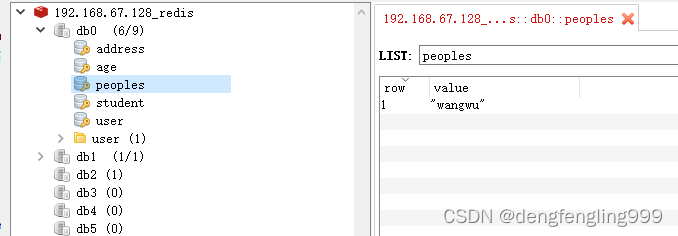
(6)SpringDataRedis操作Set类型数据
package com.xxxx.springdataredisdemo;
import com.xxxx.springdataredisdemo.pojo.User;
import org.junit.jupiter.api.Test;
import org.springframework.beans.factory.annotation.Autowired;
import org.springframework.boot.test.context.SpringBootTest;
import org.springframework.data.redis.core.*;
import java.util.*;
@SpringBootTest
class SpringdataredisDemoApplicationTests {
@Autowired
private RedisTemplate redisTemplate;
//操作set类型数据
@Test
public void testSet(){
//set类型
SetOperations setOperations = redisTemplate.opsForSet();
//添加数据
//setOperations.add("letters","aaa","bbb","ccc","ddd","eee");
String[] letters=new String[]{"aaa","bbb","ccc","ddd","eee"};
setOperations.add("letters",letters);
//获取数据
Set set = setOperations.members("letters");
set.forEach(System.out::println);
//删除数据
setOperations.remove("letters","aaa","bbb");
}
}
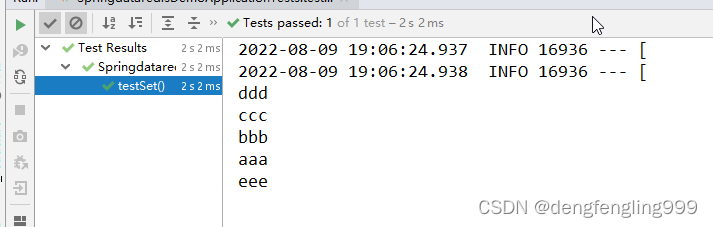
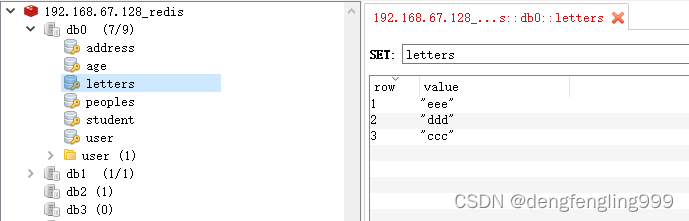
(7)SpringDataRedis操作sortedset类型数据
package com.xxxx.springdataredisdemo;
import com.xxxx.springdataredisdemo.pojo.User;
import org.junit.jupiter.api.Test;
import org.springframework.beans.factory.annotation.Autowired;
import org.springframework.boot.test.context.SpringBootTest;
import org.springframework.data.redis.core.*;
import java.util.*;
@SpringBootTest
class SpringdataredisDemoApplicationTests {
@Autowired
private RedisTemplate redisTemplate;
//操作sortedset类型数据
@Test
public void sortedSet(){
//sortedset类型
ZSetOperations zSetOperations = redisTemplate.opsForZSet();
ZSetOperations.TypedTuple<Object> objectTypedTuple1=new DefaultTypedTuple<>("zhandsan",7D);
ZSetOperations.TypedTuple<Object> objectTypedTuple2=new DefaultTypedTuple<>("lisi",3D);
ZSetOperations.TypedTuple<Object> objectTypedTuple3=new DefaultTypedTuple<>("wangwu",5D);
ZSetOperations.TypedTuple<Object> objectTypedTuple4=new DefaultTypedTuple<>("zhaoliu",1D);
ZSetOperations.TypedTuple<Object> objectTypedTuple5=new DefaultTypedTuple<>("tianqi",6D);
Set<ZSetOperations.TypedTuple<Object>> tuples = new HashSet<>();
tuples.add(objectTypedTuple1);
tuples.add(objectTypedTuple2);
tuples.add(objectTypedTuple3);
tuples.add(objectTypedTuple4);
tuples.add(objectTypedTuple5);
//添加数据
zSetOperations.add("score",tuples);
//获取数据
Set score = zSetOperations.range("score", 0, 4);
score.forEach(System.out::println);
//获取总条数
Long size = zSetOperations.size("score");
System.out.println(size);
//set删除数据
zSetOperations.remove("score","zhangsan","lisi");
}
}
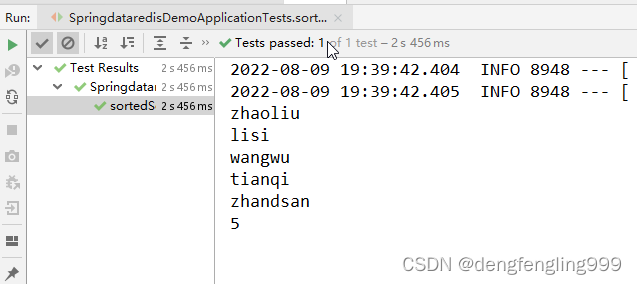
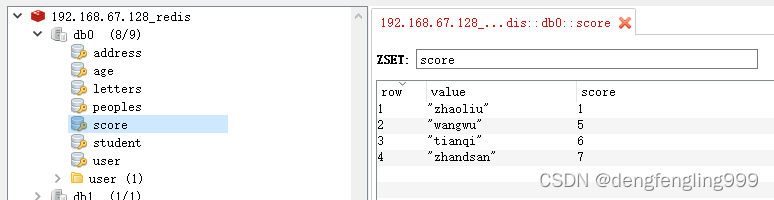
(8)SpringDataRedis获取所有key+设置key的失效时间
获取所有key :
package com.xxxx.springdataredisdemo;
import com.xxxx.springdataredisdemo.pojo.User;
import org.junit.jupiter.api.Test;
import org.springframework.beans.factory.annotation.Autowired;
import org.springframework.boot.test.context.SpringBootTest;
import org.springframework.data.redis.core.*;
import java.util.*;
@SpringBootTest
class SpringdataredisDemoApplicationTests {
@Autowired
private RedisTemplate redisTemplate;
//获取所有keys
@Test
public void testAllKey(){
//获取当前数据库所有的key
Set keys = redisTemplate.keys("*");
keys.forEach(System.out::println);
}
}
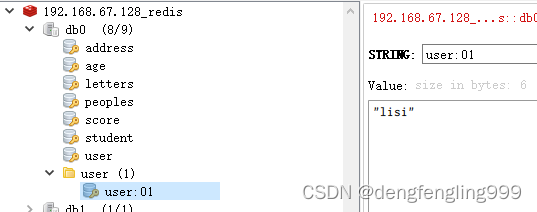
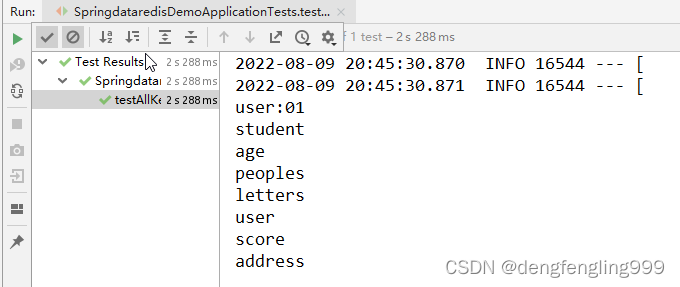
失效时间:
package com.xxxx.springdataredisdemo;
import com.xxxx.springdataredisdemo.pojo.User;
import org.junit.jupiter.api.Test;
import org.springframework.beans.factory.annotation.Autowired;
import org.springframework.boot.test.context.SpringBootTest;
import org.springframework.data.redis.core.*;
import java.util.*;
import java.util.concurrent.TimeUnit;
@SpringBootTest
class SpringdataredisDemoApplicationTests {
@Autowired
private RedisTemplate redisTemplate;
//失效时间
@Test
public void testExpire(){
ValueOperations ops = redisTemplate.opsForValue();
//方法一,添加key的时候,设置失效时间
ops.set("code","test",30,TimeUnit.SECONDS);
//方法二,为已存在的key设置失效时间
redisTemplate.expire("address",30,TimeUnit.SECONDS);
//查看失效时间
Long code = redisTemplate.getExpire("code");
System.out.println(code);
}
}
(9)SpringDataRadis整合哨兵
配置文件加:

配置类加:RedisConfig:
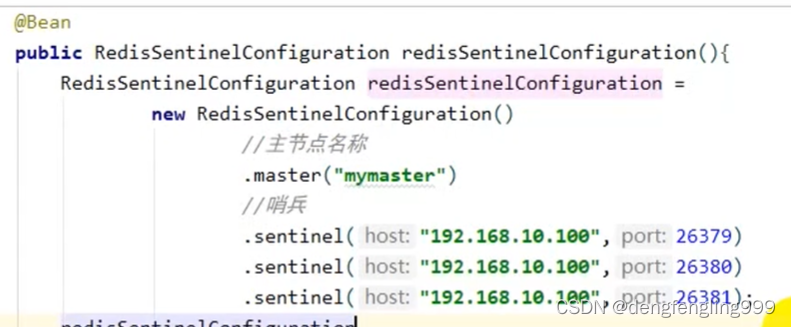
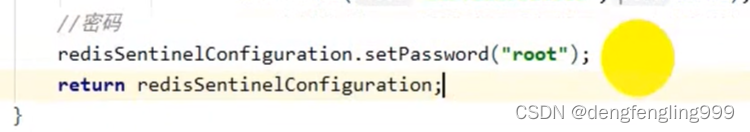
(10)缓存击穿
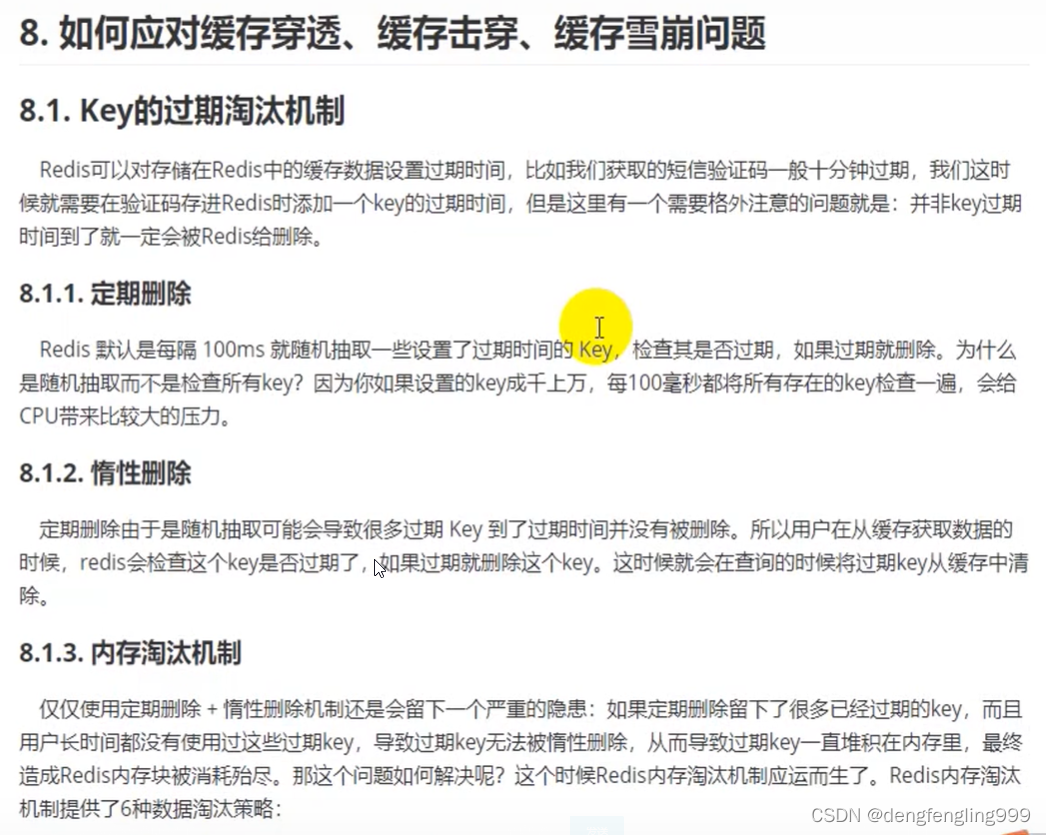
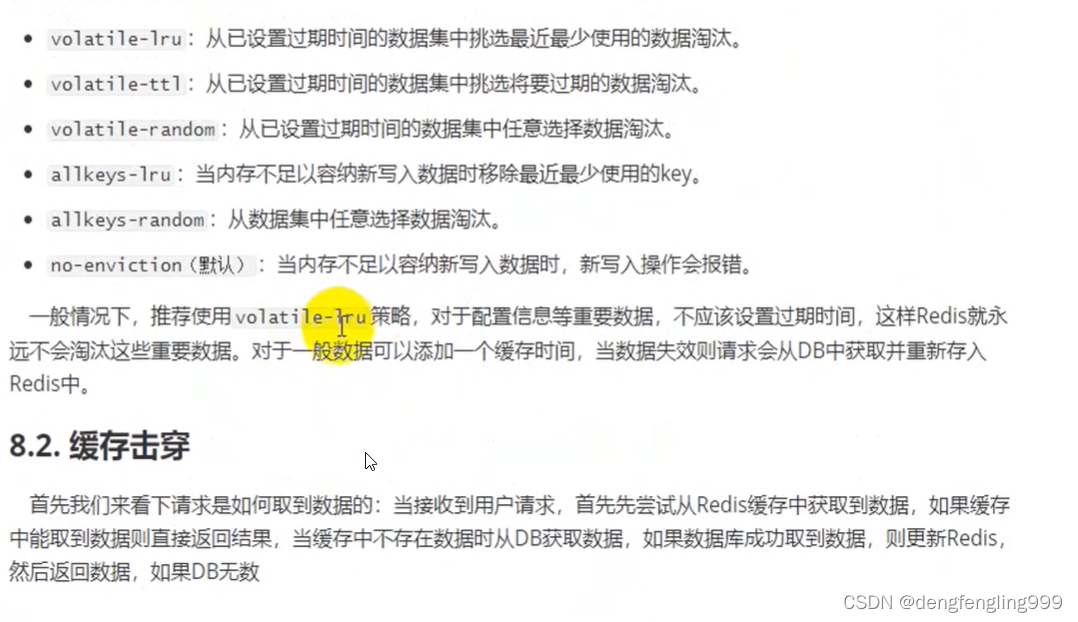
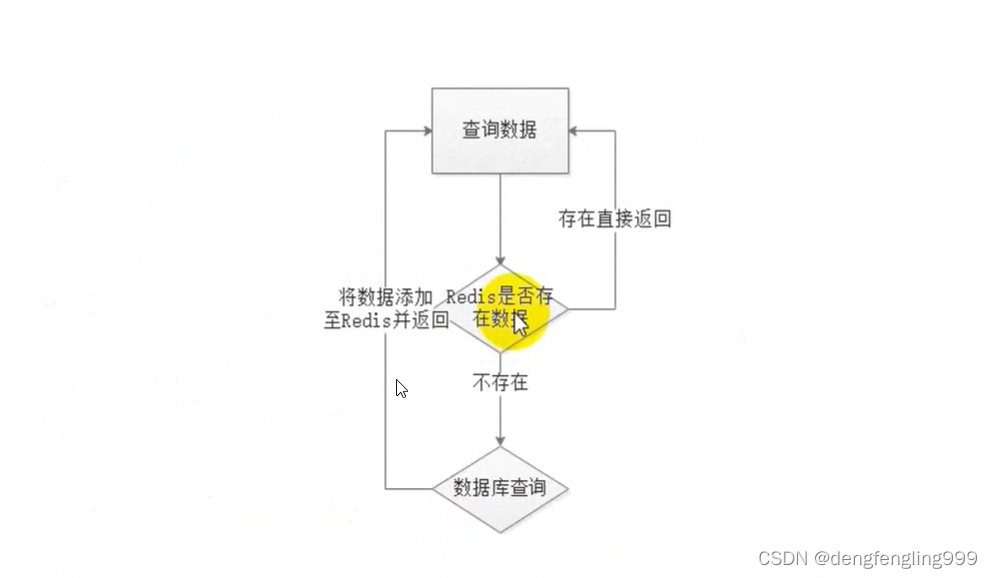
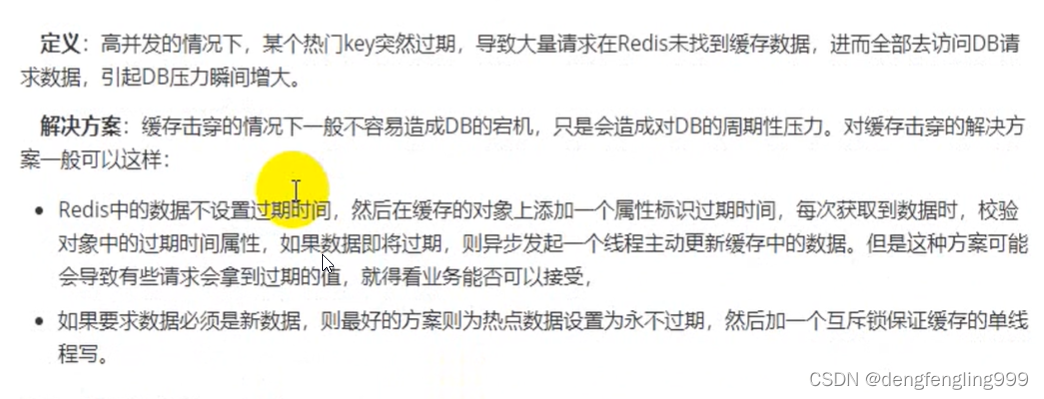
(11)缓存穿透
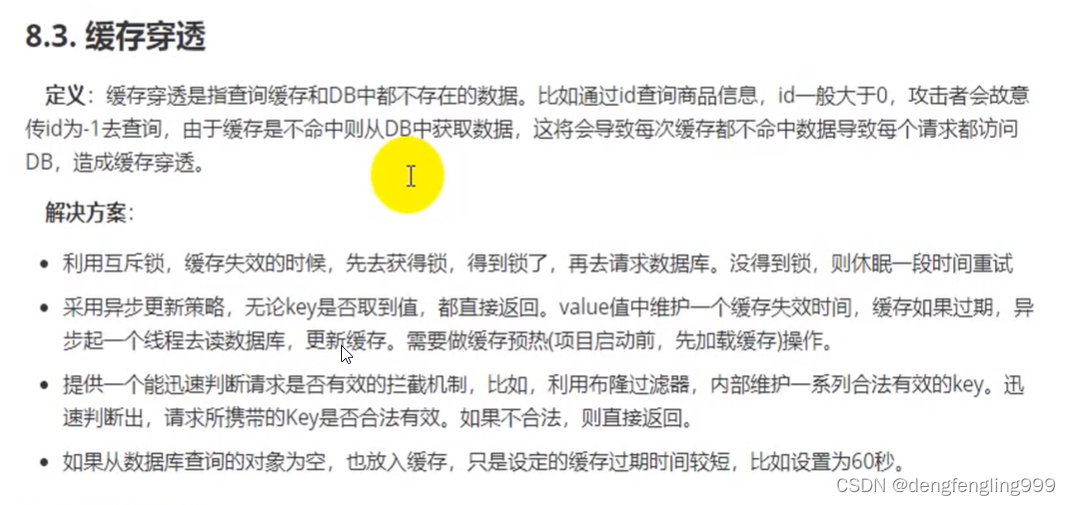 (11)缓存雪崩
(11)缓存雪崩
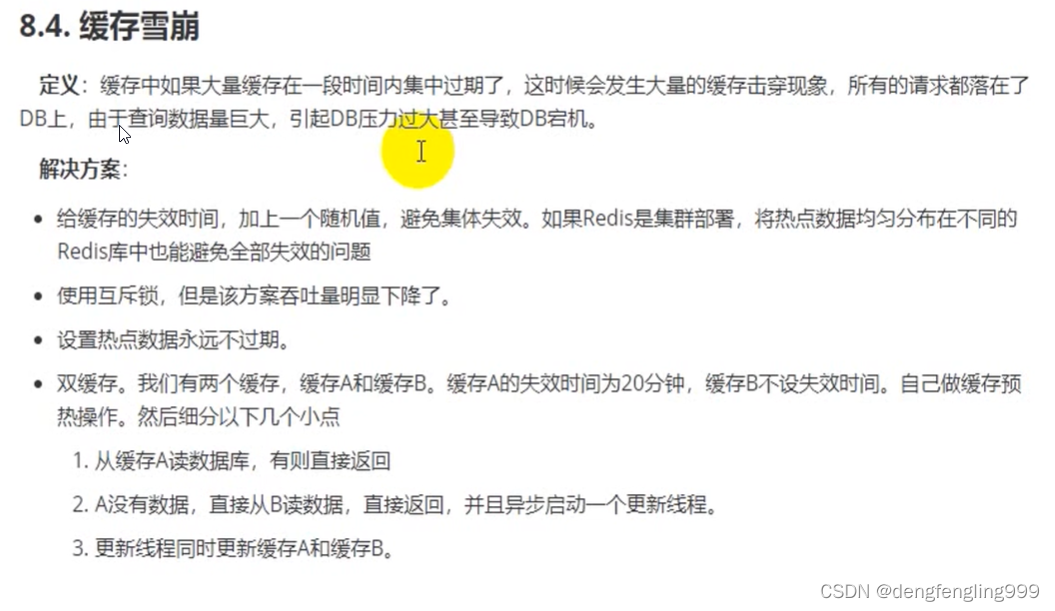























 174
174











 被折叠的 条评论
为什么被折叠?
被折叠的 条评论
为什么被折叠?










