stackoverflow原文:http://stackoverflow.com/questions/10310917/uicolor-from-hex-in-monotouch
iOS里面没有现成API可以简单实现16进制颜色值转UIColor RGB的功能,而这个问答可以简单的实现这个转换,方便使用。
现成方案,直接对16进制进行10进制转换,取得RBG对应的值,然后使用API中的FromRGB方法取得对应的UIColor颜色:
public static class UIColorExtensions
{
public static UIColor FromHex(this UIColor color,int hexValue)
{
return UIColor.FromRGB(
(((float)((hexValue & 0xFF0000) >> 16))/255.0f),
(((float)((hexValue & 0xFF00) >> 8))/255.0f),
(((float)(hexValue & 0xFF))/255.0f)
);
}
public static UIColor FromHexString (this UIColor color, string hexValue, float alpha = 1.0f)
{
var colorString = hexValue.Replace ("#", "");
if (alpha > 1.0f) {
alpha = 1.0f;
} else if (alpha < 0.0f) {
alpha = 0.0f;
}
float red, green, blue;
switch (colorString.Length) {
case 3: // #RGB
{
red = Convert.ToInt32 (string.Format ("{0}{0}", colorString.Substring (0, 1)), 16) / 255f;
green = Convert.ToInt32 (string.Format ("{0}{0}", colorString.Substring (1, 1)), 16) / 255f;
blue = Convert.ToInt32 (string.Format ("{0}{0}", colorString.Substring (2, 1)), 16) / 255f;
return UIColor.FromRGBA (red, green, blue, alpha);
}
case 6: // #RRGGBB
{
red = Convert.ToInt32 (colorString.Substring (0, 2), 16) / 255f;
green = Convert.ToInt32 (colorString.Substring (2, 2), 16) / 255f;
blue = Convert.ToInt32 (colorString.Substring (4, 2), 16) / 255f;
return UIColor.FromRGBA (red, green, blue, alpha);
}
default :
throw new ArgumentOutOfRangeException (string.Format ("Invalid color value {0} is invalid. It should be a hex value of the form #RBG, #RRGGBB", hexValue));
}
}
}//UIColor color = UIColor.Clear.FromHexString ("bab56e",1);
UIColor color = UIColor.Clear.FromHex (0xbab56e); //ox16进制标识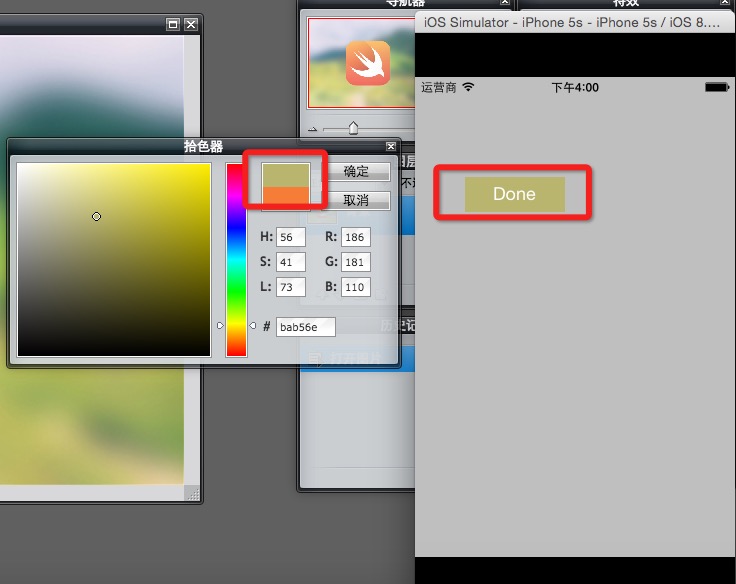






















 822
822











 被折叠的 条评论
为什么被折叠?
被折叠的 条评论
为什么被折叠?








