为什么有人冲了钱就能享受至尊VIP待遇?为什么冲了黄钻、绿钻、紫钻就会享受一些特殊活动呢?我们起初都是一群普通用户,为什么有些人就能通过某些手段得到一些异于常人的服务呢?这其中的奥秘是什么呢?接下来带大家了解这其中的原因。
系统的权限无非就是对文件进行增删改查,在电脑中,万物皆是文件,在Linux中,我们对文件操作又是怎么分配权限的呢?
1.权限的三类对象UGO
- 属主:u
- 属组:g
- 其他人:o
- 特殊对象:a(所有人 u+g+o)
2.权限的三种类型
- 读: r = 4
- 写: w = 2
- 执行:x =1
3.基本结构
[root@iZ2zef4rb5ixg6sieztgsdZ ~]# cd /tmp
[root@iZ2zef4rb5ixg6sieztgsdZ tmp]# ll
total 12
-rw------- 1 root root 0 Dec 20 20:30 AliyunAssistClientSingleLock.lock
drwxr-x--- 2 root root 4096 Dec 23 21:39 hsperfdata_root
drwx------ 3 root root 4096 Dec 23 17:41 systemd-private-e6ce977725fd412796e12d9e9217783a-chronyd.service-wy9Tvg
drwx------ 3 root root 4096 Dec 23 17:41 systemd-private-e6ce977725fd412796e12d9e9217783a-systemd-resolved.service-P1MToi
- 语法一:chmod 对象加减权限 文件或者目录
[root@iZ2zef4rb5ixg6sieztgsdZ tmp]# mkdir filedir //创建一个文件夹 [root@iZ2zef4rb5ixg6sieztgsdZ tmp]# ll drwxr-xr-x 2 root root 4096 Dec 28 16:25 filedir //该文件支持读写运行 [root@iZ2zef4rb5ixg6sieztgsdZ tmp]# chmod u=rw filedir //将属主的权限改为读写 //[root@iZ2zef4rb5ixg6sieztgsdZ tmp]# chmod u=6 filedir //将属主的权限改为读写,效果一致 [root@iZ2zef4rb5ixg6sieztgsdZ tmp]# ll drw-r-xr-x 2 root root 4096 Dec 28 16:25 filedir[root@iZ2zef4rb5ixg6sieztgsdZ tmp]# chmod g= filedir //将属组的权限取消 //[root@iZ2zef4rb5ixg6sieztgsdZ tmp]# chmod g=0 filedir [root@iZ2zef4rb5ixg6sieztgsdZ tmp]# ll drw----r-x 2 root root 4096 Dec 28 16:25 filedir[root@iZ2zef4rb5ixg6sieztgsdZ tmp]# chmod o=wx filedir //将其他人的权限改为写 执行 //[root@iZ2zef4rb5ixg6sieztgsdZ tmp]# chmod o=3 filedir [root@iZ2zef4rb5ixg6sieztgsdZ tmp]# ll drw-----wx 2 root root 4096 Dec 28 16:25 filedir -
语法二:chown 用户名.组名 文件名 改变属主、属组(只改变文件夹上的权限不包括包含的内容)
[root@iZ2zef4rb5ixg6sieztgsdZ tmp]# chown user02.user02 filedir //改变属主,属组 [root@iZ2zef4rb5ixg6sieztgsdZ tmp]# ll drw-----wx 2 user02 user02 4096 Dec 28 16:25 filedir[root@iZ2zef4rb5ixg6sieztgsdZ tmp]# chown .user01 filedir//改变属组 [root@iZ2zef4rb5ixg6sieztgsdZ tmp]# ll drw-----wx 2 user02 user01 4096 Dec 28 16:25 filedir[root@iZ2zef4rb5ixg6sieztgsdZ tmp]# chown user01 filedir //改变属主 [root@iZ2zef4rb5ixg6sieztgsdZ tmp]# ll drw-----wx 2 user01 user01 4096 Dec 28 16:25 filedir -
语法二:chown -R 用户名.组名 文件名 改变属主、属组(包含文件中的所有内容) -R是递归的意思是目录下的文件统一进行改变
[root@iZ2zef4rb5ixg6sieztgsdZ tmp]# chown -R user02.user02 filedir [root@iZ2zef4rb5ixg6sieztgsdZ tmp]# ll drw-----wx 2 user02 user02 4096 Dec 28 17:02 filedir [root@iZ2zef4rb5ixg6sieztgsdZ tmp]# cd filedir [root@iZ2zef4rb5ixg6sieztgsdZ filedir]# ll total 0 -rw-r--r-- 1 user02 user02 0 Dec 28 17:02 file1.txt -
语法三:setfacl -m 对象:对象名:权限 文件名 设置文件访控
[root@iZ2zef4rb5ixg6sieztgsdZ tmp]# setfacl -m g:user02:wx filedir [root@iZ2zef4rb5ixg6sieztgsdZ tmp]# ll drw--wx-wx+ 2 user02 user02 4096 Dec 28 17:02 filedir[root@iZ2zef4rb5ixg6sieztgsdZ tmp]# getfacl filedir //查看文件中的ACL权限 # file: filedir # owner: user02 # group: user02 user::rw- group::--- group:user02:-wx //添加新的访控名单 mask::-wx other::-wx -
语法四:setfacl -x 对象:对象名:权限 文件名 删除文件访控
[root@iZ2zef4rb5ixg6sieztgsdZ tmp]# setfacl -m g:user02:wx filedir [root@iZ2zef4rb5ixg6sieztgsdZ tmp]# setfacl -x g:user02 filedir [root@iZ2zef4rb5ixg6sieztgsdZ tmp]# getfacl filedir # file: filedir # owner: user02 # group: user02 user::rw- group::--- mask::--- other::-wx
4.suid
sudi是针对文件所设置的一个特别的权限
功能:使调用文件的用户临时具备属主的能力
[root@iZ2zef4rb5ixg6sieztgsdZ ~]# cat /root/demo.txt
aaaa
ffff
cccc
dddd
[root@iZ2zef4rb5ixg6sieztgsdZ ~]# su user02
[user02@iZ2zef4rb5ixg6sieztgsdZ root]$ cat /root/demo.txt
cat: /root/demo.txt: Permission denied //没有权限
[root@iZ2zef4rb5ixg6sieztgsdZ ~]# ll /usr/bin/cat
-rwxr-xr-x 1 root root 46432 Jan 24 2022 /usr/bin/cat
[root@iZ2zef4rb5ixg6sieztgsdZ ~]# chmod u+s /usr/bin/cat //将cat设为有临时提权的能力
[root@iZ2zef4rb5ixg6sieztgsdZ ~]# lln/usr/bin/cat
bash: lln/usr/bin/cat: No such file or directory
[root@iZ2zef4rb5ixg6sieztgsdZ ~]# ll /usr/bin/cat
-rwsr-xr-x 1 root root 46432 Jan 24 2022 /usr/bin/cat
[root@iZ2zef4rb5ixg6sieztgsdZ ~]# su user02
[user02@iZ2zef4rb5ixg6sieztgsdZ root]$ cat /root/demo.txt //user02用户也能查看到root文件下的txt文件
aaaa
ffff
cccc
dddd
5.chattr
| a(append) | 允许在文件中进行追加操作 |
| A | 这个属性不允许更新文件的访问时间 |
| c(compressed) | 启动这个属性时,文件在磁盘上自动压缩 |
| d(dump) | 不能使用dump命令备份文件 |
| D | 设置了文件夹中的D属性时,更改会在同步保存在磁盘上 |
| e(extent format) | 该文件使用磁盘上的块映射文件扩展 |
| i(immutable) | 该文件使用磁盘时,我们不能更改、重命名、删除这个文件 |
6.规则
我们创建一个文件夹,权限永远是755,创建一个文件,权限永远是644,其实在系统中已经有创建文件夹以及文件的规则,都是为了保护文件而存在的,我们也可以修改规则(谁让我们是超级管理员呢)例如:umask 0000
[root@iZ2zef4rb5ixg6sieztgsdZ tmp]# mkdir 111
[root@iZ2zef4rb5ixg6sieztgsdZ tmp]# ll
total 16
drwxr-xr-x 2 root root 4096 Dec 28 18:10 111
[root@iZ2zef4rb5ixg6sieztgsdZ tmp]# touch 222
[root@iZ2zef4rb5ixg6sieztgsdZ tmp]# ll
total 16
drwxr-xr-x 2 root root 4096 Dec 28 18:10 111
-rw-r--r-- 1 root root 0 Dec 28 18:12 222
[root@iZ2zef4rb5ixg6sieztgsdZ ~]# umask
0022
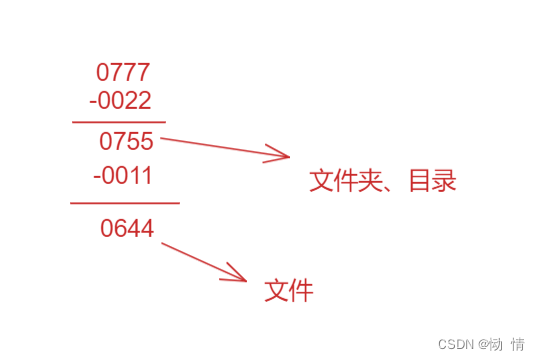
























 3885
3885











 被折叠的 条评论
为什么被折叠?
被折叠的 条评论
为什么被折叠?










