
Standard Functions
General
Values of elements or attributes of the XML message (the  payload) are technically speaking a string. Therefore, all standard functions that operate on field values expect string arguments and return a string value. Nevertheless, the transferred value can of course have a different data type semantically. This is the data type you specified when defining the schema for the payload for the field. The following is the standard procedure for standard functions:
payload) are technically speaking a string. Therefore, all standard functions that operate on field values expect string arguments and return a string value. Nevertheless, the transferred value can of course have a different data type semantically. This is the data type you specified when defining the schema for the payload for the field. The following is the standard procedure for standard functions:
·Depending on the standard function, the transferred values are converted to values applicable for the function using a data type conversion (a cast). If the value cannot be interpreted, the mapping runtime triggers a Java exception.
·If-clauses evaluate conditions that get Boolean values. Standard functions that return Boolean values return either a true or false string. Standard functions that expect Boolean values interpret the values”1” and ”true” (not case-sensitive) as true and all other values as false.

See also: Runtime Procedure.
Overview of Functions
Data-flow objects for standard functions are structured as follows:
·Most data-flow objects have two or three inbound channels on the left-hand side, and one outbound channel on the right-hand side.
·If functions are shaped as rhombuses or triangles.
·There are also conversion functions with one inbound and outbound channel and functions that get a value without making any entries.
·Standard functions that require additional specifications are indicated with a star ( ). To call the dialog for Function Properties, double click the data-flow object.
). To call the dialog for Function Properties, double click the data-flow object.
The following graphic provides an overview of all the different forms of data-flow objects:
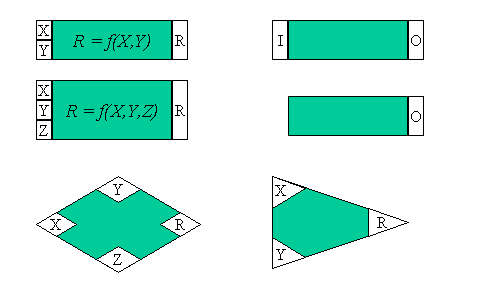
To illustrate how the individual functions are used, the input boxes in the graphic above have the variables X, Y, Z or I, and the result variable is either R or O. All standard functions in subsequent tables are described using these input and output variables. In the data-flow editor, other data-flow objects that are connected with the functions using the respective connecting boxes either get the input values or receive the result of the operation. You can combine the functions in any way you require (provided that the values transferred to a function can be interpreted).
Function Category: Arithmetic
You can only enter numerical values for this category (this includes values with digits after the decimal point). If the value cannot be interpreted as a digit, then the system triggers a Java exception. Otherwise, all calculations are executed with the precision of the Java data type float. The format of the result value depends on the result:
·If the result is a value with digits after the decimal point, these remain unchanged.
·Exception: If a zero follows the decimal point, then this is cut off. This means that the result of the calculation 4.2 – 0.2 is 4 and not 4.0.
| Function Name | Function |
| add | R = X + Y |
| subtract | R = X - Y |
| equalsA | R = true, if value X equals value Y, otherwise R = false. The values are interpreted numerically, therefore the value 1.5 is the same as 1.50. |
| abs | O = absolute value of I |
| sqrt | R is the square root of X |
| sqr | R is the square of X |
| sign | R = 1, when X is a positive number R = 0, when X equals 0 R = 1, when X is a negative number |
| neg | R = -X |
| 1/x | R is the reciprocal of X |
| power | R = XY |
| less | true, when X < Y, otherwise false |
| greater | true, when X > Y, otherwise false |
| multiply | R = X * Y |
| divide | R = X / Y |
| max | R = Maximum of values X and Y |
| min | R = Minimum of values X and Y |
| ceil | O = The smallest possible integer value (up to minus 'infinite’) that is not smaller than the argument I. Corresponds to the Java function java.lang.Math.ceil(). |
| floor | O = The largest possible integer value that is not larger than the argument I. Corresponds to the Java function java.lang.Math.floor(). |
| round | O = integer value back that is closest to the value of argument I. Corresponds to the Java function java.lang.Math.round(). |
| counter | O = Number of calls for this target field mapping where you specify the initial value and the increment of the counter in the function properties. |
| FormatNum | Converts I according to a pattern that you define using the function properties. The possible patterns are the same as in the Java class java.text.DecimalFormat. |
Function Category: Boolean
All functions in this category expect Boolean input values (see above).
| Function Name | Function |
| And | R is true if X and Y have the value true. Otherwise, R is false. |
| Or | R is true if X or Y have the value true. Otherwise, R is false. |
| Not | ·O is false if I has the value true ·O is true if I has the value false |
| Equals | Compares both boolean values X and Y and returns true if both are equal, otherwise false. Non-Boolean values are interpreted as false (see above). Use the functions equalsS or compare from the Text category to compare strings. |
| notEquals | R = Not(Equals(X,Y)) |
| if | ·If condition X is fulfilled (gets true): R = Y ·If condition X is not fulfilled (gets false): R = Z |
|
| If condition X is fulfilled (gets true): R = Y. Which Else-value the function is to get depends on various different factors (see the detailed documentation for more information). |
Function Category: Constants
Since these functions do not have any input values, they are generating functions.
| Function | Use |
| Constant | O gets any string constant that you can enter in the dialog for the function properties. |
| For a frequently occurring element, copies the value at a defined position in the source structure to the assigned target field. | |
| sender | O gets the name of the sender system. Test_Sender_System is outputted when you test the message mapping in the Integration Builder. |
| receiver | O gets the name of the receiver system. Test_Receiver_System is outputted when you test the message mapping in the Integration Builder. |
Function Category: Conversions
| Function | Use |
| FixValues | Executes a value mapping using a fixed value table that you complete using the function properties. The table is saved together with the most current message mapping and can only be used once. |
| Value mapping | Executes a value mapping for the value I entered. In the function attributes, assign both input value I and source value O to a representation in the value-mapping table. In this way, you can assign source and target structure fields to a representation. You complete the value-mapping table on the configuration maintenance screen in the Integration Builder. Since these entries are not available at design time, the mapping result is just an estimate when you test the message mapping. See also: Value Mapping.
The runtime interface for value mappings has changed for XI 3.0. However, XI 2.0 message mappings that call the Value Mapping function still function using the old runtime interface. To use the function parameters in the new runtime interface, choose XI 3.0 Interface. |
Function Category: Date
The following functions enable you to define the date format for the source or target format using the dialog for the function properties.

The format adheres to the convention as defined in the standard Java class java.util.SimpleDateFormat. The function properties dialog also provides you with a wizard that you can use to enter the most frequently used date formats.
| Function | Use |
| currentDate | Returns the current data using O. This function is a generating function. |
| DateTrans | Converts date format I to another date format O. |
| DateBefore | R = true, when date X comes before date Y, otherwise false |
| DateAfter | R = true, when date X comes after date Y, otherwise false |
| CompareDates | R = 1, when date X is after date Y |
Function Category: Node Functions
| Function | Use |
| If there are structuring elements in your target structure that do not exist in the source structure, insert them using this function. Using condition I you can control whether the element is inserted or not. You connect the element in the target structure using O. | |
| Removes all top contexts of a source field. In this way, you can delete all hierarchy levels and generate a list. | |
| replaceValue | Replaces the value I with a value that you can define in the dialog for the function properties. |
| O = true, if the source field assigned to inbound channel I exists in the XML instance. Otherwise, false. | |
| Inserts a context change for an element. | |
| Replaces all values within all contexts by an empty string. This is a useful function when used in combination with SplitByValue. | |
| Replicates a value of a field that only occurs once, to enable you to pair it with the values of a field that occurs more than once as a record. |
Function Category: Statistic
The functions of this function category are designed for source fields that occur more than once in the source structure (maxOccurs = i > 1).
| Function | Use |
| sum | R = Sum of values X1 to Xi of a context. |
| average | R = Average of values X1 to Xi of a context. |
| count | R = Number of fields in a context (i) |
Function Category: Text

In position specifications, the 0 position corresponds to the first character in the string.
| Function | Use |
| substring | Returns a substring O for a string I. Use the dialog for the function properties to specify the position of the substring. Example: substring(“Hello“, 0,1) = “H“, means that the substring from Startindex 0 to Endindex 1 (not including position 1) is shown. |
| concat | R = linking of strings X and Y (without blanks). Example: X = “Mrs.”; Y = “Miller”; R = “Mrs.Miller”. Use the dialog for the function properties to insert a separator in the string. |
| equalsS | R = true, if string X equals string Y, otherwise R = false. |
| indexOf | R = first position at which string Y is found in X and –1 if Y does not occur at all. |
| indexOf | R = first position from position Z at which string Y is found in X and –1 if Y does not occur at all. |
| lastIndexOf | R = last position at which string Y is found in X and –1 if Y does not occur at all. |
| lastIndexOf | R = Last position from position z at which string Y is found in X and –1 if Y does not occur at all. |
| compare | Compares string X with string Y: R = 0, when the strings are equal i specifies the difference between the two strings lexicographically. The function acts in the same ways as the method compareTo()of the JDK class java.lang.String. |
| replaceString | X: String in which something is to be replaced Y: Sequence to be replaced in X Z: Sequence to replace Y R = Sequence in which each occurrence of Y in X is replaced by Z.
X = "sparring with a purple porpoise" Y = “p” Z = “t” R = "starring with a turtle tortoise"
|
| length | O = Length of string |
| endsWith | R = true when Y is the last string in X; otherwise false. |
| startsWith | R = true when Y is the first string in X; otherwise false. |
| startWith | R = true when Y matches X from position Z; otherwise false. |
| toUpperCase | Converts all lower case characters to upper case from I |
| trim | Removes all white space characters at the start and end of a string. Acts the same as the method trim() of the JDK class java.lang.String. |
| toLowerCase | Converts all upper case letters from I to lower case letters |




























 2655
2655

 被折叠的 条评论
为什么被折叠?
被折叠的 条评论
为什么被折叠?








