1.生产者,消费者模型
大致设计思路:
- 通过阻塞队列完成生产者,消费者的解耦
- 阻塞队列中的put和take方法可能会出现阻塞。
- put方法在唤醒队列满的时候要阻塞,take方法在唤醒队列为空的时候要阻塞。
- put方法后破坏了take方法的阻塞条件,唤醒take方法
- take方法破坏了put方法的阻塞条件,唤醒put方法
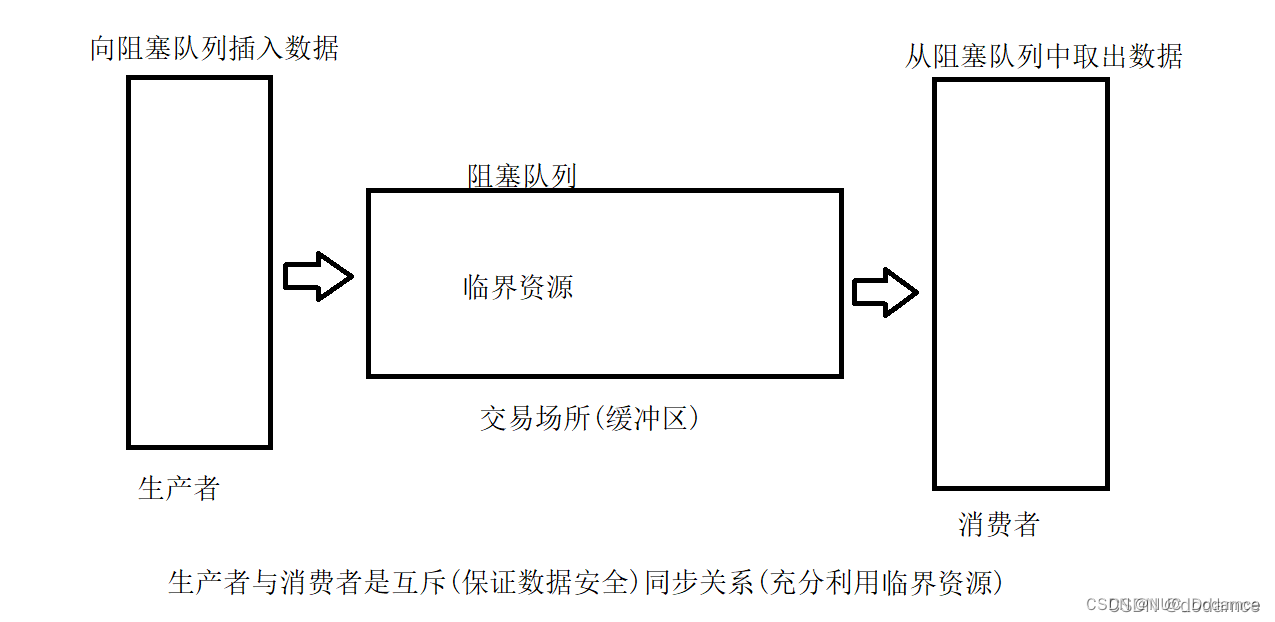
package 阻塞队列.生产者消费者模型;
class MyBlockQueue {
private int[] array = new int[10];
private int head = 0;
private int till = 0;
private int size = 0;
Object locker = new Object();
//put入队列
public void put(int num) throws InterruptedException {
synchronized(locker) {
while (size == array.length) {
//阻塞等待
System.out.println("队列已满,阻塞等待");
locker.wait();
}
array[till++] = num;
size++;
if (till >= array.length) {
till = 0;
}
//唤醒take线程
locker.notify();
}
}
//take出队列
public int take() throws InterruptedException {
synchronized (locker) {
if (size == 0) {
System.out.println("队列为空,阻塞等待");
locker.wait();
}
int pop = array[head];
head++;
if (head >= array.length) {
head = 0;
}
size--;
locker.notify();//唤醒put线程
return pop;
}
}
}
package 阻塞队列.生产者消费者模型;
public class TestProducerDemo {
public static void main(String[] args) {
MyBlockQueue queue=new MyBlockQueue();
//消费者
Thread customer=new Thread(){
public void run() {
while (true) {
try {
Thread.sleep(1000);
System.out.println("消费元素+ " + queue.take());
} catch (InterruptedException e) {
e.printStackTrace();
}
}
}
};
customer.start();
//生产者
Thread producer =new Thread(){
public void run(){
for(int i=0;i<50;i++){
try {
queue.put(i);
System.out.println("生产元素 "+i);
} catch (InterruptedException e) {
e.printStackTrace();
}
}
}
};
producer.start();
try {
producer.join();
customer.join();
} catch (InterruptedException e) {
e.printStackTrace();
}
}
}
运行截图
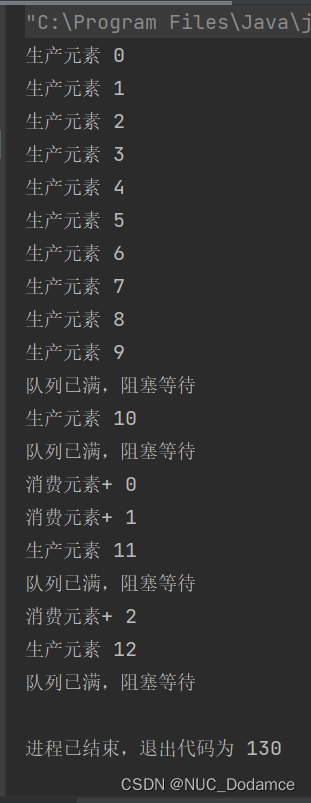
2.定时器
Java定时器中可以安排很多任务
这些任务会按照时间顺序,谁先到谁执行
定时器内部使用阻塞优先队列来组织任务,内部提供schedule方法,让调用者向定时器中插入任务。
此外,定时器内部也存在一个线程,这个线程的工作是扫描队头元素,调查这个任务的时间是否就绪,如果就绪则执行这个任务,否则塞回队列中继续执行。
需要特别注意的是:为了避免CPU出现忙等的状态,浪费CPU资源,这里引入wait和notify来节约CPU效率。
当没有到时间的时候进行wait等待,等待的时间可以通过用户的输入计算。当重新添加元素的时候又要唤醒线程进行重新判断任务是否要执行。
package 定时器;
import java.util.concurrent.PriorityBlockingQueue;
class Task implements Comparable<Task>{//描述任务
private Runnable command;//执行的任务
public long time;//这个任务多少时间要在什么时候执行
public void run() {
command.run();
}
public Task(Runnable run, long time) {
this.command = run;
this.time = System.currentTimeMillis() + time;
}
//指定优先队列的优先级
@Override
public int compareTo(Task o) {
return (int)(this.time-o.time);
}
}
class MyTimer {
private PriorityBlockingQueue<Task> queue = new PriorityBlockingQueue<>();//组织任务
public void schedule(Runnable command, long time) {
Task task = new Task(command, time);
queue.put(task);
synchronized (locker){
locker.notify();//重新添加任务时唤醒线程,保证新加入的任务不会错过。
}
}
private Object locker=new Object();//解决忙等问题
public MyTimer() {
//创建线程,扫描队列。
Thread thread = new Thread() {
public void run() {
while (true) {
try {
Task task = queue.take();
long curTime = System.currentTimeMillis();
if (task.time > curTime) {
//时间未到
queue.put(task);
synchronized(locker) {
locker.wait(task.time-curTime);
}
} else {
//时间到了
task.run();
}
} catch (InterruptedException e) {
e.printStackTrace();
break;
}
}
}
};
thread.start();
}
}
package 定时器;
public class TestTimer {
public static void main(String[] args) {
MyTimer timer=new MyTimer();
System.out.println("开始运行");
timer.schedule(new Runnable(){
public void run(){
System.out.println("Hello Timer");
}
},3000);
}
}
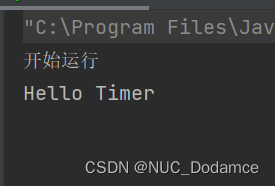
代码运行先打印开始执行,等三秒后打印Hello Timer
3. 线程池
在使用线程前,先创建一批线程。在需要线程的时候从这些线程中拿即可。这样的话效率就比创建销毁线程的效率更高。
public ThreadPoolExecutor(int corePoolSize, int maximumPoolSize,long keepAliveTime,TimeUnit unit,BlockingQueue workQueue)
参数意义
- corePoolSize - 即使空闲时仍保留在池中的线程数,除非设置allowCoreThreadTimeOut
- maximumPoolSize - 池中允许的最大线程数
- keepAliveTime - 当线程数大于核心时,这是多余的空闲线程在终止之前等待新任务的最大时间。
unit - keepAliveTime参数的时间单位 - workQueue - 在执行任务之前用于保存任务的队列。 该队列将仅保存execute方法提交的Runnable任务。(阻塞队列,描述了线程池要执行的任务)
- RejectedExecutionHandler handler 拒绝策略,当任务队列已满时应该进行的操作,处理极端情况。
标注库提供了一些工厂方法,可以创建出不同种风格的线程池实例。
6. . newFixedThreadPool:创建出一个固定线程数量的线程池.(完全没有临时线程的版本)
7. newCachedThreadPool:创建出一个数量可变的线程池.(完全没有正式线程,全是临时线程)
8. newSingleThreadPool:创建出一个只包含一个线程的线程池.(只是特定场景下使用)
9. newScheduleThreadPool:能够设定延时时间的线程池. (插入的任务能够过一会再执行),相当于进阶版的定时器.
eg:
package 线程池;
import java.util.concurrent.ExecutorService;
import java.util.concurrent.Executors;
public class TestPool {
public static void main(String[] args) {
//创建线程池实例
ExecutorService service= Executors.newFixedThreadPool(10);
//注册一些方法
for(int i=0;i<20;i++) {
service.submit(new Runnable() {
@Override
public void run() {
System.out.println("run");
}
});
}
}
}
自己定义线程池:
- 描述任务使用Runnable
- 组织任务使用阻塞队列
- 提前创建一批线程
package 线程池;
import java.util.ArrayList;
import java.util.concurrent.BlockingQueue;
import java.util.concurrent.LinkedBlockingQueue;
class MyThreadPool {
//工作线程
class workThread extends Thread {
//从队列中取任务
private BlockingQueue<Runnable>queue;
public workThread(BlockingQueue<Runnable> queue) {
this.queue=queue;
}
public void run(){
while(true){
try {
Runnable task=queue.take();
task.run();
} catch (InterruptedException e) {
e.printStackTrace();
}
}
}
}
//阻塞队列组织任务
private BlockingQueue<Runnable> queue = new LinkedBlockingQueue<>();
private ArrayList<workThread> list = new ArrayList<>();
private static final int MAX_WORK_SIZE = 10;
public void submit(Runnable command) {
try {
if (list.size() < MAX_WORK_SIZE) {
//线程数量不足时,创建新线程,并启动
workThread work = new workThread(queue);
work.start();
list.add(work);
}
queue.put(command);
} catch (InterruptedException e) {
e.printStackTrace();
}
}
}
测试代码:
package 线程池;
public class TestPool {
public static void main(String[] args) {
//创建线程池实例
MyThreadPool threadPool=new MyThreadPool();
for(int i=0;i<20;i++){
threadPool.submit(new Runnable() {
@Override
public void run() {
System.out.println("MyThreadPool");
}
});
}
}
}























 271
271











 被折叠的 条评论
为什么被折叠?
被折叠的 条评论
为什么被折叠?










