当我们使用redux进行数据管理的时候,一般都是在根组件通过Provider的方式引入store,然后在每个子组件中,通过connect的方式使用高阶组件进行连接,这样造成的一个问题是,大量的高阶组件代码冗余度特别高,既然hooks带来了新特性,不如一起来用用看
目录结构如下: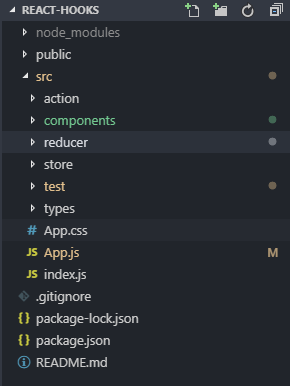
- action/example/index.js:
我们还使用redux的思想,编写action - reducer/example/index.js:
处理action,不同于redux的reducer,这里我们可以不用提供初始状态 - 根组件App.js:
Provider提供给子组件context
useReducer定义的位置,引入一个reducer并且提供初始状态initialState - 子组件component/example/example.js:
useContext定义的位置,获取祖先组件提供的context
useEffect用于进行异步请求
1.reducer/example/index.js
import * as Types from '../../types/types';
export const defaultState = {
count: 0
}
export default (state, action) => {
switch(action.type) {
case Types.EXAMPLE_TEST:
return {
...state,
count: action.count
}
default: {
return state
}
}
}2.action/example/index.js
import * as Types from '../../types/types';
export const onChangeCount = count => ({
type: Types.EXAMPLE_TEST,
count: count + 1
})3.根组件App.js
import React, { useReducer } from 'react';
import Example from './test/example';
import example, { defaultState } from './reducer/example';
export const ExampleContext = React.createContext(null);
const App = () => {
const [exampleState, exampleDispatch] = useReducer(example, defaultState);
return (
<ExampleContext.Provider value={{exampleState, dispatch: exampleDispatch}}>
<Example />
</ExampleContext.Provider>
);
}
export default App;
4.子组件component/example/example.js
import React, { useState, useEffect, useReducer, useContext } from 'react';
import actions from '../../action';
import { ExampleContext } from '../../App';
const Example = () => {
const exampleContext = useContext(ExampleContext);
useEffect(() => {
window.document.title = `you click ${exampleContext.exampleState.count} times`;
}, [exampleContext.exampleState.count]);
return (
<div>
<p>you can click it</p>
<button onClick={() => exampleContext.dispatch(actions.onChangeCount(exampleContext.exampleState.count))}>click it</button>
</div>
)
}
export default Example;5.types/types.js
export const EXAMPLE_TEST = 'EXAMPLE_TEST';总结
使用useContext()时候我们不需要使用Consumer了。但不要忘记export和import上下文对象





















 3293
3293











 被折叠的 条评论
为什么被折叠?
被折叠的 条评论
为什么被折叠?








