kafka准备工作:
开启zookeeper服务和kafka服务
zkServer.sh start
kafka-server-start.sh /opt/soft/kafka211/config/server.properties
创建副本为1,分区为4的topic:mydemo1
kafka-topics.sh --zookeeper 192.168.181.132:2181 --create --topic mydemo1 --replication-factor 1 --partitions 4
JAVA开多线程写入数据:
接口:
package org.example.commons;
import java.util.Map;
public interface Dbinfo {
public String getIp();
public int getPort();
public String getDbName();
public Map<String,String>getOther();
}
kafka配置类:
package org.example.commons;
import java.util.Map;
public class KafkaConfiguration implements Dbinfo
{
private String ip;
private int port;
private String Dbname;
public void setIp(String ip) {
this.ip = ip;
}
public void setPort(int port) {
this.port = port;
}
public String getDbname() {
return Dbname;
}
public void setDbname(String dbname) {
this.Dbname = dbname;
}
@Override
public String getIp() {
return this.ip;
}
@Override
public int getPort() {
return this.port;
}
@Override
public String getDbName() {
return this.Dbname;
}
@Override
public Map<String, String> getOther() {
return null;
}
}
kafkaConnector类:
package org.example.commons;
import org.apache.kafka.clients.admin.AdminClient;
import org.apache.kafka.clients.admin.DescribeTopicsResult;
import org.apache.kafka.clients.admin.KafkaAdminClient;
import org.apache.kafka.clients.admin.TopicDescription;
import org.apache.kafka.clients.producer.ProducerConfig;
import org.apache.kafka.common.KafkaFuture;
import org.apache.kafka.common.serialization.StringSerializer;
import java.io.FileNotFoundException;
import java.io.FileReader;
import java.io.IOException;
import java.io.LineNumberReader;
import java.util.*;
import java.util.concurrent.ExecutionException;
public class KafkaConnector {
private Dbinfo info;
private int totalRow;
private List<Long> rowSize = new ArrayList<>();
Properties prop = new Properties();
public KafkaConnector(Dbinfo info) {
this.info = info;
prop.put(ProducerConfig.BOOTSTRAP_SERVERS_CONFIG,info.getIp()+":"+info.getPort());
prop.put(ProducerConfig.ACKS_CONFIG,"all");
prop.put(ProducerConfig.RETRIES_CONFIG,"0");
prop.put(ProducerConfig.KEY_SERIALIZER_CLASS_CONFIG, StringSerializer.class.getTypeName());
prop.put(ProducerConfig.VALUE_SERIALIZER_CLASS_CONFIG,StringSerializer.class.getTypeName());
}
public void sendMessage(String path) throws FileNotFoundException {
getFileinfo(path);
int psize = getTopicPartitionNumber();
Map<Long, Integer> threadParams = calcPosAndRow(psize);
int thn = 0;
for (Long key : threadParams.keySet()) {
new CustomerKafkaProducer(prop,path,key,threadParams.get(key),info.getDbName(),thn+"").start();
thn++;
}
}
private Map<Long,Integer> calcPosAndRow(int partitionnum){
Map<Long,Integer> result = new HashMap<>();
int row = totalRow/partitionnum;
for (int i = 0; i < partitionnum; i++) {
if (i==(partitionnum-1)) {
result.put(getPos(row*i+1),row+totalRow%partitionnum);
}else{
result.put(getPos(row*i+1),row);
}
}
return result;
}
private Long getPos(int row){
return rowSize.get(row-1)+(row-1);
}
private int getTopicPartitionNumber(){
AdminClient client = KafkaAdminClient.create(prop);
DescribeTopicsResult result = client.describeTopics(Arrays.asList(info.getDbName()));
KafkaFuture<Map<String, TopicDescription>> kf = result.all();
int num = 0;
try {
num=kf.get().get(info.getDbName()).partitions().size();
} catch (InterruptedException e) {
e.printStackTrace();
} catch (ExecutionException e) {
e.printStackTrace();
}
return num;
}
private void getFileinfo(String path) throws FileNotFoundException {
LineNumberReader reader = new LineNumberReader(new FileReader(path));
try {
String str = null;
int total = 0;
while((str=reader.readLine())!=null){
total+=str.getBytes().length+1;
rowSize.add((long)total);
}
totalRow= reader.getLineNumber();
rowSize.add(0,0L);
} catch (IOException e) {
e.printStackTrace();
}finally {
try {
reader.close();
} catch (IOException e) {
e.printStackTrace();
}
}
}
}
simplePartition类:
package org.example.commons;
import org.apache.kafka.clients.producer.Partitioner;
import org.apache.kafka.common.Cluster;
import java.util.Map;
public class SimplePartitioner implements Partitioner
{
@Override
public int partition(String s, Object o, byte[] bytes, Object o1, byte[] bytes1, Cluster cluster) {
return Integer.parseInt(o.toString());
}
@Override
public void close() {
}
@Override
public void configure(Map<String, ?> map) {
}
}
kafkaProducer类:
package org.example.commons;
import org.apache.kafka.clients.producer.KafkaProducer;
import org.apache.kafka.clients.producer.ProducerRecord;
import java.io.File;
import java.io.IOException;
import java.io.RandomAccessFile;
import java.util.Properties;
public class CustomerKafkaProducer extends Thread {
private Properties prop;
private String path;
private long pos;
private int rows;
private String topics;
public CustomerKafkaProducer(Properties prop, String path, long pos, int rows, String topics,String threadName) {
this.prop = prop;
this.path = path;
this.pos = pos;
this.rows = rows;
this.topics = topics;
this.setName(threadName);
}
@Override
public void run() {
prop.put("partitioner.class",SimplePartitioner.class.getTypeName());
KafkaProducer producer = new KafkaProducer(prop);
try {
RandomAccessFile raf = new RandomAccessFile(new File(path), "r");
raf.seek(pos);
for (int i = 0; i < rows; i++) {
String ln= new String(raf.readLine().getBytes("iso-8859-1"),"UTF-8");
ProducerRecord pr = new ProducerRecord(topics, Thread.currentThread().getName(),ln);
producer.send(pr);
}
producer.close();
raf.close();
} catch (IOException e) {
}
}
}
App运行类:
package org.example.commons;
import java.io.FileNotFoundException;
public class App {
public static void main(String[] args) throws FileNotFoundException {
KafkaConfiguration kc = new KafkaConfiguration();
kc.setIp("192.168.181.132");
kc.setPort(9092);
kc.setDbname("mydemo1");
new KafkaConnector(kc).sendMessage("D:\\log_2020-01-01.log");
}
}
运行App类,然后去kafka查看topic中是否写入数据
kafka-run-class.sh kafka.tools.GetOffsetShell --broker-list 192.168.181.132:9092 --topic mydemo1 --time -1
本地D盘中的log日志一共一万条数据,被四条线程写入了四个分区中:
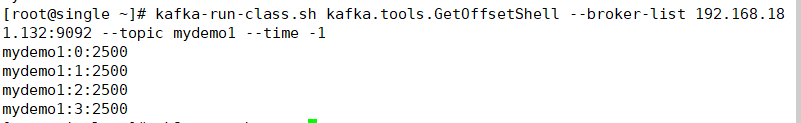
如果需要把以上的代码打成jar包执行:
写一个Myexecute类:
public class Myexecute {
public static void main(String[] args) throws Exception {
if (args.length!=0) {
KafkaConfiguration kc = new KafkaConfiguration();
kc.setIp(args[0]);
kc.setPort(Integer.parseInt(args[1]));
kc.setDbname(args[2]);
new KafkaConnector(kc).sendkafka(args[3]);
}else{
throw new Exception("The arguments need 4 but"+args.length);
}
}
}
pom文件中修改builder内容,可以同时打胖包和瘦包:
<build>
<finalName>mykafka</finalName>
<plugins>
<plugin>
<artifactId>maven-compiler-plugin</artifactId>
<version>2.3.2</version>
<configuration>
<source>1.8</source>
<target>1.8</target>
</configuration>
</plugin>
<plugin>
<artifactId>maven-assembly-plugin</artifactId>
<configuration>
<descriptorRefs>
<descriptorRef>jar-with-dependencies</descriptorRef>
</descriptorRefs>
<archive>
<manifest>
<mainClass>org.njbaqn.common.Myexecute(写自己的主类名称)</mainClass>
</manifest>
</archive>
</configuration>
<executions>
<execution>
<id>make-assembly</id>
<phase>package</phase>
<goals>
<goal>single</goal>
</goals>
</execution>
</executions>
</plugin>
</plugins>
</build>
maven–>Lifecycle–>clean–>package
把生成的jar包复制到D盘下,运行cmd
java -jar mykafka-jar-with-dependencies.jar 192.168.181.132 9092 mydemo1 D:\log_2020-01-01.log
执行之后可以用kafka命令实时监控写入的信息:
kafka-console-consumer.sh --bootstrap-server 192.168.181.132.9092 --topic mydemo1 --from-beginning
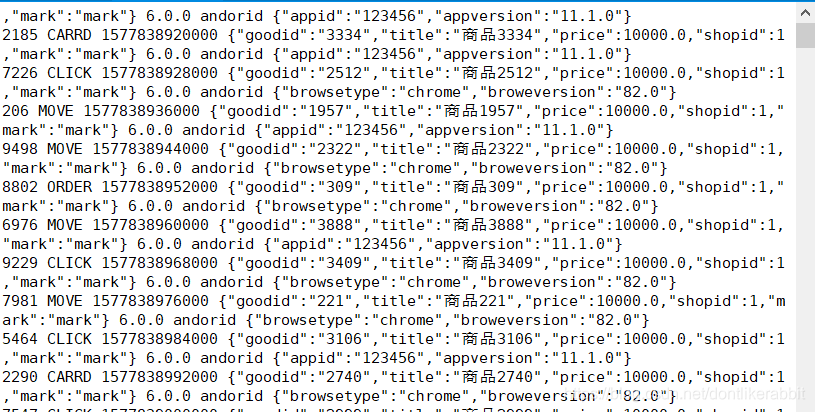





















 2016
2016











 被折叠的 条评论
为什么被折叠?
被折叠的 条评论
为什么被折叠?








