下载文件思路
1、获取下载文件的路径
2、下载的文件名
3、设置想办法让浏览器能够支持下载我们需要的东西
4、获取下载文件的输入流
5、创建缓冲区
6、获取OutputStream对象
7、将FileOutStream流写入到buffer缓冲区
8、使用OutputStream将缓冲区中的数据输出到客户端
实现过程
新建一个javaweb项目
第一步:
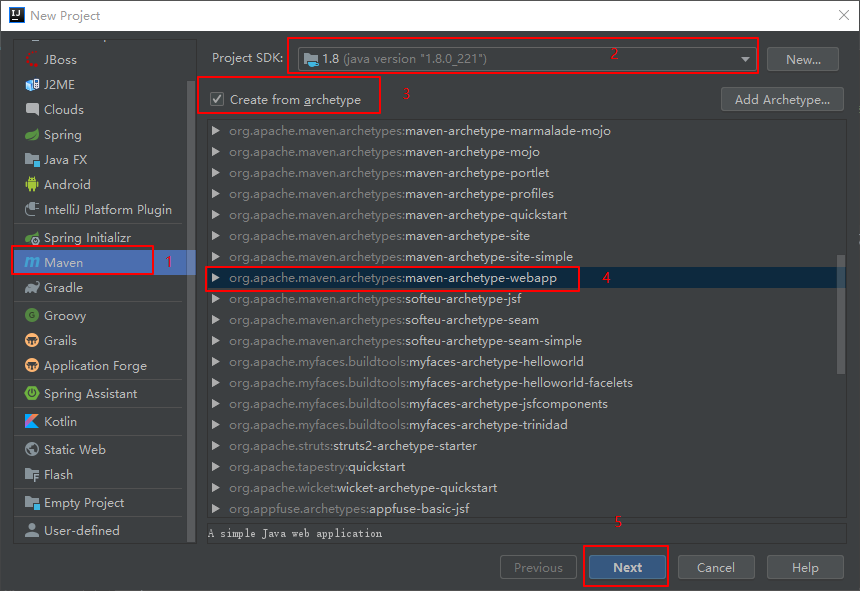
第二步:填写项目组织唯一标识符合项目唯一标识符
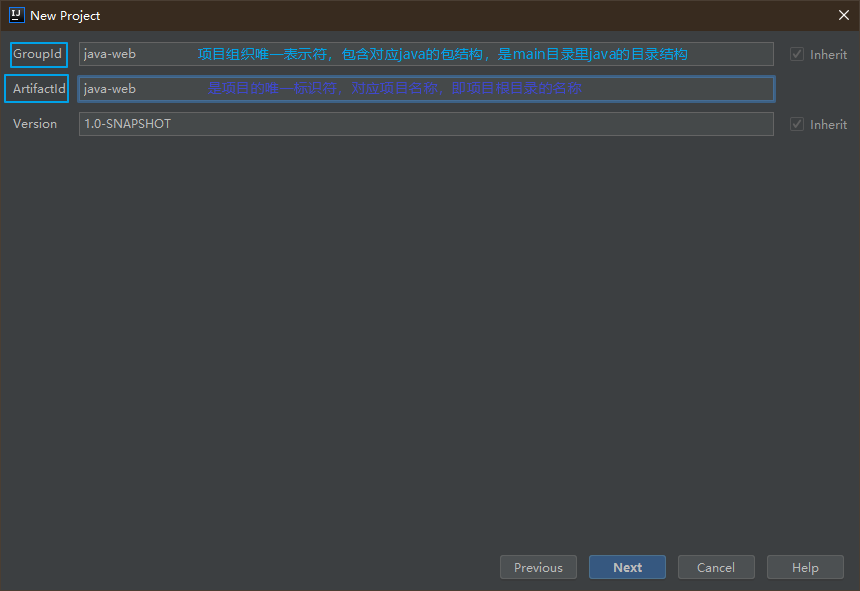
第三步:配置maven仓库
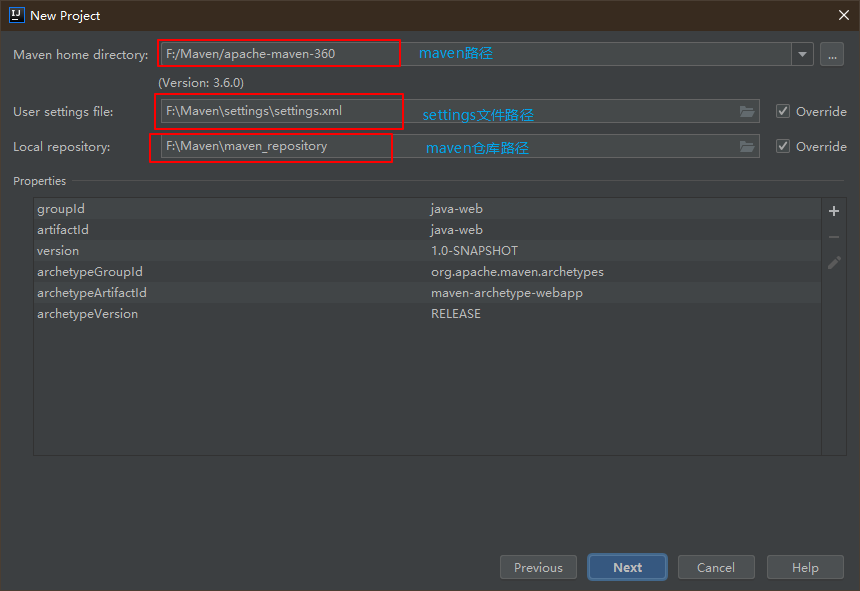
第四步:添加项目名和保存路径
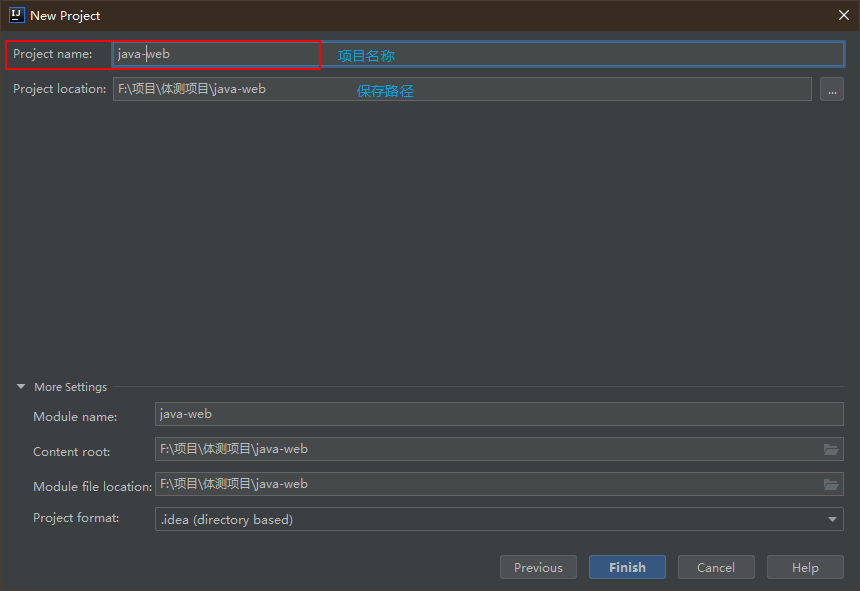
具体实现-pom文件
pom.xml文件中的内容
<?xml version="1.0" encoding="UTF-8"?>
<project xmlns="http://maven.apache.org/POM/4.0.0" xmlns:xsi="http://www.w3.org/2001/XMLSchema-instance"
xsi:schemaLocation="http://maven.apache.org/POM/4.0.0 http://maven.apache.org/xsd/maven-4.0.0.xsd">
<parent>
<artifactId>java-00-servlet-liu</artifactId>
<groupId>com.dmsd.servlet</groupId>
<version>1.0-SNAPSHOT</version>
</parent>
<modelVersion>4.0.0</modelVersion>
<artifactId>response</artifactId>
<packaging>war</packaging>
<name>response Maven Webapp</name>
<!-- FIXME change it to the project's website -->
<url>http://www.example.com</url>
<properties>
<project.build.sourceEncoding>UTF-8</project.build.sourceEncoding>
<maven.compiler.source>1.7</maven.compiler.source>
<maven.compiler.target>1.7</maven.compiler.target>
</properties>
<dependencies>
<!-- https://mvnrepository.com/artifact/javax.servlet/javax.servlet-api -->
<dependency>
<groupId>javax.servlet</groupId>
<artifactId>javax.servlet-api</artifactId>
<version>4.0.1</version>
</dependency>
<!-- https://mvnrepository.com/artifact/javax.servlet.jsp/javax.servlet.jsp-api -->
<dependency>
<groupId>javax.servlet.jsp</groupId>
<artifactId>jsp-api</artifactId>
<version>2.2</version>
</dependency>
<dependency>
<groupId>junit</groupId>
<artifactId>junit</artifactId>
<version>4.11</version>
<scope>test</scope>
</dependency>
</dependencies>
<build>
<finalName>response</finalName>
<pluginManagement><!-- lock down plugins versions to avoid using Maven defaults (may be moved to parent pom) -->
<plugins>
<plugin>
<artifactId>maven-clean-plugin</artifactId>
<version>3.1.0</version>
</plugin>
<!-- see http://maven.apache.org/ref/current/maven-core/default-bindings.html#Plugin_bindings_for_war_packaging -->
<plugin>
<artifactId>maven-resources-plugin</artifactId>
<version>3.0.2</version>
</plugin>
<plugin>
<artifactId>maven-compiler-plugin</artifactId>
<version>3.8.0</version>
</plugin>
<plugin>
<artifactId>maven-surefire-plugin</artifactId>
<version>2.22.1</version>
</plugin>
<plugin>
<artifactId>maven-war-plugin</artifactId>
<version>3.2.2</version>
</plugin>
<plugin>
<artifactId>maven-install-plugin</artifactId>
<version>2.5.2</version>
</plugin>
<plugin>
<artifactId>maven-deploy-plugin</artifactId>
<version>2.8.2</version>
</plugin>
</plugins>
</pluginManagement>
</build>
</project>具体实现-web.xml-在web.xml中配置servlet
web.xml文件:设置当进入到down路径下时下载指定文件
<?xml version="1.0" encoding="UTF-8"?>
<web-app xmlns="http://xmlns.jcp.org/xml/ns/javaee"
xmlns:xsi="http://www.w3.org/2001/XMLSchema-instance"
xsi:schemaLocation="http://xmlns.jcp.org/xml/ns/javaee
http://xmlns.jcp.org/xml/ns/javaee/web-app_4_0.xsd"
version="4.0"
metadata-complete="true">
<!--配置servlet -->
<servlet>
<servlet-name>file</servlet-name>
<servlet-class>com.dmsd.servlet.FileServlet</servlet-class>
</servlet>
<servlet-mapping>
<servlet-name>file</servlet-name>
<url-pattern>/down</url-pattern>
</servlet-mapping>
</web-app>代码实现-FileServlet
package com.dmsd.servlet;
import javax.servlet.ServletException;
import javax.servlet.ServletOutputStream;
import javax.servlet.http.HttpServlet;
import javax.servlet.http.HttpServletRequest;
import javax.servlet.http.HttpServletResponse;
import java.io.FileInputStream;
import java.io.IOException;
import java.net.URLEncoder;
public class FileServlet extends HttpServlet {
@Override
protected void doGet(HttpServletRequest req, HttpServletResponse resp) throws ServletException, IOException {
//1、获取下载文件的路径
//String realPath = this.getServletContext().getRealPath("/1.jpg");
String realPath ="F:\\Java学习\\JavaWeb\\java-00-servlet-liu\\response\\target\\classes\\流.jpg";//访问固定路径下的文件
//2、下载的文件名,截取最后一个/符号,剩下的就是文件名
String fileName = realPath.substring(realPath.lastIndexOf("\\") + 1);
//3、设置javaweb下载设置响应头--想办法让浏览器能够支持下载我们需要的东西,
//设置响应头以下载的方式返回到浏览器,通过URLEncoder进行编码转换,使其可以识别中文
resp.setHeader("Content-Disposition","attachment;filename="+URLEncoder.encode(fileName,"UTF-8"));
//4、获取下载文件的输入流
FileInputStream in = new FileInputStream(realPath);
//5、创建缓冲区
int len = 0;
byte[] buffer = new byte[1024];
//6、获取OutputStream对象
ServletOutputStream out = resp.getOutputStream();
//7、将FileOutStream流写入到buffer缓冲区
//使用OutputStream将缓冲区中的数据输出到客户端
while((len = in.read(buffer))>0){
out.write(buffer,0,len);
}
//关闭流
in.close();
out.close();
//8、
}
@Override
protected void doPost(HttpServletRequest req, HttpServletResponse resp) throws ServletException, IOException {
super.doPost(req, resp);
}
}实现效果:
在路径:http://localhost:8080/response_war/ 后输入down(web.xml已经配置好),即可实现文件下载
整体目录结构
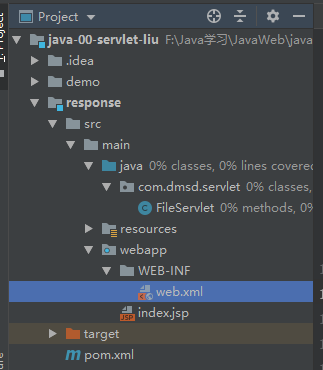





















 863
863











 被折叠的 条评论
为什么被折叠?
被折叠的 条评论
为什么被折叠?








