一、中国轮廓和九段线分别添加
1.用到的R包
library(sf)
library(ggspatial)
library(ggplot2)
library(cowplot)
library(colorspace)
2.输入数据
china <- sf::read_sf('./地图文件geojson/中国省级地图GS(2019)1719号.geojson')
nine_lines <- sf::read_sf('./地图文件geojson/九段线GS(2019)1719号.geojson')
station_shp <- st_read("./plot70.shp")
3.绘图
L <- 10
barwidth <- 8
barheight <- 0.5
breakc =c(-L,-L/2,0,L/2,L)
labelc =c(paste0('≤',-L),-L/2,0,L/2,paste0('≥',L))
title = "title)"
col1 = colorRampPalette(c("#C82423","#db6968","#F8AC8C",'
'#87CEFA',"#1E90FF","#0074b3"))(41)
p=ggplot() +
geom_sf(data=china, fill= "NA", size=0.6, color='grey') +
geom_sf(data=station_shp,aes(fill=trendobs))+
scale_fill_gradientn(colours = col1, na.value = 'transparent',
breaks=breakc,labels=labelc )+
coord_sf(ylim = c(-2387082,1654989), crs='+proj=laea +lat_0=40 +lon_0=104') +
guides(fill = guide_colorbar(barwidth = barwidth, barheight = barheight,
title=title ),
title.position = "top")+
annotate('text', x = -Inf, y = Inf, label = 'Obs',
hjust = -0.5, vjust = 2, fontface = 'bold', size = 4)+
theme(rect=element_blank(),
panel.background=element_blank(),
panel.grid=element_blank(),
axis.line=element_blank(),
axis.text=element_blank(),
axis.ticks=element_blank(),
axis.title = element_blank(),
legend.key.size = unit(10, "pt"),
legend.title= element_text(size=10),
legend.position = "bottom" ,
legend.box = "horizontal")
nine_map = ggplot() +
geom_sf(data = china,fill='NA', size=0.5) +
geom_sf(data = nine_lines,color='black',size=0.5)+
coord_sf(ylim = c(-4028017,-1877844),xlim = c(117131.4,2115095),crs="+proj=laea +lat_0=40 +lon_0=104")+
theme(
aspect.ratio = 1.25,
axis.text = element_blank(),
axis.ticks = element_blank(),
axis.title = element_blank(),
panel.grid = element_blank(),
panel.background = element_blank(),
panel.border = element_rect(fill=NA,color="grey10",linetype=1,size=0.5),
plot.margin=unit(c(0,0,0,0),"mm"))
fig = ggdraw() +
draw_plot(p) +
draw_plot(nine_map, x = 0.79, y = 0.15, width = 0.13, height = 0.39)
png('./seslut/fig.png',width = 6, height =9, res = 500, units = 'in')
plot(fig)
dev.off()
4.成图效果,仅作展示
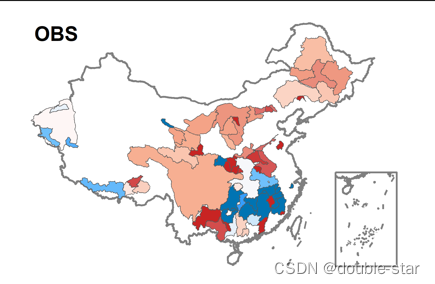
二、中国轮廓和九段线合并为一个shp时
2.数据输入
china <- sf::st_read('./map/国界new.shp')
station_shp <- st_read("./plot70.shp")
3.绘图
L <- 10
barwidth <- 8
barheight <- 0.5
breakc =c(-L,-L/2,0,L/2,L)
labelc =c(paste0('≤',-L),-L/2,0,L/2,paste0('≥',L))
title = "title)"
col1 = colorRampPalette(c("#C82423","#db6968","#F8AC8C",'
'#87CEFA',"#1E90FF","#0074b3"))(41)
p=ggplot() +
geom_sf(data=china, fill= "NA", size=0.6
geom_sf(data=station_shp,aes(fill=trendo
scale_fill_gradientn(colours = col1, na
breaks=breakc,label
guides(fill = guide_colorbar(barwidth =
title=title
title.position = "top")+
annotate('text', x = -Inf, y = Inf, labe
hjust = -0.5, vjust = 2, fontfa
theme(rect=element_blank(),
panel.background=element_blank(),
panel.grid=element_blank(),
axis.line=element_blank(),
axis.text=element_blank(),
axis.ticks=element_blank(),
axis.title = element_blank(),
legend.key.size = unit(10, "pt"),
legend.title= element_text(size=10
legend.position = "none" ,
legend.box = "horizontal")
4.出图效果,同上
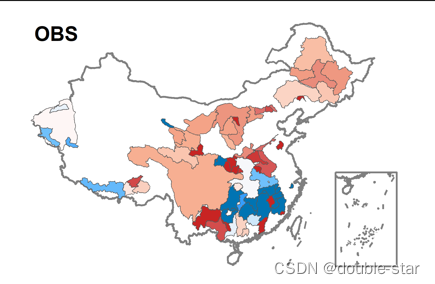





















 1426
1426











 被折叠的 条评论
为什么被折叠?
被折叠的 条评论
为什么被折叠?








