Getting started with CUDA - An Even Easier Introduction to CUDA
1. Start Simple
Traditional C++ program
A simple C++ program that adds the elements of two arrays with a million elements each. add.cpp
#include <iostream>
#include <math.h>
// function to add the elements of two arrays
void add(int n, float *x, float *y)
{
for (int i = 0; i < n; i++)
y[i] = x[i] + y[i];
}
int main(void)
{
int N = 1<<20; // 1M elements
float *x = new float[N];
float *y = new float[N];
// initialize x and y arrays on the host
for (int i = 0; i < N; i++) {
x[i] = 1.0f;
y[i] = 2.0f;
}
// Run kernel on 1M elements on the CPU
add(N, x, y);
// Check for errors (all values should be 3.0f)
float maxError = 0.0f;
for (int i = 0; i < N; i++)
maxError = fmax(maxError, fabs(y[i]-3.0f));
std::cout << "Max error: " << maxError << std::endl;
// Free memory
delete [] x;
delete [] y;
return 0;
}
Then compile and run the program.
g++ add.cpp -o add
time ./add
root@679ef0756dc1:/home# time ./add
Max error: 0
real 0m0.043s
user 0m0.027s
sys 0m0.009s
CUDA program - version 1
Change the traditional program into CUDA program add.cu. In this program, we just used one thread of the GPU.
#include <iostream>
#include <math.h>
// Kernel function to add the elements of two arrays
__global__
void add(int n, float *x, float *y)
{
for (int i = 0; i < n; i++)
y[i] = x[i] + y[i];
}
int main(void)
{
int N = 1<<20;
float *x, *y;
// Allocate Unified Memory – accessible from CPU or GPU
cudaMallocManaged(&x, N*sizeof(float));
cudaMallocManaged(&y, N*sizeof(float));
// initialize x and y arrays on the host
for (int i = 0; i < N; i++) {
x[i] = 1.0f;
y[i] = 2.0f;
}
// Run kernel on 1M elements on the GPU
add<<<1, 1>>>(N, x, y);
// Wait for GPU to finish before accessing on host
cudaDeviceSynchronize();
// Check for errors (all values should be 3.0f)
float maxError = 0.0f;
for (int i = 0; i < N; i++)
maxError = fmax(maxError, fabs(y[i]-3.0f));
std::cout << "Max error: " << maxError << std::endl;
// Free memory
cudaFree(x);
cudaFree(y);
return 0;
}
Compile and run :
nvcc add.cu -o add-cuda
nvprof ./add-cuda
root@679ef0756dc1:/home# nvprof ./add-cuda
==65== NVPROF is profiling process 65, command: ./add-cuda
Max error: 0
==65== Profiling application: ./add-cuda
==65== Profiling result:
Type Time(%) Time Calls Avg Min Max Name
GPU activities: 100.00% 215.26ms 1 215.26ms 215.26ms 215.26ms add(int, float*, float*)
API calls: 56.59% 215.28ms 1 215.28ms 215.28ms 215.28ms cudaDeviceSynchronize
42.42% 161.38ms 2 80.691ms 765.61us 160.62ms cudaMallocManaged
0.48% 1.8181ms 1 1.8181ms 1.8181ms 1.8181ms cudaLaunchKernel
0.23% 862.98us 2 431.49us 386.21us 476.77us cudaFree
0.22% 842.51us 96 8.7760us 198ns 386.68us cuDeviceGetAttribute
0.03% 124.16us 1 124.16us 124.16us 124.16us cuDeviceTotalMem
0.02% 90.258us 1 90.258us 90.258us 90.258us cuDeviceGetName
0.00% 3.8090us 1 3.8090us 3.8090us 3.8090us cuDeviceGetPCIBusId
0.00% 2.1580us 3 719ns 204ns 1.6460us cuDeviceGetCount
0.00% 1.1320us 2 566ns 235ns 897ns cuDeviceGet
0.00% 365ns 1 365ns 365ns 365ns cuDeviceGetUuid
==65== Unified Memory profiling result:
Device "GeForce GTX 950M (0)"
Count Avg Size Min Size Max Size Total Size Total Time Name
6 1.3333MB 256.00KB 2.0000MB 8.000000MB 1.371168ms Host To Device
90 136.53KB 4.0000KB 0.9961MB 12.00000MB 1.992256ms Device To Host
Total CPU Page faults: 45
CUDA program - version 2
Picking up the Threads**
Now that you’ve run a kernel with one thread that does some computation, how do you make it parallel? The key is in CUDA’s <<<1, 1>>> syntax. This is called the execution configuration, and it tells the CUDA runtime how many parallel threads to use for the launch on the GPU. There are two parameters here, The first represent the number of thread blocks, and the second represent the the number of threads in the block. Let’s start by changing the second one: the number of threads in a thread block. CUDA GPUs run kernels using blocks of threads that are a multiple of 32 in size, so 256 threads is a reasonable size to choose.
add<<<1,256>>>(N, x, y);
The things we have to do is to change the kernel function.
__global__
void add(int n, float *x, float *y)
{
int index = threadIdx.x; // threaddIdex.x represent the index of the current thread within its block
int stride = blockDim.x; // blockDim.x represents the number of threads in the block
for (int i = index; i < n; i += stride)
y[i] = x[i] + y[i];
}
In this kernel function, threaddIdex.x represent the index of the current thread within its block and blockDim.x represents the number of threads in the block. If we change the threaddIdex.x to 0 and blockDim.x to 1, then the program is the same as version 1.
The whole program is add2.cu
#include <iostream>
#include <math.h>
// Kernel function to add the elements of two arrays
__global__
void add(int n, float *x, float *y)
{
int index=threadIdx.x;
int stride=blockDim.x;
for (int i = index; i < n; i+=stride)
y[i] = x[i] + y[i];
}
int main(void)
{
int N = 1<<20;
float *x, *y;
// Allocate Unified Memory – accessible from CPU or GPU
cudaMallocManaged(&x, N*sizeof(float));
cudaMallocManaged(&y, N*sizeof(float));
// initialize x and y arrays on the host
for (int i = 0; i < N; i++) {
x[i] = 1.0f;
y[i] = 2.0f;
}
// Run kernel on 1M elements on the GPU
add<<<1, 256>>>(N, x, y);
// Wait for GPU to finish before accessing on host
cudaDeviceSynchronize();
// Check for errors (all values should be 3.0f)
float maxError = 0.0f;
for (int i = 0; i < N; i++)
maxError = fmax(maxError, fabs(y[i]-3.0f));
std::cout << "Max error: " << maxError << std::endl;
// Free memory
cudaFree(x);
cudaFree(y);
return 0;
}
Compile and run it:
nvcc add2.cu -o add-cuda2
nvprof ./add-cuda2
==205== NVPROF is profiling process 205, command: ./add-cuda2
Max error: 0
==205== Profiling application: ./add-cuda2
==205== Profiling result:
Type Time(%) Time Calls Avg Min Max Name
GPU activities: 100.00% 2.1227ms 1 2.1227ms 2.1227ms 2.1227ms add(int, float*, float*)
API calls: 96.06% 137.54ms 2 68.772ms 785.70us 136.76ms cudaMallocManaged
1.49% 2.1320ms 1 2.1320ms 2.1320ms 2.1320ms cudaDeviceSynchronize
1.23% 1.7577ms 1 1.7577ms 1.7577ms 1.7577ms cudaLaunchKernel
0.62% 891.10us 2 445.55us 430.50us 460.60us cudaFree
0.48% 687.07us 96 7.1560us 157ns 322.94us cuDeviceGetAttribute
0.07% 97.659us 1 97.659us 97.659us 97.659us cuDeviceTotalMem
0.05% 72.485us 1 72.485us 72.485us 72.485us cuDeviceGetName
0.00% 3.6910us 1 3.6910us 3.6910us 3.6910us cuDeviceGetPCIBusId
0.00% 1.8140us 3 604ns 182ns 1.4290us cuDeviceGetCount
0.00% 852ns 2 426ns 185ns 667ns cuDeviceGet
0.00% 301ns 1 301ns 301ns 301ns cuDeviceGetUuid
==205== Unified Memory profiling result:
Device "GeForce GTX 950M (0)"
Count Avg Size Min Size Max Size Total Size Total Time Name
6 1.3333MB 256.00KB 2.0000MB 8.000000MB 1.335552ms Host To Device
90 136.53KB 4.0000KB 0.9961MB 12.00000MB 1.978848ms Device To Host
Total CPU Page faults: 45
As we can see, the speedup compare to version 1 is 101.41.
CUDA program - version 3
Out of the Blocks
- one GPU has many parallel processors grouped into Streaming Multiprocessors (SMs).
- one SM can run multiple concurrent threads.
A Tesla P100 GPU based on the Pascal GPU Architecture has 56 SMs, each capable of supporting up to 2048 active threads. To take full advantage of all these threads, I should launch the kernel with multiple thread blocks.
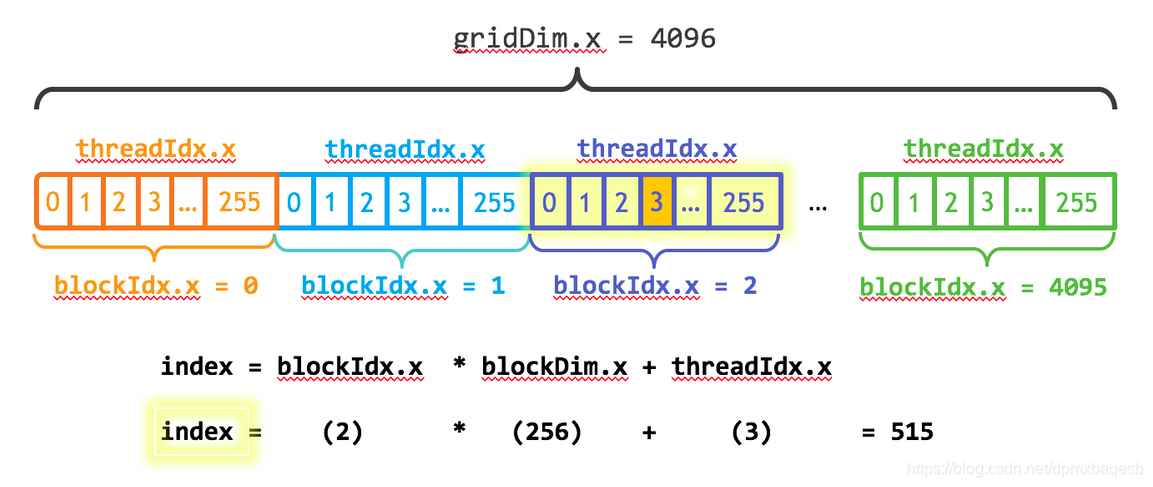
In this Figure, gridDim.x represents the number of blocks in a grid, blockIdx.x represent the index in the grid, blockDim.x represent the number of threads in each block.
The first parameter of the execution configuration specifies the number of thread blocks. Together, the blocks of parallel threads make up what is known as the grid. Since I have N elements to process, and 256 threads per block, I just need to calculate the number of blocks to get at least N threads. I simply divide N by the block size (being careful to round up in case N is not a multiple of blockSize).
int blockSize = 256;
int numBlocks = (N + blockSize - 1) / blockSize;
add<<<numBlocks, blockSize>>>(N, x, y);
After this, we need to change the kernel function.
__global__
void add(int n, float *x, float *y)
{
int index = blockIdx.x * blockDim.x + threadIdx.x;
int stride = blockDim.x * gridDim.x;
for (int i = index; i < n; i += stride)
y[i] = x[i] + y[i];
}
The whole program is add3.cu.
#include <iostream>
#include <math.h>
// Kernel function to add the elements of two arrays
__global__
void add(int n, float *x, float *y)
{
int index=blockIdx.x*blockDim.x+threadIdx.x;
int stride=blockDim.x*gridDim.x;
for (int i = index; i < n; i+=stride)
y[i] = x[i] + y[i];
}
int main(void)
{
int N = 1<<20;
float *x, *y;
// Allocate Unified Memory – accessible from CPU or GPU
cudaMallocManaged(&x, N*sizeof(float));
cudaMallocManaged(&y, N*sizeof(float));
// initialize x and y arrays on the host
for (int i = 0; i < N; i++) {
x[i] = 1.0f;
y[i] = 2.0f;
}
// Run kernel on 1M elements on the GPU
int blockSize=256;
int numBlocks=(N+blockSize-1)/blockSize;
add<<<numBlocks, blockSize>>>(N, x, y);
// Wait for GPU to finish before accessing on host
cudaDeviceSynchronize();
// Check for errors (all values should be 3.0f)
float maxError = 0.0f;
for (int i = 0; i < N; i++)
maxError = fmax(maxError, fabs(y[i]-3.0f));
std::cout << "Max error: " << maxError << std::endl;
// Free memory
cudaFree(x);
cudaFree(y);
return 0;
}
Compile and run it:
nvcc add3.cu -o add-cuda3
nvprof ./add-cuda3
==292== NVPROF is profiling process 292, command: ./add-cuda3
Max error: 0
==292== Profiling application: ./add-cuda3
==292== Profiling result:
Type Time(%) Time Calls Avg Min Max Name
GPU activities: 100.00% 418.24us 1 418.24us 418.24us 418.24us add(int, float*, float*)
API calls: 97.35% 174.22ms 2 87.110ms 841.72us 173.38ms cudaMallocManaged
1.04% 1.8535ms 1 1.8535ms 1.8535ms 1.8535ms cudaLaunchKernel
0.70% 1.2564ms 96 13.087us 521ns 571.73us cuDeviceGetAttribute
0.45% 797.54us 2 398.77us 381.95us 415.59us cudaFree
0.24% 426.83us 1 426.83us 426.83us 426.83us cudaDeviceSynchronize
0.14% 247.58us 1 247.58us 247.58us 247.58us cuDeviceTotalMem
0.08% 143.62us 1 143.62us 143.62us 143.62us cuDeviceGetName
0.00% 4.9000us 3 1.6330us 508ns 3.6460us cuDeviceGetCount
0.00% 4.6040us 1 4.6040us 4.6040us 4.6040us cuDeviceGetPCIBusId
0.00% 2.6960us 2 1.3480us 519ns 2.1770us cuDeviceGet
0.00% 805ns 1 805ns 805ns 805ns cuDeviceGetUuid
==292== Unified Memory profiling result:
Device "GeForce GTX 950M (0)"
Count Avg Size Min Size Max Size Total Size Total Time Name
6 1.3333MB 256.00KB 2.0000MB 8.000000MB 1.352896ms Host To Device
90 136.53KB 4.0000KB 0.9961MB 12.00000MB 1.979296ms Device To Host
Total CPU Page faults: 45
Compared to version 2, the speedup is 5.10. It’s not good as the parallel partition in this program count for not much. We can use the Linux perf tool to get it.






















 795
795











 被折叠的 条评论
为什么被折叠?
被折叠的 条评论
为什么被折叠?








