springBoot
学习环境: jdk1.8 maven3.6.1 idea springboot
目录:

main/java/com.text.springbootdemo/application 程序的主入口
Main/resources/application.properties springboot 配置文件
建立包controller层时需要在com.text.springbootdemo包下建立才有效果


在配置文件下:
#更改端口号: server.port=8081 //默认的端口号为8080
彩蛋:在配置文件source下创建banner.txt
Springboot自动配置原理
• pom.xml中依赖不需要写版本号
•启动器
org.springframework.boot
spring-boot-starter
比如spring-boot-start-web
• 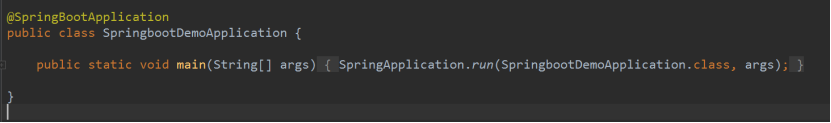
注解:;标注是一个springboot类
@EnableAutoConfiguration //自动配置
@SpringBootConfiguration //springboot配置
#掌握yaml
#key - value
#name: wuchuan
#可以存值或对象
student:
name: wuchuan
age: 16
#行内写法
animal: {name: xiao,age: 3}
使用yaml语法给对象赋值
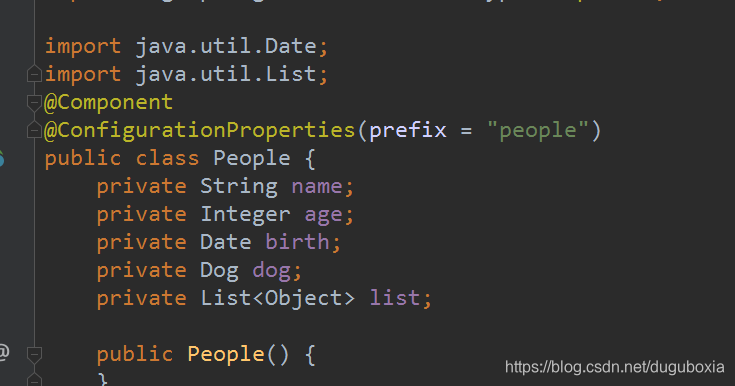
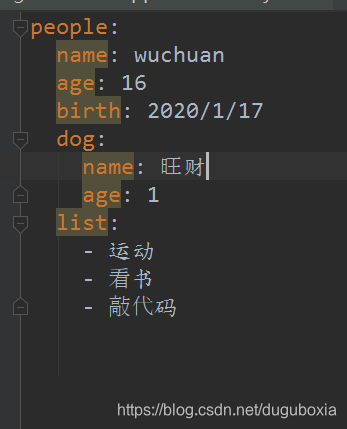
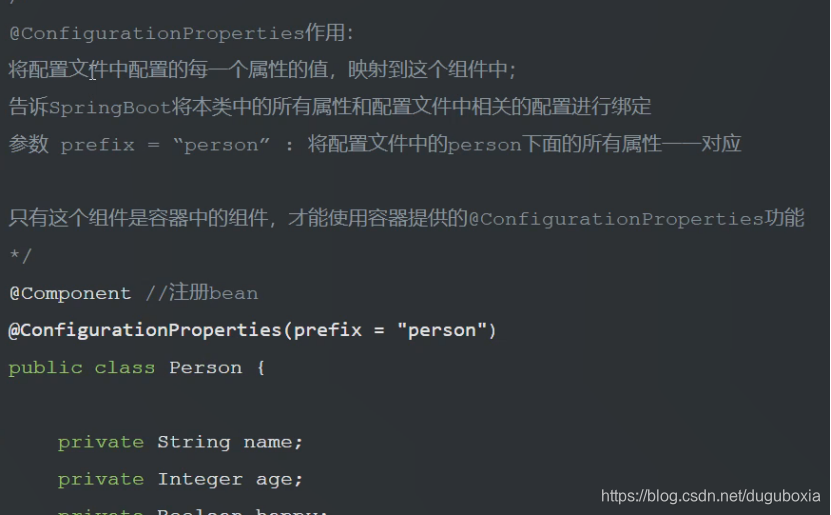
Properity与yaml使用区别(单个属性的注入与多个属性的注入)
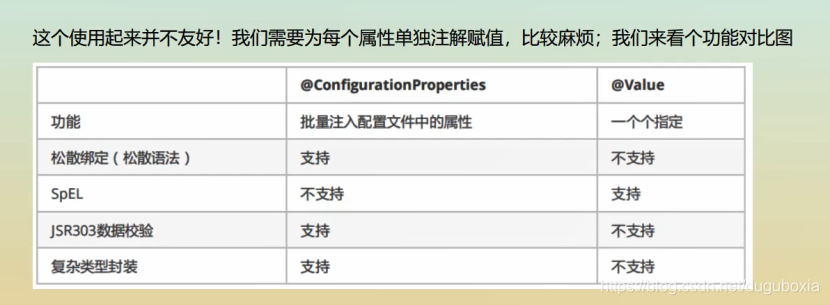
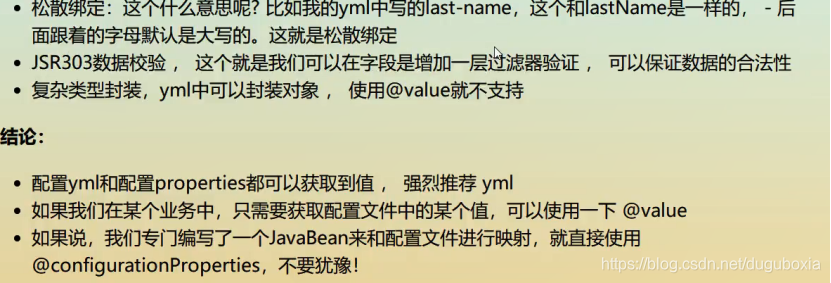
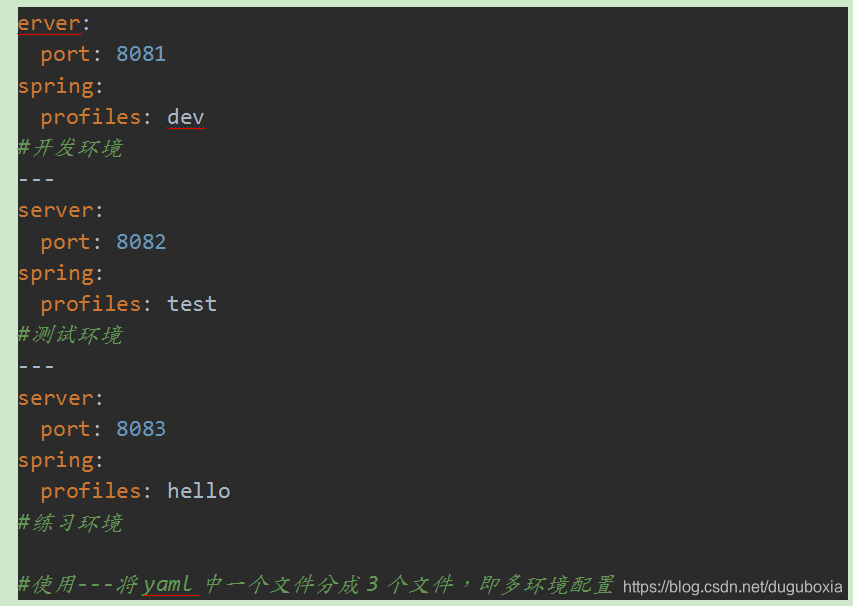
erver:
port: 8081
spring:
profiles: dev
#开发环境
server:
port: 8082
spring:
profiles: test
#测试环境
server:
port: 8083
spring:
profiles: hello
#练习环境
#使用—将yaml中一个文件分成3个文件,即多环境配置
可以选择激活哪一个端口:执行的命令 -->spring.profiles.active

debug: true 此命令可以查看哪些自动配置类生效,哪些配置类未生效
Springboot web开发
解决的问题:

静态资源:

对于js,css访问时直接在网站名输入localhost:8080/对应的css文件名
首页页面的定制
可以在static下面创建一个index.html文件即可
认识模板引擎thymeleaf
第一步:导入jar依赖
第二步:认识thymeleaf语法
thymeleaf中文版链接:
https://fanlychie.github.io/post/thymeleaf.html
在templates下的所有页面,只能通过controller实现跳转,页面是html

举个例子:
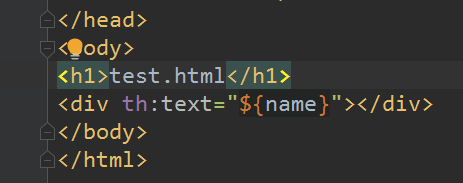
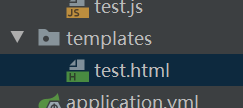

Thymeleaf语法规则:略
Springboot-----springmvc扩展机制:
为了让SpringBoot保持对SpringMVC的全面支持和扩展,而且还要维持SpringBoot不写xml配置的优势,我们需要添加一些简单的配置类即可实现;
做法:需要新建一个@configuration类
新建config->myMvcConfig

第一个参数:访问路径 第二个参数:templates下页面的文件名
员工管理系统项目
导入静态资源:css/img/js/ 放在static下 html放入templates下
Set-get-toString方法--------》认识lombok:
Lombok能以简单的注解形式来简化java代码,提高开发人员的开发效率。例如开发中经常需要写的javabean,都需要花时间去添加相应的getter/setter,也许还要去写构造器、equals等方法,而且需要维护,当属性多时会出现大量的getter/setter方法,这些显得很冗长也没有太多技术含量,一旦修改属性,就容易出现忘记修改对应方法的失误。
Lombok能通过注解的方式,在编译时自动为属性生成构造器、getter/setter、equals、hashcode、toString方法。出现的神奇就是在源码中没有getter和setter方法,但是在编译生成的字节码文件中有getter和setter方法。这样就省去了手动重建这些代码的麻烦,使代码看起来更简洁些。
Lombok的使用跟引用jar包一样,可以在官网(https://projectlombok.org/download)下载jar包,也可以使用maven添加依赖
数据设计:
当前只是模拟数据,未涉及数据库,详细见下一部分
涉及两个表 部门表和员工表
部门表:
//员工表
public class Employee {
private Integer id;
private String employeeName;
private Integer gender;//性别 0 女 1 男
private String email;
private Department department;
private Date birth;
public Integer getId() {
return id;
}
public String getEmployeeName() {
return employeeName;
}
public Integer getGender() {
return gender;
}
public String getEmail() {
return email;
}
public Department getDepartment() {
return department;
}
public Date getBirth() {
return birth;
}
public void setId(Integer id) {
this.id = id;
}
public void setEmployeeName(String employeeName) {
this.employeeName = employeeName;
}
public void setGender(Integer gender) {
this.gender = gender;
}
public void setEmail(String email) {
this.email = email;
}
public void setDepartment(Department department) {
this.department = department;
}
public void setBirth() {
this.birth = new Date();
}
public Employee(Integer id, String employeeName, Integer gender, String email, Department department) {
this.id = id;
this.employeeName = employeeName;
this.gender = gender;
this.email = email;
this.department = department;
//日期自动生成
this.birth = new Date();
}
public Employee() {
}
@Override
public String toString() {
return "Employee{" +
"id=" + id +
", employeeName='" + employeeName + '\'' +
", gender=" + gender +
", email='" + email + '\'' +
", department=" + department +
", birth=" + birth +
'}';
}
员工表:(注意日期自动生成)
//员工表
public class Employee {
private Integer id;
private String employeeName;
private Integer gender;//性别 0 女 1 男
private String email;
private Department department;
private Date birth;
public Integer getId() {
return id;
}
public String getEmployeeName() {
return employeeName;
}
public Integer getGender() {
return gender;
}
public String getEmail() {
return email;
}
public Department getDepartment() {
return department;
}
public Date getBirth() {
return birth;
}
public void setId(Integer id) {
this.id = id;
}
public void setEmployeeName(String employeeName) {
this.employeeName = employeeName;
}
public void setGender(Integer gender) {
this.gender = gender;
}
public void setEmail(String email) {
this.email = email;
}
public void setDepartment(Department department) {
this.department = department;
}
public void setBirth() {
this.birth = new Date();
}
public Employee(Integer id, String employeeName, Integer gender, String email, Department department) {
this.id = id;
this.employeeName = employeeName;
this.gender = gender;
this.email = email;
this.department = department;
//日期自动生成
this.birth = new Date();
}
public Employee() {
}
@Override
public String toString() {
return "Employee{" +
"id=" + id +
", employeeName='" + employeeName + '\'' +
", gender=" + gender +
", email='" + email + '\'' +
", department=" + department +
", birth=" + birth +
'}';
}
dao层:
//部门dao
@Repository
public class DepartmentDao {
// 模拟数据库的数据
public static Map<Integer, Department> departments = null;
static {
//创建一个部门表
departments = new HashMap<Integer, Department>();
departments.put(1001,new Department(1001,"市场部"));
departments.put(1002,new Department(1002,"教研部"));
departments.put(1003,new Department(1003,"后勤部"));
departments.put(1004,new Department(1004,"保安部"));
departments.put(1005,new Department(1005,"教务部"));
departments.put(1006,new Department(1006,"学生部"));
}
// 实现增删改查
//获得所有部门信息
public Collection<Department> getDepartment(){
return departments.values();
}
//通过部门获得id
public Department getDepartmentById(Integer id){
return departments.get(id);
}
}
//employeeDao员工dao
@Repository
public class EmployeeDao {
//模拟数据
public static Map<Integer, Employee> employees =null;
//员工有所属部门
@Autowired
private DepartmentDao departmentDao;
static {
employees =new HashMap<Integer, Employee>();
employees.put(1001,new Employee(1001,"张一",1,"1008611@qq.com",new Department(1001,"市场部")));
employees.put(1002,new Employee(1002,"张二",0,"1008611@qq.com",new Department(1002,"教研部")));
employees.put(1003,new Employee(1003,"张三",1,"1008611@qq.com",new Department(1003,"后勤部")));
employees.put(1004,new Employee(1004,"张四",0,"1008611@qq.com",new Department(1004,"保安部")));
employees.put(1005,new Employee(1005,"张五",1,"1008611@qq.com",new Department(1005,"教务部")));
employees.put(1006,new Employee(1006,"张六",0,"1008611@qq.com",new Department(1006,"学生部")));
}
//主键自增
private static Integer initId=1007;
//增加一个员工
public void save(Employee employee){
if (employee.getId()==null){
employee.setId(initId++);
}
//主键关联
employee.setDepartment(departmentDao.getDepartmentById(employee.getDepartment().getId()));
employees.put(employee.getId(),employee);
}
//查询所有员工
public Collection<Employee> getAll(){
return employees.values();
}
//通过id查询员工
public Employee getEmployeeById(Integer id){
return employees.get(id);
}
//删除员工
public void delete(Integer id){
employees.remove(id);
}
//修改员工信息
加载首页:
可以在配置文件config中写。访问的路径为“/”,“index.html”
Q:为何没有样式?css等等
A:模板引擎thymeleaf需要相应的格式:
html中修改如下:
命名空间:
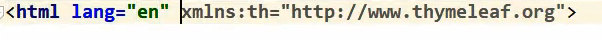
css路径:
js
图片类似
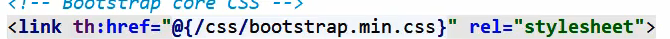
yml中:关闭模板引擎的缓存
命令:spring.thymeleaf.cache=false
更改访问路径:
server.servlet.context-path=/xxx
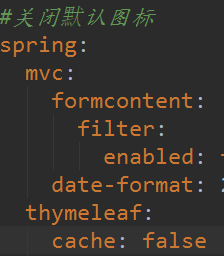
国际化:(i18n即是中英文可以切换)
保证file-encoding是utf-8
登录功能;
判断字符串是否为空,返回类型为boolean

对于错误登录后,给出错误信息给用户并显示出来
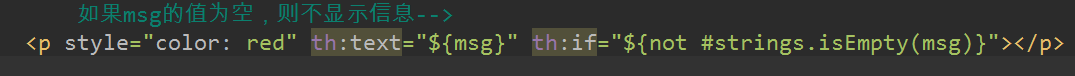
拦截器
登录拦截器(重点):描述;对于某一项目而言,用户输入信息登录到主页面时需要验证信息,通过了才能进入主页面
需要在config下面配置:
实现HanderInterceptor接口
使用第一个即可,return true 放行,反之不放行
不能拦截的有:登录页面,请求,静态资源,
举个例子:
在config中创建登录拦截器类
拦截时需要用户的session

在控制层中:

修改配置:

获取session的用户名格式
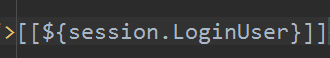
展示员工列表
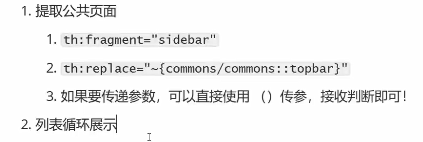
<tr>
<th>id</th>
<th>employeeName</th>
<th>gender</th>
<th>email</th>
<th>department</th>
<th>birth</th>
<th>操作</th>
</tr>
</thead>
<tbody>
<tr th:each="emp:${employees}">
<td th:text="${emp.getId()}"></td>
<td th:text="${emp.getEmployeeName()}"></td>
<td th:text="${emp.getGender()==0?'女':'男'}"></td>
<td th:text="${emp.getEmail()}"></td>
<td th:text="${emp.getDepartment().getDepartmentName()}"></td>
<td th:text="${#dates.format(emp.getBirth(),'yyyy-MM-dd HH:mm:ss')}"></td>
<td>
<button class="btn btn-sm btn-primary">编辑</button>
<button class="btn btn-sm btn-danger">删除</button>
</td>
对于性别可以用判断语句显示男女,调用#dates.format(date ,格式化)日期可以格式化:年月日时分秒
添加员工页面
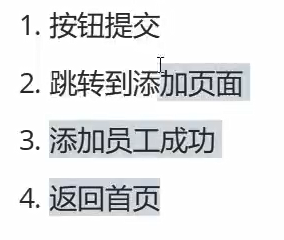
<main role="main" class="col-md-9 ml-sm-auto col-lg-10 pt-3 px-4">
<form th:action="@{/add}" method="post">
<div class="form-group">
<label>employeeName</label>
<input type="text" name="employeeName" class="form-control" placeholder="张某">
</div>
<div class="form-group">
<label>Email</label>
<input type="email" name="Email" class="form-control" placeholder="1008611@qq.com">
</div>
<div class="form-group">
<label>Gender</label><br/>
<div class="form-check form-check-inline">
<input class="form-check-input" type="radio" name="gender" value="1">
<label class="form-check-label">男</label>
</div>
<div class="form-check form-check-inline">
<input class="form-check-input" type="radio" name="gender" value="0">
<label class="form-check-label">女</label>
</div>
</div>
<div class="form-group">
<label>department</label>
<!-- 注意:这里传参数是department的id而不是对象department-->
<select class="form-control" name="department.id">
<option th:each="dep:${department}" th:text="${dep.getDepartmentName()}" th:value="${dep.getId()}"></option>
</select>
</div>
<div class="form-group">
<label>birth</label>
<input type="text" class="form-control" placeholder="xxx" name="birth">
</div>
<button type="submit" class="btn btn-primary">添加</button>
</form>
</main>
注意:department是类,传值时需要传入其id,部门用循环遍历处理
controller层:
@Controller
public class EmployeeController {
@Autowired
EmployeeDao employeeDao;
@Autowired
DepartmentDao departmentDao;
@RequestMapping("/emp")
public String list(Model model){
Collection<Employee> employees = employeeDao.getAll();
//System.out.println("员工所有信息 "+employeeDao.getAll());
model.addAttribute("employees",employees);
return "emp/list";
}
@GetMapping("/add")
public String toAdd(Model model){
//查询部门的消息
Collection<Department> department = departmentDao.getDepartment();
model.addAttribute("department",department);
return "emp/addEmployee";
}
@PostMapping("/add")
public String addEmployee(Employee employee){
employeeDao.save(employee);
return "redirect:/emp";
}
注意;a标签请求方式为get,表单提交请求方式为post
编辑员工信息
思路:点击编辑->查询员工信息->点击修改->返回查询列表页面
<tbody>
<tr th:each="emp:${employees}">
<td th:text="${emp.getId()}"></td>
<td th:text="${emp.getEmployeeName()}"></td>
<td th:text="${emp.getGender()==0?'女':'男'}"></td>
<td th:text="${emp.getEmail()}"></td>
<td th:text="${emp.getDepartment().getDepartmentName()}"></td>
<td th:text="${#dates.format(emp.getBirth(),'yyyy-MM-dd HH:mm:ss')}"></td>
<td>
<a class="btn btn-sm btn-primary" th:href="@{'/emp/'+${emp.getId()}}">编辑</a>
<a class="btn btn-sm btn-danger" th:href="@{'/del/'+${emp.getId()}}">删除</a>
</td>
</tr>
</tbody>
注意:路径的获取(需要传入id到后台,实现修改操作)
controller层:先通过a标签以get方式进入然后将数据返回到修改页面,最后修改数据,点击提交
@GetMapping("/emp/{id}")
public String toUpdate(@PathVariable("id")Integer id,Model model){
//查出原来的员工数据
Employee employee = employeeDao.getEmployeeById(id);
model.addAttribute("employee",employee);
//查询部门的消息
Collection<Department> department = departmentDao.getDepartment();
model.addAttribute("department",department);
System.out.println("员工性别为"+employee.getGender());
return "emp/update";
}
@PostMapping("/updateEmployee")
public String update(Employee employee){
employeeDao.save(employee);
return "redirect:/emp";
}
Q:@PathVariable注解是什么?
A:链接:单击了解详情@PathVariable
简单理解:接收请求路径中占位符的值
刚起手操作时小问题:对于单选按钮,选择按钮,单选按钮需给定value值,选择按钮需要id,详细见页面
<main role="main" class="col-md-9 ml-sm-auto col-lg-10 pt-3 px-4">
<form th:action="@{/updateEmployee}" method="post">
<input type="hidden" name="id" th:value="${employee.getId()}">
<div class="form-group">
<label>employeeName</label>
<input type="text" name="employeeName" class="form-control" th:value="${employee.getEmployeeName()}">
</div>
<div class="form-group">
<label>Email</label>
<input type="email" name="Email" class="form-control" th:value="${employee.getEmail()}" >
</div>
<div class="form-group">
<label>Gender</label><br/>
<div class="form-check form-check-inline">
<input th:checked="${employee.getGender()==1}" class="form-check-input" type="radio" name="gender" value="1" >
<label class="form-check-label">男</label>
</div>
<div class="form-check form-check-inline">
<input th:checked="${employee.getGender()==0}" class="form-check-input" type="radio" name="gender" value="0" >
<label class="form-check-label">女</label>
</div>
</div>
<div class="form-group">
<label>department</label>
<!-- 注意:这里传参数是department的id而不是对象department-->
<select class="form-control" name="department.id">
<option th:selected="${dep.getId()==employee.getDepartment().getId()}" th:each="dep:${department}" th:text="${dep.getDepartmentName()}" th:value="${dep.getId()}"></option>
</select>
</div>
<div class="form-group">
<label>birth</label>
<input type="text" class="form-control" th:value="${#dates.format(employee.getBirth(),'yyyy-MM-dd HH:mm:ss')}" name="birth">
</div>
<button type="submit" class="btn btn-primary">修改</button>
</form>
</main>
日期格式化#dates
删除员工
运用到@PathVariable
controller层:
@GetMapping("/del/{id}")
public String delete(@PathVariable("id") Integer id){
employeeDao.delete(id);
return "redirect:/emp";
}
crud(增删改查搞定)
404页面
500页面
在templates下创建error文件即可
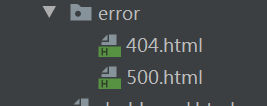
注销登录:
销毁session值,方法:
@RequestMapping("/loginOut")
public String loginOut(HttpSession session){
session.invalidate();//销毁session
return "redirect:/index.html";
自此:一个简单基本的springBoot项目创建完毕。






















 2459
2459











 被折叠的 条评论
为什么被折叠?
被折叠的 条评论
为什么被折叠?








