Day05-filebeat常用的输出组件,logstash的输入输出组件及date,grok,geoip过滤插件实战案例
多行匹配案例补充:
[root@elk103.oldboyedu.com filebeat-7.17.5-linux-x86_64]# cat config/10-log_multiline-to-console.yaml
filebeat.inputs:
- type: log
paths:
- /tmp/oldboyedu-linux85/linux85.log
multiline:
# 指定多行匹配的类型为count
type: count
# 将3行数据合并为1行数据
count_lines: 3
output.console:
pretty: true
[root@elk103.oldboyedu.com filebeat-7.17.5-linux-x86_64]#
1、使用filebeat采集docker日志
(1)安装docker
wget http://192.168.15.253/ElasticStack/day05-/softwares/oldboyedu-docker-ce-23_0_1.tar.gz
tar xf oldboyedu-docker-ce-23_0_1.tar.gz
yum -y localinstall oldboyedu-docker-ce-23_0_1/*.rpm
(2)配置docker的镜像加速
[root@elk103.oldboyedu.com ~]# cat /etc/docker/daemon.json
{
"data-root": "/var/lib/docker",
"registry-mirrors": ["https://tuv7rqqq.mirror.aliyuncs.com","https://hub-mirror.c.1com/","https://docker.mirrors.ustc.edu.cn","https://reg-mirror.qiniu.com"]
}
[root@elk103.oldboyedu.com ~]# systemctl enable --now docker
Created symlink from /etc/systemd/system/multi-user.target.wants/docker.service to /usr/lib/systemd/system/docker.service.
(3)下载nginx镜像
docker run -dp 88:80 --name mynginx --restart always nginx:1.22.1-alpine
docker run -dp 89:8080 --name mytomcat --restart always tomcat:jre8-alpine
(3)使用filebeat采集容器日志
# 通过docker
[root@elk103.oldboyedu.com filebeat-7.17.5-linux-x86_64]# cat config/11-docker-to-console.yaml
filebeat.inputs:
# 指定输入类型为docker类型
- type: docker
# 指定容器的ID
containers.ids:
- '*'
output.console:
pretty: true
[root@elk103 filebeat-7.17.5-linux-x86_64]# filebeat -e -c config/11-docker-to-console.yaml
# 通过container
[root@elk103.oldboyedu.com filebeat-7.17.5-linux-x86_64]# cat config/12-container-to-console.yaml
filebeat.inputs:
- type: container
paths:
- '/var/lib/docker/containers/*/*.log'
# output.console:
# pretty: true
output.elasticsearch:
hosts: ["http://10.0.0.101:9200","http://10.0.0.102:9200","http://10.0.0.103:9200"]
[root@elk103 filebeat-7.17.5-linux-x86_64]# filebeat -e -c config/12-container-to-console.yaml
2、filebeat的input类型之filestream实战案例
[root@elk103.oldboyedu.com filebeat-7.17.5-linux-x86_64]# cat config/13-filestream-to-console.yaml
filebeat.inputs:
# 指定类型为filestream,在7.16版本中已经弃用log类型
- type: filestream
enabled: false
paths:
- /tmp/oldboyedu-linux85/linux85.log
- type: filestream
enabled: false
paths:
- /tmp/oldboyedu-linux85/docker.json
# 配置解析
parsers:
# 配置json格式解析
- ndjson:
# 将错误消息记录到error字段中
add_error_key: true
# 如果解析的json格式字段和filebeat内置的顶级字段冲突,则覆盖,默认是不覆盖的。
overwrite_keys: true
# 将message解析的字段放入一个自定义的字段下。若不指定该字段,则默认解析的键值对会在顶级字段.
#target: oldboyedu-linux85
- type: filestream
enabled: false
paths:
- /tmp/oldboyedu-linux85/linux85.log
# 配置解析
parsers:
- multiline:
type: count
count_lines: 3
- type: filestream
enabled: true
paths:
- /tmp/oldboyedu-linux85/demo.log
parsers:
- multiline:
type: count
count_lines: 4
- ndjson:
add_error_key: true
overwrite_keys: true
target: oldboyedu-linux85-demo
output.console:
pretty: true
[root@elk103.oldboyedu.com filebeat-7.17.5-linux-x86_64]#
2.1 课堂练习案例
[root@elk103.oldboyedu.com filebeat-7.17.5-linux-x86_64]# cat config/14-ketanglianxi.yaml
filebeat.inputs:
- type: filestream
enabled: true
paths:
- /tmp/oldboyedu-linux85/shopping.json
parsers:
- multiline:
type: count
count_lines: 7
- ndjson:
add_error_key: true
overwrite_keys: true
output.elasticsearch:
hosts: ["http://10.0.0.101:9200","http://10.0.0.102:9200","http://10.0.0.103:9200"]
[root@elk103.oldboyedu.com filebeat-7.17.5-linux-x86_64]# ./filebeat -e -c config/14-ketanglianxi.yaml
2.2 将数据写入到本地文件案例
[root@elk103.oldboyedu.com filebeat-7.17.5-linux-x86_64]# cat config/15-stdin-to-file.yaml
filebeat.inputs:
- type: stdin
# 指定输出的类型为本地文件
output.file:
# 指定文件存储的路径
path: "/tmp/oldboyedu-linux85"
# 指定文件的名称
filename: stdin.log
[root@elk103.oldboyedu.com filebeat-7.17.5-linux-x86_64]# ./filebeat -e -c config/15-stdin-to-file.yaml
2.3 写入数据到ES集群
[root@elk103.oldboyedu.com filebeat-7.17.5-linux-x86_64]# cat config/16-log-to-es.yaml
filebeat.inputs:
- type: filestream
enabled: true
paths:
- /tmp/oldboyedu-linux85/shopping.json
parsers:
- multiline:
type: count
count_lines: 7
- ndjson:
add_error_key: true
overwrite_keys: true
# 将日志输出到ES集群
output.elasticsearch:
# 指定ES集群地址
hosts:
- "http://10.0.0.101:9200"
- "http://10.0.0.102:9200"
- "http://10.0.0.103:9200"
# 指定索引
index: "oldboyedu-linux85-shopping-%{+yyyy.MM.dd}"
# 禁用索引声明管理周期,若不禁用则自动忽略自定义索引名称
setup.ilm.enabled: false
# 设置索引模板的名称
setup.template.name: "oldboyedu-linux85-shopping"
# 指定索引模板的匹配模式
setup.template.pattern: "oldboyedu-linux85-shopping-*"
# 是否覆盖原有的索引模板
setup.template.overwrite: true
# 设置索引模板
setup.template.settings:
# 指定分片数量为8
index.number_of_shards: 8
# 指定副本数量为0
index.number_of_replicas: 0
[root@elk103.oldboyedu.com filebeat-7.17.5-linux-x86_64]#
2.4 将多个数据源写入到ES集群不同索引
[root@elk103.oldboyedu.com filebeat-7.17.5-linux-x86_64]# cat config/17-filestream-to-es.yaml
filebeat.inputs:
- type: filestream
enabled: true
tags: "docker"
paths:
- /tmp/oldboyedu-linux85/docker.json
parsers:
- ndjson:
add_error_key: true
#overwrite_keys: true
- type: filestream
enabled: true
tags: "linux85"
paths:
- /tmp/oldboyedu-linux85/linux85.log
parsers:
- multiline:
type: count
count_lines: 3
- type: filestream
enabled: true
tags: "demo"
paths:
- /tmp/oldboyedu-linux85/demo.log
parsers:
- multiline:
type: count
count_lines: 4
- ndjson:
add_error_key: true
overwrite_keys: true
target: oldboyedu-linux85-demo
output.elasticsearch:
hosts:
- "http://10.0.0.101:9200"
- "http://10.0.0.102:9200"
- "http://10.0.0.103:9200"
# index: "oldboyedu-linux85-shopping-%{+yyyy.MM.dd}"
indices:
- index: "oldboyedu-jiaoshi07-docker-%{+yyyy.MM.dd}"
when.contains:
tags: "docker"
- index: "oldboyedu-jiaoshi07-linux85-%{+yyyy.MM.dd}"
when.contains:
tags: "linux85"
- index: "oldboyedu-jiaoshi07-demo-%{+yyyy.MM.dd}"
when.contains:
tags: "demo"
setup.ilm.enabled: false
setup.template.name: "oldboyedu-jiaoshi07"
setup.template.pattern: "oldboyedu-jiaoshi07-*"
setup.template.overwrite: true
setup.template.settings:
index.number_of_shards: 3
index.number_of_replicas: 0
[root@elk103.oldboyedu.com filebeat-7.17.5-linux-x86_64]# filebeat -e -c config/17-filestream-to-es.yaml
3、logstash
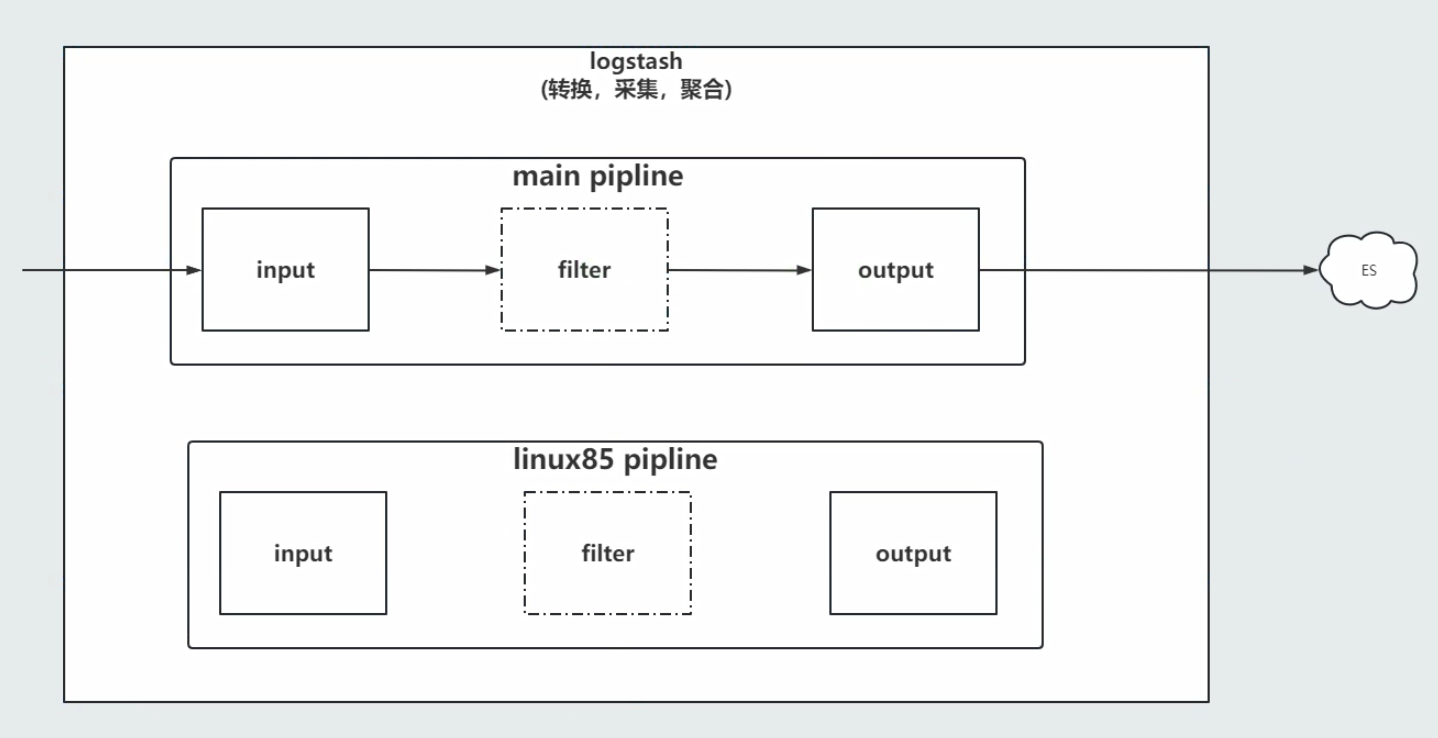
3.1 基于rpm方式安装logstash
(1)下载软件包
wget http://192.168.15.253/ElasticStack/day05-/softwares/logstash-7.17.5-x86_64.rpm
(2)安装logstash
rpm -ivh logstash-7.17.5-x86_64.rpm
(3)验证logstash版本
ln -svf /usr/share/logstash/bin/logstash /usr/local/sbin
logstash -V
(4)基于命令行启动logstash实例
logstash -e "input { stdin { type => stdin } } output { stdout { codec => rubydebug } }"
(5)测试logstash
自行输入数据即可。
3.2 基于二进制方式安装logstash
(1)下载软件包
wget http://192.168.15.253/ElasticStack/day05-/softwares/logstash-7.17.5-linux-x86_64.tar.gz
(2)解压软件包
tar xf logstash-7.17.5-linux-x86_64.tar.gz -C /oldboyedu/softwares/
(3)验证logstash版本
ln -svf /oldboyedu/softwares/logstash-7.17.5/bin/logstash /usr/local/sbin/
logstash -V
(4)基于命令行启动logstash实例
logstash -e "input { stdin { type => stdin } } output { stdout {} }"
(5)测试logstash
自行输入数据即可。
3.3 编写第一个logstash配置文件
(1)编写配置文件
[root@elk101.oldboyedu.com ~]# cat config/01-stdin-to-stdout.conf
input {
stdin { type => stdin }
}
output {
stdout {}
}
[root@elk101.oldboyedu.com ~]#
(2)启动logstash实例
[root@elk101.oldboyedu.com ~]# logstash -f /config/01-stdin-to-stdout.conf
3.4 logstash搭配filebeat实战案例
(1)编写logstash配置文件并启动
[root@elk101.oldboyedu.com ~]# cat /config/02-beats-to-stdout.conf
input {
# 指定输入的类型是一个beats
beats {
# 指定监听的端口号
port => 8888
}
}
output {
# 将数据在标准输出显示
stdout {}
# 将数据写入ES集群
elasticsearch {
# 指定ES主机地址
hosts => ["http://localhost:9200"]
# 指定索引名称
index => "oldboyedu-linux85-logstash"
}
}
[root@elk101.oldboyedu.com ~]# logstash -rf config/02-beats-to-stdout.conf
(2)启动filebeat实例并写入数据
[root@elk103.oldboyedu.com filebeat-7.17.5-linux-x86_64]# cat config/18-nginx-to-logstash.yaml
filebeat.inputs:
- type: log
paths:
- /var/log/nginx/access.log*
# 将数据输出到logstash中
output.logstash:
# 指定logstash的主机和端口
hosts: ["10.0.0.101:8888"]
[root@elk103.oldboyedu.com filebeat-7.17.5-linux-x86_64]# filebeat -e -c config/18-nginx-to-logstash.yaml
3.5 logstash的过滤插件之geoip实战案例
(1)logstash配置文件
[root@elk101.oldboyedu.com ~]# cat config/03-beats-geoip-es.conf
input {
# 指定输入的类型是一个beats
beats {
# 指定监听的端口号
port => 8888
}
}
filter {
# 根据IP地址分析客户端的经纬度,国家,城市信息等。
geoip {
source => "clientip"
remove_field => [ "agent","log","input","host","ecs","tags" ]
}
}
output {
# 将数据在标准输出显示
stdout {}
# 将数据写入ES集群
elasticsearch {
# 指定ES主机地址
hosts => ["http://localhost:9200"]
# 指定索引名称
index => "oldboyedu-linux85-logstash"
}
}
[root@elk101.oldboyedu.com ~]# logstash -rf config/03-beats-geoip-es.conf
(2)filebeat采集数据到logstash
[root@elk103.oldboyedu.com filebeat-7.17.5-linux-x86_64]# cat config/18-nginx-to-logstash.yaml
filebeat.inputs:
- type: log
paths:
- /var/log/nginx/access.log*
json.keys_under_root: true
json.add_error_key: true
# 将数据输出到logstash中
output.logstash:
# 指定logstash的主机和端口
hosts: ["10.0.0.101:8888"]
[root@elk103.oldboyedu.com filebeat-7.17.5-linux-x86_64]#
[root@elk103.oldboyedu.com filebeat-7.17.5-linux-x86_64]# filebeat -e -c config/18-nginx-to-logstash.yaml
(3)日志格式
[root@elk103.oldboyedu.com oldboyedu-linux85]# cat /var/log/nginx/access.log
{"@timestamp":"2023-04-06T16:17:43+08:00","host":"10.0.0.103","clientip":"110.110.110.110","SendBytes":615,"responsetime":0.000,"upstreamtime":"-","upstreamhost":"-","http_host":"10.0.0.103","uri":"/index.html","domain":"10.0.0.103","xff":"-","referer":"-","tcp_xff":"-","http_user_agent":"curl/7.29.0","status":"200"}
{"@timestamp":"2023-04-06T18:18:18+08:00","host":"10.0.0.103","clientip":"101.231.54.100","SendBytes":0,"responsetime":0.000,"upstreamtime":"-","upstreamhost":"-","http_host":"10.0.0.103","uri":"/index.html","domain":"10.0.0.103","xff":"-","referer":"-","tcp_xff":"-","http_user_agent":"Mozilla/5.0 (iPad; CPU OS 13_3 like Mac OS X) AppleWebKit/605.1.15 (KHTML, like Gecko) CriOS/87.0.4280.77 Mobile/15E148 Safari/604.1","status":"304"}
{"@timestamp":"2023-04-07T08:18:32+08:00","host":"10.0.0.103","clientip":"219.141.136.10","SendBytes":0,"responsetime":0.000,"upstreamtime":"-","upstreamhost":"-","http_host":"10.0.0.103","uri":"/index.html","domain":"10.0.0.103","xff":"-","referer":"-","tcp_xff":"-","http_user_agent":"Mozilla/5.0 (iPhone; CPU iPhone OS 13_2_3 like Mac OS X) AppleWebKit/605.1.15 (KHTML, like Gecko) Version/13.0.3 Mobile/15E148 Safari/604.1","status":"304"}
{"@timestamp":"2023-04-07T10:18:52+08:00","host":"10.0.0.103","clientip":"221.118.208.184","SendBytes":0,"responsetime":0.000,"upstreamtime":"-","upstreamhost":"-","http_host":"10.0.0.103","uri":"/index.html","domain":"10.0.0.103","xff":"-","referer":"-","tcp_xff":"-","http_user_agent":"Mozilla/5.0 (iPhone; CPU iPhone OS 13_2_3 like Mac OS X) AppleWebKit/605.1.15 (KHTML, like Gecko) Version/13.0.3 Mobile/15E148 Safari/604.1","status":"304"}
{"@timestamp":"2023-04-07T12:19:07+08:00","host":"10.0.0.103","clientip":"21.118.208.84","SendBytes":0,"responsetime":0.000,"upstreamtime":"-","upstreamhost":"-","http_host":"10.0.0.103","uri":"/index.html","domain":"10.0.0.103","xff":"-","referer":"-","tcp_xff":"-","http_user_agent":"Mozilla/5.0 (Linux; Android 10; SM-G981B) AppleWebKit/537.36 (KHTML, like Gecko) Chrome/80.0.3987.162 Mobile Safari/537.36","status":"404"}
[root@elk103.oldboyedu.com oldboyedu-linux85]#
3.6 logstash解析nginx原生日志并分析IP地址实战
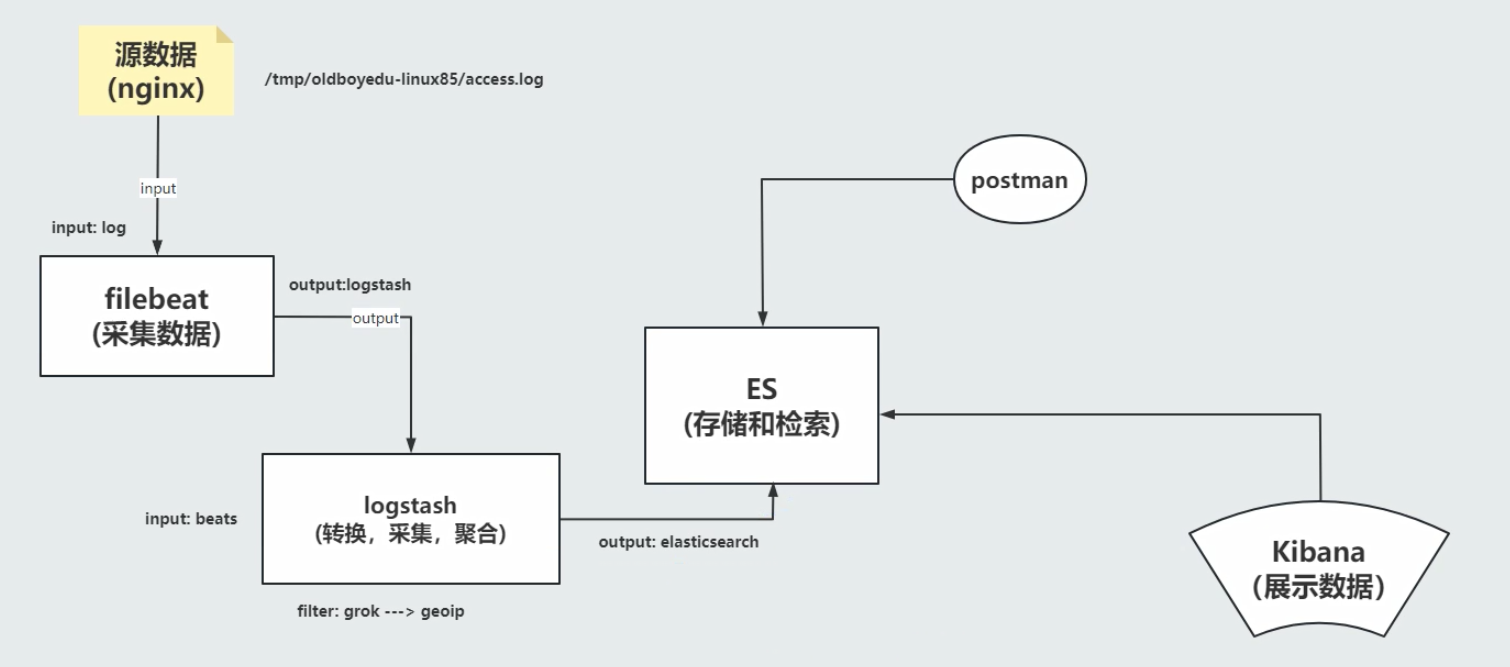
(1)logstash配置文件编写
[root@elk101.oldboyedu.com ~]# cat config/04-beats-grok_geoip-es.conf
input {
beats {
port => 8888
}
}
filter {
grok {
match => { "message" => "%{HTTPD_COMBINEDLOG}" }
remove_field => [ "agent","log","input","host","ecs","tags" ]
}
geoip {
source => "clientip"
}
}
output {
# stdout {}
elasticsearch {
hosts => ["http://localhost:9200"]
index => "oldboyedu-linux85-logstash-nginx"
}
}
[root@elk101.oldboyedu.com ~]#
[root@elk101.oldboyedu.com ~]# logstash -rf config/04-beats-grok_geoip-es.conf
(2)filbeat采集日志
[root@elk103.oldboyedu.com filebeat-7.17.5-linux-x86_64]# cat config/19-nginx-to-logstash.yaml
filebeat.inputs:
- type: log
paths:
- /tmp/oldboyedu-linux85/access.log
# 将数据输出到logstash中
output.logstash:
# 指定logstash的主机和端口
hosts: ["10.0.0.101:8888"]
[root@elk103.oldboyedu.com filebeat-7.17.5-linux-x86_64]#
[root@elk103.oldboyedu.com filebeat-7.17.5-linux-x86_64]# filebeat -e -c config/19-nginx-to-logstash.yaml
3.7 logstash解析将实际写入时间更正案例
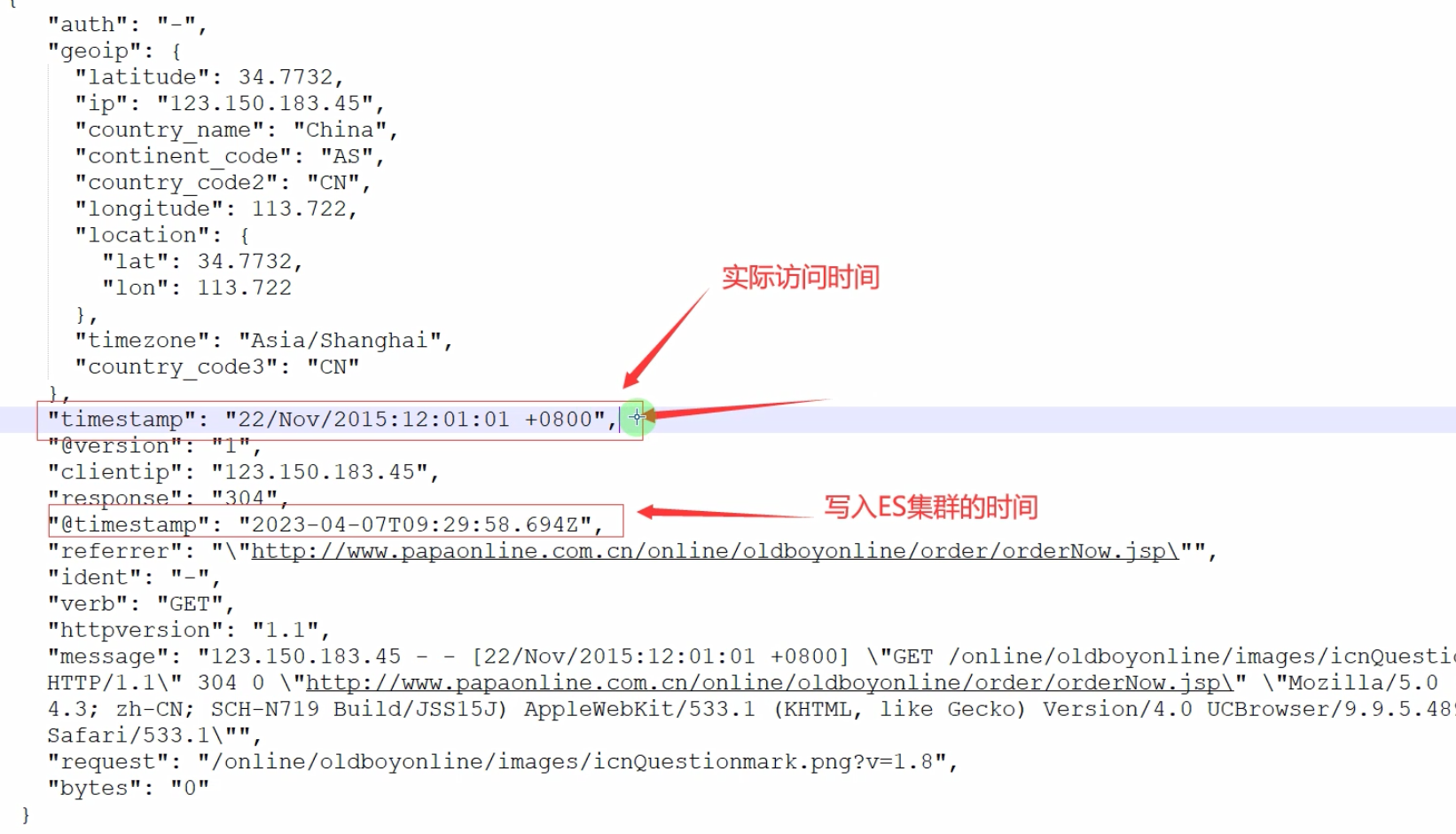
(1)logstash配置文件
[root@elk101.oldboyedu.com ~]# cat config/05-beats-grok_geoip_date-es.conf
input {
beats {
port => 8888
}
}
filter {
grok {
match => { "message" => "%{HTTPD_COMBINEDLOG}" }
remove_field => [ "agent","log","input","host","ecs","tags" ]
}
geoip {
source => "clientip"
}
date {
# 匹配时间字符串字段并格式化
# "22/Nov/2015:11:57:34 +0800"
match => [ "timestamp", "dd/MMM/yyyy:HH:mm:ss Z" ]
# 匹配时区
timezone => "Asia/Shanghai"
# 将转后的日期替换为指定字段,若不指定,则默认值为"@timestamp"
target => "oldboyedu-linux85-date"
}
}
output {
#stdout {}
elasticsearch {
hosts => ["http://localhost:9200"]
index => "oldboyedu-linux85-logstash-nginx-date"
}
}
[root@elk101.oldboyedu.com ~]# logstash -rf config/05-beats-grok_geoip_date-es.conf
(2)filebeat配置文件
[root@elk103.oldboyedu.com filebeat-7.17.5-linux-x86_64]# cat config/19-nginx-to-logstash.yaml
filebeat.inputs:
- type: log
paths:
- /tmp/oldboyedu-linux85/access.log
# 将数据输出到logstash中
output.logstash:
# 指定logstash的主机和端口
hosts: ["10.0.0.101:8888"]
[root@elk103.oldboyedu.com filebeat-7.17.5-linux-x86_64]# filebeat -e -c config/19-nginx-to-logstash.yaml
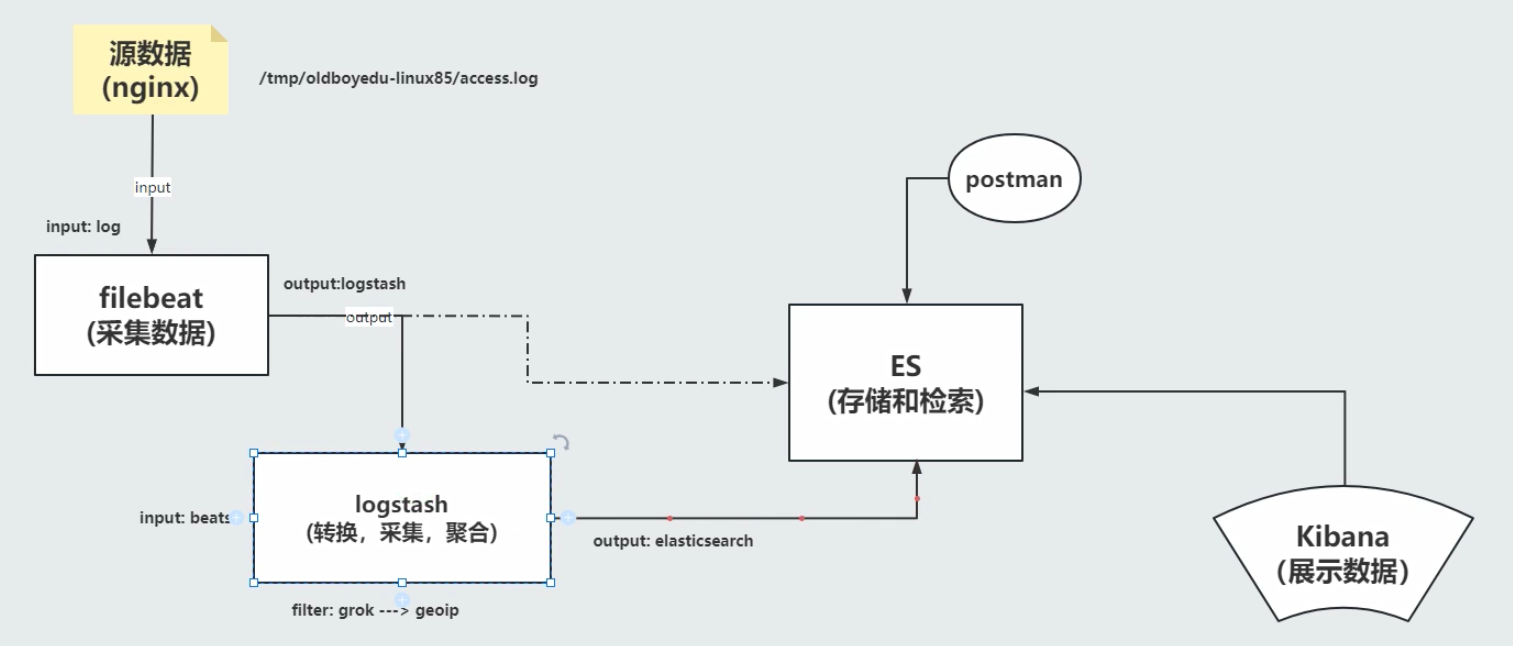
周六作业:
(1)完成课堂的所有练习并整理思维导图;
(2)使用shell脚本编写一个nginx原生日志格式,要求生成100w条记录,并使用ElasticStack技术栈分析并能查询数据;
扩展作业:
config/05-beats-grok_geoip_date-es.conf






















 857
857











 被折叠的 条评论
为什么被折叠?
被折叠的 条评论
为什么被折叠?








