deepin安装oracle xe数据库
过程比较简单,就多了一步转换,由于是物理机安装,没有设置虚拟内存。
转换与安装
1. 先安装 alien 和 fakeroot 这两个工具,其中前者可以将 rpm 包转换为 deb 包。安装命令为:
sudo apt-get install alien fakeroot
-
将需要安装的 rpm 包下载备用,假设为 package.rpm。
-
使用 alien 将 rpm 包转换为 deb 包:
fakeroot alien oracle-xe-11.2.0-1.0.x86_64
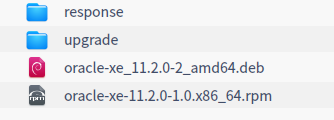
- 一旦转换成功,我们可以即刻使用以下指令来安装:
sudo dpkg -i oracle-xe_11.2.0-2_amd64.deb
安装似乎是一个简单的复制包的过程,没见有什么特别的提示。反正是没见报错。
- 卸载服务
sudo dpkg -r packagesrv
配置
安装成功之后, 进行配置,执行/etc/init.d/oracle-xe configure
root@PC2020:/etc/init.d# chmod u+x oracle-xe
root@PC2020:/etc/init.d# /etc/init.d/oracle-xe configure
Oracle Database 11g Express Edition Configuration
-------------------------------------------------
This will configure on-boot properties of Oracle Database 11g Express
Edition. The following questions will determine whether the database should
be starting upon system boot, the ports it will use, and the passwords that
will be used for database accounts. Press <Enter> to accept the defaults.
Ctrl-C will abort.
Specify the HTTP port that will be used for Oracle Application Express [8080]:9090
Specify a port that will be used for the database listener [1521]:1520
Specify a password to be used for database accounts. Note that the same
password will be used for SYS and SYSTEM. Oracle recommends the use of
different passwords for each database account. This can be done after
initial configuration:
Confirm the password:
Do you want Oracle Database 11g Express Edition to be started on boot (y/n) [y]:y
/bin/chown: invalid user: 'oracle:dba'
/bin/chown: invalid user: 'oracle:dba'
/bin/chown: invalid user: 'oracle:dba'
/bin/chown: invalid user: 'oracle:dba'
/bin/chown: invalid user: 'oracle:dba'
Starting Oracle Net Listener...Done
Configuring database...Done
/bin/chmod: cannot access '/u01/app/oracle/oradata': No such file or directory
/bin/chmod: cannot access '/u01/app/oracle/diag': No such file or directory
/bin/chown: invalid user: 'oracle:dba'
Starting Oracle Database 11g Express Edition instance...Done
Installation completed successfully.
Oracle Application Express 端口,配置为9090, database listener端口,配置为1520,接下来是配置密码。
参考
参考CentOS 7安装Oracle 11g XE
【开发笔记】- linux下将rpm包转为deb包
在Centos7下配置安全传输平台数据库Oracle的OCCI连接






















 3672
3672











 被折叠的 条评论
为什么被折叠?
被折叠的 条评论
为什么被折叠?








