作者:daidaihema
原文地址:https://blog.csdn.net/daidaihema/article/details/79516767
环境Windows10,Anaconda3。
错误:
curses问题
去这里下载相应的库:https://www.lfd.uci.edu/~gohlke/pythonlibs/#curses
利用pip install 安装,见下图:
pip install安装时遇到的问题
TypeError: parse() got an unexpected keyword argument ‘transport_encoding’
解决办法
conda install -c anaconda html5lib
再次安装:
conda install pip
然后再执行:pip install 命令。
安装pyreadline
修改颜色用的,代码中设置ui_type=”readline”
conda install pyreadline
import numpy as np
import tensorflow as tf
from tensorflow.python import debug as tf_debug
xs = np.linspace(-0.5, 0.49, 100)
x = tf.placeholder(tf.float32, shape=[None], name="x")
y = tf.placeholder(tf.float32, shape=[None], name="y")
k = tf.Variable([0.0], name="k")
y_hat = tf.multiply(k, x, name="y_hat")
sse = tf.reduce_sum((y - y_hat) * (y - y_hat), name="sse")
train_op = tf.train.GradientDescentOptimizer(learning_rate=0.02).minimize(sse)
sess = tf.Session()
sess.run(tf.global_variables_initializer())
sess = tf_debug.LocalCLIDebugWrapperSession(sess,ui_type="readline")
for _ in range(10):
sess.run(y_hat,feed_dict={x:xs,y:10*xs})
sess.run(train_op, feed_dict={x: xs, y: 42 * xs})
- 1
- 2
- 3
- 4
- 5
- 6
- 7
- 8
- 9
- 10
- 11
- 12
- 13
- 14
- 15
- 16
- 17
- 18
- 19
- 20
- 1
- 2
- 3
- 4
- 5
- 6
- 7
- 8
- 9
- 10
- 11
- 12
- 13
- 14
- 15
- 16
- 17
- 18
- 19
- 20
然后执行命令:
python demo_debug.py –debug
或者
python -m demo_debug –debug
debug 界面中 带 下划线的 东西 都是可以用鼠标点一下,就会触发相应操作的
核心的几个命令是:
run :执行一次 debug_session.run() , 这次执行产生中间 tensor 的值都可以通过 debug 界面查看
exit : 退出 debug
这时可以用鼠标点击“Tensor name”,ui_type=”readline”时不可以,查看相应的 tensor 详情(等价为输入命令:pt tensor_name)。
比如我们查看上述代码中y_hat变量的情况,输入如下命令:
pt y_hat:0
- 1
- 1
如图所示:
Commands:
list_tensors (lt) : Show the list of dumped tensor(s).
print_tensor (pt) : Print the value of a dumped tensor.
node_info (ni) : Show information about a node
ni -t : Shows the traceback of tensor creation
list_inputs (li) : Show inputs to a node
list_outputs (lo) : Show outputs to a node
run_info (ri) : Show the information of current run
(e.g. what to fetch, what feed_dict is)
invoke_stepper (s) : Invoke the stepper!
run (r) : Move to the next run
pycharm环境下tfdbg:
这时sess = tf_debug.LocalCLIDebugWrapperSession(sess,ui_type=”readline”)中ui_type=“readline”,其它情况未测,好像通过设置也可以.
[原链接] (http://blog.csdn.net/philosophyatmath/article/details/79153347)








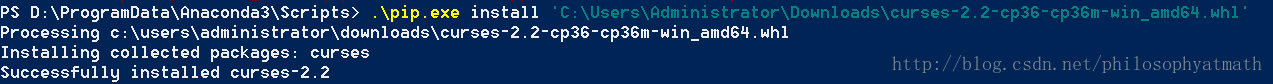
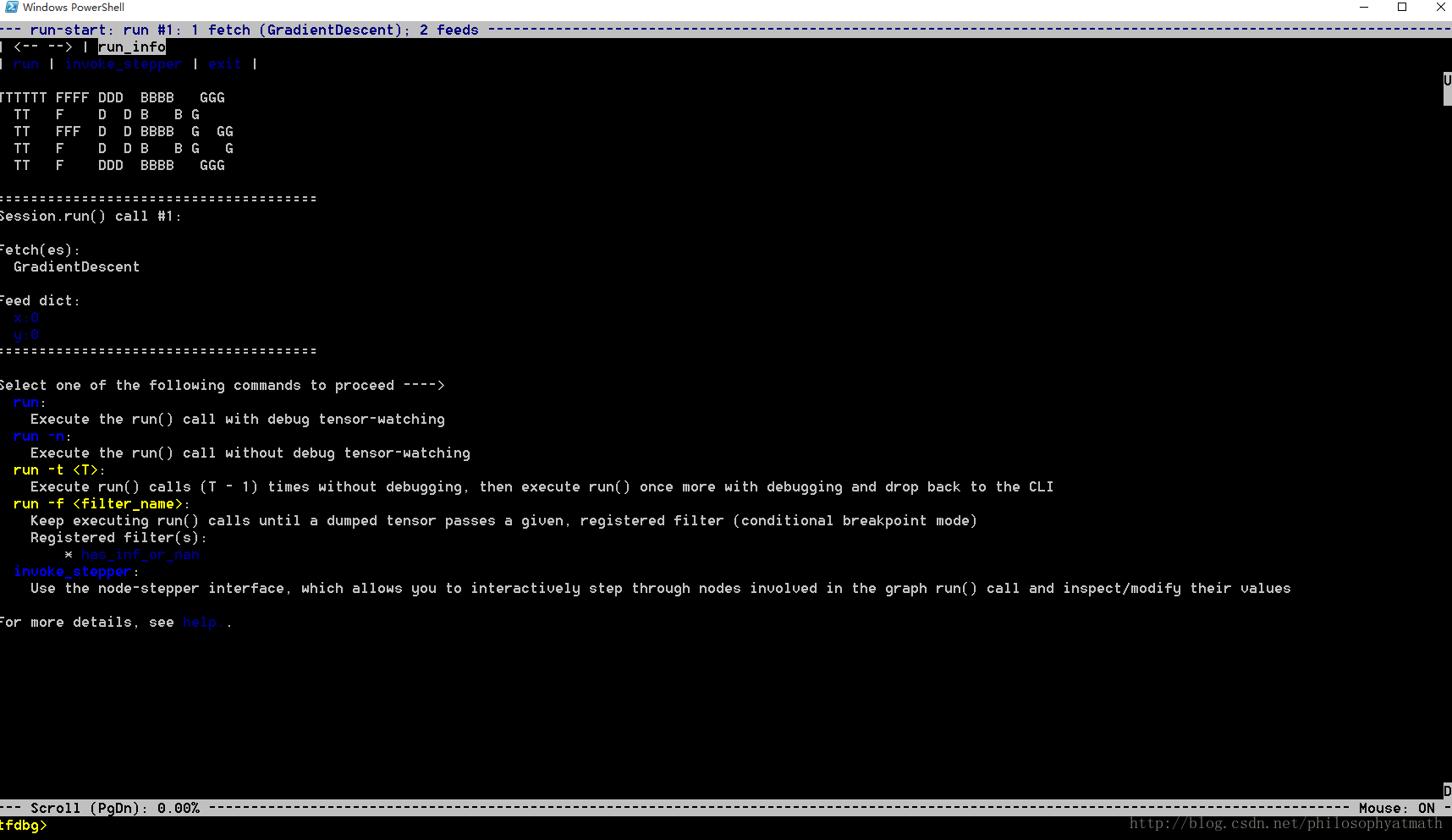
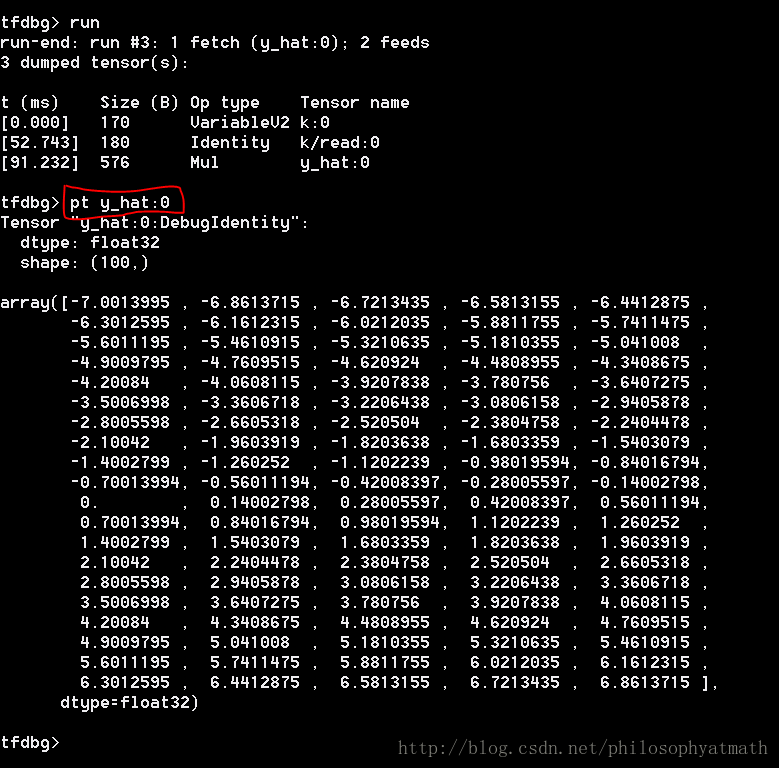
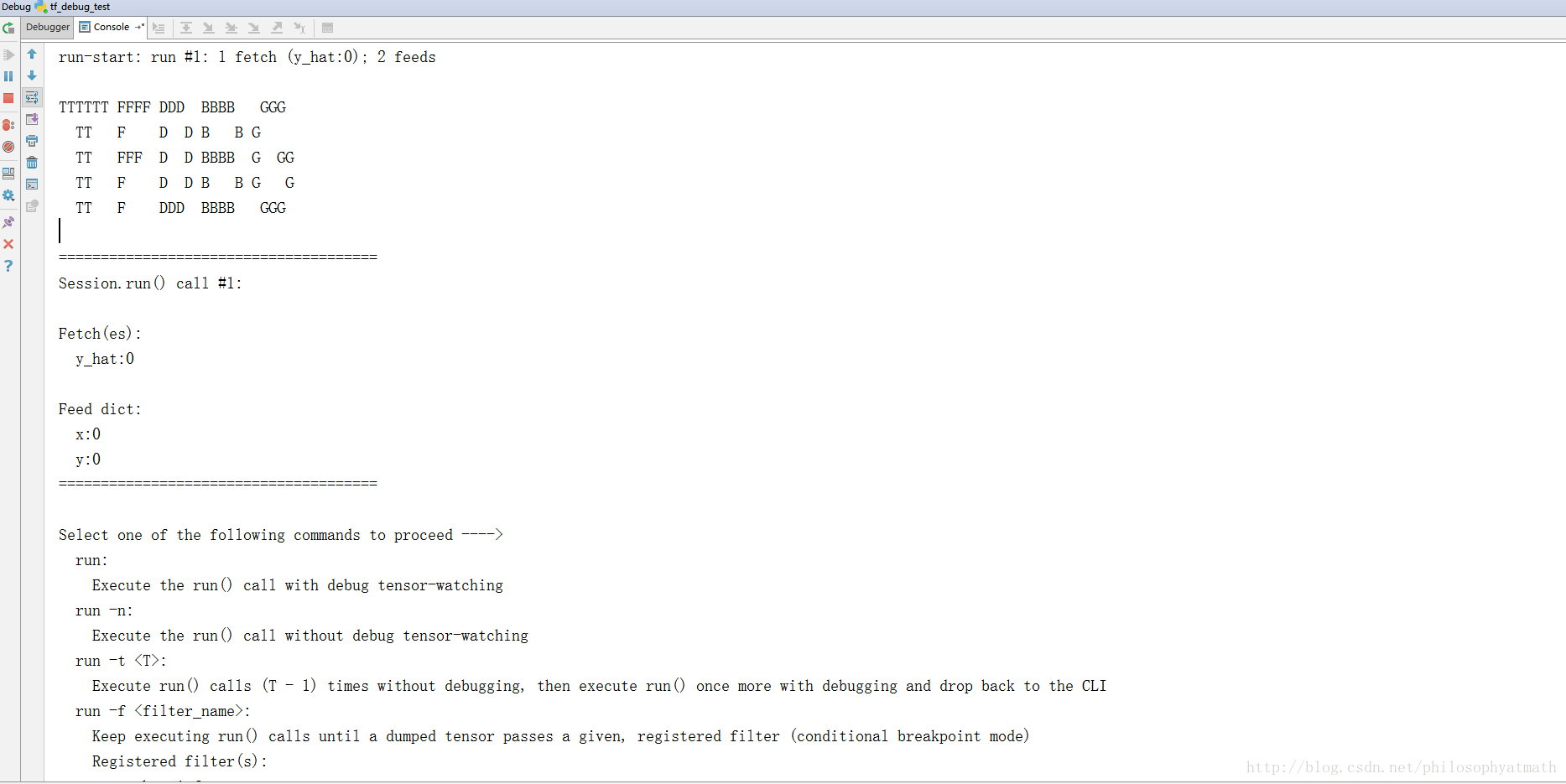













 2584
2584











 被折叠的 条评论
为什么被折叠?
被折叠的 条评论
为什么被折叠?








