怎样点击直接下载
实现点击链接直接下载文件
Microsoft provides a way to override this "stream now" behavior at the server side using a custom HTTP Header in IIS. To add the custom header, launch Internet Information Services Manager and expand your Web sites to reveal the folder where multimedia content is stored. Right-click this folder and choose Properties. Click the HTTP Headers tab, followed by the Add button.
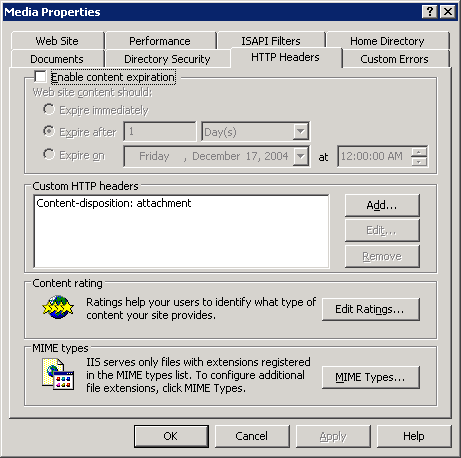
For the Custom header name type: Content-disposition
For the Custom header value type: attachment
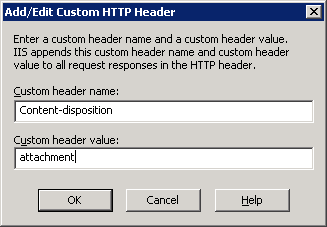
Click OK, click Apply, click OK.
Visit one of the Web pages linking to your content download and test the links. You should be presented with the Save As dialog.
There is a catch to this solution. By setting the Content-disposition for the entire folder, your server will pop the Save As dialog box for any file called by a Web browser, including Web pages. There are two ways to solve this problem: only store media files in the folder where you modify the Content-disposition or set the attribute on-the-fly using code.
原文来自:http://www.jakeludington.com/windows_media_server_admin/20041209_using_custom_http_headers_to_prompt_for_video_file_downloads.html





















 1万+
1万+

 被折叠的 条评论
为什么被折叠?
被折叠的 条评论
为什么被折叠?








