1. 下载 manylinux docker image
下载 manylinux docker image:
打开地址:
单击需要下载的 image 类型:
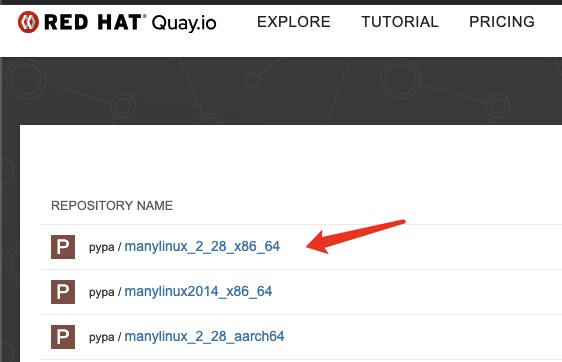
进入地址页:

复制docker pull 命令用于下载:
docker pull quay.io/pypa/manylinux_2_28_x86_64开始下载:
$ sudo docker pull quay.io/pypa/manylinux_2_28_x86_64会自动选择 latest tag的image 开始下载:
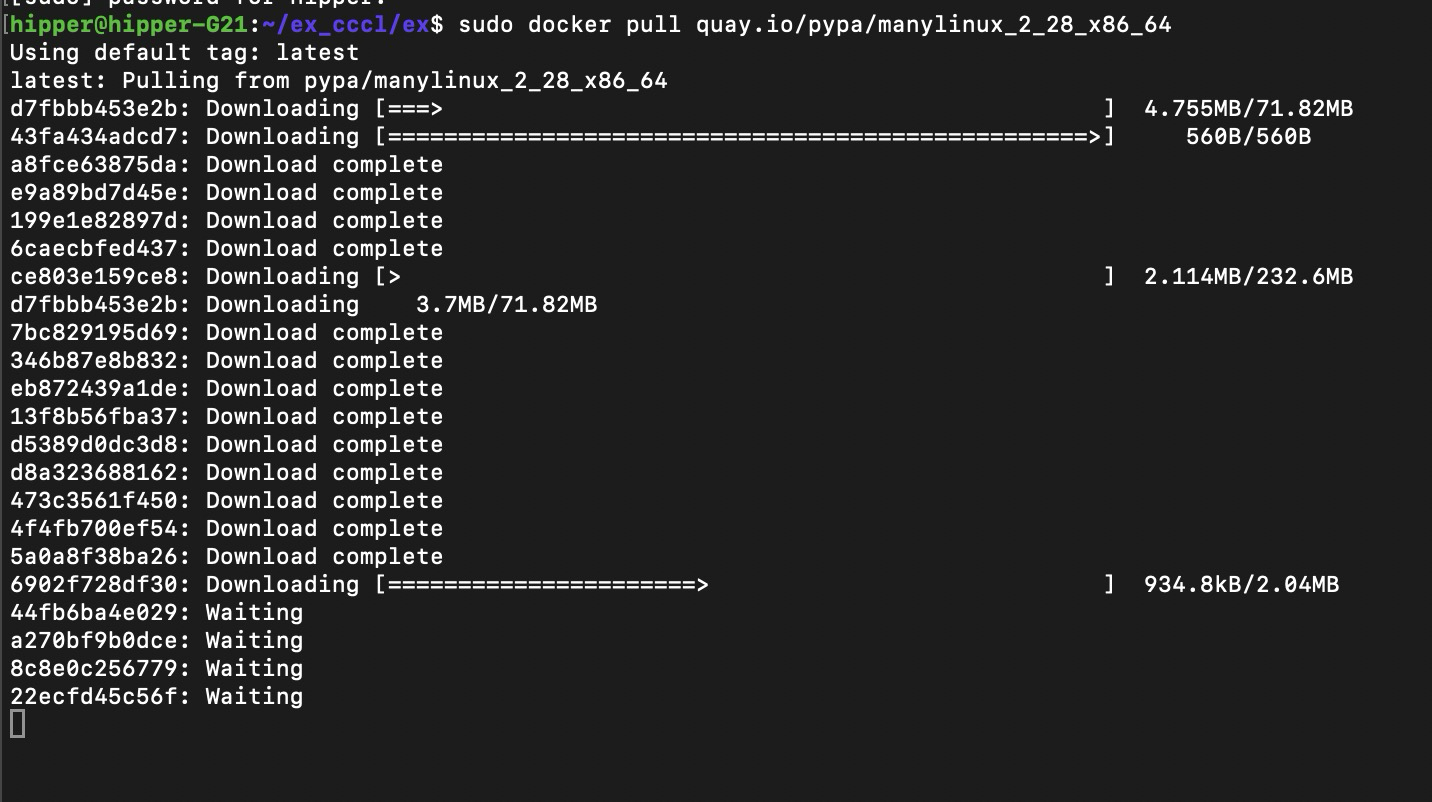
注:一般用不到的内容,manylinux 代码 仓库
2. 启动 容器
sudo docker run --gpus all -it \
--name py_wheel_build_01 \
-v /home/hanmeimei/ex/tmp1:/root/tmp1 \
-v ${HOME}/.ssh:/root/.ssh \
quay.io/pypa/manylinux_2_28_x86_64:latest
3. 安装软件
vim:
dnf install vimgcc-11:
GCC_VERSION=${GCC_VERSION:-11}
dnf install -y --nobest --setopt=install_weak_deps=False \
gcc-toolset-${GCC_VERSION}
# Enabling the toolchain globally is only needed for debug builds
# to ensure that the correct assembler is picked to process debug symbols.
enable_script=`find / -path '*gcc*' -path '*'$GCC_VERSIONS'*' -name enable`
if [ -n "$enable_script" ]; then
. "$enable_script"
fi启用 gcc-11 工具链:
source /opt/rh/gcc-toolset-11/enable manylinux使用指南
manylinux使用指南




















 677
677

 被折叠的 条评论
为什么被折叠?
被折叠的 条评论
为什么被折叠?








