1 Activity定义:
Activity是用户唯一可以操作的东西。几乎所有的Activity都会和用户交互。几乎所有的Activity子类都会实现onCreate(Bundle)和 onPause()方法。
2 Activity状态流程图:
- 有如下三种重要的状态循环:
Entire lifetime - Activity发生在第一次调用onCreate(Bundle),直到调用onDestory()
Visible lifetime - Activity发生在调用onStart(),至到调用onStop()
Foreground lifetime - Activity发生在调用onResume(),至到调用onPause()
- Note:
如果一个Activity出在OnPause(),onStop(), onDestory()状态,此Activity是可能被system杀掉的(killable)。
在HONEYCOMB及之前的版本中,应用是可以被杀掉的,但是之后的版本,应用是不能被system杀掉的直到onStop()结果返回结果。
当我们需要保存persistent 数据时,需要使用onPause(),而不是onSaveInstanceState(Bundle)。因为后者在有些情况下不被调用。
- 保存Persistent状态:
有如下两种方式保持Persistent 数据:
共享数据 (例如 使用content provider的SQLite 数据库) 和内部数据(例如 user preferences).
相关说明:
http://android.toolib.net/reference/android/content/ContentProvider.html content provider
http://android.toolib.net/reference/android/app/Activity.html#getPreferences User preferences
- Permissions:
当其他应用需要启动某一个Activity时,需要再希望启动的应用中的元素中做声明。
- Process生命周期:
foreground activity: 当前用户正在交互的Activity
visible activity: 当前用户可见的Activity,但是不是在最前面。例如: 在前端对话框后面的Activity
background activity: 已经被暂停的不可以见的Activity
empty process: 没有绑定任何的Activity或者组件(例如 Service or BroadcastReceiver类)
Important Processes Priority: foreground activity > visible activity > background activity > empty process
This allows the system to properly prioritize your process (considering it to be more important than other non-visible applications)
3 Demo
使用sharedPreferences保存persisent数据。
代码如下:
package com.lewi.anroidtestapp;
import android.app.Activity;
import android.content.SharedPreferences;
import android.os.Bundle;
import android.view.Menu;
import android.view.MenuItem;
import android.view.View;
import android.widget.Button;
import android.widget.TextView;
public class SharedPreferencesDemoActivity extends Activity {
static final int DAY_VIEW_MODE = 0;
static final int WEEK_VIEW_MODE = 1;
private SharedPreferences mPrefs;
private int mCurViewMode;
Button updateButton;
TextView contentTextView;
@Override
protected void onCreate(Bundle savedInstanceState) {
super.onCreate(savedInstanceState);
setContentView(R.layout.activity_main);
mPrefs = getSharedPreferences(null, MODE_PRIVATE);
mCurViewMode = mPrefs.getInt("view_mode", DAY_VIEW_MODE);
contentTextView = (TextView)findViewById(R.id.textView1);
if(mCurViewMode==DAY_VIEW_MODE){
contentTextView.setText("Day View Mode");
}else{
contentTextView.setText("Week View Mode");
}
updateButton = (Button)findViewById(R.id.button1);
updateButton.setOnClickListener(new View.OnClickListener(){
@Override
public void onClick(View v) {
if(mCurViewMode==DAY_VIEW_MODE){
mCurViewMode = WEEK_VIEW_MODE;
contentTextView.setText("Week View Mode");
}else{
mCurViewMode = DAY_VIEW_MODE;
contentTextView.setText("Day View Mode");
}
}
});
System.out.println("onCreate");
}
@Override
protected void onPause() {
// TODO Auto-generated method stub
super.onPause();
SharedPreferences.Editor ed = mPrefs.edit();
ed.putInt("view_mode", mCurViewMode);
ed.commit();
System.out.println("onPause");
}
}使用自己的小米手机运行时,发现如下INSTALL_CANCELED_BY_USER错误,定位到是因为小米手机做了安全控制。安装非小米商店的应用时,需要等待几秒,后才能确定。到设置里面取消此限制后,Ecllipse直接运行通过。
......
[2015-09-28 15:50:56 - AnroidTestApp] Installing AnroidTestApp.apk...
[2015-09-28 15:50:58 - AnroidTestApp] Installation error: INSTALL_CANCELED_BY_USER
[2015-09-28 15:50:58 - AnroidTestApp] Please check logcat output for more details.
[2015-09-28 15:50:58 - AnroidTestApp] Launch canceled!操作:
通过界面的button按钮更改mCurViewMode值为WEEK_VIEW_MODE,然后退出当前进程并清除此进程。再次启动测试app,界面展示当前值仍然是WEEK_VIEW_MODE。即代表更改后的值已经成功persisent。
4 Reference:
http://android.toolib.net/reference/android/app/Activity.html Activity类








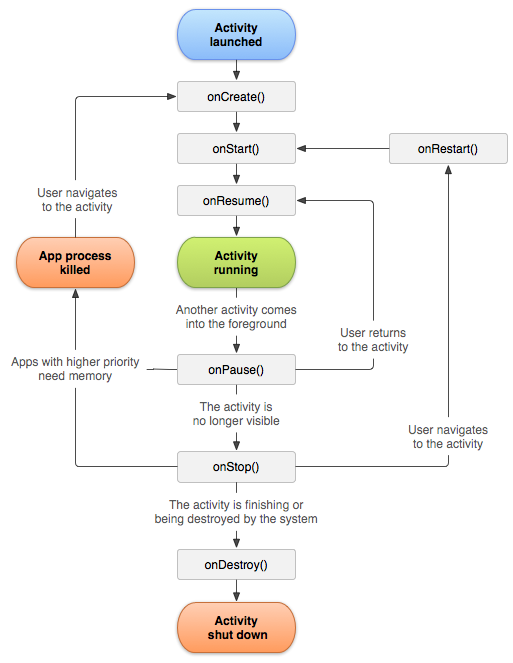














 370
370

 被折叠的 条评论
为什么被折叠?
被折叠的 条评论
为什么被折叠?








