Spring Boot 中使用log4jdbc记录SQL的运行时参数
- 关于log4jdbc
log4jdbc is a Java JDBC driver that can log SQL and/or JDBC calls (and optionally SQL timing information) for other JDBC drivers using the Simple Logging Facade For Java (SLF4J) logging system.
在github上可以找到log4jdbc git的代码。
- 项目文件 结构
- 在appliaction.properties中添加必要的配置
spring.datasource.url = jdbc:log4jdbc:mysql://localhost:3306/springdemo?useUnicode=true&characterEncoding=UTF-8
# Username and password
spring.datasource.username = test
spring.datasource.password = ****
spring.datasource.driver-class-name=net.sf.log4jdbc.DriverSpy
# ===============================
# = JPA / HIBERNATE
# ===============================
# Use spring.jpa.properties.* for Hibernate native properties (the prefix is
# stripped before adding them to the entity manager).
# Show or not log for each sql query
spring.jpa.show-sql = true
# Hibernate ddl auto (create, create-drop, update): with "update" the database
# schema will be automatically updated accordingly to java entities found in
# the project
spring.jpa.hibernate.ddl-auto = update
# Naming strategy
spring.jpa.hibernate.naming-strategy = org.hibernate.cfg.ImprovedNamingStrategy
# Allows Hibernate to generate SQL optimized for a particular DBMS
spring.jpa.properties.hibernate.dialect = org.hibernate.dialect.MySQL5Dialect
- 添加logback配置就文件
<?xml version="1.0" encoding="UTF-8"?>
<configuration>
<include resource="org/springframework/boot/logging/logback/base.xml"/>
<logger name="jdbc.connection" additivity="false" level="FATAL">
<appender-ref ref="CONSOLE" />
<appender-ref ref="FILE" />
</logger>
<logger name="jdbc.resultset" additivity="false" level="INFO"







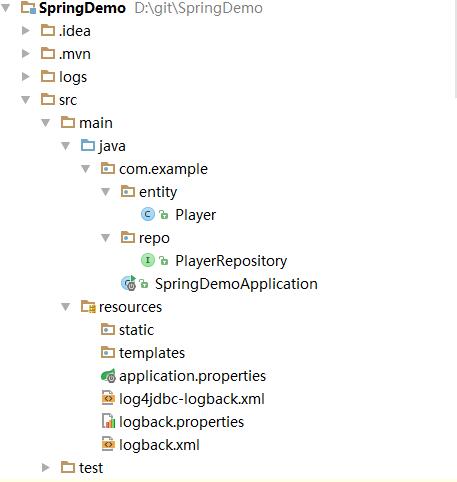
 最低0.47元/天 解锁文章
最低0.47元/天 解锁文章















 160
160











 被折叠的 条评论
为什么被折叠?
被折叠的 条评论
为什么被折叠?








