一、为什么要用输入法的方式实现
要实现点击一个编辑框就跳出来一个软键盘方法很多,为什么要用输入法的方式呢?输入法的方式可以用在任一个QT程序上,而应用程序本身不需要去关心如何去输入,交给输入法就可以了。输入法与程序是独立的,两个程序通过通信的方式进行对话。就比如我们在手机上写个程序,从来就没关心过软键盘怎么去实现,只需要做应用这部分就可以了。
二、QT5输入法插件的结构
QT5与QT4的输入法框架是不一样的,QT4已经是过去式了,就不研究了。QT5的输入法是通过插件的方式加载的,QT根据环境变量QT_IM_MODULE来加载不同的输入法插件。输入法插件所在目录是QT安装目录/plugins/platforminputcontext,这个目录里可以看到有ibus等输入法插件,如果QT_IM_MODULE=ibus,那qt就会在插件目录下找libibusplatforminputcontextplugin.so这个插件,插件的名字是有规范的。
不仅是名字,我们所要实现的插件类的定义也是有规范的,不然就不叫插件了,输入法插件继承于QPlatformInputContextPlugin,这个插件只有一个create方法,返回输入上下文QPlatformInputContext,我们要实现的context就继承于QPlatFormInputContext,需要重新实现的有以下几个函数:
- 1
- 2
- 3
- 4
- 5
- 6
- 7
- 1
- 2
- 3
- 4
- 5
- 6
- 7
这里就是面板的显示隐藏,设置焦点等函数,QT是如何知道这个插件的名字呢?就是根据json文件了,json文件的内容如下:
- 1
- 2
- 3
- 1
- 2
- 3
其中vkim就是输入法的名字。
三、具体实现
1.输入法界面
输入法界面要在dbus上注册一个服务和对象,这个对象就是输入法界面,dbus上有了这个服务,应用程序才能通过dbus和输入法界面对话。注册服务和对象的代码如下:
InputService类:
- 1
- 2
- 3
- 4
- 5
- 6
- 7
- 8
- 9
- 10
- 11
- 12
- 13
- 14
- 15
- 16
- 17
- 18
- 19
- 20
- 21
- 22
- 23
- 24
- 25
- 26
- 27
- 28
- 1
- 2
- 3
- 4
- 5
- 6
- 7
- 8
- 9
- 10
- 11
- 12
- 13
- 14
- 15
- 16
- 17
- 18
- 19
- 20
- 21
- 22
- 23
- 24
- 25
- 26
- 27
- 28
主函数:
- 1
- 2
- 3
- 4
- 5
- 6
- 7
- 8
- 9
- 10
- 11
- 12
- 1
- 2
- 3
- 4
- 5
- 6
- 7
- 8
- 9
- 10
- 11
- 12
这里把dbus的注册放到类里面有一个好处就是可以自己析构,服务和对象就可以删掉了。其中keyboard就是键盘界面,这样就把键盘对象注册到了dbus上,其中com.mh.input是服务名,/input/vkim是该服务下的路径,另外还会生成一个接口的名字叫local.keyboard.Dialog,其中keyboard是程序的名字,Dialog是注册对象的类型,用qt下面的qdbusviewer可以看到注册的对象,以及对象的槽,信号。如图所示:
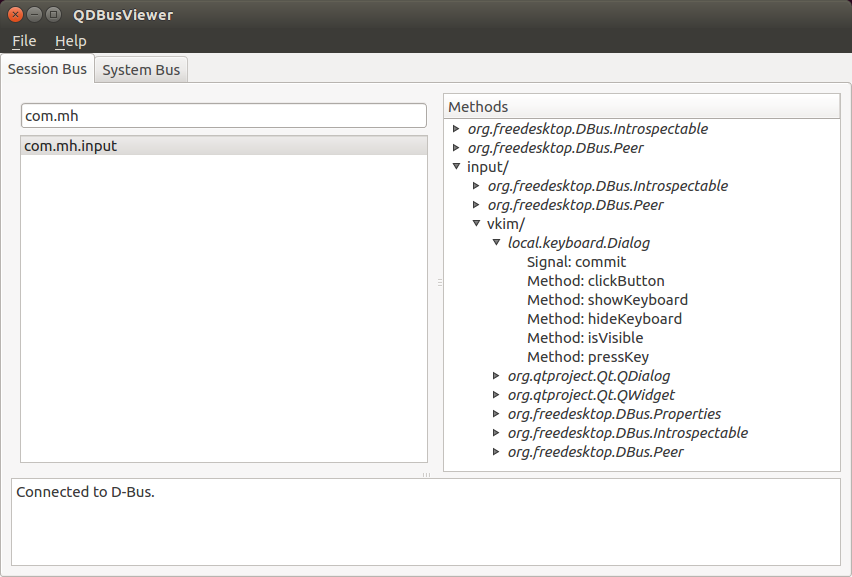
其中接口的名字也可以自己定义,也就是把这句代码改成下面这样子:
- 1
- 2
- 1
- 2
上图中的local.keyboard.Dialog就变成了com.mh.input.vkim,不过这样有一个问题,这样就会把自己及父类所有的信号和槽都导出了,结果变成了3个com.mh.input.vkim,调用槽函数的时候还没啥问题,但是响应信号就有问题了,可能有3个一样的接口,系统不知道该找哪个了,就会提示没有该信号,这里我也没弄明白该如何自定义接口名字。
下面就是添加一些信号和槽,只有定义成槽函数,才能被插件通过dbus调用。代码如下:
dialog.h
- 1
- 2
- 3
- 4
- 5
- 6
- 7
- 1
- 2
- 3
- 4
- 5
- 6
- 7
dialog.cpp
- 1
- 2
- 3
- 4
- 5
- 6
- 7
- 8
- 9
- 10
- 11
- 12
- 13
- 14
- 15
- 1
- 2
- 3
- 4
- 5
- 6
- 7
- 8
- 9
- 10
- 11
- 12
- 13
- 14
- 15
这里省略了一些代码,代码太多影响阅读,commit信号是在点击确定或者键盘上按回车的时候给应用程序发送信号,把软键盘上的字符发给插件,插件响应这个信号,再把字符串发送给焦点编辑框。输入法界面的工作完成了,然后就看插件怎么去调用这些函数。
2.插件的实现
先看下插件的创建,代码如下:
vkimplatforminputcontextplugin.h
- 1
- 2
- 3
- 4
- 5
- 6
- 7
- 8
- 9
- 10
- 11
- 1
- 2
- 3
- 4
- 5
- 6
- 7
- 8
- 9
- 10
- 11
其中Q_PLUGIN_METADATA这些是必须要写的,这是插件的规范,可以在QT官网上找到,IID必须要写成QPlatformInputContextFactoryInterface_iid这个看也在父类QPlatformInputContextPlugin的头文件里看到定义,FILE定义的就是前面说过的json文件。
- 1
- 2
- 3
- 4
- 5
- 6
- 7
- 8
- 9
- 1
- 2
- 3
- 4
- 5
- 6
- 7
- 8
- 9
VkImPlatformInputContextPlugin继承于QPlatformInputContextPlugin,QApplication初始化的时候,由QPlatformInputContextFactory创建,factory根据环境变量QT_IM_MODULE查找对应的插件并调用create函数创建插件,而插件返回的就是我们的输入法VkImPlatformInputContext,继承于QPlatformInputContext,QPlatformInputContext中的显示隐藏此类函数都是空的,需要我们自己去实现。代码如下:
vkimplatforminputcontext.h
- 1
- 2
- 3
- 4
- 5
- 6
- 7
- 8
- 9
- 10
- 11
- 12
- 13
- 14
- 15
- 16
- 17
- 18
- 19
- 20
- 21
- 22
- 23
- 1
- 2
- 3
- 4
- 5
- 6
- 7
- 8
- 9
- 10
- 11
- 12
- 13
- 14
- 15
- 16
- 17
- 18
- 19
- 20
- 21
- 22
- 23
vkimplatforminputcontext.cpp
- 1
- 2
- 3
- 4
- 5
- 6
- 7
- 8
- 9
- 10
- 11
- 12
- 13
- 14
- 15
- 16
- 17
- 18
- 19
- 20
- 21
- 22
- 23
- 24
- 25
- 26
- 27
- 28
- 29
- 30
- 31
- 32
- 1
- 2
- 3
- 4
- 5
- 6
- 7
- 8
- 9
- 10
- 11
- 12
- 13
- 14
- 15
- 16
- 17
- 18
- 19
- 20
- 21
- 22
- 23
- 24
- 25
- 26
- 27
- 28
- 29
- 30
- 31
- 32
其中dbus的接口要跟输入法界面注册的接口一致,focusObject就是当前的焦点控件。插件通过dbus的call函数就可以调用输入法界面导出的槽函数了。那showInputPanel又是谁来调用的呢?这是由QGuiApplication::inputMethod()来调用的,在qlineedit.cpp文件中的mouseReleaseEvent函数中,可以看到调用了handleSoftwareInputPanel,这个是qwidget_p.h中的函数,因为QLineEditPrivate继承了QWidgetPriave,可以看到handleSoftwareInputPanel函数调用了QGuiApplication::inputMethod()->show();而这个输入法实际上只是一个接口,他调用的还是插件里的show函数,platform在初始化的时候创建了一个platform_integration,就叫他平台集成吧,这平台集成里有各种各样与平台相关的东西,输入法插件就是其中一个,输入法就是从平台集成中获取到了inputContext也就是我们创建的插件。
另外一个就是键盘的处理,我希望按下键盘时,输入法界面也能跳出来,就跟我们平常打字一样,按了键输入法才跳出来,按了回车或者空格,界面就消失了,输入法界面是没有焦点的,不能接受键盘的输入,只能通过应用程序把输入的字符串在dbus上发给输入法。这里要实现filterEvent函数
- 1
- 2
- 3
- 4
- 5
- 6
- 7
- 8
- 9
- 10
- 11
- 12
- 13
- 14
- 15
- 16
- 17
- 18
- 19
- 20
- 21
- 22
- 23
- 24
- 25
- 26
- 27
- 28
- 1
- 2
- 3
- 4
- 5
- 6
- 7
- 8
- 9
- 10
- 11
- 12
- 13
- 14
- 15
- 16
- 17
- 18
- 19
- 20
- 21
- 22
- 23
- 24
- 25
- 26
- 27
- 28
其中pressKey是输入法界面导出的槽函数,这里插件把按键传给了输入法界面,当然这里看自己的需求了,我这里字符串不是直接发给焦点控件的,是需要再输入法界面确认之后再发给焦点控件的,如果要直接发送给焦点控件,就不需要处理键盘事件了。输入法界面点了确定按钮之后,会发出一个commit信号,插件响应这个信号,把最终提交的字符串发送给焦点控件,这里要用到QInputMethodEvent,代码如下:
- 1
- 2
- 3
- 4
- 5
- 6
- 7
- 8
- 9
- 10
- 11
- 12
- 1
- 2
- 3
- 4
- 5
- 6
- 7
- 8
- 9
- 10
- 11
- 12
其中str是由输入法界面发送信号的时候传过来的。
filterEvent又是什么时候调用的呢?QApplication在处理事件循环的时候,通知平台(xcb或者fb等)处理按键事件,平台优先把按键事件告诉输入法,输入法就调用filterEvent函数过滤掉一些事件,这些事件就不会再传给焦点控件了,比如上面的filterEvent函数,其中Qt::Key_Left这些方向键是没有过滤的,return false了,仍然会传递给焦点控件。
四、测试
- export QT_IM_MODULE=vkim
- ./keyboard &
- ./Dialog
五、说明
- 文章里的代码删掉了一部分,便于阅读,完整代码可以到这里下载http://git.oschina.net/tracing/VkIm,或者直接用git clone,https://git.oschina.net/tracing/VkIm.git
- 参考的文章及代码http://www.kdab.com/qt-input-method-depth/






















 524
524

 被折叠的 条评论
为什么被折叠?
被折叠的 条评论
为什么被折叠?








