ads:
关注以下公众号查看更多文章

安装apollo
mysql导入apollo相关数据库
helm 导入apollo仓库源
helm repo add apollo https://charts.apolloconfig.com部署 configService 和 adminService
helm install apollo-service-dev \
--set configdb.host=192.168.205.1 \
--set configdb.dbName=ApolloConfigDB \
--set configdb.userName=apollo \
--set configdb.password=apollo \
--set configdb.connectionStringProperties="characterEncoding=utf8&useSSL=false" \
--set configdb.service.enabled=true \
--set configService.replicaCount=1 \
--set adminService.replicaCount=1 \
-n apollo \
apollo/apollo-service执行完后可以在控制台看到如下输出,可以看到config service地址是 http://apollo-service-dev-apollo-configservice.apollo:8080
Meta service url for current release:
echo http://apollo-service-dev-apollo-configservice.apollo:8080
For local test use:
export POD_NAME=$(kubectl get pods --namespace apollo -l "app=apollo-service-dev-apollo-configservice" -o jsonpath="{.items[0].metadata.name}")
echo http://127.0.0.1:8080
kubectl --namespace apollo port-forward $POD_NAME 8080:8080
Urls registered to meta service:
Config service: http://apollo-service-dev-apollo-configservice.apollo:8080
Admin service: http://apollo-service-dev-apollo-adminservice.apollo:8090部署portal服务
helm install apollo-portal \
--set portaldb.host=192.168.205.1 \
--set portaldb.dbName=ApolloPortalDB \
--set portaldb.userName=apollo \
--set portaldb.password=apollo \
--set portaldb.connectionStringProperties="characterEncoding=utf8&useSSL=false" \
--set portaldb.service.enabled=true \
--set config.envs="dev" \
--set config.metaServers.dev=http://apollo-service-dev-apollo-configservice.apollo:8080 \
--set replicaCount=1 \
-n apollo \
apollo/apollo-portal执行完后可以在控制台看到如下输出
Portal url for current release:
export POD_NAME=$(kubectl get pods --namespace apollo -l "app=apollo-portal" -o jsonpath="{.items[0].metadata.name}")
echo "Visit http://127.0.0.1:8070 to use your application"
kubectl --namespace apollo port-forward $POD_NAME 8070:8070打开如下地址,可以看到apollo管理界面
http://apollo-portal.apollo.svc.cluster.local:8070/signin
输入用户名apollo,密码admin后登录
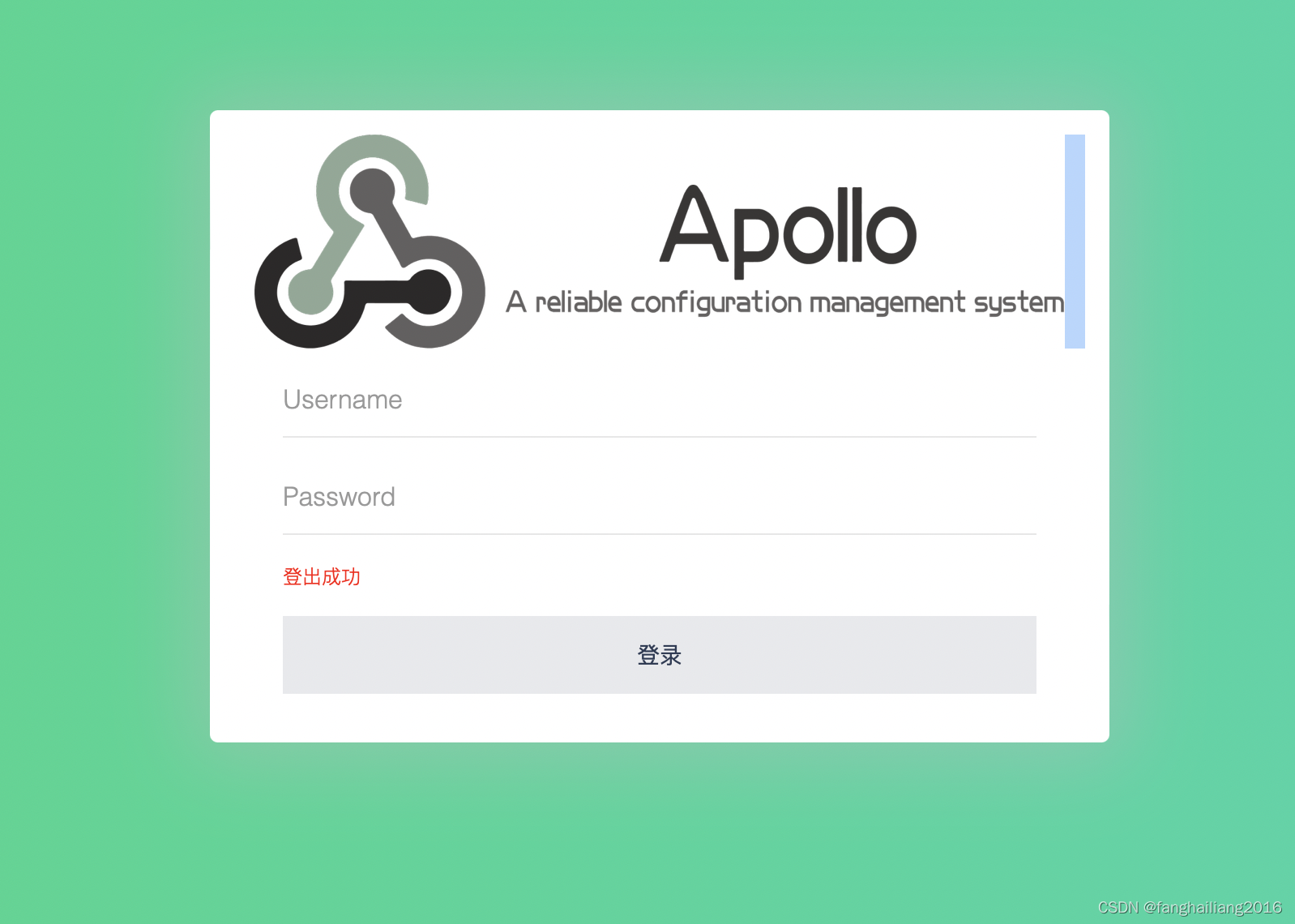
添加了两个项目,一个作为基础命名空间,另一个继承这个命名空间
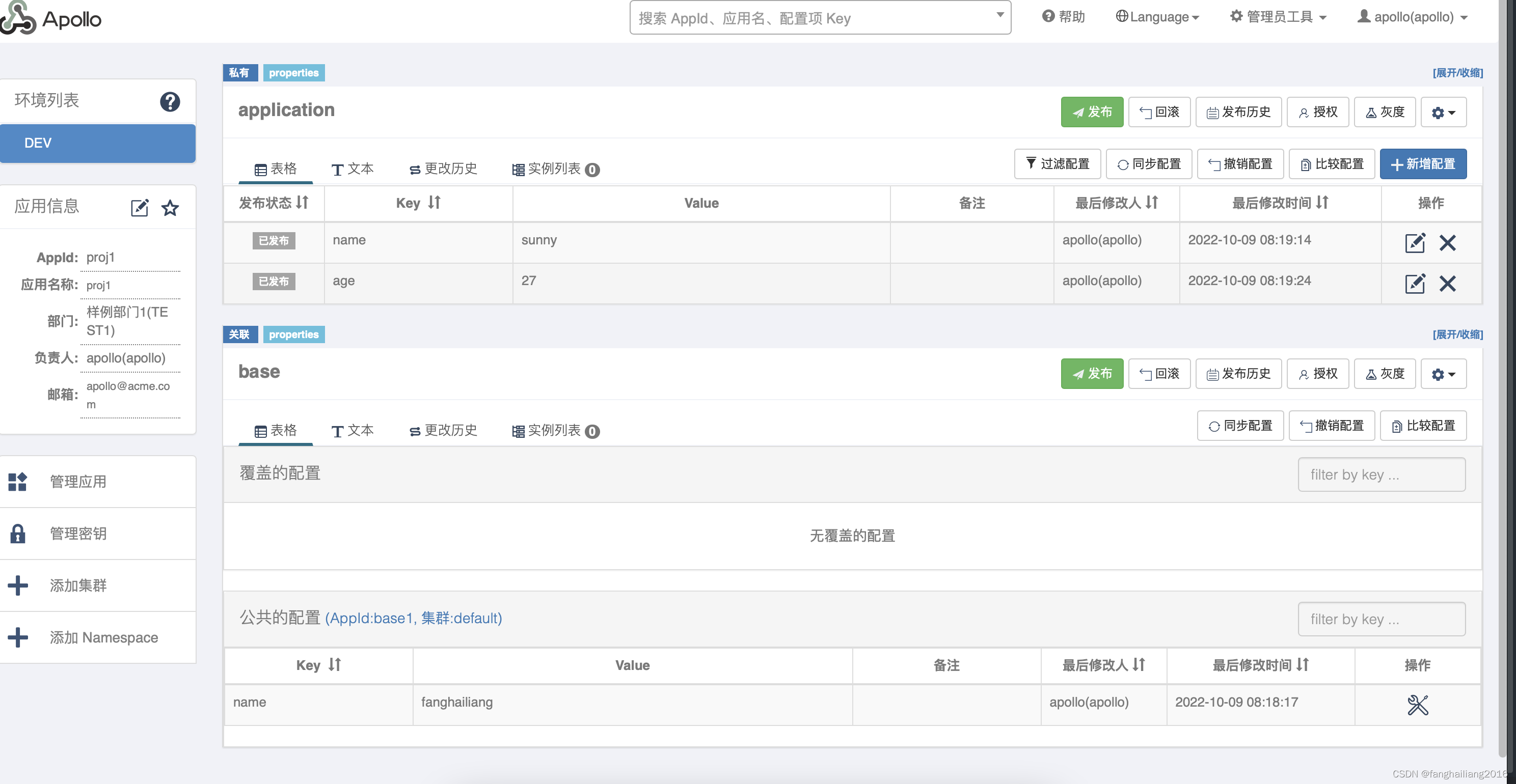
开放api
拿对应appid的多个命名空间的消息更新
返回如下
[{
"namespaceName": "application",
"notificationId": 4618,
"messages": {
"details": {
"ruby-live+default+application": 4618
}
}
}, {
"namespaceName": "ruby.app",
"notificationId": 4606,
"messages": {
"details": {
"ruby+default+ruby.app": 4606,
"ruby-live+default+ruby.app": 2323
}
}
}]拉取配置信息
【config service 地址】/configs/【appid】/【集群地址】/【命名空间1】?ip=127.0.0.1&releaseKey=%
返回格式如下
{
"appId": "ruby-live",
"cluster": "default",
"namespaceName": "application",
"configurations": {
},
"releaseKey": "20220929203203-026c76296579b6ac"
}php集成apollo配置中心
ApolloClient类负责和apollo上述两个接口打交道,把拉取的apollo配置信息写到本地文件,用到了并发curl请求特性
<?php
namespace Ruby\Config;
class ApolloClient
{
protected $configServer; //apollo服务端地址
protected $appId; //apollo配置项目的appid
protected $cluster = 'default';
protected $clientIp = '127.0.0.1'; //绑定IP做灰度发布用
protected $notifications = [];
protected $pullTimeout = 10; //获取某个namespace配置的请求超时时间
protected $intervalTimeout = 60; //每次请求获取apollo配置变更时的超时时间
public $save_dir; //配置保存目录
/**
* ApolloClient constructor.
* @param string $configServer apollo服务端地址
* @param string $appId apollo配置项目的appid
* @param array $namespaces apollo配置项目的namespace
*/
public function __construct($configServer, $appId, array $namespaces)
{
$this->configServer = $configServer;
$this->appId = $appId;
foreach ($namespaces as $namespace) {
$this->notifications[$namespace] = ['namespaceName' => $namespace, 'notificationId' => -1];
}
$this->save_dir = dirname($_SERVER['SCRIPT_FILENAME']);
}
public function setCluster($cluster)
{
$this->cluster = $cluster;
}
public function setClientIp($ip)
{
$this->clientIp = $ip;
}
public function setPullTimeout($pullTimeout)
{
$pullTimeout = intval($pullTimeout);
if ($pullTimeout < 1 || $pullTimeout > 300) {
return;
}
$this->pullTimeout = $pullTimeout;
}
public function setIntervalTimeout($intervalTimeout)
{
$intervalTimeout = intval($intervalTimeout);
if ($intervalTimeout < 1 || $intervalTimeout > 300) {
return;
}
$this->intervalTimeout = $intervalTimeout;
}
private function _getReleaseKey($config_file)
{
$releaseKey = '';
if (file_exists($config_file)) {
$last_config = require $config_file;
is_array($last_config) && isset($last_config['releaseKey']) && $releaseKey = $last_config['releaseKey'];
}
return $releaseKey;
}
//获取单个namespace的配置文件路径
public function getConfigFile($namespaceName)
{
return $this->save_dir . DIRECTORY_SEPARATOR . 'apolloConfig.' . $namespaceName . '.php';
}
//获取单个namespace的配置-无缓存的方式
public function pullConfig($namespaceName)
{
$base_api = rtrim($this->configServer, '/') . '/configs/' . $this->appId . '/' . $this->cluster . '/';
$api = $base_api . $namespaceName;
$args = [];
$args['ip'] = $this->clientIp;
$config_file = $this->getConfigFile($namespaceName);
$args['releaseKey'] = $this->_getReleaseKey($config_file);
$api .= '?' . http_build_query($args);
$ch = curl_init($api);
curl_setopt($ch, CURLOPT_TIMEOUT, $this->pullTimeout);
curl_setopt($ch, CURLOPT_HEADER, false);
curl_setopt($ch, CURLOPT_RETURNTRANSFER, 1);
$body = curl_exec($ch);
$httpCode = curl_getinfo($ch, CURLINFO_HTTP_CODE);
$error = curl_error($ch);
curl_close($ch);
if ($httpCode == 200) {
$result = json_decode($body, true);
$content = '<?php return ' . var_export($result, true) . ';';
file_put_contents($config_file, $content);
echo 'get content' . $content . "\r\n";
} elseif ($httpCode != 304) {
echo $body ?: $error . "\n";
return false;
}
return true;
}
//获取多个namespace的配置-无缓存的方式
public function pullConfigBatch(array $namespaceNames)
{
if (!$namespaceNames) return [];
$multi_ch = curl_multi_init();
$request_list = [];
$base_url = rtrim($this->configServer, '/') . '/configs/' . $this->appId . '/' . $this->cluster . '/';
$query_args = [];
$query_args['ip'] = $this->clientIp;
foreach ($namespaceNames as $namespaceName) {
$request = [];
$config_file = $this->getConfigFile($namespaceName);
$request_url = $base_url . $namespaceName;
$query_args['releaseKey'] = $this->_getReleaseKey($config_file);
$query_string = '?' . http_build_query($query_args);
$request_url .= $query_string;
$ch = curl_init($request_url);
curl_setopt($ch, CURLOPT_TIMEOUT, $this->pullTimeout);
curl_setopt($ch, CURLOPT_HEADER, false);
curl_setopt($ch, CURLOPT_RETURNTRANSFER, 1);
$request['ch'] = $ch;
$request['config_file'] = $config_file;
$request_list[$namespaceName] = $request;
curl_multi_add_handle($multi_ch, $ch);
}
$active = null;
// 执行批处理句柄
do {
$mrc = curl_multi_exec($multi_ch, $active);
} while ($mrc == CURLM_CALL_MULTI_PERFORM);
while ($active && $mrc == CURLM_OK) {
if (curl_multi_select($multi_ch) == -1) {
usleep(100);
}
do {
$mrc = curl_multi_exec($multi_ch, $active);
} while ($mrc == CURLM_CALL_MULTI_PERFORM);
}
// 获取结果
$response_list = [];
foreach ($request_list as $namespaceName => $req) {
$response_list[$namespaceName] = true;
$result = curl_multi_getcontent($req['ch']);
$code = curl_getinfo($req['ch'], CURLINFO_HTTP_CODE);
$error = curl_error($req['ch']);
curl_multi_remove_handle($multi_ch, $req['ch']);
curl_close($req['ch']);
if ($code == 200) {
$result = json_decode($result, true);
$content = '<?php return ' . var_export($result, true) . ';';
file_put_contents($req['config_file'], $content);
echo 'get content' . $content . "\r\n";
} elseif ($code != 304) {
echo 'pull config of namespace[' . $namespaceName . '] error:' . ($result ?: $error) . "\n";
$response_list[$namespaceName] = false;
}
}
curl_multi_close($multi_ch);
return $response_list;
}
protected function _listenChange(&$ch, $callback = null)
{
$base_url = rtrim($this->configServer, '/') . '/notifications/v2?';
$params = [];
$params['appId'] = $this->appId;
$params['cluster'] = $this->cluster;
do {
$params['notifications'] = json_encode(array_values($this->notifications));
$query = http_build_query($params);
curl_setopt($ch, CURLOPT_URL, $base_url . $query);
$response = curl_exec($ch);
$httpCode = curl_getinfo($ch, CURLINFO_HTTP_CODE);
$error = curl_error($ch);
if ($httpCode == 200) {
$res = json_decode($response, true);
$change_list = [];
foreach ($res as $r) {
if ($r['notificationId'] != $this->notifications[$r['namespaceName']]['notificationId']) {
$change_list[$r['namespaceName']] = $r['notificationId'];
}
}
echo "config change:" . $response . "\r\n";
$response_list = $this->pullConfigBatch(array_keys($change_list));
foreach ($response_list as $namespaceName => $result) {
$result && ($this->notifications[$namespaceName]['notificationId'] = $change_list[$namespaceName]);
}
//如果定义了配置变更的回调,比如重新整合配置,则执行回调
($callback instanceof \Closure) && call_user_func($callback);
} elseif ($httpCode != 304) {
throw new \Exception($response ?: $error);
}
} while (true);
}
/**
* @param $callback 监听到配置变更时的回调处理
* @return mixed
*/
public function start($callback = null)
{
$ch = curl_init();
curl_setopt($ch, CURLOPT_TIMEOUT, $this->intervalTimeout);
curl_setopt($ch, CURLOPT_HEADER, false);
curl_setopt($ch, CURLOPT_RETURNTRANSFER, 1);
try {
$this->_listenChange($ch, $callback);
} catch (\Exception $e) {
curl_close($ch);
return $e->getMessage();
}
}
}
Config类对 illuminate/config 基础上,把apollo的配置信息整合到自己管理的配置数组中,进行读取和设置
<?php
namespace Ruby\Config;
class Config extends \Illuminate\Config\Repository
{
private $configServer;
private $appId;
private $namespaces;
private $clientIp;
private $cluster;
/**
* Config constructor.
* @param $configServer
* @param $appId
* @param $namespaces
* @param $clientIp
* @param $savePath
* @throws \Exception
*/
public function __construct($configServer, $appId, $namespaces, $savePath = null, $clientIp = null, $cluster = 'default')
{
parent::__construct();
$this->setConfigServer($configServer);
$this->setAppId($appId);
$this->setNamespaces($namespaces);
$this->setSavePath($savePath);
$this->setClientIp($clientIp);
$this->loadLocalConfig();
$this->cluster = $cluster;
}
private $savePath;
/**
* 读取apollo配置
* @param null $callback
*/
public function run($callback = null)
{
if (is_null($callback)) {
$callback = function () {
echo "config changed sync config \r\n";
$this->loadLocalConfig();
reload_jobs();
};
} else {
$callback = function () use ($callback) {
$this->loadLocalConfig();
$callback();
};
}
$apollo = new ApolloClient($this->getConfigServer(), $this->getAppId(), $this->getNamespaces());
if ($this->getClientIp()) {
$apollo->setClientIp($this->getClientIp());
}
$cluster = $this->getCluster();
$apollo->setCluster($cluster);
$apollo->save_dir = $this->getSavePath();
ini_set('memory_limit', '128M');
$pid = getmypid();
echo 'cluster is :' . $cluster . "\r\n";
echo 'save_path is :' . $this->getSavePath() . "\r\n";
echo 'config server is :' . $this->getConfigServer() . "\r\n";
echo 'app_id is :' . $this->getAppId() . "\r\n";
echo 'namespaces is :' . implode(',', $this->getNamespaces()) . "\r\n";
echo "start [$pid]\r\n";
$restart = true; //auto start if failed
do {
$error = $apollo->start($callback);
if ($error) {
echo('error:' . $error . "\r\n");
} else {
echo "get config success\r\n";
}
sleep(1);
echo "restarting apollo config client daemon\r\n";
} while ($restart);
}
public function loadLocalConfig()
{
$pattern = $this->getSavePath() . DIRECTORY_SEPARATOR . 'apolloConfig.*';
$list = glob($pattern);
foreach ($list as $l) {
$config = require $l;
if (is_array($config) && isset($config['configurations'])) {
foreach ($config['configurations'] as $name => $value) {
if (is_json($value)) {
$value = json_decode($value, true);
}
data_set($this->items, $name, $value);
}
}
}
return $this->all();
}
public function merge($config)
{
$this->items = array_merge_recursive($config, $this->items);
}
/**
* @return mixed
*/
public function getClientIp()
{
return $this->clientIp;
}
/**
* @param mixed $clientIp
*/
public function setClientIp($clientIp)
{
$this->clientIp = $clientIp ? $clientIp : null;
}
/**
* @return mixed
*/
public function getNamespaces()
{
return $this->namespaces;
}
/**
* @param mixed $namespaces
*/
public function setNamespaces($namespaces)
{
!is_array($namespaces) && $namespaces = explode(',', $namespaces);
$this->namespaces = $namespaces;
}
/**
* @return mixed
*/
public function getAppId()
{
return $this->appId;
}
/**
* @param mixed $appId
*/
public function setAppId($appId)
{
$this->appId = $appId;
}
/**
* @return mixed
*/
public function getConfigServer()
{
return $this->configServer;
}
/**
* @param mixed $configServer
*/
public function setConfigServer($configServer)
{
$this->configServer = $configServer;
}
/**
* @return mixed
*/
public function getSavePath()
{
return $this->savePath;
}
/**
* @param mixed $savePath
*/
public function setSavePath($savePath)
{
if (empty($savePath)) {
$savePath = '/home/config/' . $this->getAppId();
}
if (!is_dir($savePath)) {
@mkdir($savePath, 0777, true);
}
$this->savePath = $savePath;
}
public function getCluster()
{
$cluster = getenv('APOLLO_CLUSTER');
if ($cluster !== false) {
return $cluster;
}
return $this->cluster;
}
}
Container类用单例模式保证Config类被唯一实例化,并且允许使用环境变量来覆盖apollo的配置信息
<?php
namespace Ruby\Config;
use Illuminate\Support\Str;
class Container
{
private static $config;
private function __construct()
{
throw new \Exception('not allowed construct');
}
/**
* 调用实例化
* @param $configServer
* @param $appId
* @param $namespaces
* @param null $savePath
* @param null $clientIp
* @return Config
* @throws \Exception
*/
public static function register($configServer, $appId, $namespaces, $savePath = null, $clientIp = null, $cluster = 'default')
{
self::$config = new Config($configServer, $appId, $namespaces, $savePath, $clientIp, $cluster);
self::registerOsEnv();
return self::$config;
}
private static function registerOsEnv()
{
//register os env
$osEnvs = getenv();
if (!empty($osEnvs)) {
foreach ($osEnvs as $key => $item) {
if (Str::startsWith($key, 'RUBY_')) {
$key = str_replace('_', '.', strtolower(ltrim($key, 'MELO_')));
if (Str::contains($key, '\.')) {
$key = str_replace('\.', '_', $key);
}
self::$config->set($key, $item);
}
}
}
}
public static function instance()
{
if (self::$config) {
return self::$config;
}
throw new \Exception("config is not registered, call register before ");
}
private function __clone()
{
throw new \Exception('not allowed clone');
}
}
ConfigCommand 封装了 illuminate/console 的一个命令,然后注册到lumen框架中去
<?php
namespace Ruby\Config\Lumen;
use Illuminate\Console\Command;
use Melo\Config\Container;
class ConfigCommand extends Command
{
protected $signature = 'config:sync';
protected $description = 'sync config from apollo';
public function handle()
{
$config = Container::instance();
$callback = null;
$config->run($callback);
}
}
helpers.php封装一个小助手函数来读取apollo配置中心的内容(也有可能是覆盖apollo的环境变量)
<?php
if (!function_exists('conf')) {
/**
* Get / set the specified configuration value.
*
* If an array is passed as the key, we will assume you want to set an array of values.
*
* @param array|string|null $key
* @param mixed $default
* @return mixed
* @throws Exception
*/
function conf($key = null, $default = null)
{
if (is_null($key)) {
return \Melo\Config\Container::instance()->all();
}
if (is_array($key)) {
return \Melo\Config\Container::instance()->set($key);
}
return \Melo\Config\Container::instance()->get($key, $default);
}
}
用php写一个可执行文件来长期运行拉取apollo配置信息到本地并及时更新的重要任务
#!/usr/bin/env php
<?php
use Ruby\Config\Container;
$dir = __DIR__ . '/src';
$dir = __DIR__ . '/..';
if (!file_exists($dir . '/autoload.php')) {
$dir = __DIR__ . '/../vendor';
}
if (!file_exists($dir . '/autoload.php')) {
$dir = __DIR__ . '/../../..';
}
if (!file_exists($dir . '/autoload.php')) {
echo 'Autoload not found.';
exit(1);
}
require $dir . '/autoload.php';
$config = [
'config_server' => getenv('APOLLO_CONFIG_SERVER'),
'app_id' => getenv('APOLLO_APP_ID'),
'namespaces' => getenv('APOLLO_NAMESPACES'),
'save_path' => getenv('APOLLO_SAVE_PATH') ?? null,
'client_ip' => getenv('APOLLO_CLIENT_IP') ?? null,
'cluster' => getenv('APOLLO_CLUSTER') ?? null,
];
$config = array_merge($config, parse_cli_params($argv));
if (empty($config['config_server'])) {
error('config_server is not passed');
}
if (empty($config['app_id'])) {
error('app_id is not passed');
}
if (empty($config['namespaces'])) {
error('namespaces is not passed');
} else {
$config['namespaces'] = explode(',', $config['namespaces']);
}
$client = Container::register(
$config['config_server'],
$config['app_id'],
$config['namespaces'],
$config['save_path'] ?? null,
$config['client_ip'] ?? null
);
$client->run();
function error($msg)
{
print_params();
echo '[ERROR]: ' . $msg;
exit(-1);
}
function print_params()
{
echo "usage: config config_server=sample app_id=sample namespaces=sample1,sample2 client_ip=sample save_path=absolute_path \r\n";
echo "or set os_env APOLLO_CONFIG_SERVER APOLLO_APP_ID APOLLO_NAMESPACES APOLLO_CLIENT_IP APOLLO_SAVE_PATH \r\n";
}
把这些封装成一个php composer包,供内网其他项目使用
{
"name": "ruby/config",
"description": "config for projects use apollo",
"type": "library",
"keywords": [
"client",
"config",
"apollo"
],
"license": "MIT",
"authors": [{
"name": "ruby",
"email": "rubyruby@gmail.com"
}],
"require": {
"php": ">=7.1",
"illuminate/config": ">=6.0",
"illuminate/console": ">=6.0",
"ext-curl": "*",
"ext-json": "*"
},
"autoload": {
"files": [
"src/helpers.php"
],
"psr-4": {
"RUBY\\Config\\": "src/"
}
},
"bin": [
"bin/config"
]
}
相关链接
常用开发工具:php_codesniffer代码规范检查&修复、phpstan语法检查、phpunit单元测试
.gitlab-ci.yaml自动镜像打包&&互联网企业规范化上线流程(上)






















 2040
2040











 被折叠的 条评论
为什么被折叠?
被折叠的 条评论
为什么被折叠?










