pipeline流水线
Pipeline模式为管道模式,也称为流水线模式。通过预先设定好的一系列的阶段来处理输入的数据,每个阶段的输出即是下一个阶段的输入。
流水线格式
分为声明式流水线和脚本式流水线
#声明式流水线格式
pipeline {
agent any
stages {
stage('Build') {
steps {
sh 'make'
}
}
stage('Test') {
steps {
sh 'make check'
junit 'reports/**/*.xml'
}
}
stage('Deloy') {
steps {
sh 'make publish'
}
}
}
}
agent any:在任何可用的代理上执行流水线或它的任何阶段,也就是执行流水线过程的位置,也可以指定到具体的节点
stage:定义流水线的执行过程(相当于一个阶段),比如下文所示的 Build、Test、Deploy, 但是这个名字是根据实际情况进行定义的,并非固定的名字
steps:执行某阶段具体的步骤#脚本流水线
node{
stage('Build'){
checkout scm
echo 'start build'
}
stage('Test'){
echo 'start test'
}
stage('Deploy'){
echo 'start deploy'
}
}
Node(节点): 一个 Node 就是一个 Jenkins 节点,或者是 Master,或者是 Agent,是执行 Step 的具体运行环境,Pipeline 执行中的大部分工作都是在一个或多个声明 Node 步骤的上下文中完成的。如果不指定参数,则默认在master节点运行job
Stage(环节): 一个 Pipeline 可以从逻辑上划分为若干个 Stage,每个 Stage 代表一组操作,如:Build、Test、Deploy。注意,Stage 是一个逻辑分组的概念,可以跨多个 Node。即,一个stage语句块可以包含node,表示不同的节点执行响应的任务步骤。
Step(步骤): Step 是最基本的操作单元,小到执行一个 Shell 脚本,大到构建一个 Docker 镜像,由各类 Jenkins 插件提供,当插件扩展Pipeline DSL 时,通常意味着插件已经实现了一个新的步骤。
流水线方式发布静态页面
#先修改内容
git clone git@192.168.100.5:liuyuhao/test.git
cd test
#删除里面的内容
git rm -r test1/
git rm time.java
#写入新的内容
vim index.html
2023-4-20
#发布
git add .
git commit -m 'add time'
git push origin main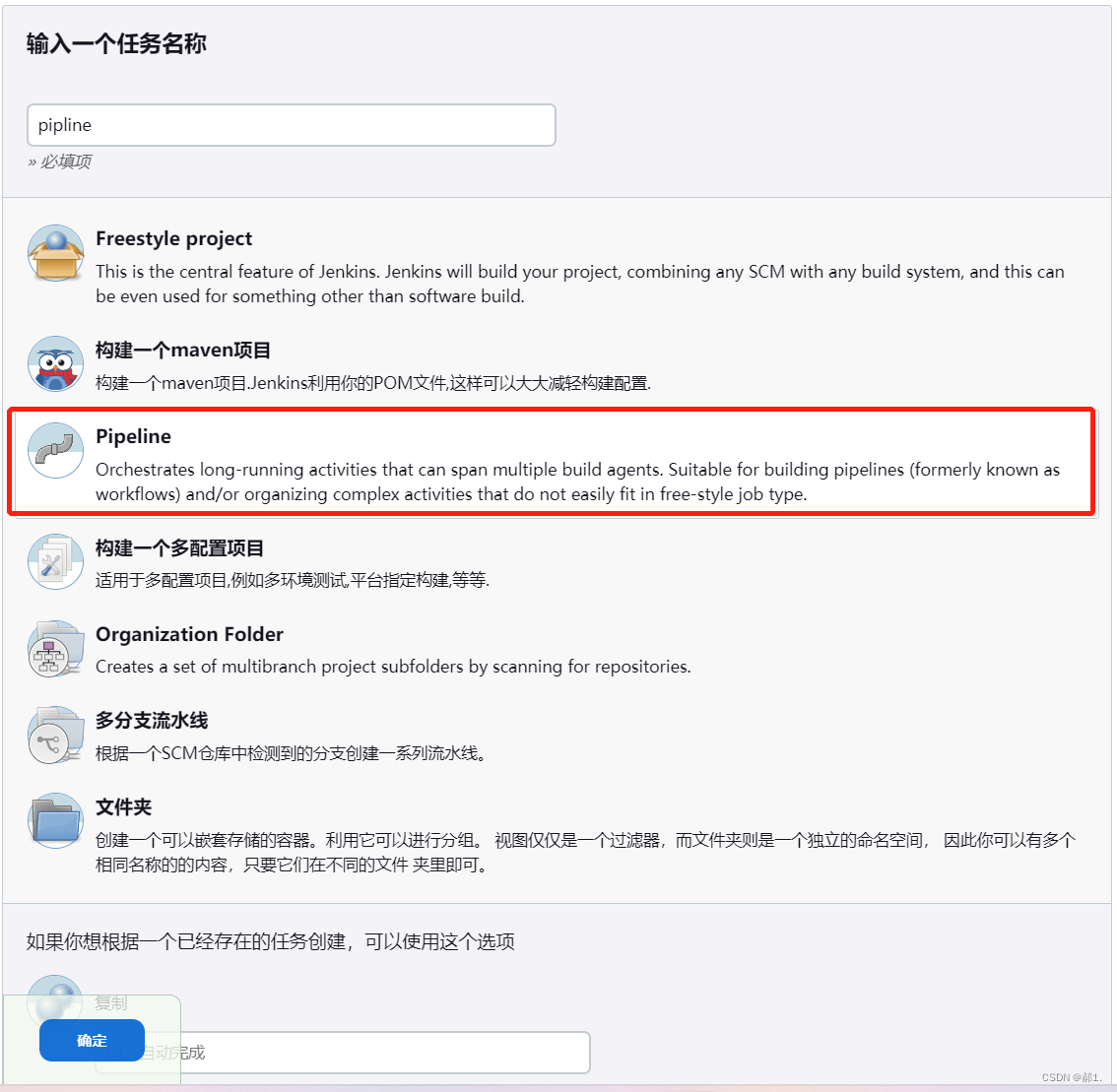
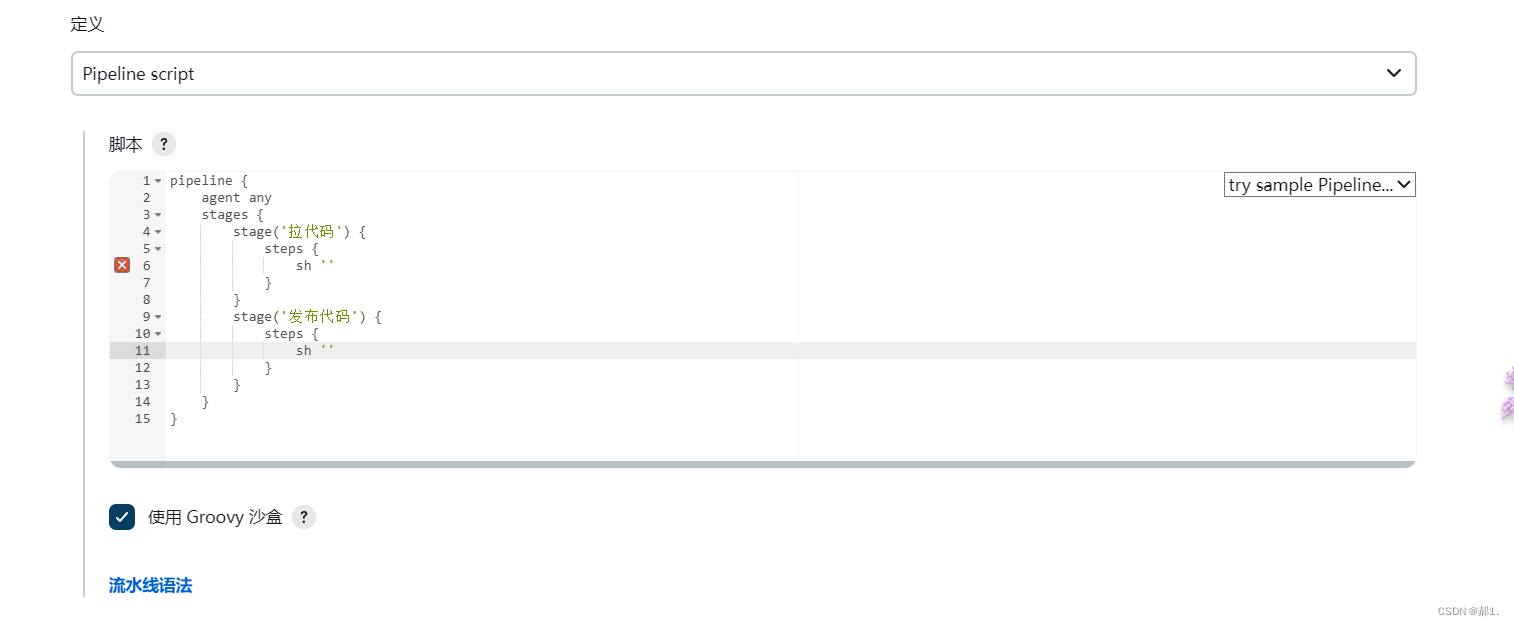
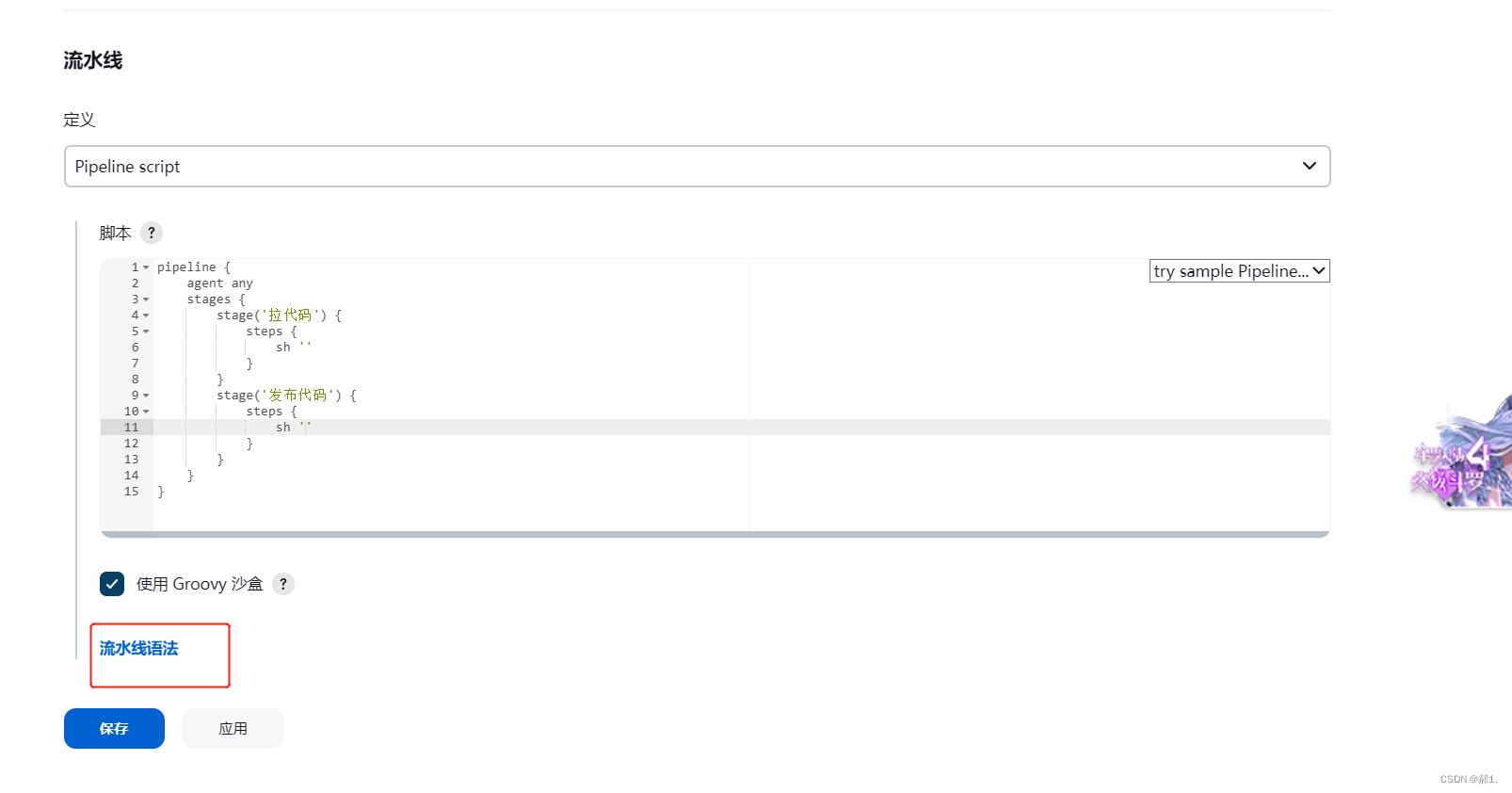
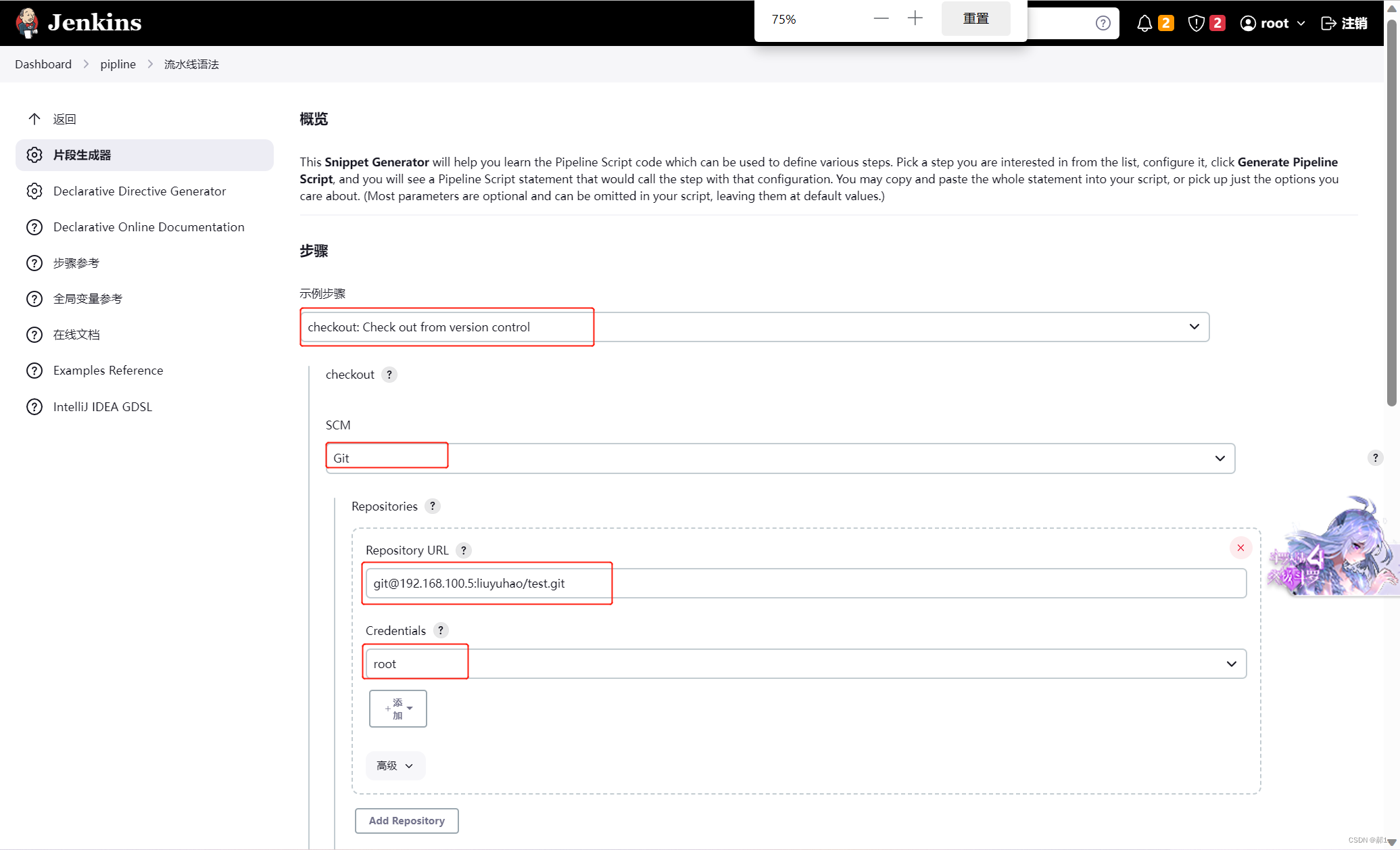
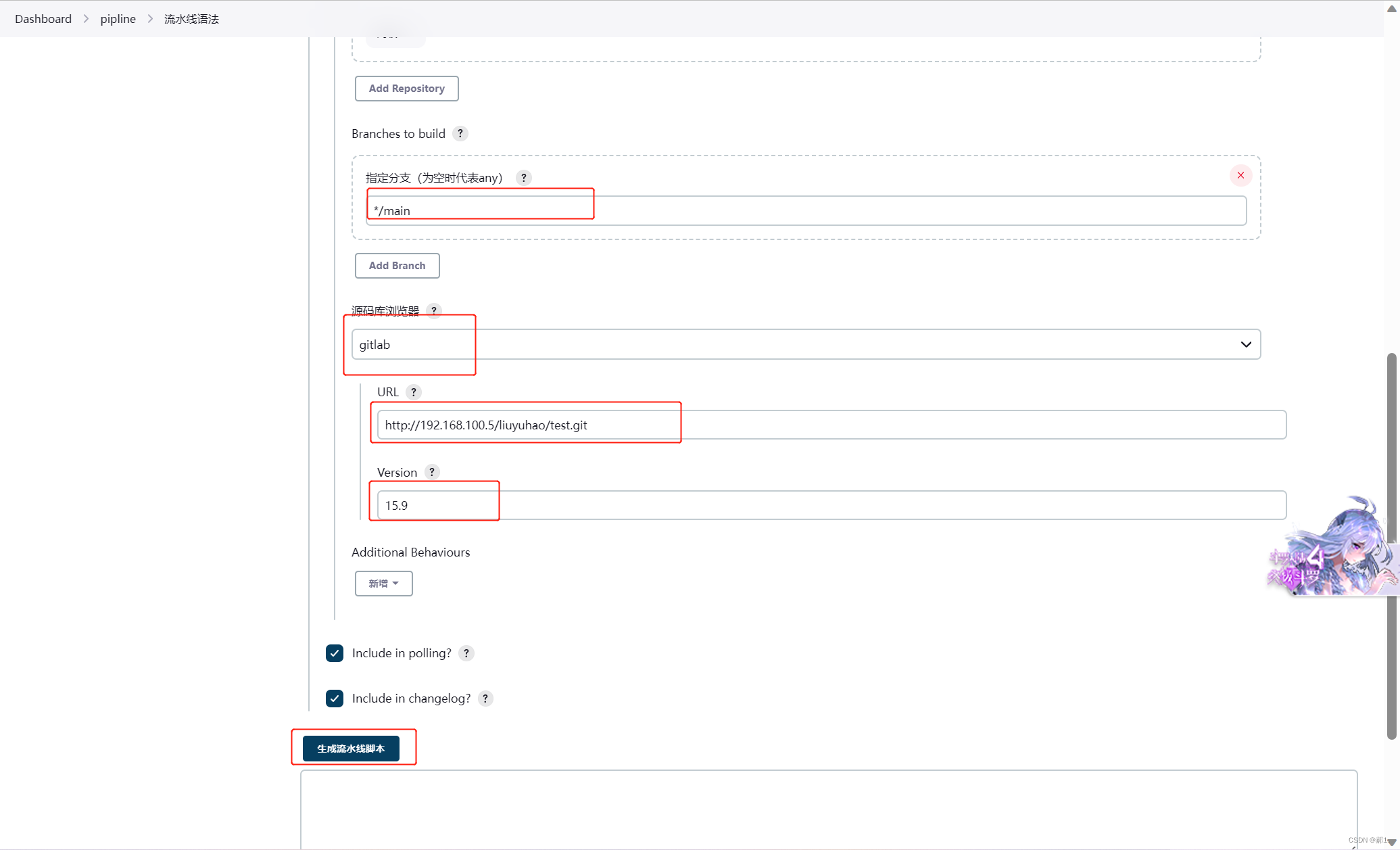
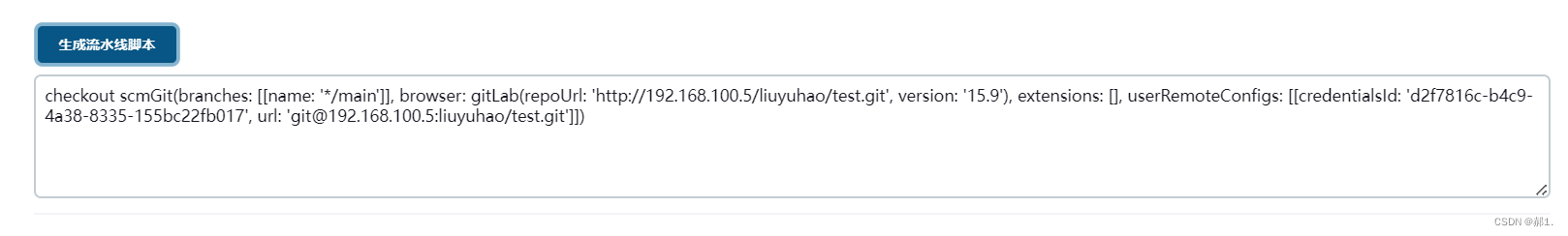
将这一串复制到
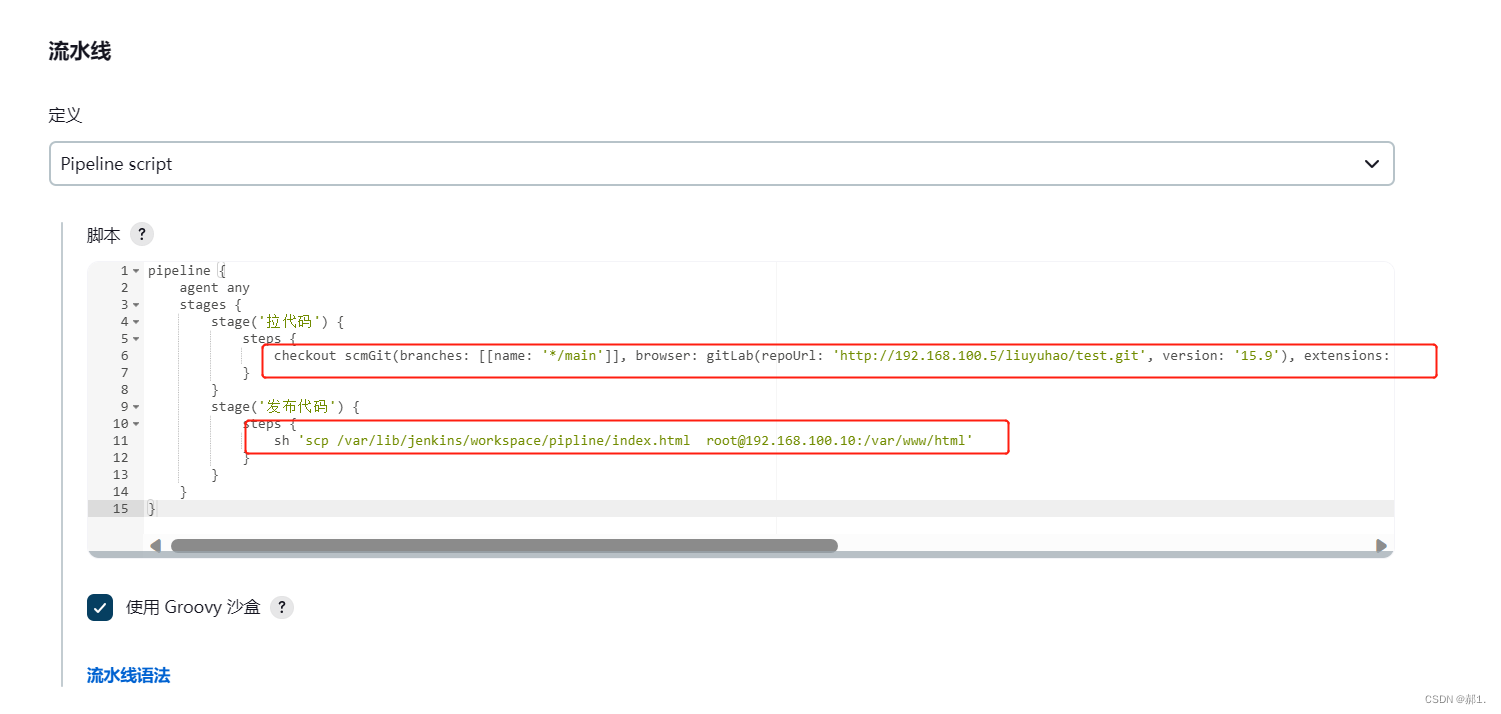
pipeline {
agent any
stages {
stage('拉代码') {
steps {
checkout scmGit(branches: [[name: '*/main']], browser: gitLab(repoUrl: 'http://192.168.100.5/liuyuhao/test.git', version: '15.9'), extensions: [], userRemoteConfigs: [[credentialsId: 'd2f7816c-b4c9-4a38-8335-155bc22fb017', url: 'git@192.168.100.5:liuyuhao/test.git']])
}
}
stage('发布代码') {
steps {
sh 'scp /var/lib/jenkins/workspace/pipline/index.html root@192.168.100.10:/var/www/html'
}
}
}
}然后把发布代码写完,保存应用,构建
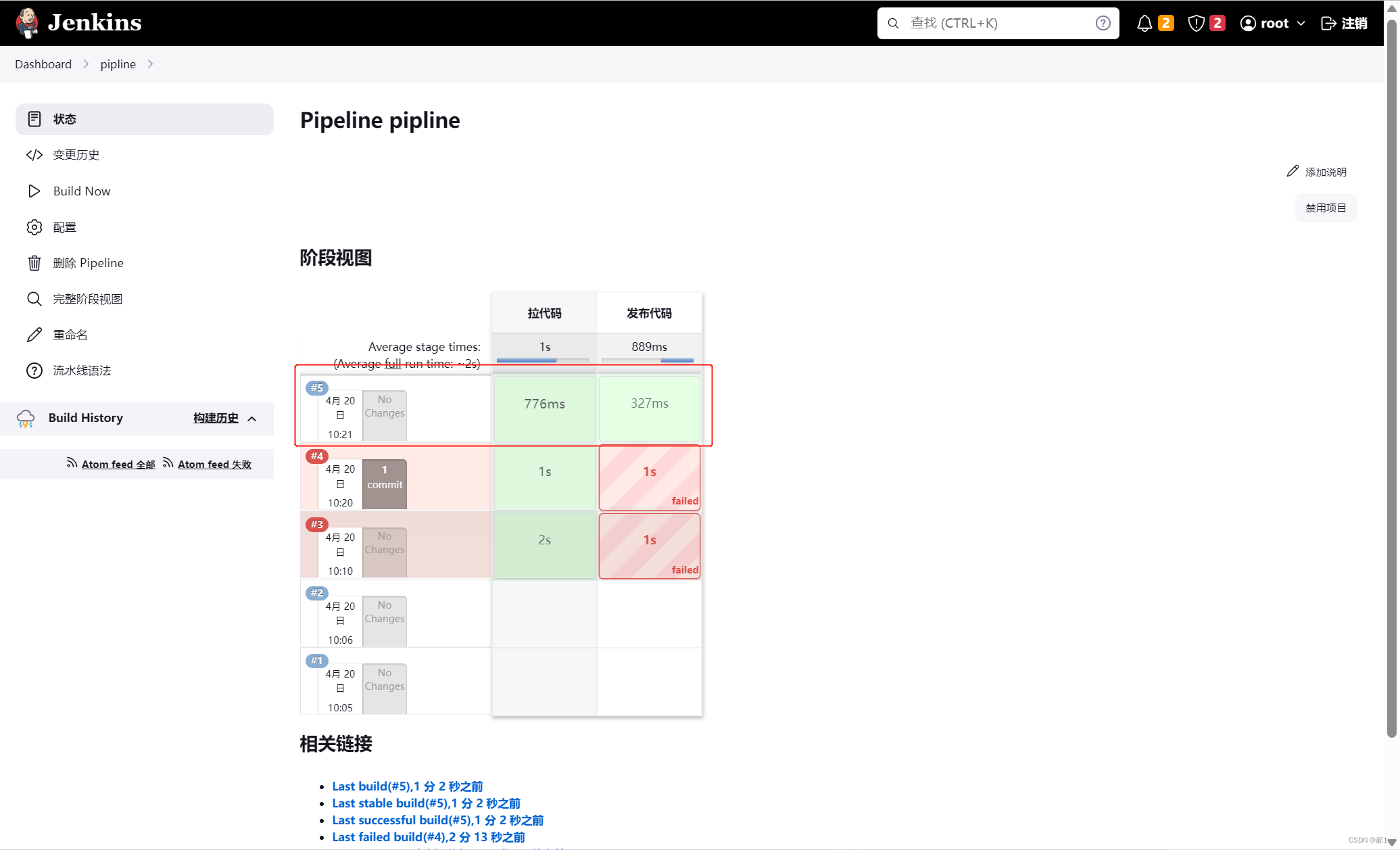
前几次出了点小问题,第五次构建成功,之前没成功是因为/var/lib/jenkins/workspace/pipline/index.html没有修改路径,还用的之前的/var/lib/jenkins/workspace/test/index.html
浏览器访问
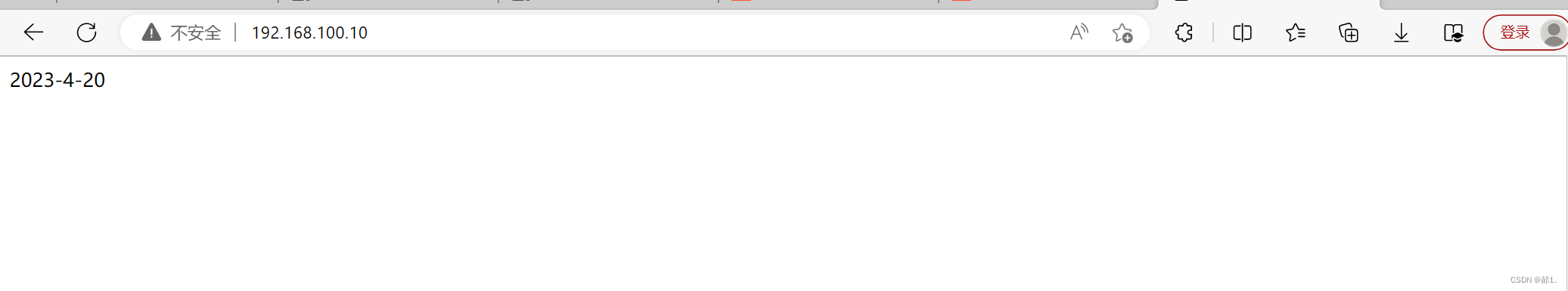
pipline参数化构建
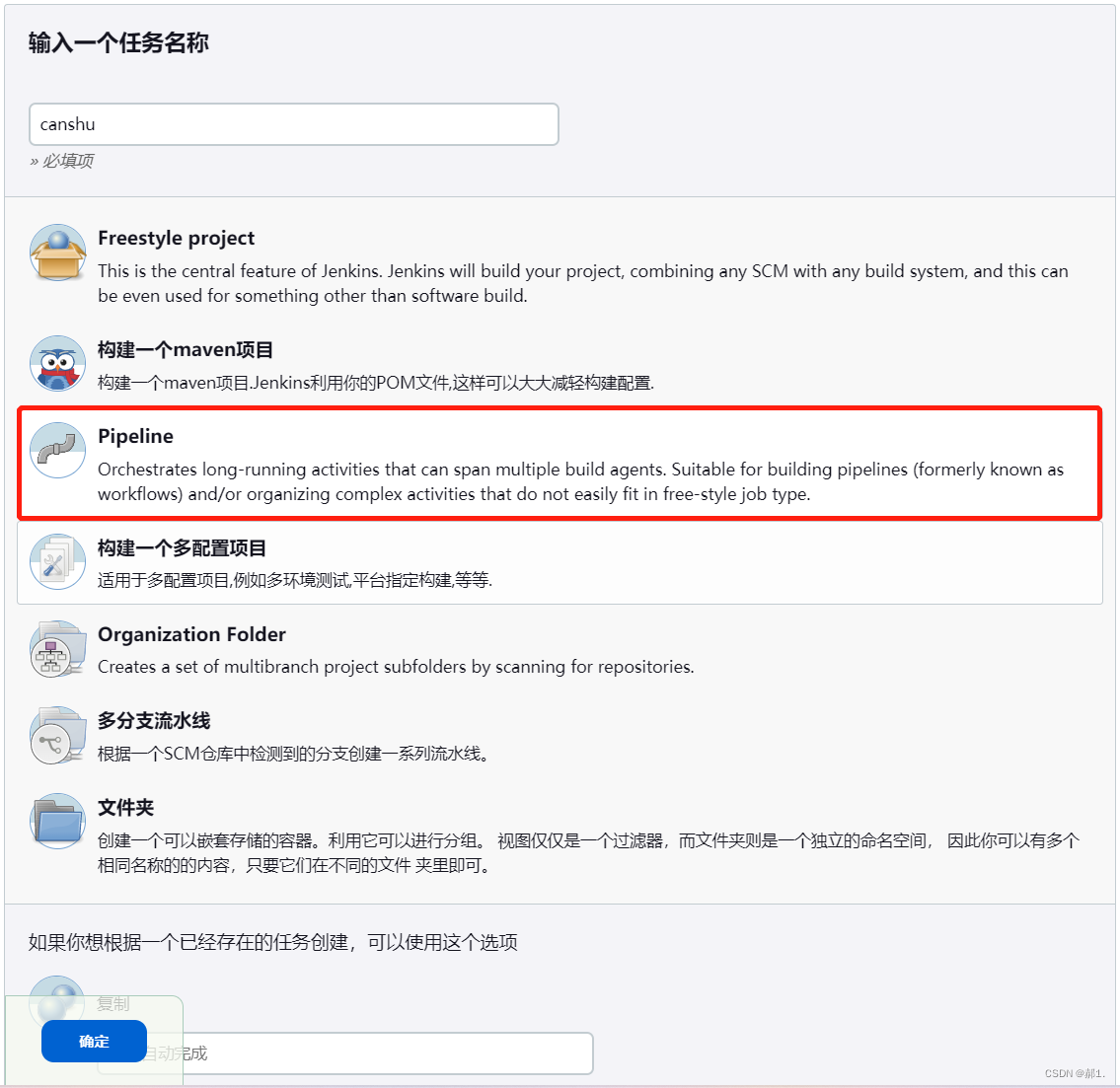
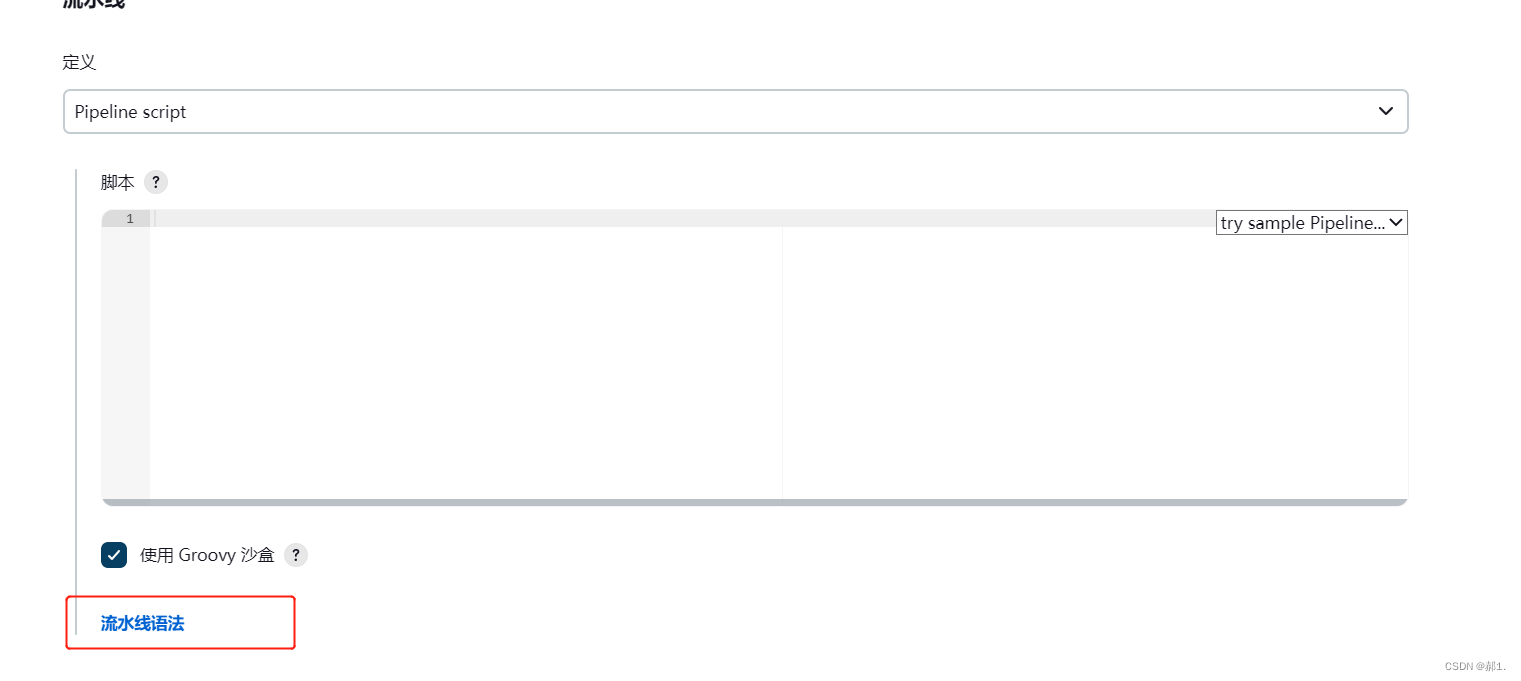
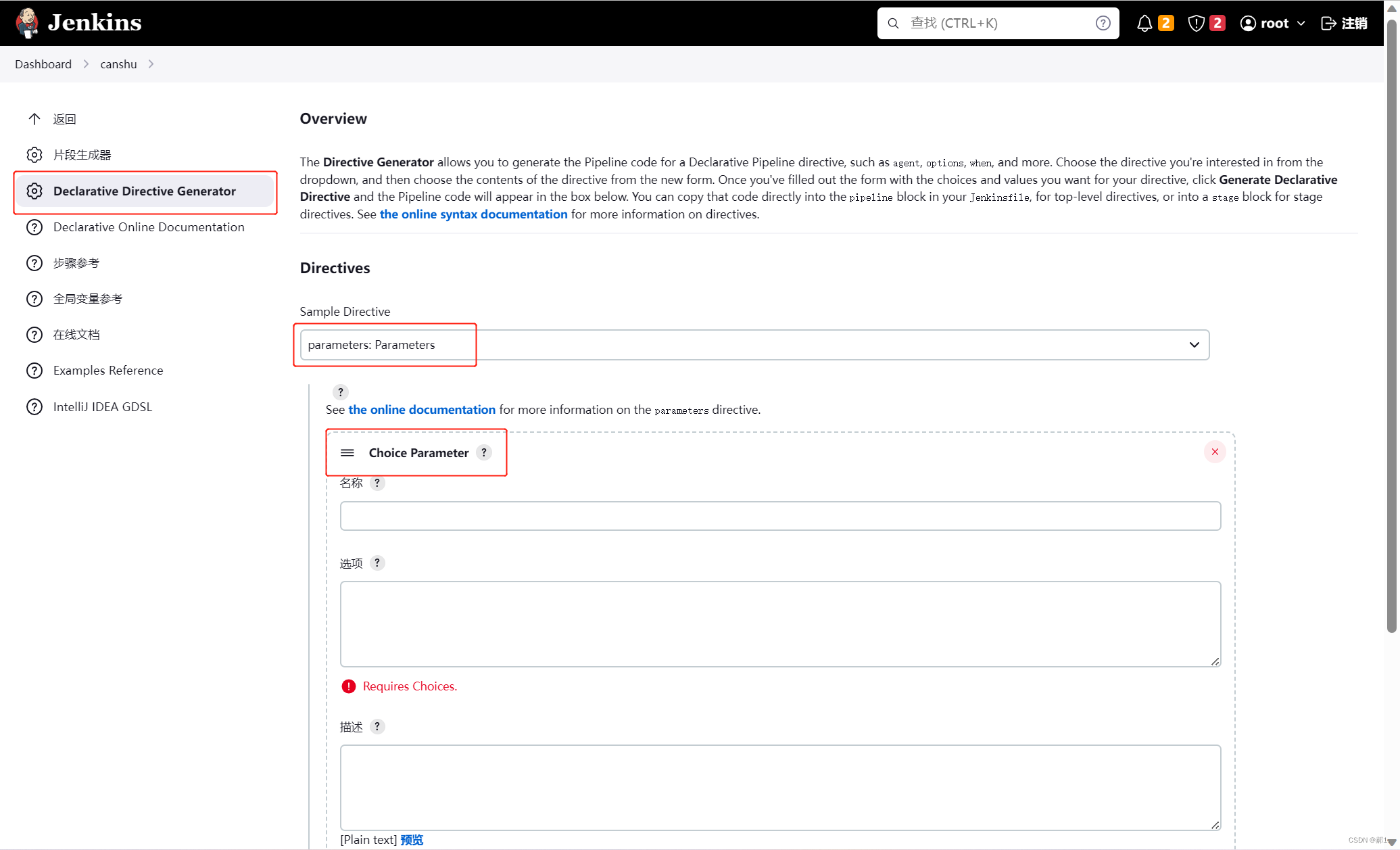
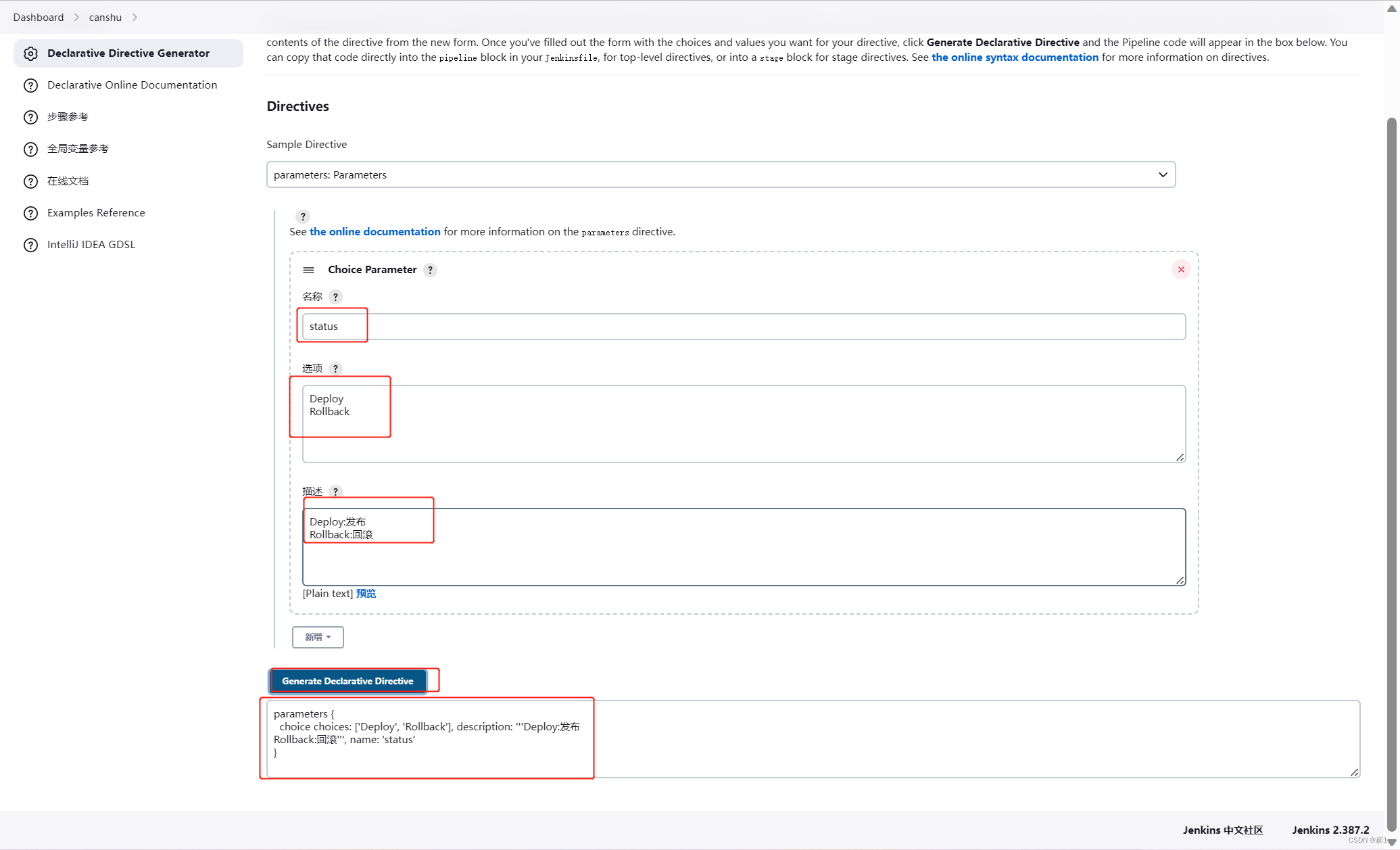
复制这串代码
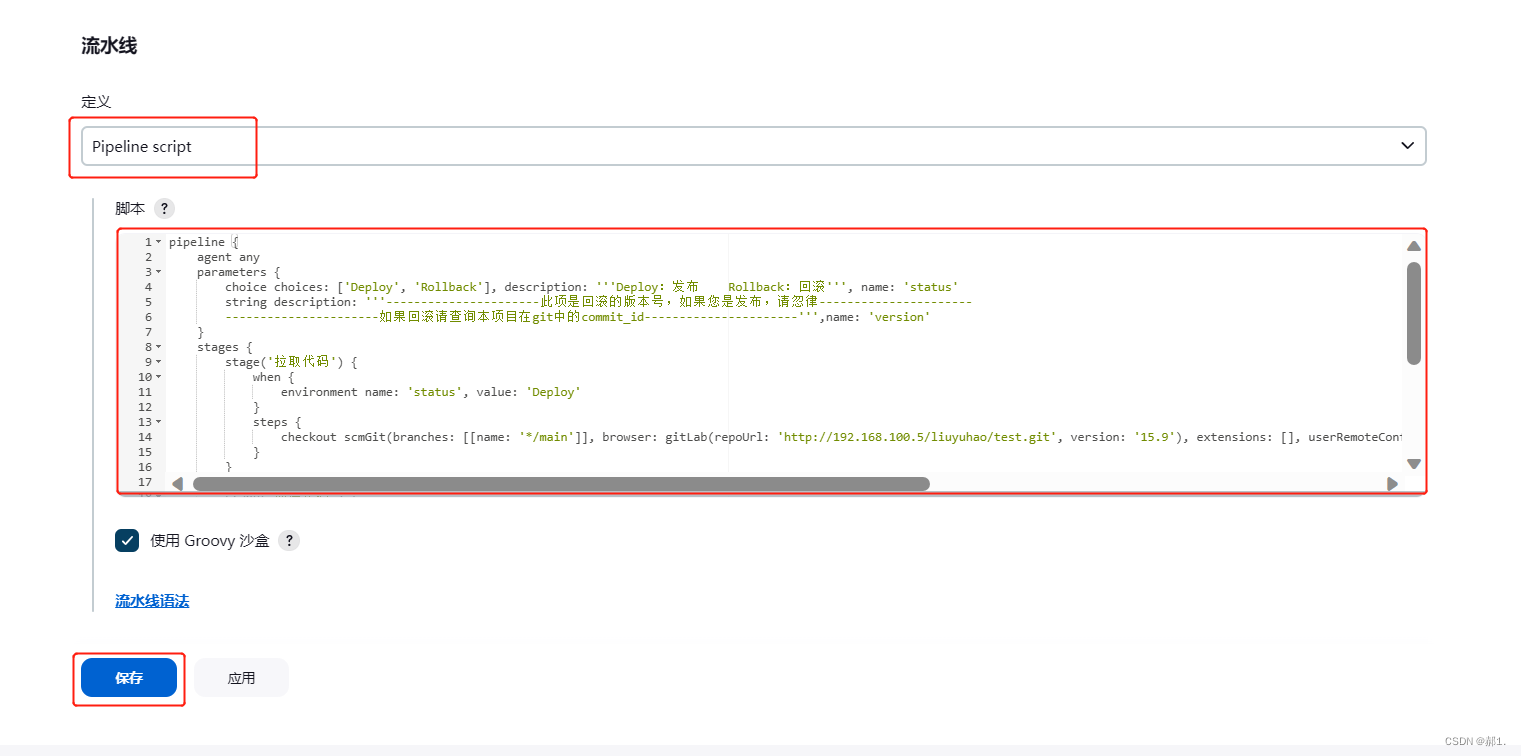
pipeline {
agent any
parameters {
choice choices: ['Deploy', 'Rollback'], description: '''Deploy:发布 Rollback:回滚''', name: 'status'
string description: '''----------------------此项是回滚的版本号,如果您是发布,请忽律----------------------
----------------------如果回滚请查询本项目在git中的commit_id----------------------''',name: 'version'
}
stages {
stage('拉取代码') {
when {
environment name: 'status', value: 'Deploy'
}
steps {
checkout scmGit(branches: [[name: '*/main']], browser: gitLab(repoUrl: 'http://192.168.100.5/liuyuhao/test.git', version: '15.9'), extensions: [], userRemoteConfigs: [[credentialsId: 'd2f7816c-b4c9-4a38-8335-155bc22fb017', url: 'git@192.168.100.5:liuyuhao/test.git']])
sh 'scp /var/lib/jenkins/workspace/canshu/index.html root@192.168.100.10:/var/www/html'
}
}
stage('回滚代码') {
when {
environment name: 'status', value: 'Rollback'
}
steps {
sh 'echo 本次操作为回滚'
sh 'git reset --hard ${params.version}'
sh 'scp /var/lib/jenkins/workspace/canshu/index.html root@192.168.100.10:/var/www/html'
}
}
}
}构建第一次成功后,需要构建第二次才会弹出参数
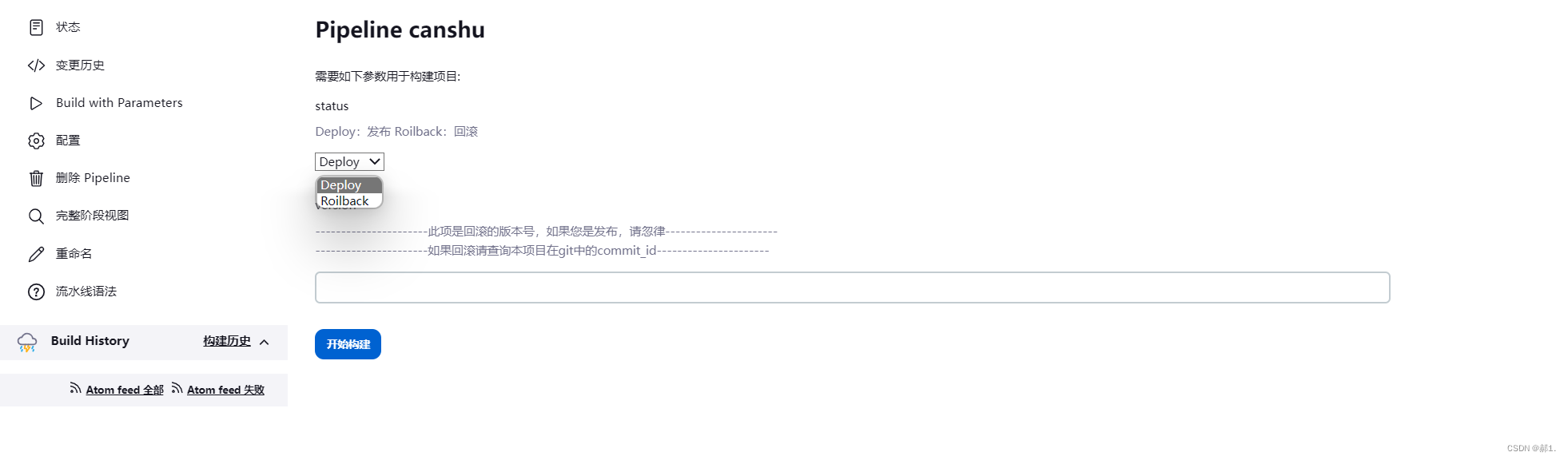
测试一下
[root@bogon ~]#cd test/
[root@bogon test]#ls
test1 time.java
[root@bogon test]#
[root@bogon test]#git rm time.java
rm 'time.java'
[root@bogon test]#git rm -r time.java
fatal: 路径 'time.java' 未匹配任何文件
[root@bogon test]#git rm -r test1/
rm 'test1/.classpath'
rm 'test1/.project'
rm 'test1/.settings/.jsdtscope'
rm 'test1/.settings/org.eclipse.jdt.core.prefs'
rm 'test1/.settings/org.eclipse.m2e.core.prefs'
rm 'test1/.settings/org.eclipse.wst.common.component'
rm 'test1/.settings/org.eclipse.wst.common.project.facet.core.xml'
rm 'test1/.settings/org.eclipse.wst.jsdt.ui.superType.container'
rm 'test1/.settings/org.eclipse.wst.jsdt.ui.superType.name'
rm 'test1/.settings/org.eclipse.wst.validation.prefs'
rm 'test1/pom.xml'
rm 'test1/src/main/resources/com/Time.java'
rm 'test1/src/main/webapp/WEB-INF/web.xml'
rm 'test1/src/main/webapp/index.jsp'
rm 'test1/target/classes/com/Time.class'
rm 'test1/target/classes/com/Time.java'
rm 'test1/target/m2e-wtp/web-resources/META-INF/MANIFEST.MF'
rm 'test1/target/m2e-wtp/web-resources/META-INF/maven/www.linuxfan.cn.new/test1/pom.properties'
rm 'test1/target/m2e-wtp/web-resources/META-INF/maven/www.linuxfan.cn.new/test1/pom.xml'
[root@bogon test]#
[root@bogon test]#
[root@bogon test]#vim index.html
[root@bogon test]#git add .
[root@bogon test]#git commit -m "add ceshi"
[main a60cb7c] add ceshi
21 files changed, 1 insertion(+), 262 deletions(-)
create mode 100644 index.html
delete mode 100644 test1/.classpath
delete mode 100644 test1/.project
delete mode 100644 test1/.settings/.jsdtscope
delete mode 100644 test1/.settings/org.eclipse.jdt.core.prefs
delete mode 100644 test1/.settings/org.eclipse.m2e.core.prefs
delete mode 100644 test1/.settings/org.eclipse.wst.common.component
delete mode 100644 test1/.settings/org.eclipse.wst.common.project.facet.core.xml
delete mode 100644 test1/.settings/org.eclipse.wst.jsdt.ui.superType.container
delete mode 100644 test1/.settings/org.eclipse.wst.jsdt.ui.superType.name
delete mode 100644 test1/.settings/org.eclipse.wst.validation.prefs
delete mode 100644 test1/pom.xml
delete mode 100644 test1/src/main/resources/com/Time.java
delete mode 100644 test1/src/main/webapp/WEB-INF/web.xml
delete mode 100644 test1/src/main/webapp/index.jsp
delete mode 100644 test1/target/classes/com/Time.class
delete mode 100644 test1/target/classes/com/Time.java
delete mode 100644 test1/target/m2e-wtp/web-resources/META-INF/MANIFEST.MF
delete mode 100644 test1/target/m2e-wtp/web-resources/META-INF/maven/www.linuxfan.cn.new/test1/pom.properties
delete mode 100644 test1/target/m2e-wtp/web-resources/META-INF/maven/www.linuxfan.cn.new/test1/pom.xml
delete mode 100644 time.java
[root@bogon test]#git push origin main
Counting objects: 4, done.
Compressing objects: 100% (1/1), done.
Writing objects: 100% (3/3), 251 bytes | 0 bytes/s, done.
Total 3 (delta 0), reused 0 (delta 0)
To git@192.168.100.5:liuyuhao/test.git
9e182b7..a60cb7c main -> main
[root@bogon test]#构建
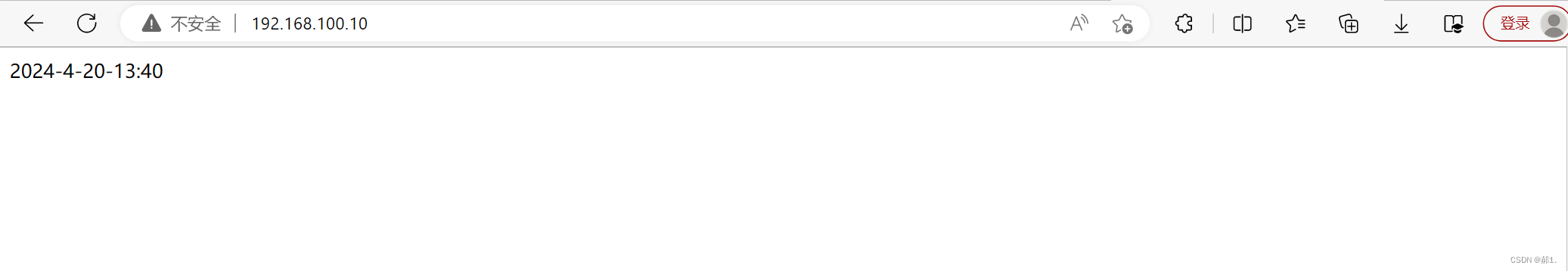
回滚
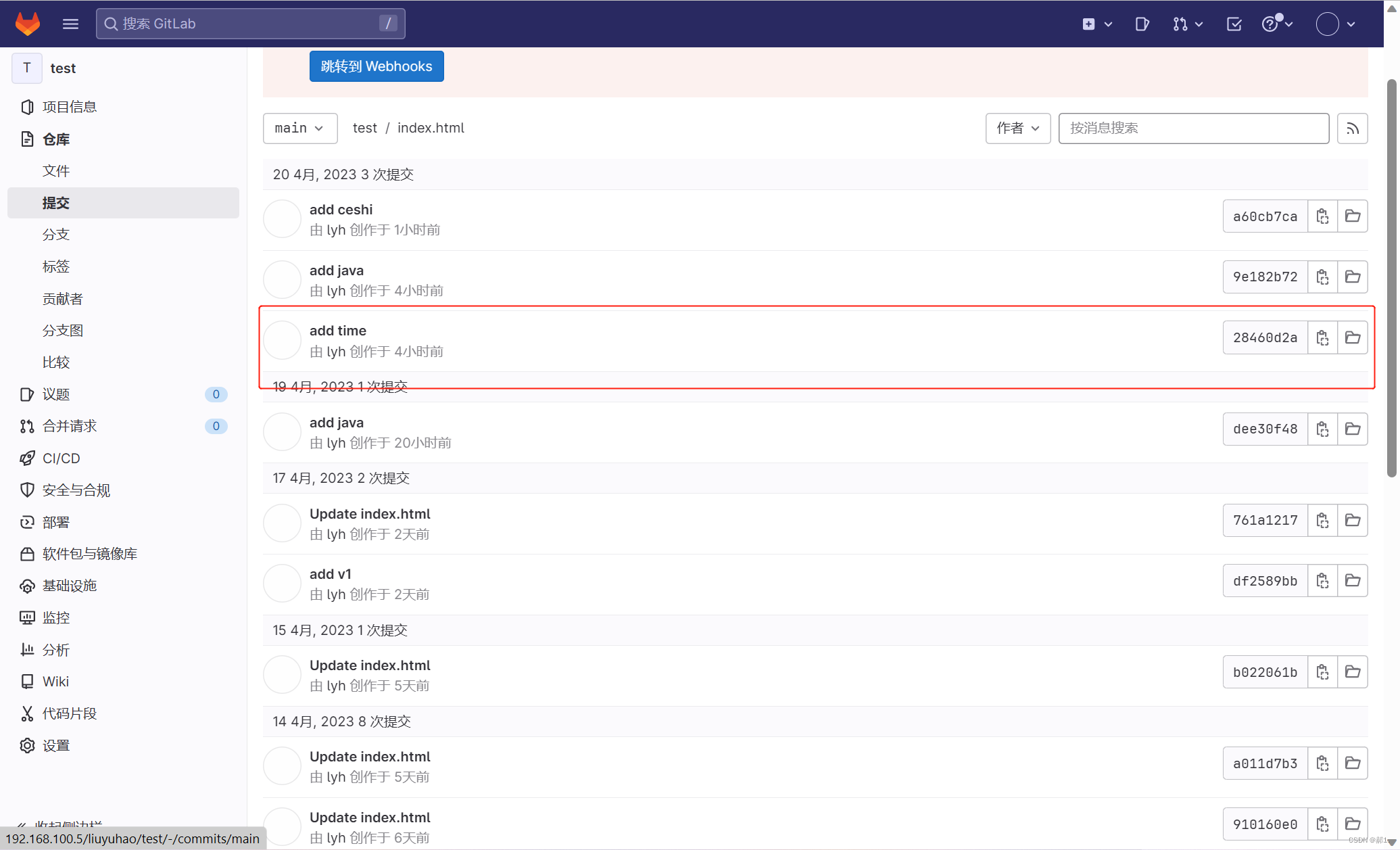
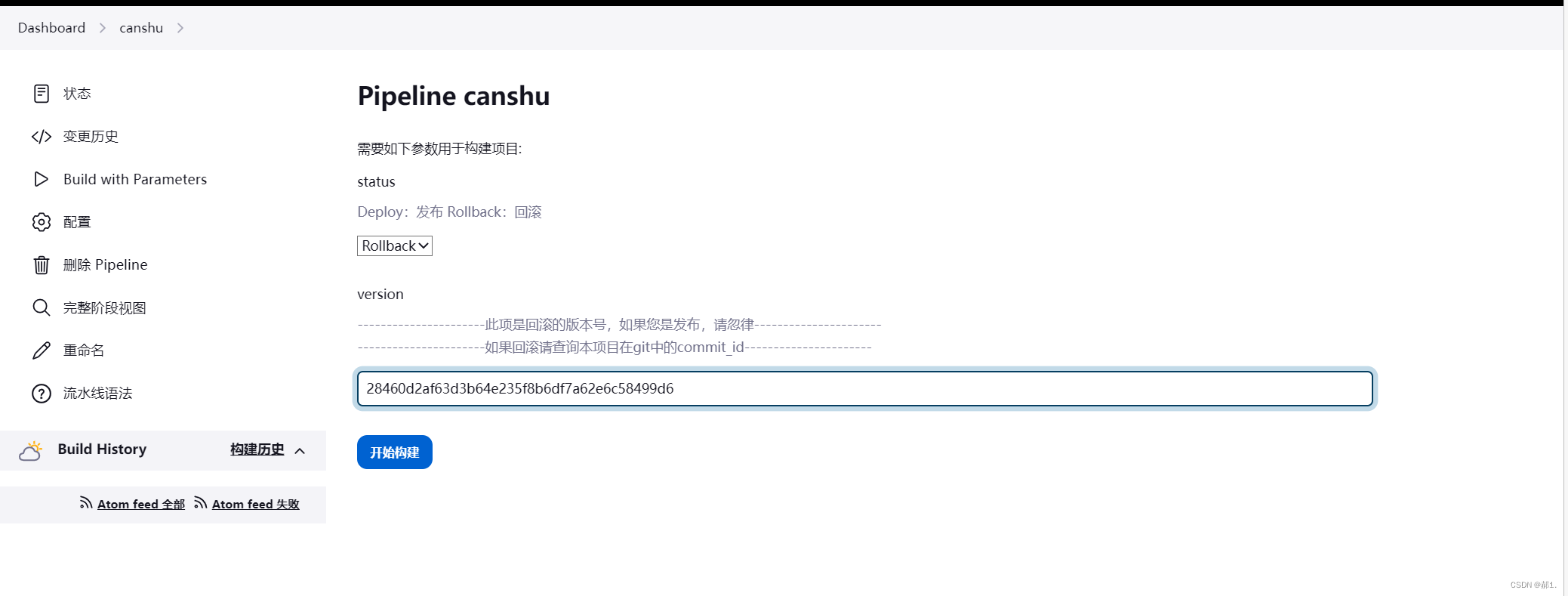
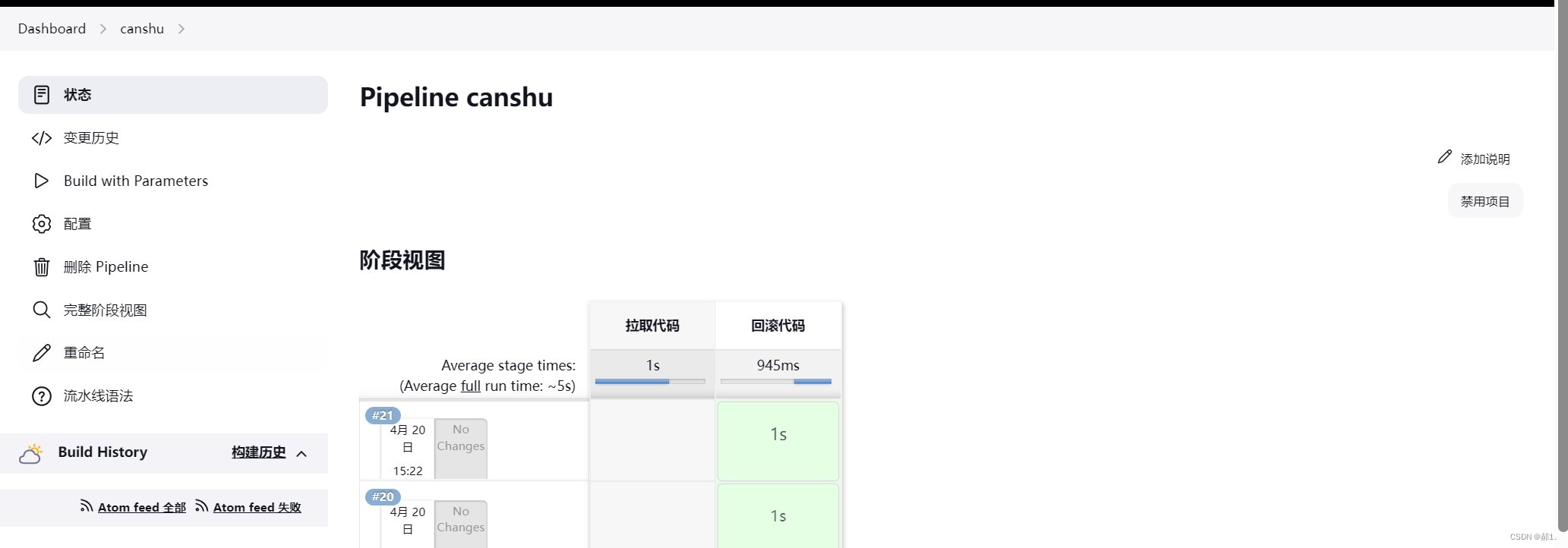
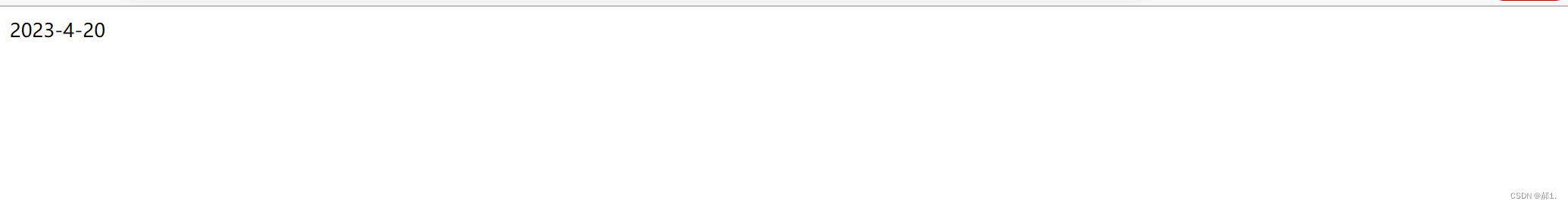






















 822
822











 被折叠的 条评论
为什么被折叠?
被折叠的 条评论
为什么被折叠?








